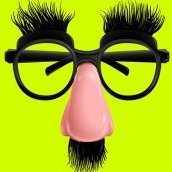-
Posts
143 -
Joined
-
Last visited
Reputation Activity
-
 osang got a reaction from Sonofwitz in Colour Separations
osang got a reaction from Sonofwitz in Colour Separations
+1 for Color Separation preview.
I'm also using computer-to-plate printing.
-
 osang got a reaction from SimonF in Colour Separations
osang got a reaction from SimonF in Colour Separations
+1 for Color Separation preview.
I'm also using computer-to-plate printing.
-
 osang reacted to abarkalo in Affinity Publisher Customer Beta - 1.7.2.420
osang reacted to abarkalo in Affinity Publisher Customer Beta - 1.7.2.420
I wrote an earlier note about my preference to keep using the MAS versions and have more frequent updates, and to use the betas only as new features not as bug fixes. I think maybe it was perceived a bit negatively and that was far from my intent. I love all the Affinity products and even like using the betas but my preference was to have more regular updates on the MAS and Affinity store versions. 1.6.x to 1.7.x took a year and the betas were the more useful versions, and the different file formats created a slight mess on my end. All this is just a slight complaint to be overcome by the massive increase in productivity you have given my design life.
Right now there are three products, and with StudioLink it almost seems a Boolean multiple of nine versions - Photo Beta editing in Publisher or Publisher Beta - but I know you guys have it better organized than that as there are really two systems, Photo Beta/Designer Beta/Publisher Beta and then the store group. We are just waiting on Designer Beta so that the beta system works all intact.
But let me offer another suggestion here - if I am to now use the beta system of apps can you guys make it easier to export all settings to the betas. Right now in Photo I have many groups, thousands of brushes and macros etc, and I have to export each group one by one. Also I cannot export the presets that I have spent a lot of time creating them from LUTs (also would love to batch import LUTs as presets perhaps). I can export Macros and colors and I believe keyboard shortcuts (not sure on this one). To summarize, there is a lot of work to bring everything I have imported and customized into the beta. Can there be an auto import tool for all these settings and assets? This would really help in transitioning to the beta because right now I haven't done this as it is too much work.
-
 osang reacted to AdamW in Affinity Publisher Public Beta - 1.7.0.384 (RC1)
osang reacted to AdamW in Affinity Publisher Public Beta - 1.7.0.384 (RC1)
Status: Release Candidate
Purpose: Improvements and Fixes
Requirements: Mac OS 10.9 or above
Download: No longer available
Auto-update: No longer available
Hi,
We are pleased to announce that Affinity Publisher build 384 (RC1) is now available as a download from the link above. To be notified of further updates please press follow on this announcement thread.
We are very happy with Affinity Publisher 1.7 and are moving towards the final stages for launch, but would still urge some caution with respect to using this version for critical work as it is still possible we may have missed something that may cause you issues.
That said, please note that we aren’t done yet - we are still working through reported bugs and hope to fix as many as possible before launch. After launch we will start a new Customer Beta for those who wish to have early access to on-going updates and fixes.
We hope you enjoy the product, and as always, if you've got any problems installing or running up, please don't hesitate to post in this thread.
Any problems actually using this version please make a new topic in this forum and we'll get back to you as soon as we can. Please feel free to leave general suggestions and comments in the Discussion Forum.
Many thanks for your continued feedback.
----
Fixes / Improvements
Open / Import / Export
Publisher now offer to convert Artboards to spreads for Photo documents as well as Designer documents
Warn before Export / Print if there are linked resource issues
Fixed PDF Export issue with zero height lines
Fixed RTF Export issue / crash when copy pasting text from Publisher
PDF Export - Fix for Greyscale export of RGB documents / placed RGB images
(Win) Fixed "Export text as curves" for EPS export
(Win) Fix for documents with facing pages always showing Page 1 when opened
Tools / Panels
Better handling of Convert To Curves for text frames
Fix crash with localised swatch names
Fixes for TOC Panel layout on windows
Text
Selecting text with keyboard would switch between pages at the wrong point
Fix crash when deleting path of Path Text
Tweaked attributes for text inserted after line break
Fixes for updates to Global Colours used in the StyleSheet
Fixes for Baseline Grid and Vertical Justify when text Baseline Grid text attribute is not set
Fixes for Bullet / Numbered List text UI
Fix for duplication of Pinned Text nodes
(Win) Font traits aren't always correctly highlighted in dropdown
(Win) Fixed Detach Paragraph from Text Style
Tables
Fixed hang editing Tables due to rounding errors when fitting text
Decorations fixed for rotated text in Table Cells
Fixes for Cell selection issues
Resource Manager
Better management on selection in Resource Manager when working with resources
Images
Fixes for Posterize adjustment
---
Earlier Release Notes Beta 376
-
 osang reacted to Multi4G in Affinity Designer 1.7 - TOP 8 New Functions // You need to KNOW
osang reacted to Multi4G in Affinity Designer 1.7 - TOP 8 New Functions // You need to KNOW
The new 1.7 Affinity Designer Update is here. Countless new functions. Get the TOP 8 best the functions you can use right now. The sculpting mode, Symmetry, Sub Brushes, Isometric Mode, Node Lasso and more. Watch this video to get a quick overview.
Support me on Patreon:
https://www.patreon.com/sarikas
Follow me on:
https://www.facebook.com/sarikastutorials
https://www.instagram.com/sarikasat/
Join us on Reddit:
https://www.reddit.com/r/AffinityPhotoTuts/
-
 osang got a reaction from retrograde in Affinity Designer for MacOS - 1.7.0
osang got a reaction from retrograde in Affinity Designer for MacOS - 1.7.0
I love the multiple stroke, I wish it can applied also on editable text
-
 osang reacted to Gardenia in Publisher v.1.7.0 bug with tables
osang reacted to Gardenia in Publisher v.1.7.0 bug with tables
I just installed the latest version and the problem persists. As you see in the vid if the pointer stays as an arrow it highlights a completely different cell. Very often it is very difficult to insert the text pointer in the exact location because it changes to arrow pointer.
Screen Recording.mov -
 osang got a reaction from KipV in Strange behavior for DOCX (Placed vs Paste) on Beta .305
osang got a reaction from KipV in Strange behavior for DOCX (Placed vs Paste) on Beta .305
The introduction of DOCX is a great addition but somehow I can't get my head around it. I'm using a paragraph style and the bottom alignment produced different results--blank spaces, unlike the other method; copy-paste to publisher.
strange_spacing.mov -
 osang got a reaction from Puck in Inserting a page, also moves the page number. (Beta .292 )
osang got a reaction from Puck in Inserting a page, also moves the page number. (Beta .292 )
I don't know if this a bug or feature, but in other apps like InDesign, the contents in the master page stays as- is.
page move.mov -
 osang reacted to Sean P in Printing crash on beta 1.7.0.7
osang reacted to Sean P in Printing crash on beta 1.7.0.7
Hi osang,
Thanks for letting me know - I've reproduced this and found it was hanging and crashing at various different times. Sometimes it would crash when just clicking on File > Print, other times it would crash when cancelling out or toggling the details of the print dialog.
-
 osang reacted to MattP in Affinity Designer Customer Beta (1.7.0.7)
osang reacted to MattP in Affinity Designer Customer Beta (1.7.0.7)
Give me chance! I'm still pressing the buttons!
-
 osang reacted to DesignStationYT in Text selection bug on beta .257
osang reacted to DesignStationYT in Text selection bug on beta .257
Document is in rough shape right now and I'm on deadline to wrap it up... but here's a video where you can see the issue in action.
Text_Frame.mov -
 osang reacted to DesignStationYT in Text selection bug on beta .257
osang reacted to DesignStationYT in Text selection bug on beta .257
Same here! Pretty frustrating when you're trying to select a paragraph in one text box and it seems to really want me to edit a neighbouring text box instead. I've had this happen between pages as well, and only since 1.7.0.257.
-
 osang reacted to SamMN in Text selection bug on beta .257
osang reacted to SamMN in Text selection bug on beta .257
I'm finding this with two text tables. If I try and highlight text in one text box, it starts to select another text box somewhere else on the page. Only started happening on the latest version.
-
 osang reacted to MEB in Affinity Designer for macOS - 1.6.1
osang reacted to MEB in Affinity Designer for macOS - 1.6.1
Hi gafvert,
As explained above this situation is a little exceptional because we are preparing to release the first version of Publisher and we need to ensure its compatibility with the rest of the suite (personas integration, file format compatibility etc). We used to release updates more frequently and as soon as Publisher is out, I do expect updates return to their usual pace.
-
 osang reacted to MattP in Affinity Designer Customer Beta (1.7.0.5)
osang reacted to MattP in Affinity Designer Customer Beta (1.7.0.5)
Yes, that's it - but also to use with snapping turned on and to translate objects snapped onto their curve geometry and rotate/scale to snap along useful axes.
Ben made me a quick video a while ago that shows what I mean...
Transform Tool 3.mov -
 osang got a reaction from Wosven in Drop caps on numbers (Beta .221)
osang got a reaction from Wosven in Drop caps on numbers (Beta .221)
In InDesign I can easily drop cap two numbers like 10, 11, 12 etc., but in Publisher I can't see this option. I'm working on a big banner using Publisher and encountered this problem.
-
 osang reacted to AdamW in Affinity Publisher Public Beta - 1.7.0.221
osang reacted to AdamW in Affinity Publisher Public Beta - 1.7.0.221
Status: Public Beta
Purpose: Stability and General Testing
Requirements: Mac OS 10.9 or above
Hi,
We are pleased to announce that Affinity Publisher build 221 is now available as a manual download from the link above. All being well we will put it on auto-update early next week.
As this is a beta it is considered to be not suitable for production use. This means that you should not attempt to use it for commercial purposes or for any other activity where you may be adversely affected by the application failing, including the total loss of any documents.
We hope you enjoy the product, and as always, if you've got any problems installing or running up, please don't hesitate to post in this thread.
Any problems actually using this version please make a new topic in this forum and we'll get back to you as soon as we can. Please feel free to leave general suggestions and comments in the Discussion Forum.
Many thanks for your continued feedback.
---
Updates and Fixes
Master Pages
Due to the changes in Master Page functionality in this build we strongly suggest you backup any documents that are valuable to you before testing.
It is now possible to edit the content of Master Page Text Frames and Picture Frames directly from a spread the master is applied to. By default, on editing, the content attribute for the item in question is automatically unlinked, but the other attributes and geometry remain locked. It is also possible to entirely lock the Master Page instance if desired, to prevent unintended content edits. Finally options are available to edit all attributes of Master Page items linked - the Master Page and any other pages it is applied to will be updated - or to edit all attributes unlinked - only the copy on the current spread will be updated. In both of these cases an information bar is displayed while the editing ‘mode’ is active.
Text flow between frames on masters is honoured when the master is applied and it is possible to create text flow between frames that have come from masters. When auto-flowing text from a frame that comes from a master the text auto-flow will use the matching frame on subsequent pages that have the same master applied or insert new pages with the same master.
Note that the previous default behaviour was to edit all attributes for all master items linked, but also to lock the Master Page instance in the layers panel. If dealing with an old document and the new functionality is desired the instance will need to be unlocked or the Master reapplied.
Link to master page tutorial / video here
Amalgamated Text > Insert Text from File and File > Place
- Text > Insert Text from File has been removed and File > Place should be used instead. The types of files available via File > Place depends on context, for example if a Text Frame is selected then text files will be made available.
Performance
(Win) Fix for system mis-reporting RAM on some systems leading to poor performance.
- If 'RAM Usage Limit' in Preferences > Performance is set to 1024MB you may be experiencing this issue. If so please set the limit manually to a higher value (typically the amount of Physical RAM installed) or Ctrl-Run Up to reset settings.
Menus and Studio
(Mac) Fixed the spurious black tiles issue when switching between multiple documents
(Win) Fix for redraw issues when dragging document windows between monitors on some monitor setups
(Win) Fixed Show Bleed failing to work under some circumstances
Fixed min / max size issue for some panels
Added Tooltips to Page Navigation controls
(Mac) Fixed Colour Panel tabbing issues
(Mac) Fix for Pasting control characters into Find and Replace fields.
(Win) Fix for Find and Replace fields not being cleared when starting a new document
(Mac) Paragraph / Character Panels now always show scrollbars if necessary
(Win) Fix for Min / Max / Defaults in Paragraph Panel Justification settings
(Win) Fix for crash trying to insert a Text Field without a text frame selected
(Mac) Fixed Text Wrapping Dialog tab order
Section Page Count is actually Section 'Last Page'
Added 'Run Last Page' to Fields Panel
Added Next and Previous Frame page numbers to Fields Panel
(Win) Tools toolbar leaves monitor viewport when undocking on some monitor set ups
(Win) Document Zoom Level is changed to 'Fit' when a Symbol / Asset etc is dragged out
(Win) Fixed drag drop from Explorer to floating Document windows
Fix for Paste Inside being disabled with multiple objects selected
Section Manager selection fixes
Tools and View
Fix for Text Frame Baseline Grids drawing incorrectly
(Win) Fixed issue setting CMYK colours for Guides
(Mac) Fix for incorrect Ruler Origin on spreads other than first
Text and Tables
Tables and Text frames can now individually be set to ignore baseline grid
Added support for language dependent smart quotes
Allow for space above at tops of columns in more places. Fixes issues with Art Text
No longer apply initial words formatting automatically to text generated by lists
Fix for effect of next paragraph style on character formatting not being undone correctly
Fix crash justifying narrow text
Page Number glyphs are now shown as placeholders on master pages
When creating a TOC reuse an unused style if there is one
Fixed Hyphenation to exclude nulls from hyphenation strings because they confuse length rules
(Mac) Fixed failure to ever set Restart Numbering 'Now' in Text Style Editor
(Win) Fixed issue with Arial Black being incorrectly reported as missing
Fix for Edit Text Style controls not updating when Font Family changed
Fixed issue changing Table insets after scaling
Fixed issue scrolling through the Font List if fonts with long names present
Resizing text frame no longer causes issues with cursor position on the text ruler
Fix for punctuation stopping 'Capitalise first word of sentence' from working
Import / Export and Printing
Fix for some EPS imports being incorrectly translated
Document fields such as 'Author' and 'Subject' are now exported to PDF
(Win) Fix for some stroke widths being printed incorrectly on rotated objects
(Win) Fix for flipped text printing
---
Earlier Release Notes Beta 206
-
 osang got a reaction from A_B_C in Beta .167: About Grayscale image
osang got a reaction from A_B_C in Beta .167: About Grayscale image
OK, but if it can fix other issues like a pdf from other clients placed in Publisher but when exported to pdf, some images disappeared.
I found out using beta .162, using the same file and export to pdf, the images are complete. Somehow beta .167 pdf export is faulty.
-
 osang reacted to AdamW in Affinity Publisher Public Beta - 1.7.0.167
osang reacted to AdamW in Affinity Publisher Public Beta - 1.7.0.167
Status: Public Beta
Purpose: Stability and General Testing
Requirements: Mac OS 10.9 or above
Hi, we have a preview of Publisher build 167 now available. It is currently provided as a manual download from the link above.
As this is a beta it is considered to be not suitable for production use. This means that you should not attempt to use it for commercial purposes or for any other activity where you may be adversely affected by the application failing, including the total loss of any documents.
We hope you enjoy the product, and as always, if you've got any problems installing or running up, please don't hesitate to post in this thread.
Any problems actually using this version please make a new topic in this forum and we'll get back to you as soon as we can. Please feel free to leave general suggestions and comments in the Discussion Forum. Many thanks for your continued feedback.
Fixes
This build has been issued to fix the 'Failed to Save Document' issue that some testers are experiencing with build 162.
This issue could arise if Embedded Documents were placed on master pages or were duplicated on regular pages.
Other Updates and Fixes
Preview Mode
- Added 'Preview Mode' to the main toolbar. Will only be visible after 'Clear User Defaults'
Other Fixes
- Placed PDFs not displaying at correct size
- Changing substitution fonts can crash app
- Fixed Master Page tool tips in Layers Panel
- Fixed two specific document load crashes
- Fixed Pages panel redraw issue after converting artboards to spreads
- Fixed crash when resetting keyboard shortcuts (Mac)
- Fixed possible crash applying Table formats
- Updated representation of Non-breaking Space when viewing special characters
- Reviewed Thin Space handling
- Added / updated default shortcut keys for File > Place, View > Masters
- Changed default shortcut for Preview Mode
Note that default shortcut key changes will only be visible after 'Clear User Defaults'
Earlier Release Notes beta #162
-
 osang reacted to Old Bruce in .157 Column Guides filled to outline style bug?
osang reacted to Old Bruce in .157 Column Guides filled to outline style bug?
Here they also go back to the default colour (light grey). What is really odd though is that I hadn't noticed either behaviour before you mentioned it.
-
 osang reacted to Curious7 in Overflow icon and Font list
osang reacted to Curious7 in Overflow icon and Font list
Hi there,
many thanks to Affinity developer team for a fantastic application. I really love it so far. Maybe I have missed an answer regarding my topic already given in this forum, if so, sorry.
My suggestions are the following:
Overflow icon: Since the overflow icon is very small and sometimes even difficult to see, I would prefer the way it was placed in the old Pagemaker application from Aldus/later Adobe.
It was placed at the bottom of the text frame and in the middle as well and it was indicated with a red + if there was a text overflow, if not it was empty. You just clicked the + and your curser changed into a simple text icon, you placed it on the page you wanted to link the text into and that's it. Very clear, clean and simple.
Font list: In the font list I would like to see the five most recently used fonts in the same way as in so many other applications. That would make it much easier instead of the long scrolling list when you chose fonts already used in your document.
And finally, of cource foot notes, end notes, cross references and book templates. Again many thanks for a good product.
-
 osang reacted to TonyB in Affinity Designer for macOS - 1.6.1
osang reacted to TonyB in Affinity Designer for macOS - 1.6.1
The betas of Designer and Photo 1.7 updates should start in a couple of weeks.
-
 osang reacted to Dave Harris in Affinity Publisher Public Beta - 1.7.0.145 (Mac)
osang reacted to Dave Harris in Affinity Publisher Public Beta - 1.7.0.145 (Mac)
Yes, it really needs a "Continued on" attribute for the frame. We had this in PagePlus, and we'll add it to Publisher in due course. It'll probably come at the same time as more general cross-references. It may be a mistake to include it now, ahead of that. Maybe we should remove the feature until the whole package of related features is ready.
-
 osang got a reaction from Patrick Connor in Affinity Publisher Public Beta - 1.7.0.145 (Mac)
osang got a reaction from Patrick Connor in Affinity Publisher Public Beta - 1.7.0.145 (Mac)
I tried and seems working. The problem is the part of editing, it is hard if the marker is part of the story.
In QuarkXpress and InDesign, I can create another text frame to detect the page number.
jumpto.mov