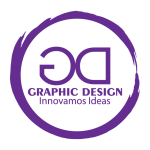Our response time is longer than usual currently. We're working to answer users as quickly as possible and thank you for your continued patience.
-
Posts
10,224 -
Joined
-
Last visited
-
Thank you very much for the files - I can open these ones! Initially your file was exporting really quick for me and certainly not the times you were seeing. So I then went and installed the missing fonts and its now slowed right down, so I can reproduce the behaviour you're getting which is good news. It does appear to be something in the SF Pro font that is causing the slowdown. If I disable that in Font Book and then re-export, it is around the times you're seeing in 2.0.4. I'll get this logged with development as it certainly doesn't like something about this font! Thanks again for your help.
-
Thank you very much for your file, however I'm not sure the file uploaded correctly. I get an error telling me the filetype is not supported when attempting to open in 2.5.3 or 2.0.4 I've downloaded it several times and each time has given me the following file details: Size: 190 MB (190,021,189 bytes) MD5: 0335B1396570CA350892633699B53D1D SHA-1: 4CDE998B5D4CEA176CECFC2CADE3124DDEF3E1F2 Are you able to check and retry the upload please? Thanks!
-
Hi That_computerguy and Blue Iguana, Is it possible you could attach your file from 2.0.4 to the link below please? Also could you check your export settings in 2.5.3 and see if 'Tagged PDF' is enabled under 'Advanced' options please? If so could you try unchecking it and see if that gives you a much quicker result please? https://www.dropbox.com/request/AyHnJ82GGFsbc2xNq74E
-
Hi JhonatanS, I've moved this into a separate thread as it was out of scope of the original improvements. However I'm curious as to why you would want this when the Pen Tool has a Polygon Mode and seems to fulfil all the requirements you need? PenTool.mp4
-
It sounds like you might have right clicked the parent process which won't let you select that option. If you expand that you can then right click the process there and select that option. If you look at the path that is displayed and contains '_844sdzfcmm7k0' at the end then it will definitely be the Microsoft Store version you are using. I've attached a video showing those steps with the Microsoft Store version. However it does sound like you've seen the 'Checking for Microsoft Store licence' message that does briefly appear on the splash screen on app run up, so it definitely does sound like you're running the MS Store version. Because the MS Store automatically handles updates there is no need for us to include that option on the Help menu. MS Store.mov
-
 walt.farrell reacted to a post in a topic:
Check for Update
walt.farrell reacted to a post in a topic:
Check for Update
-
Can you do the same for Publisher please? From that screenshot I can tell Designer is the MSIX installed from our store, but will need to see the same folder for Publisher.
-
Hi MikeTO, Thanks for the heads up - this issue actually does affect 2.5.2 as well (can replicate by simply giving it a section name or changing the page numbering style). I believe its a reflection issue, as adding a new section will update the dialog to be the correct values. I shall get this logged however. Thanks for letting us know.
-
 paaljoachim reacted to a post in a topic:
General issue: Opening Affinity Photo shows screen size outside the OSX screen.
paaljoachim reacted to a post in a topic:
General issue: Opening Affinity Photo shows screen size outside the OSX screen.
-
 woefi reacted to a post in a topic:
Copy/Paste after updating to 2.5
woefi reacted to a post in a topic:
Copy/Paste after updating to 2.5
-

Warp groups feedback
Sean P replied to Artahir's topic in Feedback for the Affinity V2 Suite of Products
Hi Artahir, Thank you for the videos. Everything you've shown is By Design (except for the artifacts - they're known about). However I can understand where you're coming from so I have moved your post into the feedback section. -

Warp groups feedback
Sean P replied to Artahir's topic in Feedback for the Affinity V2 Suite of Products
Hi Artahir, Welcome to the Affinity Forums. It is hard to see exactly what you're doing without a full view of the app, but it looks to me as though you're editing the actual curves of the objects that are being warped. In this case this is intentional - we always show the original curves position, and not the warped position. Selecting the Warp Group object itself should show you the Warp's geometry. You can use the 'Mute Mesh' option to temporarily disable the effects of the Mesh Warp if you need to make tweaks to your object prior to the warp being applied. If this is not what you're seeing then please feel free to attach a copy of the document shown, as well as video of the full app UI demonstrating the issue. Thanks -
 Leigh reacted to a post in a topic:
Affinity Photo 2.5.2 MSI/EXE(ARM64) downloads Publisher instead of Photo
Leigh reacted to a post in a topic:
Affinity Photo 2.5.2 MSI/EXE(ARM64) downloads Publisher instead of Photo
-
Hi Chip J., Thanks for letting us know. We have now got this logged! To follow on from what Patrick has said we can confirm that the software contained within the installers is the ARM64 version and does run up as ARM64. However as the installer is confused you would have to manually alter the install path, as they will all use Publisher's by default, and ignore the warning about a native installer being available for that CPU type - the installer dialog thinks it is x64.
-
 Hangman reacted to a post in a topic:
Copy/Paste after updating to 2.5
Hangman reacted to a post in a topic:
Copy/Paste after updating to 2.5
-
Hi Hangman, Sorry for the delay in responding. Thanks for the document - this is now logged with development to be looked into!
-
 Sean P reacted to a post in a topic:
Missing Chinese fonts in version 2.5.0 (2463)
Sean P reacted to a post in a topic:
Missing Chinese fonts in version 2.5.0 (2463)
-
 Sean P reacted to a post in a topic:
The 2.5 beta version cannot display all Chinese font names
Sean P reacted to a post in a topic:
The 2.5 beta version cannot display all Chinese font names
-
 kurii reacted to a post in a topic:
Affinity Designer 2.5.0 crashes when in fonts menu
kurii reacted to a post in a topic:
Affinity Designer 2.5.0 crashes when in fonts menu
-
 Juliaaa reacted to a post in a topic:
Bug in SVG imports
Juliaaa reacted to a post in a topic:
Bug in SVG imports
-
Hi Pyanepsion, I don't believe this is actually a bug. The code (the one in the bottom left) does scan for me without an issue using the camera app on an iPhone 15. However you have inverted the colours of the QR code (i.e the fill is white instead of black and then placed on a dark background). I would switch the colours around (change the fill to black and place a white rectangle behind it) and then try scanning again.