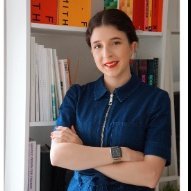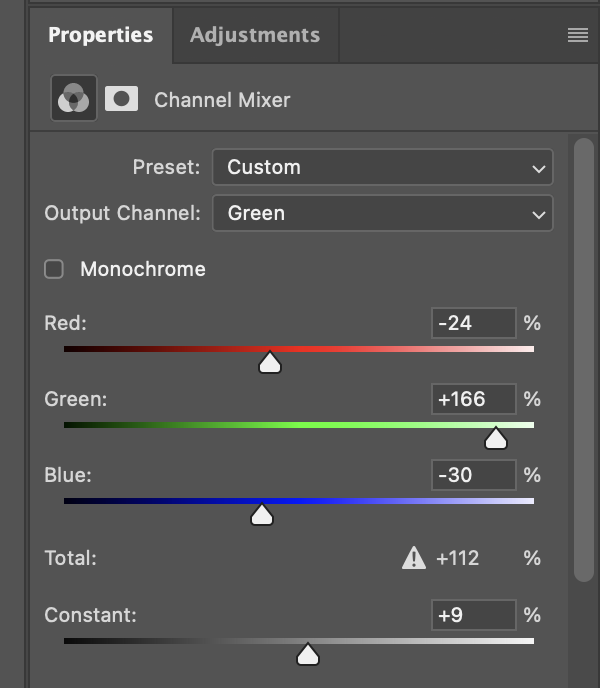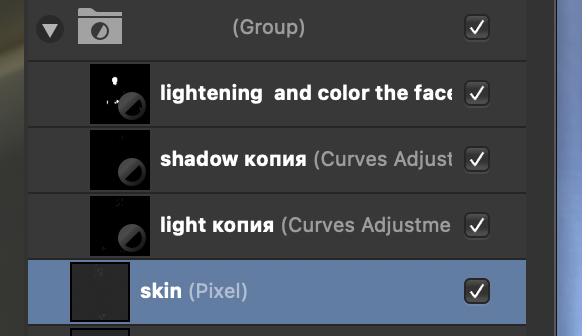Our response time is longer than usual currently. We're working to answer users as quickly as possible and thank you for your continued patience.
-
Posts
924 -
Joined
-
Last visited
About SPaceBar

Recent Profile Visitors
The recent visitors block is disabled and is not being shown to other users.
-
 SPaceBar reacted to a post in a topic:
Can't select objects in different layers or arboards?
SPaceBar reacted to a post in a topic:
Can't select objects in different layers or arboards?
-
DesignerMatt started following SPaceBar
-
Could you upload a video of the steps you take before the app crashes please? Could you also upload the photo / document you use in the video too? I'd like to try and recreate the issue here. I also have an M1 Mini Mac and am not having this issue with the photos I've used to test it. You can upload the document here privately. If you also have a crash log could you add that too please?
-
Hi @Mikecuba Welcome to the Affinity forums. I'm sorry to hear you are experiencing crashing. I have split the post so I can get all the information without any confusion. The issues you are experiencing - do they happen on a specific photo or any photo?
-
@TomM1 Were you working on the same document for all 3 crashes? If so can you upload it here please?
-

Blurred Image After Flattening Document
SPaceBar replied to footeg's topic in V1 Bugs found on Windows
Hi @footeg Would you be able to upload your image here please so I can take a closer look at it? -
Hi @safoster71 Sorry for the delay in replying to you. Are you still experiencing this issue or found a workaround for it?
-
Hi @lanash Welcome to the Affinity forums. Sorry to hear you are experiencing crashing. Thanks for the crash report. You can upload your document privately here and I'll take a look at it for you.
-
Hi @TomM1 I will get the crash reports looked at but can you give me an idea of what you were doing when you experienced these crashes? We need some steps to be able to attempt to recreate the issue and log a report.
-

Screen corruption in Affinity Photo
SPaceBar replied to Marshall.'s topic in [ARCHIVE] Photo beta on Windows threads
Hi @Marshall Welcome to the Affinity forums. I've split the post you commented on so this could have it's own thread. Let me know if the comments from either @Komatös or @walt.farrell solve the issue for you. 👍 -
Hi @srg would you be able to upload a video of this happening so I can try and replicate it please?
-

Affinity Publisher crashes when I use the space bar.
SPaceBar replied to Paul Cuffo's topic in V1 Bugs found on Windows
HI @Paul Cuffo If you want to upload your crash report privately you can add it here. -
The issue is with the folder associated with the man. You can group the adjustments together as long as there isn't a pixel layer inside the group. You had 3 adjustment layers in a group with a Pixel layer called skin. This then means that all of those adjustments are applied to whatever is on the pixel layer hence the marks on his face. I moved the layer called skin (Pixel) out of the group and it now looks ok.