
DonC123
Members-
Posts
51 -
Joined
-
Last visited
Recent Profile Visitors
The recent visitors block is disabled and is not being shown to other users.
-
 walt.farrell reacted to a post in a topic:
Resize Frame of Cropped Selection - Affinity Designer 2
walt.farrell reacted to a post in a topic:
Resize Frame of Cropped Selection - Affinity Designer 2
-
I want to be able to resize the rectangle (frame) that has cropped the image without having to release the image from the frame and then putting it back into the frame to crop again. I mentioned AP because I thought it worked there, but not in AD, but I just retried in AP and it doesn't work there now, maybe in this latest version, as I thought it did before.
-
When I put a selection of objects in a cropping frame in AF Photo 2 I can adjust only the frame by selecting the frame on the layers panel and then tweak the frame. No matter what I try to do it won't work in AD2, unless I change the frame to curves (as opposed to a rectangle) and tweak it with the node tool. Is this the only way to do it in AD2 or am I missing something else?
-
I have been trying to warp (perspective) a group of images in AD2. When I try it only wants to move the background of the image. If I rasterize the group it destroys the resolution of the images and it still doesn't work. If I copy and paste to AP2 it pastes rasterizes with the destroyed resolution, but I can change the perspective there. Is there a way to do this without loss in AD2?
-
Recently I started a cartoon series using Affinity Designer. The cartoons are for my website blog. Affinity Designer is great for this! As I move forward I am finding some of the tools just great, like the warp tool to fit patterns and logos, etc. to my character's body. I just love how AD even has the callout tools and the cloud tool, which are ideal for this. Here are some examples of the cartoons. Check out my April 22, 2024 blog post for the cartoon debut and a article on cartooning. I use myself as the 'model' and often make fun of my size, all in jest, like other comics and comedians do while making fun of themselves. I am not looking for criticism.
-
 DonC123 reacted to a post in a topic:
Need advice on creating textures for use in AFPub
DonC123 reacted to a post in a topic:
Need advice on creating textures for use in AFPub
-
 Caius Nocturne reacted to a post in a topic:
Canva
Caius Nocturne reacted to a post in a topic:
Canva
-
It is so sad when a vision driven company, sells out to the investor driven companies. Won't be long until the vision is lost and it is only about how much investors make. Investors don't care about who they leave drowning in their wake. RIP Affinity....
-
 Chris Heath reacted to a post in a topic:
Sardines & Pub Sign
Chris Heath reacted to a post in a topic:
Sardines & Pub Sign
-
 SrPx reacted to a post in a topic:
Sardines & Pub Sign
SrPx reacted to a post in a topic:
Sardines & Pub Sign
-
 DonC123 reacted to a post in a topic:
Trying to figure out how this was created
DonC123 reacted to a post in a topic:
Trying to figure out how this was created
-
 privateEyeIllustration reacted to a post in a topic:
Batman The Ride
privateEyeIllustration reacted to a post in a topic:
Batman The Ride
-
Very impressive!
-
 DonC123 reacted to a post in a topic:
Sardines & Pub Sign
DonC123 reacted to a post in a topic:
Sardines & Pub Sign
-
 DonC123 reacted to a post in a topic:
Sardines & Pub Sign
DonC123 reacted to a post in a topic:
Sardines & Pub Sign
-
 DonC123 reacted to a post in a topic:
Sardines & Pub Sign
DonC123 reacted to a post in a topic:
Sardines & Pub Sign
-
Yes, I accidentally showed a canvas, but I just tried in an art board and it works just as it should when I tried. I use art board most of the time and after an alt drag to make a copy, the copied art board also maintains the o, 0 at the center. I am using the desktop version 2.4.0 installed via the exe method, if that makes a difference
-
I was going to say that I am fairly new to the Affinity Suite but thinking back, I guess that I started in 2019. I have used all three extensively since I found them. I am another one who moved away from Adobe after many years, which I started when it was creative suite 3 and I upgraded and subscribed all the way along. I use Affinity just for fun now, since I have retired, but I still find much joy in being creative. I typically use Affinity to create images and whatnot for use in my 3D projects, as image wraps, and the like. I'll share two projects that share some assets. The first is my sardine can. I created this after I spent time drawing a clip art fish as a challenge to myself. I did borrow two assets from Pixaby - the tomatoes and the sailing ship. The second is my three fishes pub sign, also created in Affinity Designer. I sure am glad that I happened across the Affinity products. BTW, I am just posting to share my work and sort of introduce myself. I am not looking for critiques.

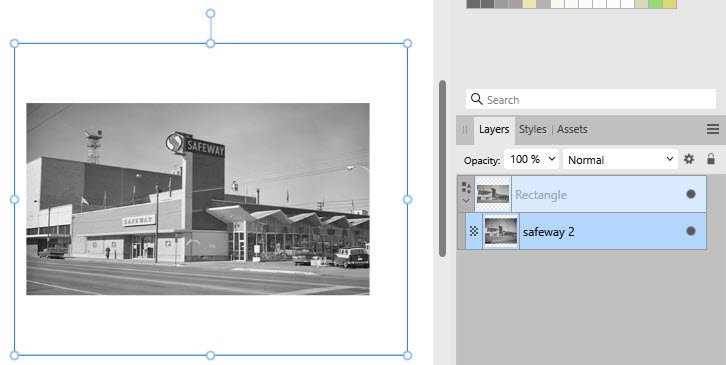







DBC_1200.png.957527d329467bf9cfc88358d0d37f30.png)

DBC_1200.png.8ae0ba5af96a5bc3af8cdece02749223.png)
