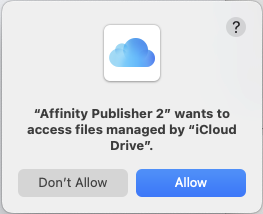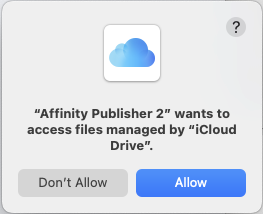-
Posts
55 -
Joined
-
Last visited
Contact Methods
-
Website URL
https://geometrical.design
Profile Information
-
Gender
Male
-
Location
Napier, New Zealand
-
Interests
Surface Pattern Design, Geometrical Design, Historic Geometric Patterns and Architecture
Recent Profile Visitors
3,563 profile views
-
 Ataraxia reacted to a post in a topic:
Affinity 2 does not open the document, it keeps loading
Ataraxia reacted to a post in a topic:
Affinity 2 does not open the document, it keeps loading
-
 InigoRotaetxe reacted to a post in a topic:
Export to Keynote .key format to get editable vectors in Keynote
InigoRotaetxe reacted to a post in a topic:
Export to Keynote .key format to get editable vectors in Keynote
-
 Chris Heath reacted to a post in a topic:
How to Create a Petal Diamond Geometric Pattern in Affinity Designer
Chris Heath reacted to a post in a topic:
How to Create a Petal Diamond Geometric Pattern in Affinity Designer
-
 Chris Heath reacted to a post in a topic:
How to Create a Petal Diamond Geometric Pattern in Affinity Designer
Chris Heath reacted to a post in a topic:
How to Create a Petal Diamond Geometric Pattern in Affinity Designer
-
 MEB reacted to a post in a topic:
Affinity 2 does not open the document, it keeps loading
MEB reacted to a post in a topic:
Affinity 2 does not open the document, it keeps loading
-
 Chris Heath reacted to a post in a topic:
Affinity 2 does not open the document, it keeps loading
Chris Heath reacted to a post in a topic:
Affinity 2 does not open the document, it keeps loading
-
 Chris Heath reacted to a post in a topic:
Affinity 2 does not open the document, it keeps loading
Chris Heath reacted to a post in a topic:
Affinity 2 does not open the document, it keeps loading
-
 SvenK. reacted to a post in a topic:
Affinity 2 does not open the document, it keeps loading
SvenK. reacted to a post in a topic:
Affinity 2 does not open the document, it keeps loading
-
 artlambi reacted to a post in a topic:
Affinity 2 does not open the document, it keeps loading
artlambi reacted to a post in a topic:
Affinity 2 does not open the document, it keeps loading
-
 Chris Heath reacted to a post in a topic:
I've been experimenting with the Mosaic style of painting
Chris Heath reacted to a post in a topic:
I've been experimenting with the Mosaic style of painting
-
 Chris Heath reacted to a post in a topic:
2024 eclipse
Chris Heath reacted to a post in a topic:
2024 eclipse
-
 Chris Heath reacted to a post in a topic:
Dodeca Fractals
Chris Heath reacted to a post in a topic:
Dodeca Fractals
-
 Chris Heath reacted to a post in a topic:
From sketch to vector
Chris Heath reacted to a post in a topic:
From sketch to vector
-
 Chris Heath reacted to a post in a topic:
Tin Toy Astronaut
Chris Heath reacted to a post in a topic:
Tin Toy Astronaut
-
 Chris Heath reacted to a post in a topic:
Tin Toy Astronaut
Chris Heath reacted to a post in a topic:
Tin Toy Astronaut
-
 SrPx reacted to a post in a topic:
AD's New Spiral Tool Featuring Pantone's 2024 Colour of the Year
SrPx reacted to a post in a topic:
AD's New Spiral Tool Featuring Pantone's 2024 Colour of the Year
-
 MmmMaarten reacted to a post in a topic:
AD's New Spiral Tool Featuring Pantone's 2024 Colour of the Year
MmmMaarten reacted to a post in a topic:
AD's New Spiral Tool Featuring Pantone's 2024 Colour of the Year
-

Affinity 2 does not open the document, it keeps loading
Chris Heath replied to Yulian David's topic in V2 Bugs found on macOS
@MEB This problem appears to be a bug that has something to do with Affinity and iCloud. Go to System Preferences / Settings > Privacy & Security > Files and Folders, and for each of your Affinity Apps, remove access to iCloud. This may sound unrelated, but it gives you back access to your files. In my case this setting was preventing me from opening certain files on dropbox. I noticed the problem occurred as soon as a popup window asked me to grant access to iCloud. If this pops up, click "Don't Allow". If you click "Don't Allow", you can still access and open Affinity files on iCloud. The last point I 'd like to make here with the settings mentioned earlier. The iCloud access switch is duplicated. This has got to be a bug!- 42 replies
-
- macos
- loading document
-
(and 2 more)
Tagged with:
-
 Andando reacted to a post in a topic:
AD's New Spiral Tool Featuring Pantone's 2024 Colour of the Year
Andando reacted to a post in a topic:
AD's New Spiral Tool Featuring Pantone's 2024 Colour of the Year
-

Designer 2.3.0 not opening file (solved but just so you know)
Chris Heath replied to LeonLQ's topic in V2 Bugs found on macOS
You saved the day for me. Affinity Designer popped up a message asking for permission to access files managed by iCloud. I said yes, and it prevented me from opening an important file which was saved in dropbox. I tried to open it multiple times after restarting AD and the computer, but with no success. I made a copy of the file on my desktop and tried to open that, but still the same problem. I tried to open the file in Photo and the same message was displayed asking me if I want Photo to access iCloud,. This time I replied No, and the AD file opened in Photo okay. So I went to the settings @LeanLQ outlined above and turned off Affinity Designer's access to iCloud. Now the file that resides in dropbox opens fine and I can continue on my merry way. Seeing as I also have Publisher, I thought I'd open the same file, and sure enough, the same message was displayed, so here is a screen capture attached. So it looks like letting Affinity Designer (Mac version) have access to files managed by iCloud comes with problems. Click "Don't Allow", and all will be fine. -
 SrPx reacted to a post in a topic:
AD's New Spiral Tool Featuring Pantone's 2024 Colour of the Year
SrPx reacted to a post in a topic:
AD's New Spiral Tool Featuring Pantone's 2024 Colour of the Year
-
 Archangel reacted to a post in a topic:
AD's New Spiral Tool Featuring Pantone's 2024 Colour of the Year
Archangel reacted to a post in a topic:
AD's New Spiral Tool Featuring Pantone's 2024 Colour of the Year
-
Just adding another design made with Affinity Designer's spiral tool. I exported the spiral to SVG for importing into Cheetah 3D. The aim was to reproduce Spoonflower's new metallic wallpapers. I have since modified the pattern by rounding off the corners. The following mockups are generated automatically on Spoonflower.
-
This is really cool. I also like the idea of photographing a wet paving slab for texture. I photograph a lot of concrete floors. The best ones for textures are found in engineers' workshops.
-
I'm also looking for an ePub option. I write manuals for products and usually use MS Word. I'm currently setting up a template in Publisher, but would prefer to have some interactive elements in the document. I have used iBooks before because of its interactive features, but iBooks Author was abandoned years ago. There are some interactive features in Apple Pages ePub offering, so I may use that instead of Publisher this time around. The machine has a 24 inch touchscreen, hence why I would like to make the manual interactive. The gallery feature and embedded video features of Apple Pages ePub documents are ideal for step-by-step instructions and overviews of the product. What's missing is the zoomable annotated image feature of iBooks, but I can make do without that.
-
I thought I'd take Affinity Designer's amazing new spiral tool for a spin in a recent Spoonflower competition. Spoonflower is a print-on-demand service for anyone who wants to buy printed fabrics and wallpaper. These spirals incorporate Pantone Peach Fuzz and Peach Blossom. Peach Fuzz is the 2024 Colour of the Year. The image above was rendered in Cheetah 3D. The remaining images are Spoonflower mockups. These patterns can be bought printed on demand; not just on fabric and wallpaper, but also as ready-made duvet covers, pillow cases, table cloths and napkins. https://www.spoonflower.com/en/collections/796023-spirals-by-geometrical_design?productType=FABRIC I'll be adding more spiral patterns to this collection over the months to come.
-
Pixelmator has implemented smooth corners. It's a pity Serif didn't get around to it. I still prefer and spend most of my creative time with Affinity products, but I find myself dipping into Pixelmator for some things. https://www.pixelmator.com/blog/2022/11/02/pixelmator-pro-3-1-adds-support-for-macos-13-avif-images-introduces-smooth-corner-styles-and-more/
-

Adding Items to Assets Stretches Text
Chris Heath replied to Chris Heath's topic in V1 Bugs found on macOS
Hi Lee I've exported something from the Assets hamburger menu. It's hard to tell what is being exported, so you may have all my assets! Thanks for looking into it. I am using AD 1.10.5 on Mac OS Catalina V 10.15.7, Late 2012 iMac 27" Cheers Chris -

Hangs (beachball) when trying to save.
Chris Heath replied to Barrowman's topic in V1 Bugs found on macOS
I have this problem with a number of apps. I think it's caused by Mac OS waiting for external hard drives to spin up. -

Adding Items to Assets Stretches Text
Chris Heath replied to Chris Heath's topic in V1 Bugs found on macOS
It looks like this might be an Artboard problem. It seems to work fine if I first copy and paste the assets to a new document (No Artboard), and add them to Assets from there. To be on the safe side, I'll also save the new document as a backup assets file. -
On adding assets made up from vector shapes and text to the Assets panel, any text in the asset gets stretched. Sometimes the stretch is small, sometimes it's large. This means the stored assets are of little use. Recording 2022-07-06 at 2.49.36 PM.mp4
-
Exporting to Keynote would be really useful. Every now and then I try to import vector files into Keynote, but with no success. I know there is an Illustrator plugin for this, but I don't have Illustrator. Being able to export from Illustrator into Keynote, or at least to cut and paste from Designer to Keynote, means that I can apply Keynote's animation tools to the imported vector lines and shapes. It also streamlines slide production.