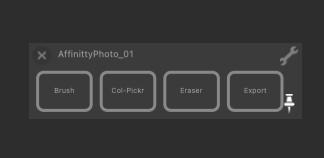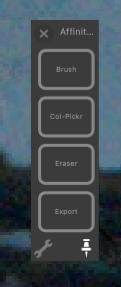InigoRotaetxe
Members-
Posts
23 -
Joined
-
Last visited
Recent Profile Visitors
The recent visitors block is disabled and is not being shown to other users.
-
 InigoRotaetxe reacted to a post in a topic:
Transform again please!
InigoRotaetxe reacted to a post in a topic:
Transform again please!
-
InigoRotaetxe started following Clear pixel layer contents hotkey , LUT browser , Affinity Photo Batch Job- "OK" button greyed out and 7 others
-
LUT browser
InigoRotaetxe replied to Stolzy's topic in Feedback for the Affinity V2 Suite of Products
Yes, please. -
 InigoRotaetxe reacted to a post in a topic:
LUT browser
InigoRotaetxe reacted to a post in a topic:
LUT browser
-
In Mac OSX the "Save into original location" does not activate de OK button. Not even authorising the destination folder. INSTEAD: Just select the "Save into:" option, click "..." and select destination directory. Please repair this, I have, as some many more users, gone mad trying to find what was I doing wrongly. Thanks
-
 InigoRotaetxe reacted to a post in a topic:
Export to Keynote .key format to get editable vectors in Keynote
InigoRotaetxe reacted to a post in a topic:
Export to Keynote .key format to get editable vectors in Keynote
-
 InigoRotaetxe reacted to a post in a topic:
Export to Keynote .key format to get editable vectors in Keynote
InigoRotaetxe reacted to a post in a topic:
Export to Keynote .key format to get editable vectors in Keynote
-
Anamorphic pixel aspect ratio
InigoRotaetxe replied to Esshahn's topic in Older Feedback & Suggestion Posts
Count me in also. Pixel Aspect Ratio adjustment is a must.- 10 replies
-
- anamorphic
- pixel
-
(and 2 more)
Tagged with:
-
 AndyQ reacted to a post in a topic:
Dock tools to either side
AndyQ reacted to a post in a topic:
Dock tools to either side
-
Cryptomatte support in Photo v2
InigoRotaetxe replied to peterker's topic in Feedback for the Affinity V2 Suite of Products
Hi, same here, would love this feature. Any development regarding support for cryptomattes? -
 InigoRotaetxe reacted to a post in a topic:
Mult-layer EXR not importing correctly
InigoRotaetxe reacted to a post in a topic:
Mult-layer EXR not importing correctly
-
 InigoRotaetxe reacted to a post in a topic:
multichannel EXR passes get loaded as separate channels
InigoRotaetxe reacted to a post in a topic:
multichannel EXR passes get loaded as separate channels
-
 PeterPeterPeter reacted to a post in a topic:
Shortcut for brush stabiliser
PeterPeterPeter reacted to a post in a topic:
Shortcut for brush stabiliser
-
Shortcut for brush stabiliser
InigoRotaetxe replied to Bauke's topic in Older Feedback & Suggestion Posts
Yes please, a stabilizer shortcut is needed.- 6 replies
-
- stabiliser
- brush
-
(and 3 more)
Tagged with:
-
Dock tools to either side
InigoRotaetxe replied to tothika's topic in Feedback for the Affinity V2 Suite of Products
Hi, I totally agree. Iit would be nice to be able to dock the tools on the right side of the screen, my arm gets a bit tired of having to move over to the left side on my cintQ (thankfully it is just a 22 inches). -
 InigoRotaetxe reacted to a post in a topic:
Dock tools to either side
InigoRotaetxe reacted to a post in a topic:
Dock tools to either side
-
 InigoRotaetxe reacted to a post in a topic:
Forum Security Alert: Important Information for All Forum Users
InigoRotaetxe reacted to a post in a topic:
Forum Security Alert: Important Information for All Forum Users
-
 Mark Koolen reacted to a post in a topic:
How to show red overlay when masking
Mark Koolen reacted to a post in a topic:
How to show red overlay when masking
-
I totally agree with your response, and also there is a body of users who are using it -like me and some colleagues, for matte paint work, vfx, ilustration etc. Affinity Photo is great because it allows us to work with 32bit files in Aces. BUT it is a hell of a nightmare missing this fundamental feature, and not having it makes our work a lot longer, harder and more complicated. I do too feel really disappointed with v2 not having this fundamental feature, it’s come a surprise reading it here, and I guess I’ll try the new app, but right now I do not feel seduced by the launch of the new versions, this feature I expected, a basic one. best ñgo
-
 InigoRotaetxe reacted to a post in a topic:
How to show red overlay when masking
InigoRotaetxe reacted to a post in a topic:
How to show red overlay when masking
-
 InigoRotaetxe reacted to a post in a topic:
Embed Fonts in Affinity file
InigoRotaetxe reacted to a post in a topic:
Embed Fonts in Affinity file
-
Hi Dan, Thanks. It happens when using the On Screen Control. Sorry I can not give you any further detail of when does it stop working, today I tried it again and didn't work, so I invoked the export from the menu, upon hit save I did hit the "OnscreenControl export" button accidentally and to my surprise ANOTHER export window popped up while the original one (finder style to select name etc) was still there underneath. Good to know, I hope they solve it soon. Thanks for your interest and time Dan.
-
Hi Affinity, I have issues when mapping some shortcuts to Wacom Express-keys and On-screen controls do not work. Affinity Photo. CintQ 22HD DTK-2200 Drivers: 6.3.46-1 (macOS 10.14 - 12) Mac OS Monterrey 12.4 Shortcuts function normally when keyboard is manually pressed. BUT: Some shortcuts do not work correctly when mapped to express key and/or On Screen Control. SHORTCURTS not working when mapped, nor with pen or mouse: -View shortcuts (view fit, command+1) and (view 100%, command+0). If a layer or group is selected in the layer panel at the moment of pressing the express-key: LAYER OPACITY is changed sometimes to 10%, and after a few clicks it may bring it back to 100%. Erratic behavior. -Export shortcut (shift+alt+command+S). Sometimes works, sometimes does not. Erratic behavior. -Library Macros only are only activated when clicked using the mouse. Using the wacom pen does NOTHING. SHORTCUTS working properly when mapped to an On Screen Control: B (brush) E (eraser) Color Picker Tool (I) Thanks.
-
the layer system
InigoRotaetxe replied to Alida's topic in Feedback for the Affinity V2 Suite of Products
There is only a search for improvement in our comments, suggestions based on experience. I don´t think anyone here aims for any individual whim satisfaction. And sure everyone of us has a different way of doing things, some are right handed, other left handed etc. Is there option for left handed people in AP? That´s the reason for UX design being so important, it directly conditions functionality and affects productivity, user experience and user satisfaction. Not looking at how other apps do things in a better way, in less clicks, in a more comfortable way for the user etc. is denying before hand any possible improvement. -
the layer system
InigoRotaetxe replied to Alida's topic in Feedback for the Affinity V2 Suite of Products
I came here for a request though: It´d be super helpful to have a LAYER SELECTION SHORTCUT as does Clip Studio Paint. Pressing D + pen click on a screen area selects the topmost active layer on that position. Upon releasing the pressed key the app goes back to the previous tool (painting etc.). -
the layer system
InigoRotaetxe replied to Alida's topic in Feedback for the Affinity V2 Suite of Products
I find your analysis serious and reasonable, it should definitely be listened. Another reason not to place the ticker or eye on the right side of the layers panel: Iin my case -being right handed, and liking as I do to have the layers on the right- this place is the farthest right border of my CintQ22: the problem here is that the borders of many pen-displays are the most INACURATE areas regarding pen position, because it is in these areas where the parallax correction algorithm applied to the pen position is least accurate. That is why many times one needs to click several times until you manage to click in the active pixels. This drives me crazy many times every day, and I do not need nor want to experience this Affinity rejection emotions. -
I would like to have a shortcut for this, so that I could have a key asigned to it and wacom menu button configured.
- 3 replies
-
- tools
- tools panel
-
(and 7 more)
Tagged with: