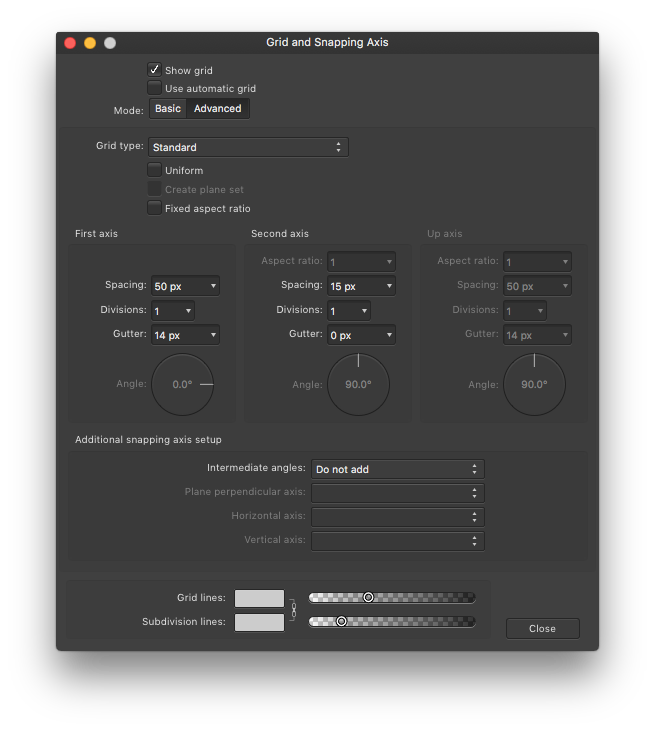Bauke
Members-
Posts
128 -
Joined
-
Last visited
Profile Information
-
Gender
Not Telling
Recent Profile Visitors
The recent visitors block is disabled and is not being shown to other users.
-
 Sebastian M reacted to a post in a topic:
Shortcut for brush stabiliser
Sebastian M reacted to a post in a topic:
Shortcut for brush stabiliser
-
 PeterPeterPeter reacted to a post in a topic:
Shortcut for brush stabiliser
PeterPeterPeter reacted to a post in a topic:
Shortcut for brush stabiliser
-
 Boldlinedesign reacted to a post in a topic:
1bit / bitmap mode colour format?
Boldlinedesign reacted to a post in a topic:
1bit / bitmap mode colour format?
-
 Bauke reacted to a post in a topic:
GREP Styles
Bauke reacted to a post in a topic:
GREP Styles
-
 Vertril reacted to a post in a topic:
Variable Font
Vertril reacted to a post in a topic:
Variable Font
-
 JulianB reacted to a post in a topic:
Shortcut for brush stabiliser
JulianB reacted to a post in a topic:
Shortcut for brush stabiliser
-
 lukasivanovic reacted to a post in a topic:
Shortcut for brush stabiliser
lukasivanovic reacted to a post in a topic:
Shortcut for brush stabiliser
-
Thanks @Pauls! I'm not very much into the PDF spec so I'm not sure I really get where the problem lies, but to be honest I kind of expected Publisher to not touch the source PDF in any way on export because I selected Passthrough. I also thought the page box was just a convenient way to crop the image. Did I misunderstand those things? Thanks again! Bauke
- 3 replies
-
- passthrough
- (and 4 more)
-
This linked image (a PDF made in presumably Adobe Illustrator), with page box set to ArtBox, Minimum Content or Maximum Content and passthrough enabled, gets mangled when exporting the document using the PDF/X-4 preset. With PDF/X-1 or any digital PDF preset, or the page box set to anything else, the problem doesn't occur. I attached a package with the document, including the linked image and the exported PDF. bug.zip
- 3 replies
-
- passthrough
- (and 4 more)
-
 Al Kirry reacted to a post in a topic:
Variable Font
Al Kirry reacted to a post in a topic:
Variable Font
-
 Guillermo Espertino reacted to a post in a topic:
Variable Font
Guillermo Espertino reacted to a post in a topic:
Variable Font
-
 nine reacted to a post in a topic:
Shortcut for brush stabiliser
nine reacted to a post in a topic:
Shortcut for brush stabiliser
-
 Rudolphus reacted to a post in a topic:
Document based settings for nudge distance and screen tolerance
Rudolphus reacted to a post in a topic:
Document based settings for nudge distance and screen tolerance
-
 Bauke reacted to a post in a topic:
Affinity Publisher: Microtypography
Bauke reacted to a post in a topic:
Affinity Publisher: Microtypography
-
 Bauke reacted to a post in a topic:
Affinity Publisher: Microtypography
Bauke reacted to a post in a topic:
Affinity Publisher: Microtypography
-
 Bauke reacted to a post in a topic:
Affinity Publisher: Microtypography
Bauke reacted to a post in a topic:
Affinity Publisher: Microtypography
-
 Bauke reacted to a post in a topic:
Thin Space, Hair Space, Right-Aligned Tab
Bauke reacted to a post in a topic:
Thin Space, Hair Space, Right-Aligned Tab
-
 Bauke reacted to a post in a topic:
Footnotes/Endnotes
Bauke reacted to a post in a topic:
Footnotes/Endnotes
-
 Bauke reacted to a post in a topic:
Affinity Publisher
Bauke reacted to a post in a topic:
Affinity Publisher
-
 Bauke reacted to a post in a topic:
Affinity Publisher: Microtypography
Bauke reacted to a post in a topic:
Affinity Publisher: Microtypography
-
Hello, Would it be possible to add the option for a keyboard shortcut to toggle the brush stabiliser on and off? Thanks for your consideration!
- 6 replies
-
- stabiliser
- brush
-
(and 3 more)
Tagged with:
-
 Bauke reacted to a post in a topic:
poor quality JPEG export
Bauke reacted to a post in a topic:
poor quality JPEG export
-
 Bauke reacted to a post in a topic:
Sneak peeks for 1.7
Bauke reacted to a post in a topic:
Sneak peeks for 1.7
-
As this wasn't changed in the final version of 1.6, I'm curious to hear what the UI team / @steve_m has to say about the subject. Thanks! Bauke
- 5 replies
-
- colour
- glyphs browser
-
(and 2 more)
Tagged with:
-
-
Hello, Since the new version (1.6) the second axis of the grid in Designer is glitching when I'm zooming or panning. I have attached a video of the problem. floatinggrid.mov
-
Thanks Chris!
-
Hi Chris, Thank you for your reply! Your proposal articulates exactly what I had in mind. Speaking of the font dropdown, I also started an unanswered topic about that (see below). Thanks! Bauke
- 5 replies
-
- colour
- glyphs browser
-
(and 2 more)
Tagged with:
-
It would be great to hear the opinion of the developers on this topic.
- 5 replies
-
- colour
- glyphs browser
-
(and 2 more)
Tagged with:
-
Next level constraints / auto layout
Bauke replied to Wiredframe's topic in Older Feedback & Suggestion Posts
Nice find! That would be a great improvement for the constraints feature. -
Hi Toltec, Do you mean the perspective tool? In that case yes, I could rasterize it and use the non-live perspective tool to get the final result. No it doesn't matter so much, but it would remove an extra step from the workflow and allow for live viewing the final result while designing the embedded document. As I'm always on the lookout to improve and speed up workflows, I'm just curious what prevents dual panes from the live-version of the same tool. In the meantime, I'll try to wrap the rasterizing and and appliance of the non-live perspective tool in a macro so that it would still be a single action to perform. Best, Bauke
- 5 replies
-
- perspective
- planes
-
(and 2 more)
Tagged with:
-
Hi Callum, Thanks for your quick response. Let's hope they can enable it! Should the developers decide to remove it, please let me know what prevents it from working in the live filter. It has great potential for live wrapping a book cover design (in Affinity Designer) around a 3d book mock-up (in Affinity Photo), which I now have to do in two steps (front and spine separately). Best, Bauke
- 5 replies
-
- perspective
- planes
-
(and 2 more)
Tagged with:
-
Hello, When I add a live perspective filter to an embedded document in Affinity Photo, I can't select dual plane. Am I doing something wrong or is there a good reason for this? Thanks in advance! Bauke
- 5 replies
-
- perspective
- planes
-
(and 2 more)
Tagged with:
-
Affinity Designer Customer Beta (1.6 - Beta 3)
Bauke replied to MattP's topic in [ARCHIVE] Designer beta on macOS threads
I second this from the perspective of having document wide nudge settings instead of application wide nudge settings. I usually set the nudge settings to the same unit as my grid, and changing them every time I switch projects is a bit of a nuisance. -
Hello, I'm very glad that we now have a glyphs browser, but I personally feel that its looks can be improved. Virtually all typefaces are made primarily for use on a light background, and to correctly evaluate a glyph I think the glyph browser should reflect this by having a white background with black glyphs. Right now the dark UI theme shows light glyphs on a dark background and the light UI theme shows grey type on a light background (which is better but lacks contrast). The font dropdown however does have black type on a white background in both themes, which I think is a good choice. Looking forward to your thoughts! Best, Bauke
- 5 replies
-
- colour
- glyphs browser
-
(and 2 more)
Tagged with: