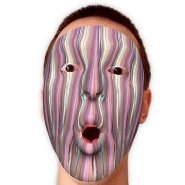-
Posts
1,347 -
Joined
-
Last visited
Reputation Activity
-

-
 dutchshader reacted to R C-R in Taking Jpeg + Raw and I can't change to Raw for editing
dutchshader reacted to R C-R in Taking Jpeg + Raw and I can't change to Raw for editing
Yes, it is. But it beats the alternative.
-
 dutchshader got a reaction from Tony Ennis in How to control spacing between letters?
dutchshader got a reaction from Tony Ennis in How to control spacing between letters?
select the text and set tracking.
-
 dutchshader reacted to firstdefence in Why is this program awful, buggy, and overly complicated?
dutchshader reacted to firstdefence in Why is this program awful, buggy, and overly complicated?
When people make tutorials they cater for all users, novice to pro, pro's will likely scan the video pick out salient points and move on, novices will watch all the way through, possibly twice or follow along with the video to learn. If you can't spare minutes to learn, learning will be hard. Impatience will make learning so much harder, I know several people like this, 2 mins into a video and they throw the rattle out of the cot, criticising the person that actually took the time to make a video that was 12 mins long but probably took them hours to do to help others learn.
Complaining is fine if something is faulty but even then to get to a point where you rant, is your fault, You waited until you were frustrated enough to be annoyed because something was different, NOT necessarily faulty or not working, as others have pointed out, some of your trouble is lack of knowledge. Before you got to that stage you should simply have come here and asked a question, "how do I do this", "Why isn't this working", "what am I doing wrong", "is this a bug"
Affinity ain't perfect but they do fix a lot of stuff. Photoshop is no better, all you have to do is look at the multitude of forums for adobe products and the problems people have, so placing photoshop on a pedestal as a elegant design solution is an illusion that is easily seen through if you are an avid user of that product and many people on here come from a photoshop background, me included.
-
 dutchshader reacted to NotMyFault in Creating a spiral or coil
dutchshader reacted to NotMyFault in Creating a spiral or coil
Hi,
i found a new method to create a "nearly" perfect linear spiral:
Create new image with square size, e.g. 2160x2160 Create vector shape rectangle, no fill, no stroke from 0,0, size 2160,16 (used as guide only) Create with pen tool a line from 0,0 to 2160,16 set stroke to 2 pixel wide pure black Group both layers duplicate layer set y position to 16 with help of transfer panel duplicate as many times you want (define the number of spiral rounds) merge visible filter->distort->rectangular to polar may put a white circle shape into the background Enjoy.
large_spiral_2pixel_line_16_pixel_distance.afphoto
-
 dutchshader reacted to jmwellborn in Any essential Indesign features that Affinity Publisher lacks?
dutchshader reacted to jmwellborn in Any essential Indesign features that Affinity Publisher lacks?
Good for you! If you run into problems or difficulties, just post here in the forums. There will be many who can help or can offer the "workarounds" that @kaffeeundsalz so nicely stated. We used Pagemaker for years, then InDesign (which I always hated) for several more in my publishing business. For me, Publisher/Photo/Designer have been a breath of fresh air from the very beginning. And they will only get better and better.
-
 dutchshader got a reaction from firstdefence in Affinity Design I have problem with curve after subtrack
dutchshader got a reaction from firstdefence in Affinity Design I have problem with curve after subtrack
What did you smoke 😆
-
 dutchshader got a reaction from Alfred in Affinity Design I have problem with curve after subtrack
dutchshader got a reaction from Alfred in Affinity Design I have problem with curve after subtrack
What did you smoke 😆
-
 dutchshader got a reaction from telemax in Transparency issue
dutchshader got a reaction from telemax in Transparency issue
it is in the hamburger menu above the layerspanel, checkerboard background.
-

-
 dutchshader reacted to StuartRc in We Need A General Section For Random Stuff Like This
dutchshader reacted to StuartRc in We Need A General Section For Random Stuff Like This
Yeah!....
I just read the verge article from @Alfred I like the bit about 'pulling traditional artists into the digital world'...Funny I thought the 'digital world' is already full of very talented artists that never get noticed....only need to look on Artstation or Behance for that!...
..reminds me I must collect some cow pats from the hill and scatter some meteorite dust and offer it for auction!
-

-
 dutchshader got a reaction from DKMusic in Can't subtract inner shape
dutchshader got a reaction from DKMusic in Can't subtract inner shape
Try to change the fill mode : edit>fillmode winding or aternate
-
 dutchshader got a reaction from Callum in My lines are broken up
dutchshader got a reaction from Callum in My lines are broken up
Looks like Is it set to a dashed stroke, you can check it in the stoke panel.
-
 dutchshader got a reaction from avnic in SVG file gets displayed blurred on my website
dutchshader got a reaction from avnic in SVG file gets displayed blurred on my website
Hello avnic,
You could try this, select all layers and on export select selection without background.
On export tap the more button and uncheck "set viewbox".
btw. did you use any layer effects on the logo, they will rasterize on export.
-
 dutchshader reacted to Nita Reed in I now have all three!
dutchshader reacted to Nita Reed in I now have all three!
Apologies in advance... I'm just so excited, I can't contain myself.
I now have all three of the Affinity suite!
I recently acquired an entirely FREE version of Aurora HDR 2018...and I successfully installed and use as a photo plugin.
Digital creation life is good. That is all. I just had to share that.
Feel free to delete this. I just needed to say it.
-
 dutchshader got a reaction from danielschenk in Text frame border in project mode - too many lines
dutchshader got a reaction from danielschenk in Text frame border in project mode - too many lines
2. pressing the spacebar will hide the textframe borders.
-
 dutchshader got a reaction from toreador in Designer svg export does not store the correct size
dutchshader got a reaction from toreador in Designer svg export does not store the correct size
For the silhouette the document size must be 72dpi and on export>extra uncheck "show viewport". Works for me this way.
-
 dutchshader reacted to Slammer in Lockheed P38 Lightning
dutchshader reacted to Slammer in Lockheed P38 Lightning
Redbull´s magnificent Lockheed P38 Lightning was at the Hahnweide airshow, way back in happier pre-corvid times. I took a picture with the intention to draw her at some point, however during the research I found that Redbull´s website had professional pictures, much better than those out of my crappy cellphone camera. Free to download, so I used one of theirs.
-
 dutchshader reacted to wkbrow in Colored Water in Oil
dutchshader reacted to wkbrow in Colored Water in Oil
Decided to try macro shots of colored water in oil. I'm not real happy with the focus although it does seem kind of dreamy.
Shot with Pentax K5SII, 28-80 Macro, f5.6, 125th using CD's to reflect some more color and Affinity Liquify
-

-
 dutchshader got a reaction from jzvz in AD: Every shape has a purple outline but I have no outline selected
dutchshader got a reaction from jzvz in AD: Every shape has a purple outline but I have no outline selected
In the snapping menu , turn off "show snapping candidates"
-
 dutchshader got a reaction from creativevision in Making a CD label
dutchshader got a reaction from creativevision in Making a CD label
maybe the attached file will help, just copy and paste the text.
and you have text on a path in photo
textonapath.afphoto
-
 dutchshader reacted to Joachim_L in Affinity Publisher Customer Beta - 1.8.4.663
dutchshader reacted to Joachim_L in Affinity Publisher Customer Beta - 1.8.4.663
I made a joke. Not too obviously, obviously. 😂
-
 dutchshader got a reaction from William Overington in At what size is a placed svg file placed please?
dutchshader got a reaction from William Overington in At what size is a placed svg file placed please?
I have had the same problem when expoting a svg for a cameo silhouette cutter. Unchecking " set viewport" on export solved is.
it is under the more options on export