-
Posts
19 -
Joined
-
Last visited
Contact Methods
-
Website URL
https://makaka.org/
Profile Information
-
Gender
Male
-
Location
Moscow
-
Interests
Unity Game Engine
Recent Profile Visitors
The recent visitors block is disabled and is not being shown to other users.
-
 GameDirection reacted to a post in a topic:
How to disable or hide all layer effects?
GameDirection reacted to a post in a topic:
How to disable or hide all layer effects?
-
 andrewio reacted to a post in a topic:
Make Scale with Object a default setting?
andrewio reacted to a post in a topic:
Make Scale with Object a default setting?
-
 andrewio reacted to a post in a topic:
Make Scale with Object a default setting?
andrewio reacted to a post in a topic:
Make Scale with Object a default setting?
-
 piskota reacted to a post in a topic:
How to disable or hide all layer effects?
piskota reacted to a post in a topic:
How to disable or hide all layer effects?
-
 rvsf reacted to a post in a topic:
How to disable or hide all layer effects?
rvsf reacted to a post in a topic:
How to disable or hide all layer effects?
-
 pixeldroid reacted to a post in a topic:
AD: Hide selection box?
pixeldroid reacted to a post in a topic:
AD: Hide selection box?
-
andrewio changed their profile photo
-
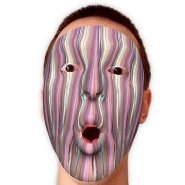
AD: Hide selection box?
andrewio replied to cal.zone's topic in Pre-V2 Archive of Desktop Questions (macOS and Windows)
+1 -
 LyricsGirl reacted to a post in a topic:
How to use one shape to subtract from another?
LyricsGirl reacted to a post in a topic:
How to use one shape to subtract from another?
-
 jamesholden reacted to a post in a topic:
How to edit smart object mockup in affinity photo?
jamesholden reacted to a post in a topic:
How to edit smart object mockup in affinity photo?
-
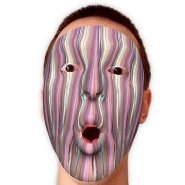
Erase without antialiasing
andrewio replied to firewater's topic in Pre-V2 Archive of Desktop Questions (macOS and Windows)
it doesn't work with 1.7.2. How to get it to work? -
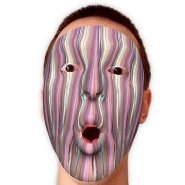
Export in lower resolution - so much blur
andrewio replied to andrewio's topic in V1 Bugs found on macOS
I've tested all Resample algorithms before write here. -
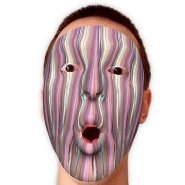
Export in lower resolution - so much blur
andrewio replied to andrewio's topic in V1 Bugs found on macOS
-
 andrewio reacted to a post in a topic:
Affinity Designer 1.7.0 don't shows installed brushes.
andrewio reacted to a post in a topic:
Affinity Designer 1.7.0 don't shows installed brushes.
-
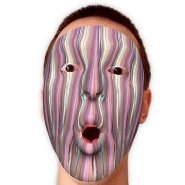
Export in lower resolution - so much blur
andrewio replied to andrewio's topic in V1 Bugs found on macOS
I need to edit in big resolution. And I need only change size when export. Absolutely. Photoshop produce more sharpen result. Such resolution is a requirement of 3rd party. I cannot influence this. -
 andrewio reacted to a post in a topic:
How to edit smart object mockup in affinity photo?
andrewio reacted to a post in a topic:
How to edit smart object mockup in affinity photo?
-
 andrewio reacted to a post in a topic:
How to edit smart object mockup in affinity photo?
andrewio reacted to a post in a topic:
How to edit smart object mockup in affinity photo?
-
Hi, my regular task is exporting image in lower resolution. And Affinity photo produce so much blur on photo compare with photoshop. So I work with 1372 x 1035 canvas in 144 DPI. And I need 516 x 389 image as result. So I experiment with resamling and dpi. No result. Much blur. The solution is in this video: but I need to do so much actions to just reduce the blur when export in lower resolution. --- More Over Affinity doesn't save my export size and I need write sizes manually every time I export. In Addition, Affinity has not convenient slider with percents, so I need to enter and calculating manually. ---



