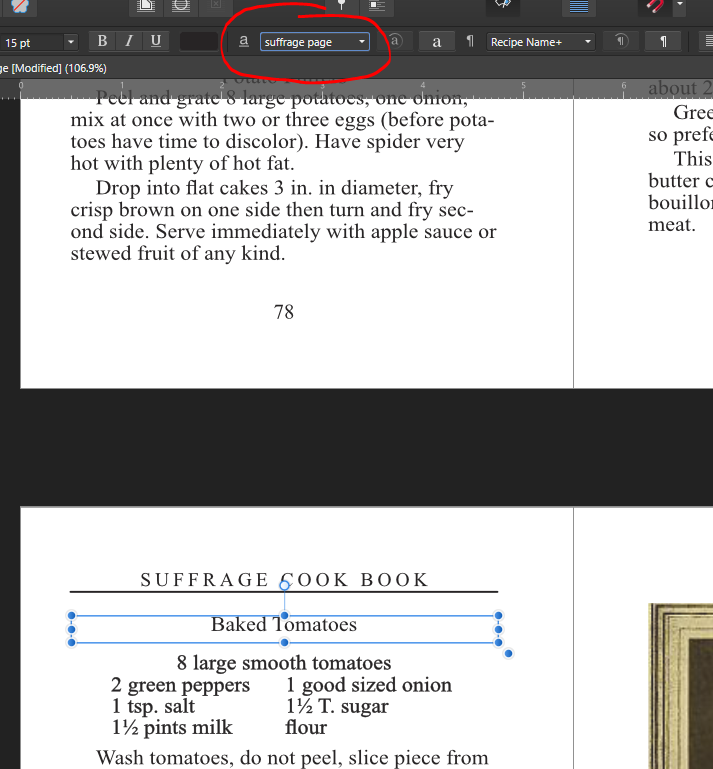Tony Ennis
Members-
Posts
35 -
Joined
-
Last visited
Recent Profile Visitors
The recent visitors block is disabled and is not being shown to other users.
-
 walt.farrell reacted to a post in a topic:
One page per page!
walt.farrell reacted to a post in a topic:
One page per page!
-
 Wosven reacted to a post in a topic:
One page per page!
Wosven reacted to a post in a topic:
One page per page!
-
One page per page!
Tony Ennis replied to Tony Ennis's topic in Pre-V2 Archive of Desktop Questions (macOS and Windows)
Thanks everyone. All is well. -
 Tony Ennis reacted to a post in a topic:
One page per page!
Tony Ennis reacted to a post in a topic:
One page per page!
-
 Tony Ennis reacted to a post in a topic:
One page per page!
Tony Ennis reacted to a post in a topic:
One page per page!
-
 Tony Ennis reacted to a post in a topic:
One page per page!
Tony Ennis reacted to a post in a topic:
One page per page!
-
 Tony Ennis reacted to a post in a topic:
One page per page!
Tony Ennis reacted to a post in a topic:
One page per page!
-
One page per page!
Tony Ennis replied to Tony Ennis's topic in Pre-V2 Archive of Desktop Questions (macOS and Windows)
Indeed. I thought I had done that tbh. Evidently not. I'm still having an issue, but it could be my signature software. It consumes the PDF exported by Affinity. -
One page per page!
Tony Ennis replied to Tony Ennis's topic in Pre-V2 Archive of Desktop Questions (macOS and Windows)
It burns the flesh. -
One page per page!
Tony Ennis replied to Tony Ennis's topic in Pre-V2 Archive of Desktop Questions (macOS and Windows)
oooof. Spreads. -
One page per page!
Tony Ennis replied to Tony Ennis's topic in Pre-V2 Archive of Desktop Questions (macOS and Windows)
posted. One of the images is what I see in Affinity, the other is the resulting PDF. Now the Affinity image is ok, I like editing that way. But the PDF export is not ok. I need one book page per pdf page. -
My pages, as printed, should be 5.5" wide and 8.5" tall. However, I have done something, and when I export my document as a pdf, I get two 5.5x8.5 pages per "letter sized piece of paper + portrait." Sorry, I don't know the right words. Now this looks very nice, but it is wrong. I need my PDFs to be 5.5"x8.5", and not "letter size + portrait". I have tried everything I can think of. I seem to be using the right paper size in all places. Any ideas?
-
 fernandolins86 reacted to a post in a topic:
Line Tool
fernandolins86 reacted to a post in a topic:
Line Tool
-
 Tony Ennis reacted to a post in a topic:
[Impleneted] Export as single-pages PDF
Tony Ennis reacted to a post in a topic:
[Impleneted] Export as single-pages PDF
-
 Tony Ennis reacted to a post in a topic:
[Impleneted] Export as single-pages PDF
Tony Ennis reacted to a post in a topic:
[Impleneted] Export as single-pages PDF
-
 Tony Ennis reacted to a post in a topic:
Making styles take effect
Tony Ennis reacted to a post in a topic:
Making styles take effect
-
I have a recipe name style associated with many text frames. I decided that I wanted to increase the recipe name's font size. I edited the style and made the change. The recipe name I was working on changed size, but the others did not. How do I make the changes happen to all uses of the style. Here's one thing I noticed: Whatever this box is, if I clear it out, the change affects the current recipe name.
-
Imposition of pages
Tony Ennis replied to Herojas93's topic in Feedback for Affinity Publisher V1 on Desktop
Periodically copy your publisher files to dropbox, or something similar, too. -
 Tony Ennis reacted to a post in a topic:
Deleting text frames but leaving the contents
Tony Ennis reacted to a post in a topic:
Deleting text frames but leaving the contents
-
@Old Bruce The text is in an html file (eek) that I am copy/pasting-unformatted into Publisher. I could make a text copy by pasting into a notepad document or some other text-only editor. Had I known the ability to blast an entire file into publisher existed, I would have used it. One challenge is that I am trying to match the format of the original book. Unfortunately, some pages have 1 recipe, some have 2 or 3, some have no ingredients. Some have ingredients in 1 column, some have ingredients in 2 columns, some have instructions, some don't. Then there are full-page images but these have been easily handled with a different master page. All these recipe styles are added to the text after it has been placed in the rather pedestrian master text frame.
-
 Tony Ennis reacted to a post in a topic:
Deleting text frames but leaving the contents
Tony Ennis reacted to a post in a topic:
Deleting text frames but leaving the contents
-
 Tony Ennis reacted to a post in a topic:
Deleting text frames but leaving the contents
Tony Ennis reacted to a post in a topic:
Deleting text frames but leaving the contents
-
I suppose I need some guidance on best practice. I have a master page that includes a header, footer, and a styled text frame for the page text. So all the text I put down is in a frame, as I understand it. But then I added a frame for my recipe name, one for the ingredients, and one for the instructions. Now I need to get my vertical spacing between these right, and it can only be done by moving the frames as far as I can tell. But this doesn't seem like sound formatting, and I can't control the vertical spacing except by dragging individual frames around.
-
File size best practice
Tony Ennis replied to Tony Ennis's topic in Pre-V2 Archive of Desktop Questions (macOS and Windows)
It has 16Gb. -
 Old Bruce reacted to a post in a topic:
Suppressing page incrementing
Old Bruce reacted to a post in a topic:
Suppressing page incrementing
-
Imposition of pages
Tony Ennis replied to Herojas93's topic in Feedback for Affinity Publisher V1 on Desktop
I did this, and was rewarded with a single 300 page signature 😄