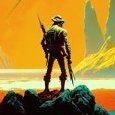Our response time is longer than usual currently. We're working to answer users as quickly as possible and thank you for your continued patience.
-
Posts
8,673 -
Joined
About Callum

Profile Information
-
Gender
Male
-
Location
Classified
-
Member Title
Please @ me in your reply
-
 Matty686 reacted to a post in a topic:
The stroke width tools seems to be not working properly | Attaching Screenshots
Matty686 reacted to a post in a topic:
The stroke width tools seems to be not working properly | Attaching Screenshots
-
Callum started following license , Export to PDF , CMYK keeps switching back to its original numbers, not at 0 (even locked) and 7 others
-
Hi Twila, in addition to the info GarryP has asked for above does this happen with any file you try to export to PDF or just one? If its all files reinstalling the app may solve this for you. If this only occurs with one file would you be able to upload a copy of it to the following dropbox link so I can try exporting it here at my end? https://www.dropbox.com/request/BhgG525LElsLQ7dbsAs1 Thanks C
-
 walt.farrell reacted to a post in a topic:
CMYK profiles are not displayed in Publisher print dialog
walt.farrell reacted to a post in a topic:
CMYK profiles are not displayed in Publisher print dialog
-

CMYK profiles are not displayed in Publisher print dialog
Callum replied to slagman's topic in V2 Bugs found on Windows
Walt is correct in that this is currently a known issue I've tagged this thread in the report so once we receive an update regarding this issue we will post it here Thanks C -
The Windows Limit for file paths is 256 characters so its strange to me that this path is longer than this but id imagine this is almost definitely the cause of the problem its possible that as this is a network drive its easier to create a file path that exceeds the OS character limit. If you move one of these files into a location that causes the path to have less than 256 characters (including the file name) does this issue still occur? Thanks C
-
Hi All, I beleive this is an instance of the previously reported bug I'll add a report to the existing log. Thanks C
-
I'm not sure wether this is being caused by the font table being setup incorrectly but I have logged this with our devs for further clarification so I'll update this thread once I have more info. Thanks C
-
Hi Hangman, Me and a QA agent have both tried replicating this using both Light and Dark UI with the panel docked and undocked and aren't having any luck at all. Could you confirm if you are using the app store version or the version from our site just so I can rule this out?
-
I can see that you do have a V2 licence please could you confirm that you are logging into your Affinity account when prompted and aren't entering your old V1 activation details.
-
 MikeTO reacted to a post in a topic:
Pre-filled index reference name includes copied bullet or paragraph number
MikeTO reacted to a post in a topic:
Pre-filled index reference name includes copied bullet or paragraph number
-
Hi Hunter_sk, I have spoken with our QA team regarding this and we have decided that this is likely by design however I will move this to the feature requests section to see if we might be able to add something in the future that prevents this behaviour. EDIT: If you double click the gradient gizmo does it reset to the circular shape of your object? Thanks C
-

Text adjustment crashes Affinity Photo for IPad
Callum replied to richspez's topic in V2 Bugs found on iPad
Hi Richspez, If you save a copy of any files you currently have open on the apps home screen and then try reinstalling the app does this issue persist? Thanks C -
 Callum reacted to a post in a topic:
iPad and Mac OS Photo 2
Callum reacted to a post in a topic:
iPad and Mac OS Photo 2
-
 walt.farrell reacted to a post in a topic:
opacity unhide
walt.farrell reacted to a post in a topic:
opacity unhide
-
I have now merged the two topics together to avoid any confusion. I would agree with Walt and Paul here that this is likely down to a monitor profile etc.