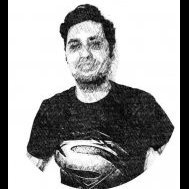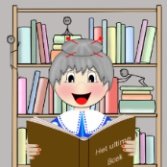StuartRc
Members-
Posts
2,385 -
Joined
Contact Methods
-
Website URL
https://stuartrc.artstation.com/
Profile Information
-
Gender
Not Telling
-
Location
Cheltenham, UK
Recent Profile Visitors
-
 Alfred reacted to a post in a topic:
Level 2: The Clariculus
Alfred reacted to a post in a topic:
Level 2: The Clariculus
-
I am sure it will be more!
-
 StuartRc reacted to a post in a topic:
Level 2: The Clariculus
StuartRc reacted to a post in a topic:
Level 2: The Clariculus
-
 Alfred reacted to a post in a topic:
Level 2: The Clariculus
Alfred reacted to a post in a topic:
Level 2: The Clariculus
-
 StuartRc reacted to a post in a topic:
Level 2: The Clariculus
StuartRc reacted to a post in a topic:
Level 2: The Clariculus
-
 AffinityJules reacted to a post in a topic:
Level 2: The Clariculus
AffinityJules reacted to a post in a topic:
Level 2: The Clariculus
-
I like this one!
-
 StuartRc reacted to a post in a topic:
Level 2: The Clariculus
StuartRc reacted to a post in a topic:
Level 2: The Clariculus
-
 StuartRc reacted to a post in a topic:
Style picker doesn’t copy text styles
StuartRc reacted to a post in a topic:
Style picker doesn’t copy text styles
-
 StuartRc reacted to a post in a topic:
Style picker doesn’t copy text styles
StuartRc reacted to a post in a topic:
Style picker doesn’t copy text styles
-
 Alfred reacted to a post in a topic:
Neaten up hand-drawn lines
Alfred reacted to a post in a topic:
Neaten up hand-drawn lines
-
Neaten up hand-drawn lines
StuartRc replied to Ros17's topic in Desktop Questions (macOS and Windows)
hi There are a lot of options that you have at your disposal here. Looks as though the image has been hand-drawn with a paintbrush rather than a pen... I would suggest making more use of the available tools at your disposal (Note 2 combined with Note 3 might be your best option) 1. Export and Convert Look at alternative options Consider taking the line sketch to another application th convert the raster to vector (I use inkscape but there are lots of other options!) a. You can just copy a raster image from Affinity to Inkscape and convert to vector using the dedicated tools. b. You can select grouped objects and process with copy and paste c. Re-colouring using adjustment layers is copied to Inkscape (So coloured objects not dark enough for vector conversion can be adjusted using adjustment layers) d. Be aware that Vector Conversion can be simpliefied in both Inkscape and Affinity Designer (Does crash | slow with Complex objects and sometimes repeating the process on the same selected object) e. That coverting a hand drawn line does sort of reverese the process. Where the outline becomes the fill!. That copying back to Affinity creates a container layer (used to be group!) that you should remove by dragging the object out in the layers panel. Also a line is added which also should be removed f. The vector Flood fill tool (R) can be used on these converted objects but the outline will act as a 'barrier' to a total fill g. You can use the 'Fill Holes' | 'Separate Curves' | 'Remove Inner Curves ' to simplify a converted object (Also good for creates base Layers for solid fills) h. Make sure your outline is solid i.e. no gaps i. Apply adjustment layers (Threshold and Levels in particular!) to adjust the appearance (density) of visual appearance prior to export for vector conversion 2. Brushes for Painting | Drawing If you are thinking of redrawing your artwork create the brush tools that will assist you in the process a. Use a basic brush to draw your outline elements (Basic Brush can be converted to vector by 'Layers > Expand Stroke ). This also applies to changes made to the brush using Properties and Pressure.. (Graph) meaning that you can mimic and ink calligraphic stroke to the dram outline b. Using a 'custom' raster brush... If you create a series of simple brushes using 'New Round Brush' The shape of the brush can be adjusted using the 'Dynamics'. Setting a low spacing and manipulating the Brush size (distance | Direction) + reshaping the curve & Size Percentage can create a reasonably smooth raster brush to lines line the ones you have described above. c. Creating a few simple brushes (b) can give you a lot of flexibility in inking. and omit any complexitiy in the Brush Dynamics without brush nozzles (I have a category of these!) d. Also rotaing the brush shape will add the the effect 3. Re-draw artwork start again! a. Already suggested but you could also re-draw using simple lines that overlay (cross-over) with the Pencil tool (This tool has seen some recent work to improve the smoothness and node reduction). You can use this to create a line grid for filling objects with the Vector Flood Fill Tool (R)..Might be a quicker way to recreate your artwork. (Fill in the gaps between lines by flooding with vectors!)...You cane them manipuate these shapes as you choose including adding line and reshaping the line with the Pressure graph or the 'Stroke Width Tool' (W) b. Use the Pen Tool to re-draw artwork (Best redraw option but can be really really slow!) c. Use the Sculpt Mode in combination with the Pencil tool to simplify lines with lots on nodes d. Delete Nodes on complex lines with the lasso Tool (+alt) with vector object selected or quick lasso e. Use the quick assess tool | s to speed things up.. i.e like Raster Brush selected Press E to erase... really helps f. Also if raster drawing | painting for line art set both line and fill to black so taping g key when using a brush (b) will yet you quickly fill a shape.. just remember the outline needs to be solid for this otherwise you will have a surprise! g. Dimming out the artwork to redraw: Well absolutely.. but you can also change its colour with Layer effects (handy for drawing over Black ink) -
 StuartRc reacted to a post in a topic:
Erm. . .Just Follow the Instructions
StuartRc reacted to a post in a topic:
Erm. . .Just Follow the Instructions
-
 StuartRc reacted to a post in a topic:
Erm. . .Just Follow the Instructions
StuartRc reacted to a post in a topic:
Erm. . .Just Follow the Instructions
-
 StuartRc reacted to a post in a topic:
Erm. . .Just Follow the Instructions
StuartRc reacted to a post in a topic:
Erm. . .Just Follow the Instructions
-
 StuartRc reacted to a post in a topic:
2.6.x Beta Builds: Bug Fix List
StuartRc reacted to a post in a topic:
2.6.x Beta Builds: Bug Fix List
-
 StuartRc reacted to a post in a topic:
2.6.4 (3439) is available to beta test
StuartRc reacted to a post in a topic:
2.6.4 (3439) is available to beta test
-
 Hilltop reacted to a post in a topic:
March of the Robots and Comic Book Template
Hilltop reacted to a post in a topic:
March of the Robots and Comic Book Template
-
 Hilltop reacted to a post in a topic:
March of the Robots and Comic Book Template
Hilltop reacted to a post in a topic:
March of the Robots and Comic Book Template
-
 AffinityJules reacted to a post in a topic:
March of the Robots and Comic Book Template
AffinityJules reacted to a post in a topic:
March of the Robots and Comic Book Template
-
affinity designer March of the Robots and Comic Book Template
StuartRc replied to StuartRc's topic in Share your work
-
 AffinityJules reacted to a post in a topic:
March of the Robots and Comic Book Template
AffinityJules reacted to a post in a topic:
March of the Robots and Comic Book Template
-
affinity designer March of the Robots and Comic Book Template
StuartRc replied to StuartRc's topic in Share your work
-
affinity designer March of the Robots and Comic Book Template
StuartRc replied to StuartRc's topic in Share your work
2PP Spread Edge Border Assets Part I 20 2 page spread borders based on original square page borders 426 x 216 inc Bleed excluding spine (3mm) -
 Alfred reacted to a post in a topic:
March of the Robots and Comic Book Template
Alfred reacted to a post in a topic:
March of the Robots and Comic Book Template
-
 Alfred reacted to a post in a topic:
March of the Robots and Comic Book Template
Alfred reacted to a post in a topic:
March of the Robots and Comic Book Template
-
affinity designer March of the Robots and Comic Book Template
StuartRc replied to StuartRc's topic in Share your work
-
affinity designer March of the Robots and Comic Book Template
StuartRc replied to StuartRc's topic in Share your work
I will add it to my list of drawings to do... -
affinity designer March of the Robots and Comic Book Template
StuartRc replied to StuartRc's topic in Share your work
Work in Progress The Balloon Sketch is at a stage for the final drawing bu there are several stages | processes to go thought befor you get here....Some of the initial sketches would look like the cat had dipped his claws in ink and attempted a picasso! -
affinity designer March of the Robots and Comic Book Template
StuartRc replied to StuartRc's topic in Share your work
Yep Eventually!.....Added a couple more...Plant Full version and W.I.P balloon... Oddly I liked the original more..but still that's just how it is! -
affinity designer March of the Robots and Comic Book Template
StuartRc replied to StuartRc's topic in Share your work
-
affinity designer March of the Robots and Comic Book Template
StuartRc replied to StuartRc's topic in Share your work
-
affinity designer March of the Robots and Comic Book Template
StuartRc replied to StuartRc's topic in Share your work
-
affinity designer March of the Robots and Comic Book Template
StuartRc replied to StuartRc's topic in Share your work
Thanks! The original was a flying saucer with legs but I ditched it for this version...much better version! -
affinity designer March of the Robots and Comic Book Template
StuartRc replied to StuartRc's topic in Share your work
Hi Thanks for your comments...much appreciated.... All the Drawing will be or are like this With the template it is more difficult to display a full size drawing in a small 'zine' type template. The initial idea was really to explore sketching and present thre results in a Zine layout. sort of like a mini portfolio....In consequence some of the drawings have several versions | some simplistic and others complex. Like the finalish version of the one above. I will add a fre complete versions to the thread! There will also be a black| white ink only vector set but can only do that when completed There are a lot of vector assets with these files.....The 'Bridge' has a landscape built freom lots of 'scorn' objects...minus the sex!😀..same for 'The First. The Template itself has 5-6 sets of vector assets...I think that is largely complete with the exception of the spreads!