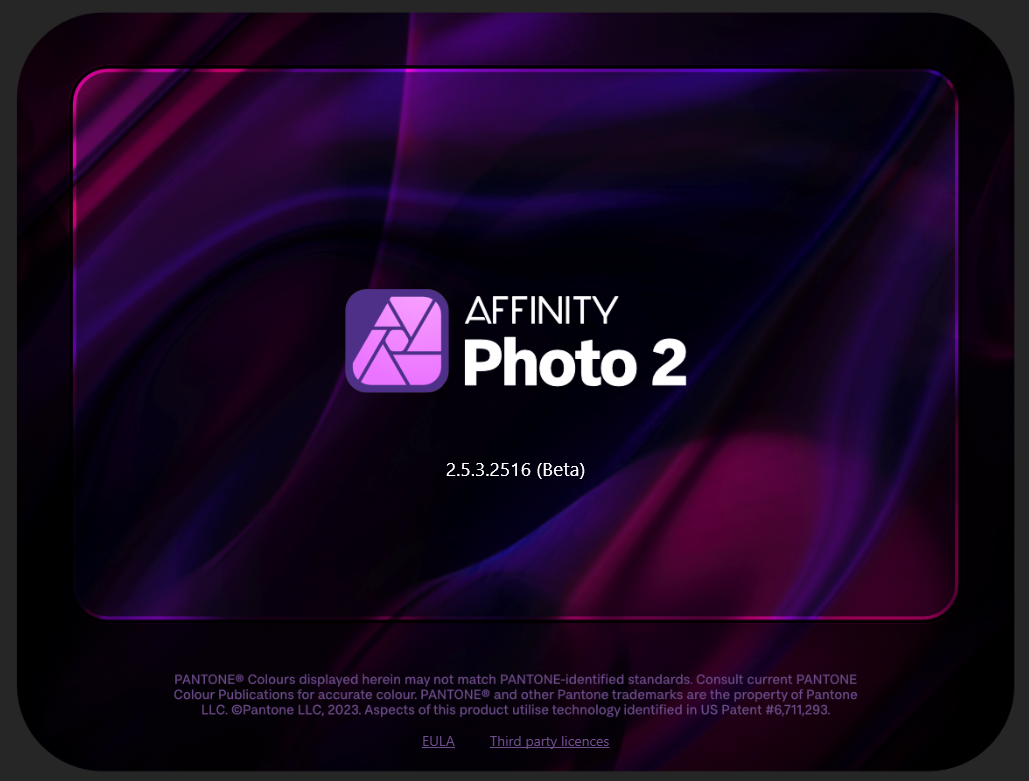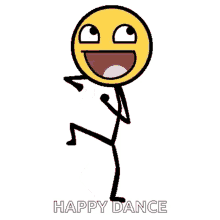-
Posts
122 -
Joined
-
Last visited
Contact Methods
-
Website URL
https://www.thingiverse.com/fragar/about
Profile Information
-
Gender
Male
-
Location
Oslo, Norway
-
Interests
3D printing, making models, furniture, manipulating photos and make new stuff
Recent Profile Visitors
The recent visitors block is disabled and is not being shown to other users.
-
 FraGar reacted to a post in a topic:
Assets Block Style Selection Colour Palettes
FraGar reacted to a post in a topic:
Assets Block Style Selection Colour Palettes
-
 FraGar reacted to a post in a topic:
March of the Robots and Comic Book Template
FraGar reacted to a post in a topic:
March of the Robots and Comic Book Template
-
 FraGar reacted to a post in a topic:
March of the Robots and Comic Book Template
FraGar reacted to a post in a topic:
March of the Robots and Comic Book Template
-
 FraGar reacted to a post in a topic:
March of the Robots and Comic Book Template
FraGar reacted to a post in a topic:
March of the Robots and Comic Book Template
-
 FraGar reacted to a post in a topic:
Assets Block Style Selection Colour Palettes
FraGar reacted to a post in a topic:
Assets Block Style Selection Colour Palettes
-
 FraGar reacted to a post in a topic:
Assets Block Style Selection Colour Palettes
FraGar reacted to a post in a topic:
Assets Block Style Selection Colour Palettes
-
 FraGar reacted to a post in a topic:
Poison III
FraGar reacted to a post in a topic:
Poison III
-
 FraGar reacted to a post in a topic:
Poison III
FraGar reacted to a post in a topic:
Poison III
-
 FraGar reacted to a post in a topic:
Poison III
FraGar reacted to a post in a topic:
Poison III
-
 FraGar reacted to a post in a topic:
Poison III
FraGar reacted to a post in a topic:
Poison III
-
 Sitaara reacted to a post in a topic:
Zombie Vector Toolkit
Sitaara reacted to a post in a topic:
Zombie Vector Toolkit
-
 Hangman reacted to a post in a topic:
Affinity Photo Panorama
Hangman reacted to a post in a topic:
Affinity Photo Panorama
-
Thanks for the replies. I checked the photos again and it apereas that it is the camera on my phone that are giving the "artifacts" (lines) but I didnt see it before I enlarged it quite a bitt. It is not the software that was wrong this time, just me
-
FraGar started following 3D model , Affinity Photo Panorama and drawing measured lines
-
-

drawing measured lines
FraGar replied to Sueratchet's topic in Desktop Questions (macOS and Windows)
I am not sure if this is what you want to do, but do you need to have the measure visible? Maybe some of these tips could help? https://affinityspotlight.com/article/7-tips-for-working-with-text-in-affinity-publisher/ -
 Affinity Rat reacted to a post in a topic:
3D model
Affinity Rat reacted to a post in a topic:
3D model
-
Maybe one of these programs are more suitable to what you are trying to make, many free ones to try? https://www.mpofcinci.com/blog/best-boat-design-software-tools/ https://www.3dsourced.com/3d-software/best-boat-design-software/
-
FraGar started following Laser marking on knife , Adobe .grd gradient to .afpalette converter , Size / Rotate objects to same and 3 others
-
 carinea reacted to a post in a topic:
Vector Asset: Landscape Builder Kit
carinea reacted to a post in a topic:
Vector Asset: Landscape Builder Kit
-
 Balakov reacted to a post in a topic:
Adobe .grd gradient to .afpalette converter
Balakov reacted to a post in a topic:
Adobe .grd gradient to .afpalette converter
-
 ronnyb reacted to a post in a topic:
Size / Rotate objects to same
ronnyb reacted to a post in a topic:
Size / Rotate objects to same
-
-
 walt.farrell reacted to a post in a topic:
Size / Rotate objects to same
walt.farrell reacted to a post in a topic:
Size / Rotate objects to same
-

Size / Rotate objects to same
FraGar replied to Ash's topic in [ARCHIVE] 2.5, 2.4, 2.3, 2.2 & 2.1 Features and Improvements
Thanks, I was so hung up in "General Alignment" button I did not see it saying only "Alignment" and was the first one. I will now go and .... -

Size / Rotate objects to same
FraGar replied to Ash's topic in [ARCHIVE] 2.5, 2.4, 2.3, 2.2 & 2.1 Features and Improvements
Where did this go? Not able to get the drop down menu anymore. Only get "Align Left" and no drop down. -
 StuartRc reacted to a post in a topic:
Zombie Vector Toolkit
StuartRc reacted to a post in a topic:
Zombie Vector Toolkit
-
-
 loukash reacted to a post in a topic:
Create an array of the selected objects ?
loukash reacted to a post in a topic:
Create an array of the selected objects ?
-

Create an array of the selected objects ?
FraGar replied to FraGar's topic in Feedback for the Affinity V2 Suite of Products
Duckin autocorrect 😂 -

Affinity design changes when -ctrl -alt copy
FraGar replied to FraGar's topic in V2 Bugs found on Windows
-

Affinity design changes when -ctrl -alt copy
FraGar replied to FraGar's topic in V2 Bugs found on Windows
Ok, Il se if it is alignment and test it over again. Thanks👍 -
Im having an issue that the design I ctrl alt copy, "warps/changes" when I try to make a pattern. It moves to the left as I ctrl j to copy it down, after I placed it. Am I doing something wrong or is it a bug?
-
I bought a X-Tools F1 laser cuter/marker and I made å pattern that I am going to try to etch in to a knife. Made masking in Designer and positioned where I wanted it to be. I will post pictures of how it looks after I have lasered it.



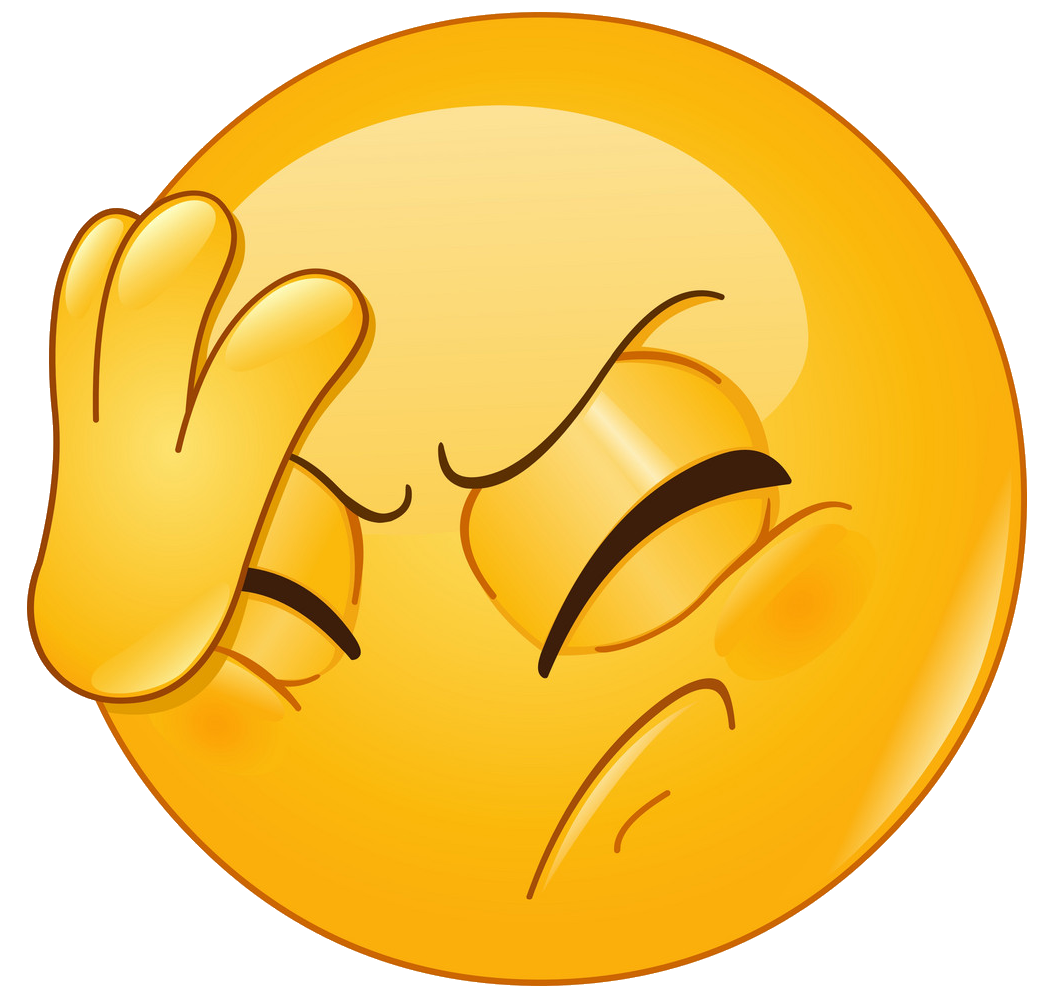
.thumb.jpg.0659260b028cd9a0168cd5253556d95a.jpg)