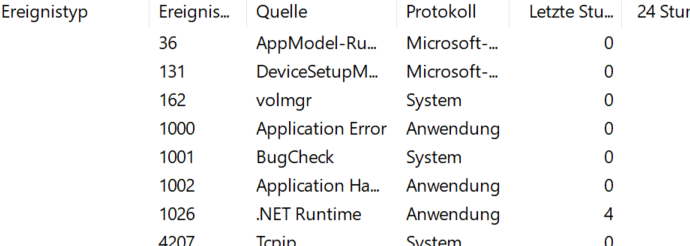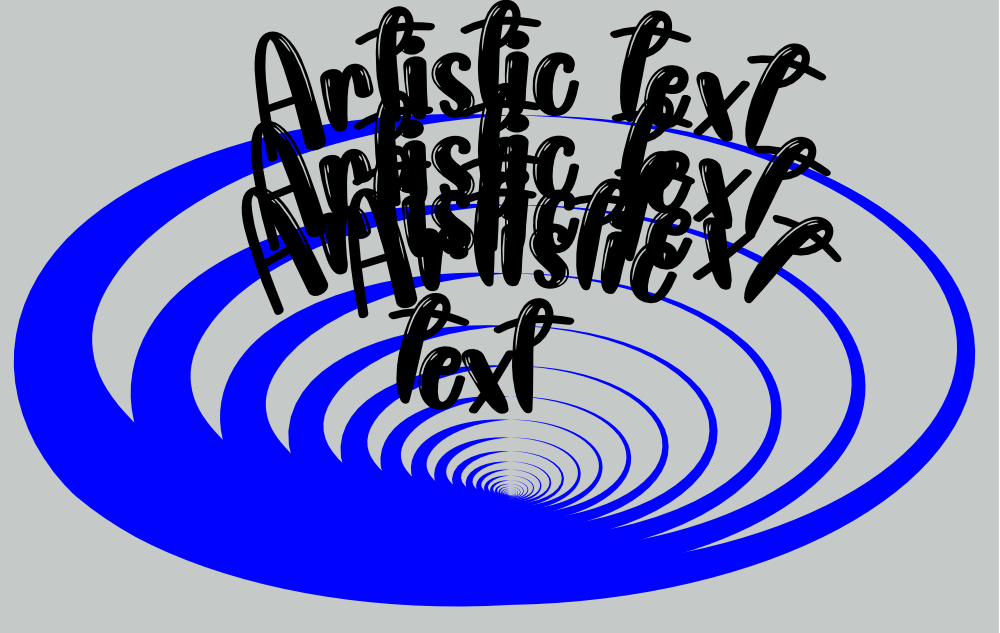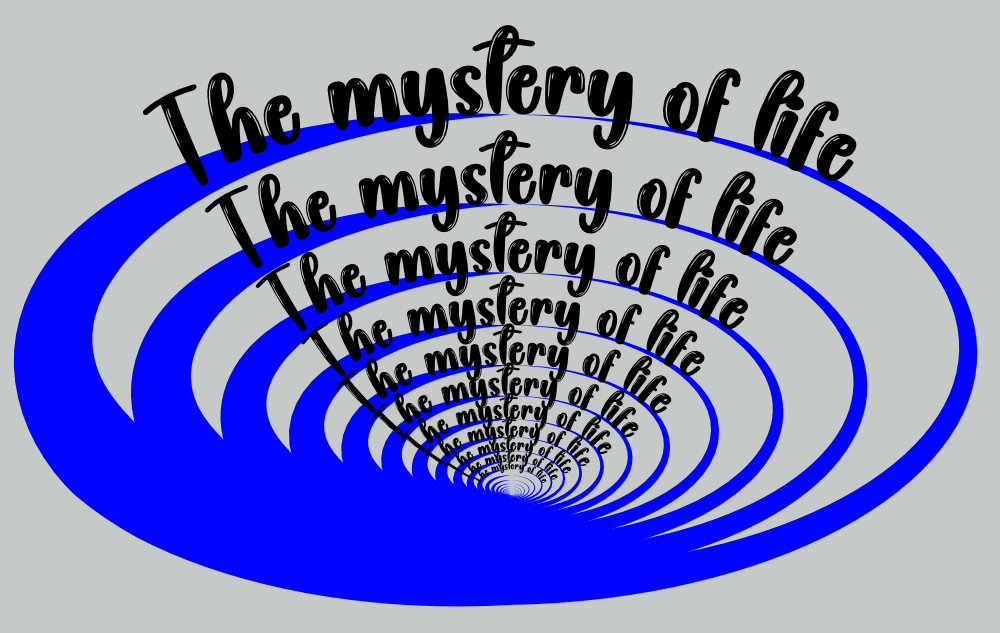Sitaara
Members-
Posts
13 -
Joined
-
Last visited
-
 Alfred reacted to a post in a topic:
Crash when using color picker
Alfred reacted to a post in a topic:
Crash when using color picker
-
Crash when using color picker
Sitaara replied to Sitaara's topic in Affinity on Desktop Questions (macOS and Windows)
I wanted to give a (hopefully) final update on my Crash problem: I had to reinstall my operating system (Windows 11, for reasons). To have it a kind of new and clean, I did this via a USB stick. I then downloaded and reinstalled all the programs I needed. Of course, I work again with A-Photo. I wanted to know if anything had changed with the color picker crashes. So I put it through its paces. To my surprise, there were no further crashes. Before the reinstallation, I had no other problems with other programs, I had no error messages. It also seemed to me that all Windows-updates had gone correctly. Maybe a computer specialist has an explanation for this. And perhaps it could be the solution for others who also have this problem. -
 KarlLegion reacted to a post in a topic:
Crash when using color picker
KarlLegion reacted to a post in a topic:
Crash when using color picker
-
Crash when using color picker
Sitaara replied to Sitaara's topic in Affinity on Desktop Questions (macOS and Windows)
Before this topic gets all dusty and forgotten, I'm attaching a screen recording (I restarted 4 times; I don't know why it crashed so quickly on these attempts; it usually takes longer). There is no crash report, at least I didn't find one. The only trace leads to .NET via Eventviewer, which @Lee D has already mentioned. I hope that it helps to uncover the problem. 20240412 crash colour picker.mp4 -
 Alfred reacted to a post in a topic:
Crash when using color picker
Alfred reacted to a post in a topic:
Crash when using color picker
-
 Sitaara reacted to a post in a topic:
Crash when using color picker
Sitaara reacted to a post in a topic:
Crash when using color picker
-
Crash when using color picker
Sitaara replied to Sitaara's topic in Affinity on Desktop Questions (macOS and Windows)
@Alfred You're right, I wanted to delete c:\user too and forgot. I was pretty annoyed because I spent quite some time looking for where my crash reports were hiding. -
Crash when using color picker
Sitaara replied to Sitaara's topic in Affinity on Desktop Questions (macOS and Windows)
@KarlLegion, In my case, I could have imagined a tired graphics card, but not in yours. -
Crash when using color picker
Sitaara replied to Sitaara's topic in Affinity on Desktop Questions (macOS and Windows)
Thank you, @KarlLegion. @Lee D It happens when I hold the left mouse button with the colour picker (most of the time) in the colour wheel, otherwise there is no specific workflow. It might be interesting to consider the graphics card. How much of dedicated memory is available. In my case, the computer with that problem, has only 2GB. @Leigh Concerning Crash reports: in my case, it ended up in the %USERPROFILE%\.affinity\Photo\2.0\CrashReports\reports\Backtrace and probably disappears pretty quickly. I don't have any older files, just the very last crash. b3ee61c9-dc89-4306-a41d-275823b2c9f5-dump.dmp -
 KarlLegion reacted to a post in a topic:
Crash when using color picker
KarlLegion reacted to a post in a topic:
Crash when using color picker
-
 R C-R reacted to a post in a topic:
Crash when using color picker
R C-R reacted to a post in a topic:
Crash when using color picker
-
 Sitaara reacted to a post in a topic:
Crash when using color picker
Sitaara reacted to a post in a topic:
Crash when using color picker
-
 Sitaara reacted to a post in a topic:
Crash when using color picker
Sitaara reacted to a post in a topic:
Crash when using color picker
-
Crash when using color picker
Sitaara replied to Sitaara's topic in Affinity on Desktop Questions (macOS and Windows)
Hello @lacerto, I can't reproduce it either. I spent hours working on a project in AD where the colour picker (all of them) was constantly in use. And there were no problems. On the other hand, I also had sometimes these crashes when I imported photos with the stock-studio. @R C-R, lucky Mac-user! 😏 -
Crash when using color picker
Sitaara replied to Sitaara's topic in Affinity on Desktop Questions (macOS and Windows)
You are happy! It doesn't stop for me. It may be that if I only have to hold down the left mouse button for a short time (less than a second), it might work, but as soon as I have to hold it down a little longer (one to three seconds), poof, gone. I've had the problem with the colour picker since V2, but it's not one of the tools I use every day, hence this very late request. -
 Sitaara reacted to a post in a topic:
Crash when using color picker
Sitaara reacted to a post in a topic:
Crash when using color picker
-
Sitaara started following Power duplicate text in/on shapes and Crash when using color picker
-
Hi, When I use colour picker in the colour wheel, Affinity (Photo + Designer; Publisher seems not to be affected) crashes almost every time. Is this a known problem? Are there any settings that need to be made? I guess it's not a PC Problem, it meets the requirements. I'm using Windows 11. Thank you for your help.
-
 lepr reacted to a post in a topic:
Power duplicate text in/on shapes
lepr reacted to a post in a topic:
Power duplicate text in/on shapes
-
Power duplicate text in/on shapes
Sitaara replied to Sitaara's topic in Affinity on Desktop Questions (macOS and Windows)
Re-hi @lepr, Even for me, the most logical thing at the beginning was to group the shape and the text. I played around with it for so long yesterday trying to figure out how to do it. Probably I lost patience (which could also due to a cold with fever, still today). In addition, there are actually explanations for every topic (I ever searched for) in A-Help or tutorials on YT. But I didn't find anything about that anywhere. It was important to me that you answered. I would like to thank you again for that. Sitaara -
Power duplicate text in/on shapes
Sitaara replied to Sitaara's topic in Affinity on Desktop Questions (macOS and Windows)
G'day @thomaso, This is great, this is perfect! I tried this variation before, but without converting the text into curves, so it just didn't work. Now I am happy. Thanks a lot. Sitaara -
Power duplicate text in/on shapes
Sitaara replied to Sitaara's topic in Affinity on Desktop Questions (macOS and Windows)
Hello @lepr, Thank you for your help. Of course, I also tried converting to curves. The problem is that the text does not adapt completely to the (power duplicated) shapes. I'll go on adjusting it manually if I want it to be exact. Sitaara -
Power duplicate text in/on shapes
Sitaara replied to Sitaara's topic in Affinity on Desktop Questions (macOS and Windows)
Hi @Alfred ! Thank you for this warm welcome. And many thanks for the quick answer. I have already grouped, but I don't remember which attempt. During further attempts, I realized that there is nothing to group: as soon as something is written on it, the shape disappears and only a text-layer is left. Maybe it's easier to see what I mean and what's happening through pictures. The first image is how I get it with power duplicate, the second one is how I imagine it should be, like I adjusted line by line. Perhaps the solar flares have caused a disturbance in my gray cells. 😬 Sitaara