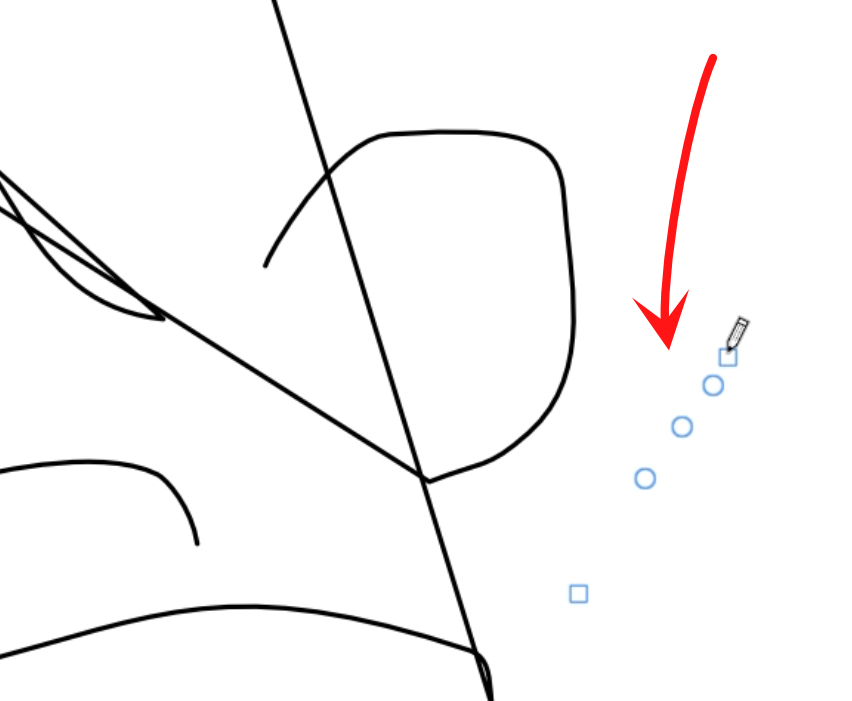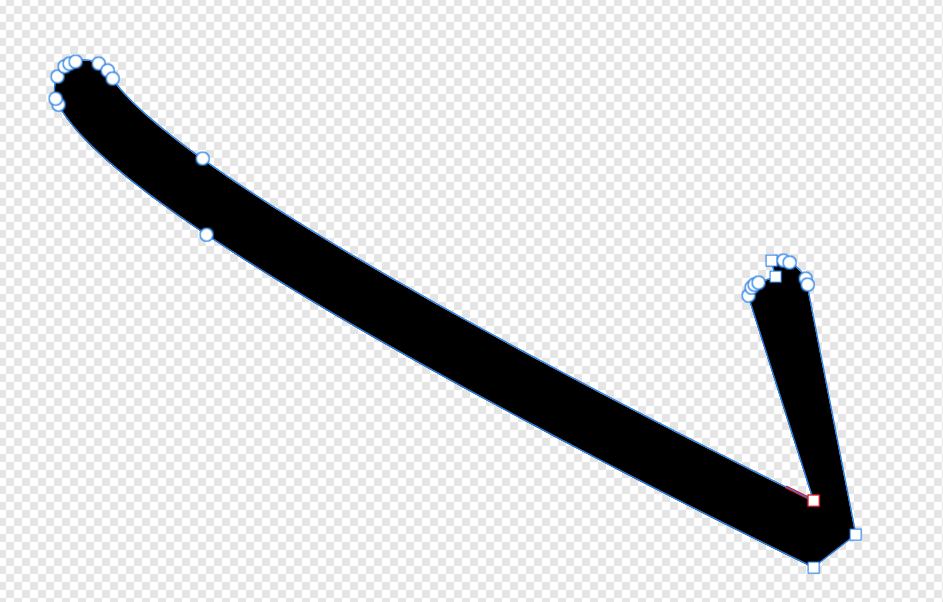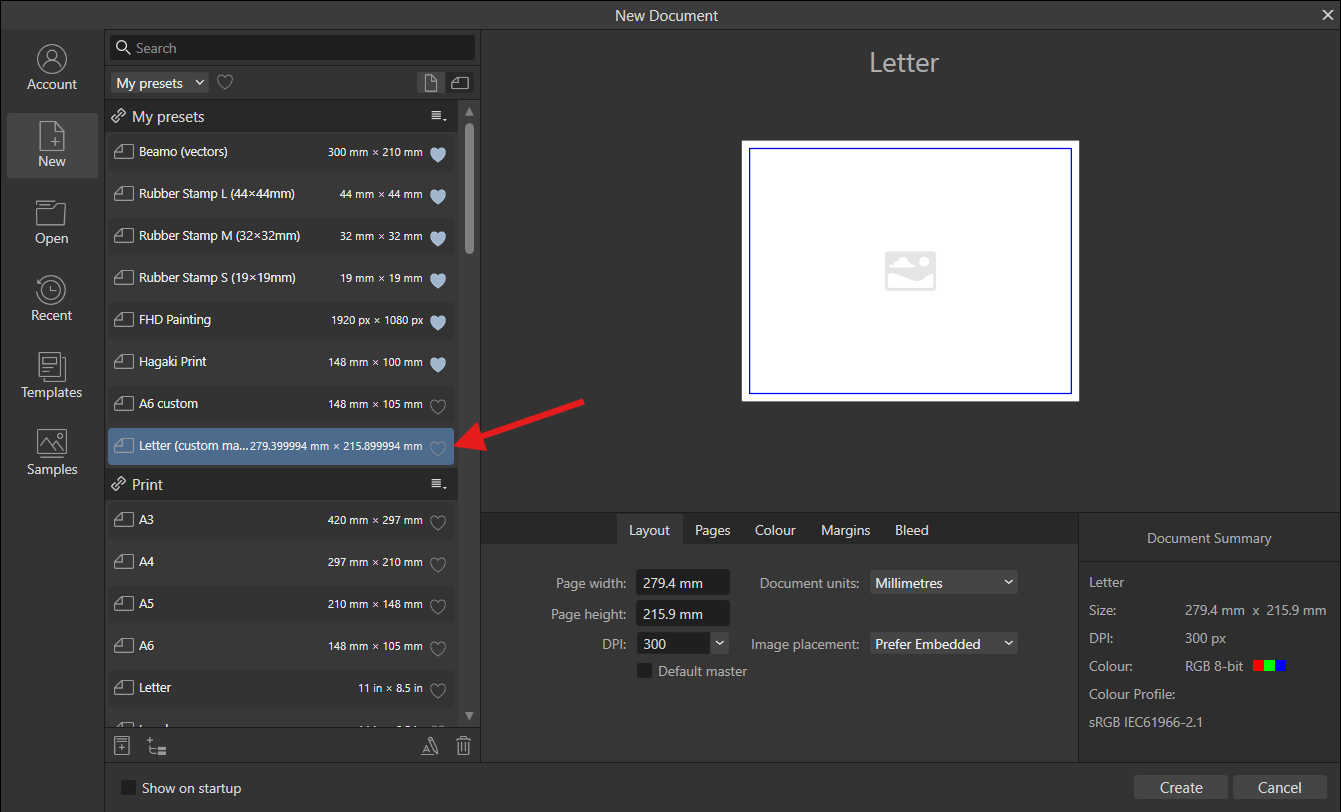KarlLegion
Members-
Posts
89 -
Joined
-
Last visited
Recent Profile Visitors
The recent visitors block is disabled and is not being shown to other users.
-
 KarlLegion reacted to a post in a topic:
Artboard fit to selection
KarlLegion reacted to a post in a topic:
Artboard fit to selection
-
 KarlLegion reacted to a post in a topic:
Noise filter not completely mask to a group ("Preserve Alpha" missing)
KarlLegion reacted to a post in a topic:
Noise filter not completely mask to a group ("Preserve Alpha" missing)
-
 KarlLegion reacted to a post in a topic:
Change of interpolation type when scaling elements
KarlLegion reacted to a post in a topic:
Change of interpolation type when scaling elements
-
 KarlLegion reacted to a post in a topic:
Change of interpolation type when scaling elements
KarlLegion reacted to a post in a topic:
Change of interpolation type when scaling elements
-
 KarlLegion reacted to a post in a topic:
Symbols aren't synced for compounds' Boolean
KarlLegion reacted to a post in a topic:
Symbols aren't synced for compounds' Boolean
-
KarlLegion started following new document presets show inaccurate page dimensions on the left list panel , Symbols aren't synced for compounds' Boolean , (pencil tool) Right after finishing drawing, if SHIFT/RIGHT MOUSE is pressed before the pencil is lifted (release LEFT MOUSE), a random end node will be added on the canvas and 6 others
-
v2.5.3 for windows Recording 2024-08-14 164849.mp4
-
Yes, you are right. There's no reason. I was just trying something. Since the "improvement" of Pencil Tool in recent update, it seems harder to draw a cusp. So, I wondered if any modifier keys can help draw a cusp. Then I found the bug while messing around. 😓 To make it clear, I'm not asking for help or any opinions. I just report the bug I found. Thanks for your reply. 🙂
-
Prerequisites: Stabilization OFF Steps: start drawing with Pencil Tool stop drawing but don't lift up the pencil press SHIFT or RIGHT MOUSE (on Windows) lift up the pencil a random end node is added automatically V2.5.3 on Windows Recording 2024-08-07 232159.mp4 P.S. Something not related to this bug. Pay attention to the 5th curve in the video, as soon as I finished drawing, the stroke disappeared. After I checked on the curve, it seemed that the curve was broken at all nodes. I can't reproduce this one.
-
It's a workaround. You can use a flipped duplicated symbol to achieve the effect. I use desktop version APub to demonstrate, it should work for iPad too. Recording 2024-08-02 235805.mp4
-
Hi @DWright, I tested it in 2.5.3 but the issue is not fixed. I attached a new recording to explain the issue. The red area represents the height and width of the first plane. You can see the mesh is not covering the whole red area. But even I clicked the mesh of the 2nd plane (outside the mesh of the 1st plane), if the click is inside the red area, the first plane would be selected instead. Recording 2024-06-24 134852.mp4
-
 hunter_sk reacted to a post in a topic:
Curve width is drawn with "overshoot" when used other than default pressure graph
hunter_sk reacted to a post in a topic:
Curve width is drawn with "overshoot" when used other than default pressure graph
-
 KarlLegion reacted to a post in a topic:
Ugly starting/ending nodes for Pencil Tool with pressure controller (pen tablet) when higher pressure is used
KarlLegion reacted to a post in a topic:
Ugly starting/ending nodes for Pencil Tool with pressure controller (pen tablet) when higher pressure is used
-
The problem is the app being too sensitive to the pen pressure when starting/ending drawing. So, it almost always registers the light pressure of the pen for the 1st and last pressure points when the pen starts touching/leaving the tablet. So, when I use a higher pressure to start or end a line, it always shows a sharp change to the pressure, from low to high and vice versa, which creates ugly ends. Please improve the design of how the app recognizes the pressure. My suggestion is for the app to only register the pen pressure when the pen is really moving (it means ignoring micro movements) and correct the first pressure point with a reasonable prediction (and the same to the last pressure point). Affinity Designer 2.5.2 for Windows *Apple pencil for IOS has similar but a little bit better performance – the pressure doesn't start as sharp as when using a pen tablet on Windows and ending with a high pressure point is possible. (Since I feel that the utilization of the pen pressure is incorrect, I report it in the bug reporting forum. If moderators find it inappropriate, please move my post to the feature suggestion forum. Thanks.)
- 1 reply
-
- affinity designer
- pencil tool
-
(and 4 more)
Tagged with:
-
 KarlLegion reacted to a post in a topic:
Wrong duplicated document preset is deleted
KarlLegion reacted to a post in a topic:
Wrong duplicated document preset is deleted
-
 KarlLegion reacted to a post in a topic:
APhoto Additional Live Projection plane is unselectable – it's blocked by the height and width of the first plane
KarlLegion reacted to a post in a topic:
APhoto Additional Live Projection plane is unselectable – it's blocked by the height and width of the first plane
-
IDK where you got this idea... Please be aware of what I said: I used "We" instead of "I". It's obvious that what you thought about me is not true. I was talking about the benefits of others, not me. Also please be aware, that was just "my advice". Please don't be sensitive. I didn't stop you from "provide something for the community", never. Please don't distort my meaning. You're making a false accusation. BTW, you should think about what is the "something" you actually "provided for the community". The community (<–please note, not "me") needs encouragements and harmony, not meaningless flight. My last warm reminder: This is a Bug Reporting forum, if you insist to reply to me, please first consider what you're going to "provide for the community". Have a nice day 🙂
-
You sound like as if you are in the product design team. I'm curious about how you define "normal" in creative industry. Anyway, please just let the moderators decide if that needed to be fixed. I'm just doing my job of reporting bugs. I believe most of the people on this forum report bugs, is to hope that the software they use can get better and better. Afterall, this is the official channel for bug reporting, so people here are not necessarily getting help but just doing the job of reporting bugs. We are all volunteers spending our time for this. This is a good act that deserves a great encouragement. However, if someone always says "it's not a bug...", "that's not a bug...", he's just doing the opposite of encouraging. If someone really need help, they will ask for help. So, my advice is, if there's nothing you can help, please consider keeping silent. It's better to do nothing than saying something not helpful at all. It's not your call to decide if there is a bug or not. Please leave it for the moderators. Have a nice day 🙂
-
Wrong duplicated document preset is deleted
KarlLegion replied to KarlLegion's topic in V2 Bugs found on Windows
I agree that it makes no sense to have 2 presets with the same parameters. But it doesn't seem like it's an intended behavior. If I wanted to change the name only, I would rename it. I found this error when I was doing testing for another bug, and then it shocked me when I lost my preset. (Luckily it's just "renamed") I just lost my preset name, nothing else. -
In my recording, "test 2" is a new document preset based on "test 1". If "test 2" is then deleted without making any changes to the parameters, then the preset "test 1" will got deleted instead. Unless I made any changes to the preset parameters (e.g. unit), then it would be deleted normally. Affinity Suite 2.5.2 for Windows Recording 2024-06-18 095311.mp4