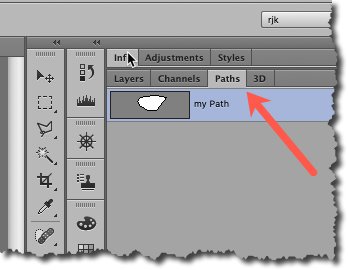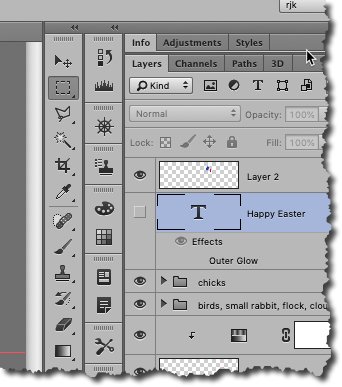Pafoofnik
Members-
Posts
11 -
Joined
-
Last visited
Recent Profile Visitors
The recent visitors block is disabled and is not being shown to other users.
-
 stelu reacted to a post in a topic:
Affinity Photo Dockable Toolbar (actually applies to all products)
stelu reacted to a post in a topic:
Affinity Photo Dockable Toolbar (actually applies to all products)
-
1.10.0 Publisher Update will not extract after download
Pafoofnik replied to bawilliamson's topic in V1 Bugs found on macOS
I've had problems in the past, too, with the little mini-installers that simply download the full version. When I do, I, like you, sendup going to the Affinity website and downloading the full version myself. I think in the future, that's what I'll do as Standard Operating Procedure. -
1.10.0 Publisher Update will not extract after download
Pafoofnik replied to bawilliamson's topic in V1 Bugs found on macOS
I mentioned in my original post that I'm running MaxOS Mojave. I can't upgrade beyond that because Tim Cook has declared was on 32-bit apps, a few of which I need and can't get 64-bit versions of. (Thanks, Tim!) -
1.10.0 Publisher Update will not extract after download
Pafoofnik replied to bawilliamson's topic in V1 Bugs found on macOS
We may be in the minority but it still indicates something is happening that shouldn't be, methinks. -
1.10.0 Publisher Update will not extract after download
Pafoofnik replied to bawilliamson's topic in V1 Bugs found on macOS
Your experience is what I would expect. If it was something unique to my system, so be it. Everything else was running at "normal" speed. Thanks for the reply! -
1.10.0 Publisher Update will not extract after download
Pafoofnik replied to bawilliamson's topic in V1 Bugs found on macOS
I had the same issue on all three Affinity apps. These 1.10 updates have been torturously slow. In my case (running MacOS Mojave on a MacBook Pro), both the Designer and Publisher took 10-15 minutes to complete the "extracting update" when both got to the two-thirds mark. They just sat there. I restarted the Publisher update three times because I thought things were permanently hung. Affinity Photo bu comparison was a speed demon, taking about five minutes to finish once it got to the two-thirds mark (needing additional time to get that far, of course). I suggest to the Affinity folks that some sort of feedback be given on these message boxes in addition to a simple progress bar--and I'm not talking about an animated gif of a dancing monkey. Topaz Labs displays each file name and path being installed so you have some idea that the patient is still breathing. To repeat, from a user perspective, these three updates were pure torture, not only because of the excessive time required for them but because I was left in the dark as t whether on not the updates were still running. Just an FYI. -
 AndyQ reacted to a post in a topic:
Affinity Photo Dockable Toolbar (actually applies to all products)
AndyQ reacted to a post in a topic:
Affinity Photo Dockable Toolbar (actually applies to all products)
-
Photoshop/Adobe set a standard for all apps, apparently, by putting the vertical toolbar on the lefthand side of the app. This is wonderful--for left-handed users. Being right-handed, I moved and docked the toolbar to the "panels" window on the right side of the app many years ago meaning I no longer had to move the mouse cursor back and forth cross screen which is, IMHO, wasted motion. I do the same in Affinity Photo but the tools do not dock (become "sticky") to the panels window. This suffices BUT my request is that in a future release of Affinity products you make the toolbar, and similar windows, dockable to the panels window or any other windows within the app. Perhaps southpaws would also like to dock the panels to the toolbar on the left side of the app. I think this *might've* been suggested a year-and-a-half ago but since it still hasn't been addressed, I thought a refresh might be in order. Thanks!
-
Moveable/Dockable Toolbar
Pafoofnik replied to Pafoofnik's topic in Feedback for Affinity Photo V1 on Desktop
Thanks. I just picked up the program today and was just looking for low-hanging fruit that was missing. I'd imagine a lot will be added to Photo with time. After all, if it had everything PS has, it'd be Photoshop and not Photo! -
 Pafoofnik reacted to a post in a topic:
Moveable/Dockable Toolbar
Pafoofnik reacted to a post in a topic:
Moveable/Dockable Toolbar
-
Moveable/Dockable Toolbar
Pafoofnik replied to Pafoofnik's topic in Feedback for Affinity Photo V1 on Desktop
OK. Just for the record, the thumbnail on the PS Paths panel shows any paths that have been drawn on an image. Those paths can be saved on the Paths panel and then retrieved at a later time for adjustment or any other purpose.. -
Moveable/Dockable Toolbar
Pafoofnik replied to Pafoofnik's topic in Feedback for Affinity Photo V1 on Desktop
OK, you're on a roll. One last question: is there an equivalent for the PS Paths panel? I've searched but can't find any. The Transform panel doesn't do it. Thanks in advance. -
 walt.farrell reacted to a post in a topic:
Moveable/Dockable Toolbar
walt.farrell reacted to a post in a topic:
Moveable/Dockable Toolbar
-
Moveable/Dockable Toolbar
Pafoofnik replied to Pafoofnik's topic in Feedback for Affinity Photo V1 on Desktop
Thank you, Walt! I nominate you for a Nobel Prize! This solves half of the problem. (I also see the value in displaying the tools in a single column rather than the two columns the floating toolbar uses.) Maybe Affinity can consider the other 1/2. I just purchased the app and though I have certification as an Adobe PS Expert, I'm getting my feet wet with Affinity Photo. I never bought into the Adobe subscription model; I'd no sooner rent software than I would rent someone else's pants. I also recommended the Affinity programs to my photo club so if a flood of hundreds of thousands of orders come in today, I, modestly, probably deserve the credit (tee-hee). Thanks, again! -
Please make the toolbar moveable, dockable, repositionable, sticky--however you'd like to say it. I'm right-handed and it never made any sense to my why PS had their toolbar on the lefthand side of the workspace. This requires moving the mouse back and forth from the panel area to the toolbar. Since they made the toolbar dockable, I moved to to the right side of the screen, docking it to the left side of the panels. It makes a world of difference and eliminates one little workflow annoyance. Anyone wanting to keep the toolbar on the lefthand side could do so but I'd really like the option to dock it on the right. Thanks!