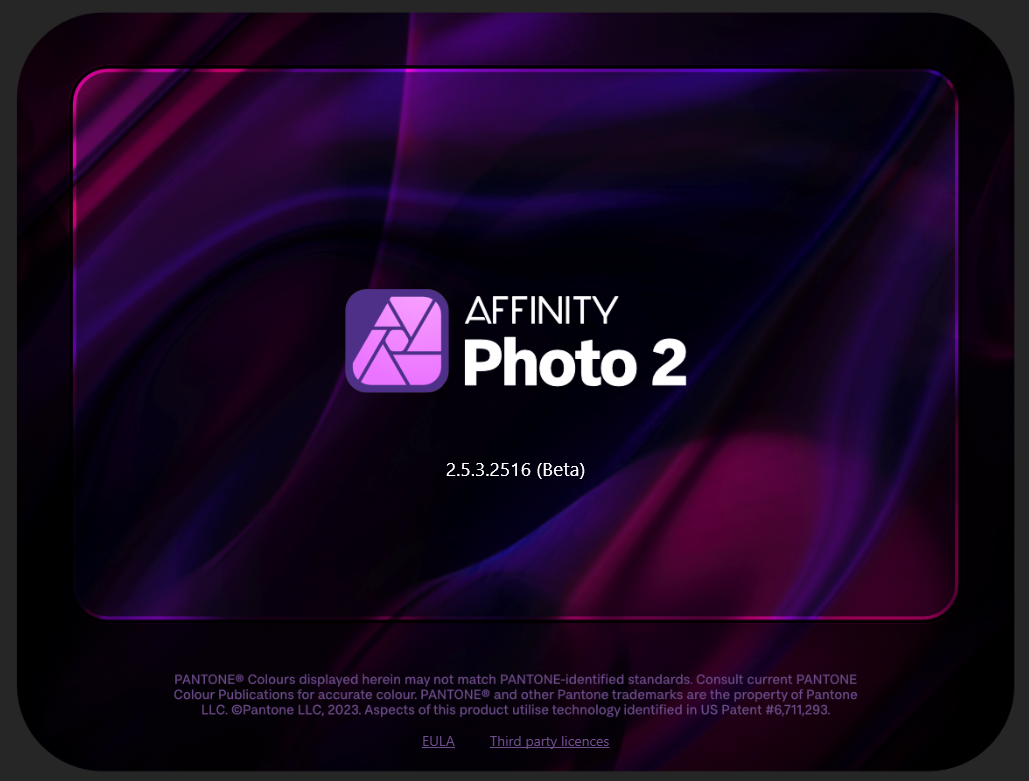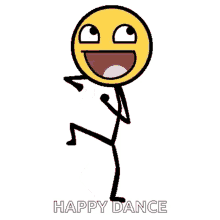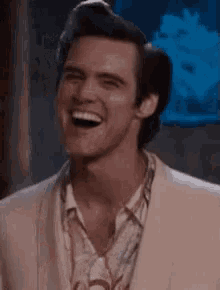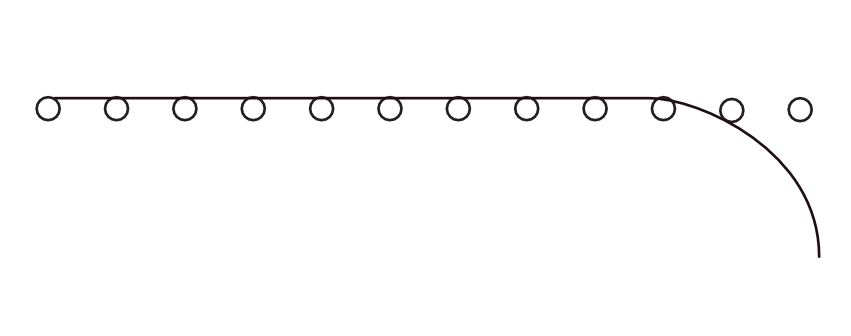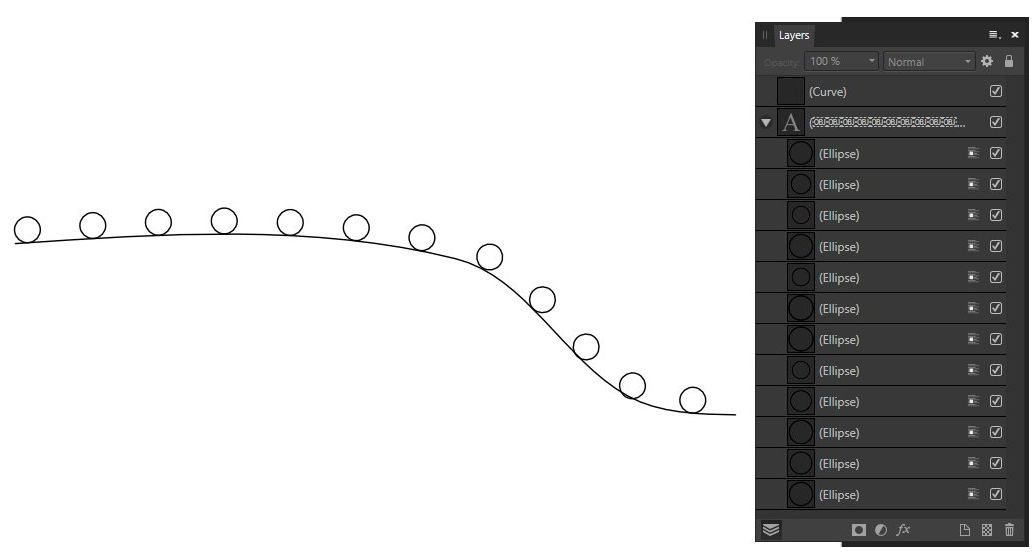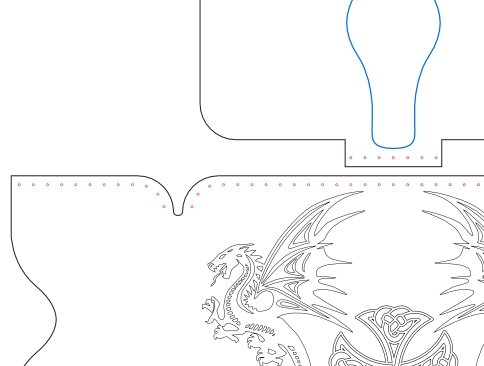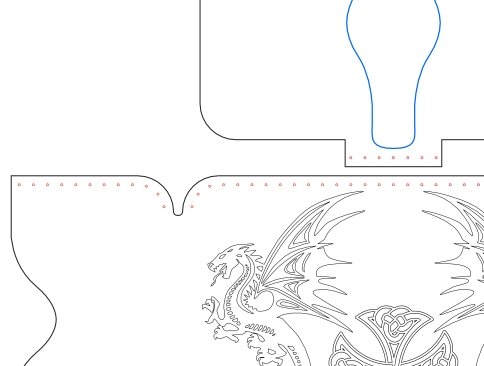-
Posts
122 -
Joined
-
Last visited
Everything posted by FraGar
-
Thanks for the replies. I checked the photos again and it apereas that it is the camera on my phone that are giving the "artifacts" (lines) but I didnt see it before I enlarged it quite a bitt. It is not the software that was wrong this time, just me
-
-

drawing measured lines
FraGar replied to Sueratchet's topic in Desktop Questions (macOS and Windows)
I am not sure if this is what you want to do, but do you need to have the measure visible? Maybe some of these tips could help? https://affinityspotlight.com/article/7-tips-for-working-with-text-in-affinity-publisher/ -
Maybe one of these programs are more suitable to what you are trying to make, many free ones to try? https://www.mpofcinci.com/blog/best-boat-design-software-tools/ https://www.3dsourced.com/3d-software/best-boat-design-software/
-
-

Size / Rotate objects to same
FraGar replied to Ash's topic in [ARCHIVE] 2.5, 2.4, 2.3, 2.2 & 2.1 Features and Improvements
Thanks, I was so hung up in "General Alignment" button I did not see it saying only "Alignment" and was the first one. I will now go and .... -

Size / Rotate objects to same
FraGar replied to Ash's topic in [ARCHIVE] 2.5, 2.4, 2.3, 2.2 & 2.1 Features and Improvements
Where did this go? Not able to get the drop down menu anymore. Only get "Align Left" and no drop down. -
-

Create an array of the selected objects ?
FraGar replied to FraGar's topic in Feedback for the Affinity V2 Suite of Products
Duckin autocorrect 😂 -

Affinity design changes when -ctrl -alt copy
FraGar replied to FraGar's topic in V2 Bugs found on Windows
-

Affinity design changes when -ctrl -alt copy
FraGar replied to FraGar's topic in V2 Bugs found on Windows
Ok, Il se if it is alignment and test it over again. Thanks👍 -
Im having an issue that the design I ctrl alt copy, "warps/changes" when I try to make a pattern. It moves to the left as I ctrl j to copy it down, after I placed it. Am I doing something wrong or is it a bug?
-
I bought a X-Tools F1 laser cuter/marker and I made å pattern that I am going to try to etch in to a knife. Made masking in Designer and positioned where I wanted it to be. I will post pictures of how it looks after I have lasered it.
-
You can dock it, but you have to take it on the outside of the Main Window to do this. Same on the right hand side, you have to take it on the right side of the window.
-

affinity photo AFFINITY PHOTO - HALF IN (Bookcover)
FraGar replied to Gee Whiz's topic in Share your work
Image? -
Updated brushes, 18pc color changeable. For Affinity Designer. FraGar Greek Patterns New Colors 18 PC.afbrushes
-
-
I ran into a problem with resizing of multiple objekts (holes to be shrunk and still to be in the same center spot) and I got a lot of werry good advice from the forum after asking in "Affinity on Desktop Questions (macOS and Windows)". So I thought that I'd share it with you. -------------------------------------------------------------------------------------------------------------------------------------------- First i got from EmT: "In Affinity Designer you would be able to create the object as a 'Symbol' and this would then allow global editing. Please see attached video for more information. https://www.youtube.com/watch?v=6j--9mf2siQ " ---------------------------------------------------------------------------------------------------------------------------------------------- Then I asked "Is it posible to make the "Symbol" follow a path?" like this. ---------------------------------------------------------------------------------------------------------------------------------------------- And I got from EmT: "Unfortunately that is not a current feature, however if you use power duplicate, it will move the next duplication relative in space and sizing, to the first duplication. The video below should demonstrate this. https://youtu.be/bSm15HGADzk?t=144 " ---------------------------------------------------------------------------------------------------------------------------------------------- Then I got from Alfred: "The Move Tool ‘Transform Objects Separately’ option should give you the result you want. Affinity Designer Help: Transforming objects (bottom of page) Affinity Spotlight: 10 things we love about Affinity Designer 1.7 (item 8)" ---------------------------------------------------------------------------------------------------------------------------------------------- Then I got from G13RL: "Without using symbols, you can place objects along a curve. Draw the curve, duplicate it on itself. Draw a circle, duplicate it (on itself or not) as many times as necessary. Select all circles, "Cut". Take "Artistic Text Tool", click on the curve, "Paste". Adjust the spacing between the circles using "Tracking" in the "Character" tab of the studio." ---------------------------------------------------------------------------------------------------------------------------------------------- And last I got from Hens: "But with symbols there's much more to play with 😉" 1784880003_2022-04-0711-39-46.mp4.8c9b90843d2336b52585d82d7493ea87.mp4 ---------------------------------------------------------------------------------------------------------------------------------------------- Finally here are the results of this help. "Real Dragonskinn" 😁
-
- resize
- multiple objects
-
(and 1 more)
Tagged with:


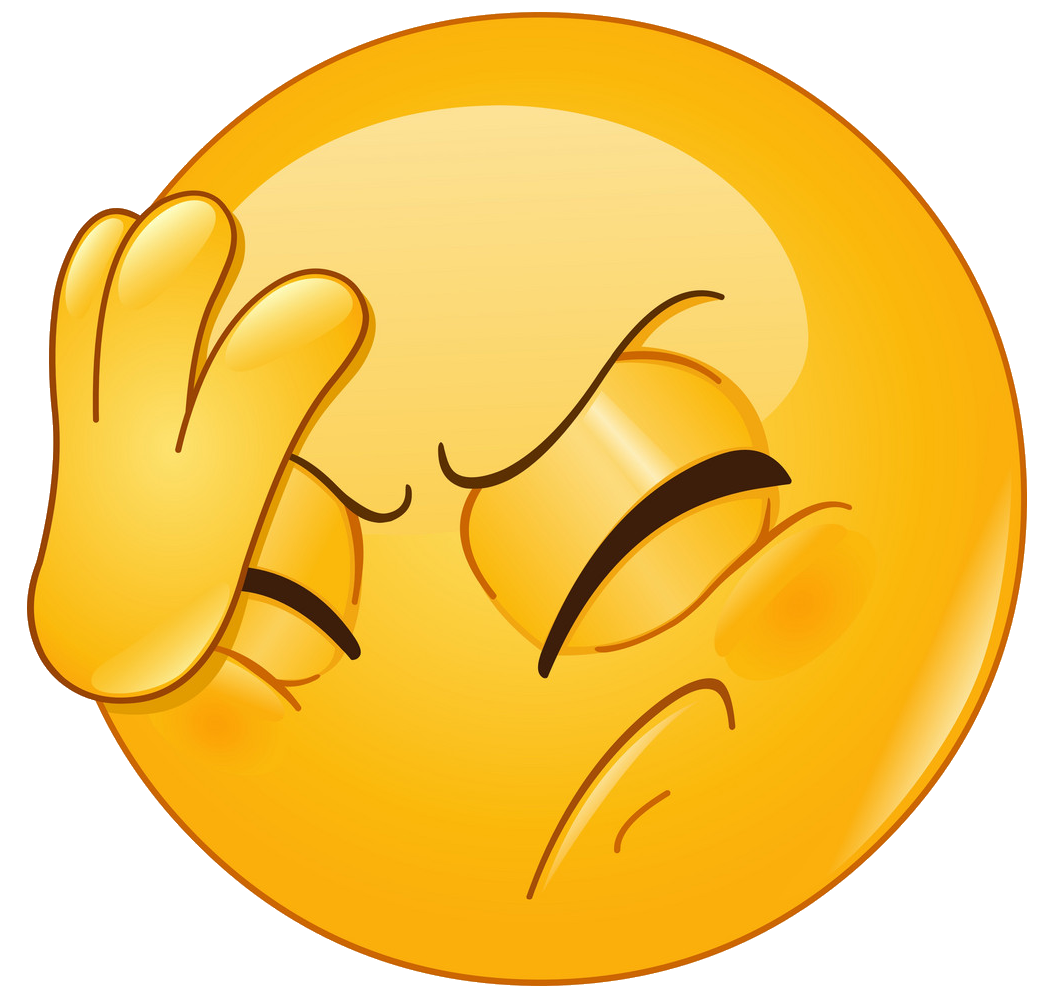
.thumb.jpg.0659260b028cd9a0168cd5253556d95a.jpg)