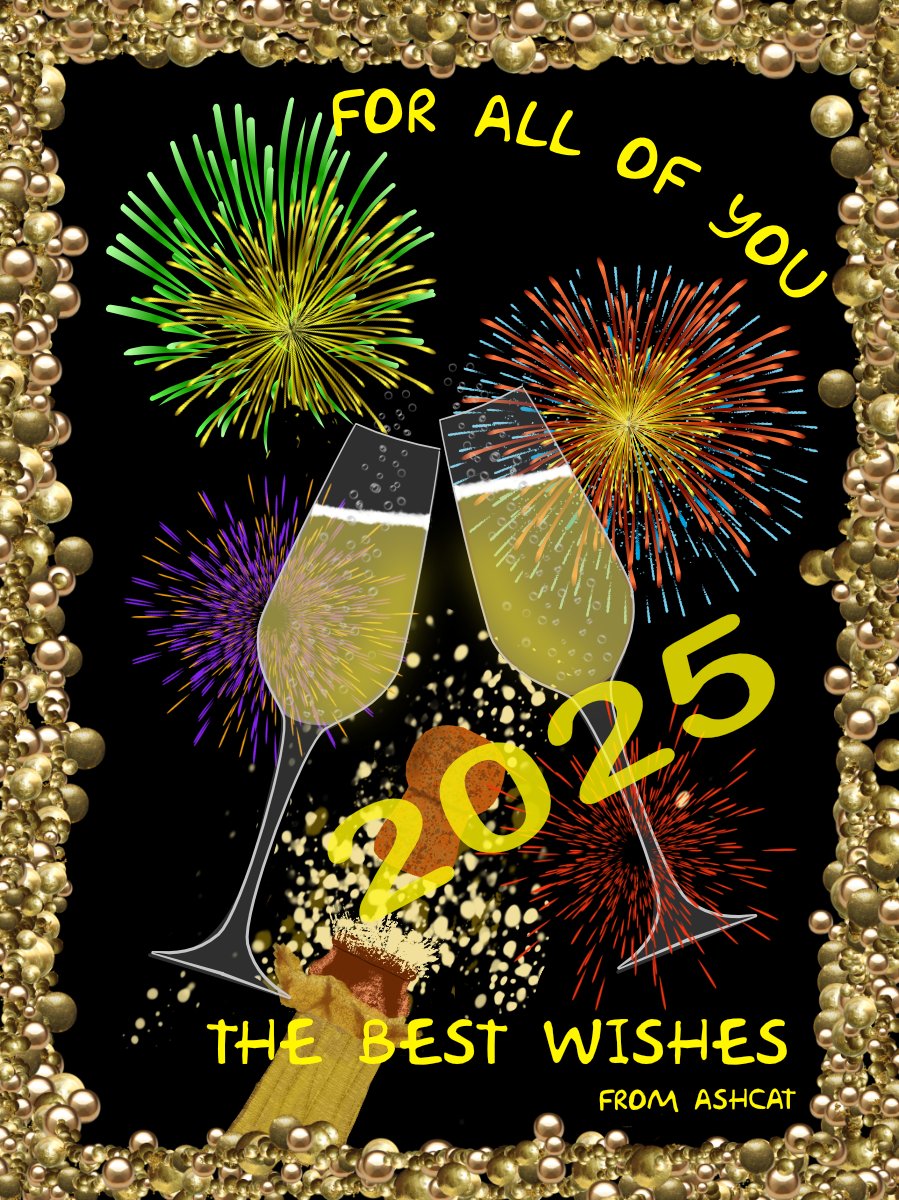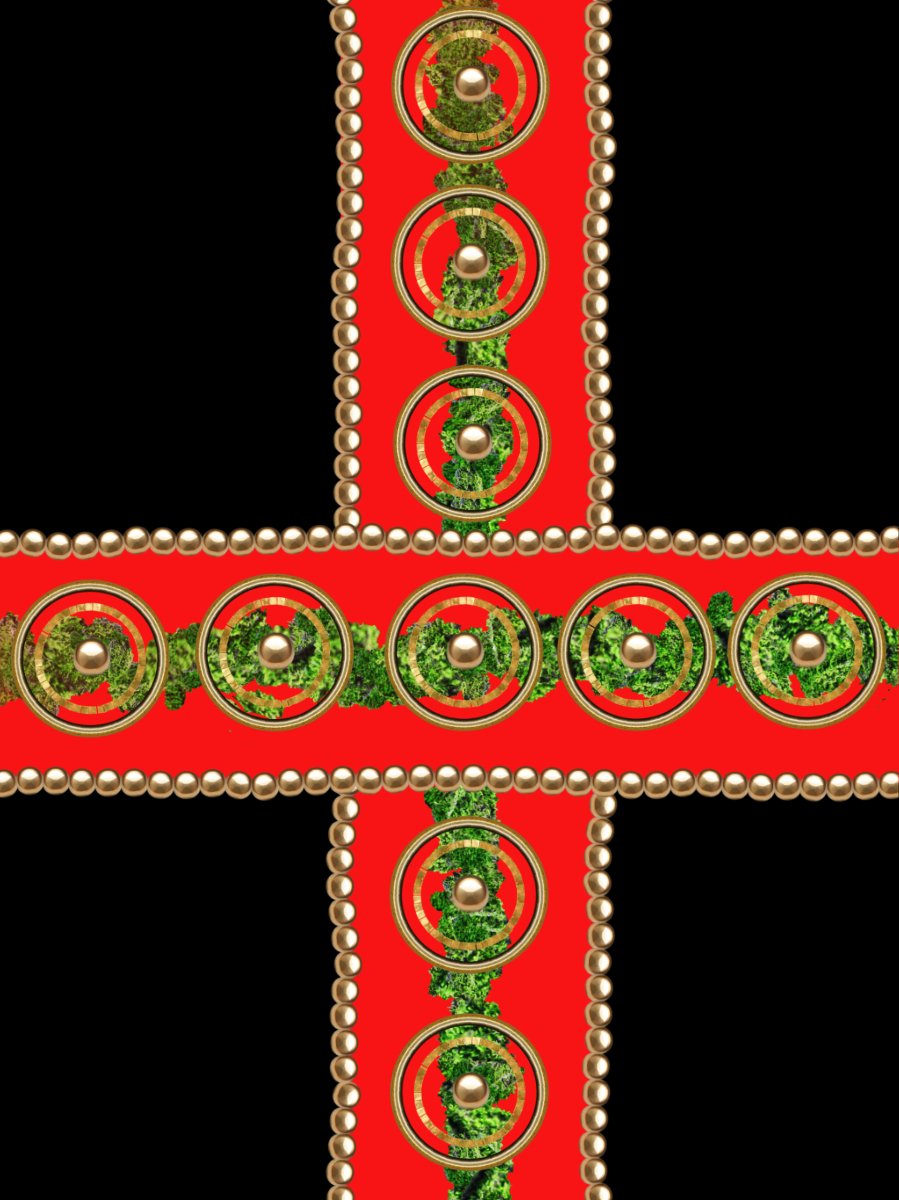-
Posts
125 -
Joined
-
Last visited
-
😱😱😱I love your work! This is one to remember! ❤️
- 6 replies
-
- anunnaki
- affinity photo
- (and 3 more)
-
It took me a few minutes before I saw the face 🤭 Nice work!
- 6 replies
-
- affinity photo
- william shakespeare
- (and 3 more)
-
 Ashcat reacted to a post in a topic:
Assets Block Style Selection Colour Palettes
Ashcat reacted to a post in a topic:
Assets Block Style Selection Colour Palettes
-
 Ashcat reacted to a post in a topic:
It's 13 o'clock...
Ashcat reacted to a post in a topic:
It's 13 o'clock...
-
 Ashcat reacted to a post in a topic:
Mist Settling Among the Pines
Ashcat reacted to a post in a topic:
Mist Settling Among the Pines
-
 DelN reacted to a post in a topic:
Free brushes for Affinity Photo
DelN reacted to a post in a topic:
Free brushes for Affinity Photo
-
- 18 replies
-
- free brushes for affinity photo
- free nature brushes
- (and 8 more)
-
 jmwellborn reacted to a post in a topic:
Free brushes for Affinity Photo
jmwellborn reacted to a post in a topic:
Free brushes for Affinity Photo
-
 Ashcat reacted to a post in a topic:
Glitter brushes, anyone? FREE Glitter brushes for Affinity Photo
Ashcat reacted to a post in a topic:
Glitter brushes, anyone? FREE Glitter brushes for Affinity Photo
-
 DelN reacted to a post in a topic:
Free brushes for Affinity Photo
DelN reacted to a post in a topic:
Free brushes for Affinity Photo
-
Thank you so much for your brushes. I use them so often. At this one I used the brushes from the set Nature as the bottom of the drawing.
- 18 replies
-
- free brushes for affinity photo
- free nature brushes
- (and 8 more)
-
 Alfred reacted to a post in a topic:
Sunny Easter for all of you!
Alfred reacted to a post in a topic:
Sunny Easter for all of you!
-
 SolidSnake2003 reacted to a post in a topic:
Sunny Easter for all of you!
SolidSnake2003 reacted to a post in a topic:
Sunny Easter for all of you!
-
 VectorWhiz reacted to a post in a topic:
Sunny Easter for all of you!
VectorWhiz reacted to a post in a topic:
Sunny Easter for all of you!
-
 Ldina reacted to a post in a topic:
Sunny Easter for all of you!
Ldina reacted to a post in a topic:
Sunny Easter for all of you!
-
 jmwellborn reacted to a post in a topic:
Sunny Easter for all of you!
jmwellborn reacted to a post in a topic:
Sunny Easter for all of you!
-
-
 Ashcat reacted to a post in a topic:
Happy Easter
Ashcat reacted to a post in a topic:
Happy Easter
-
 Ashcat reacted to a post in a topic:
PB 34 Graffiti Sample Brush Set (Re-upload)
Ashcat reacted to a post in a topic:
PB 34 Graffiti Sample Brush Set (Re-upload)
-
 Ashcat reacted to a post in a topic:
Peace pipes & Winchesters - pixel painting
Ashcat reacted to a post in a topic:
Peace pipes & Winchesters - pixel painting
-
 Ashcat reacted to a post in a topic:
Landscape I
Ashcat reacted to a post in a topic:
Landscape I
-
-
I’m from the Netherlands and had no problem at all to download your brushes, gold and nature and use them a lot! Many thanks again for those brushes!
- 9 replies
-
- affinity photo
- free brushes for affinity photo
- (and 6 more)
-
-
Thank you, I know I’ll use them a lot!
-
Thanks a lot Alfred! I’ve got them!
-
I love these styles but the link doesn’t work? The site dscape-lic.com stays blanc.
-
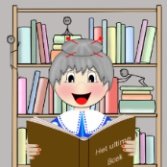
Affinity Photo Pattern Layers using my 'Byzantium' Gold Brushes
Ashcat replied to DelN's topic in Share your work
Just a very quick one with your brushes Gold and Nature! Love them so much, special now for Christmas!- 2 replies
-
- byzantium
- gold brushes for affinity photo
- (and 2 more)
-
Wow, what a splendid creation! Love to see what you can do with your brushes!
- 2 replies
-
- gold
- gold brushes for affinity photo
- (and 4 more)
-
I love this one, it looks really like an oil painting!




.thumb.jpg.2ac1b0424a6896c349d3d16eea40c7f3.jpg)