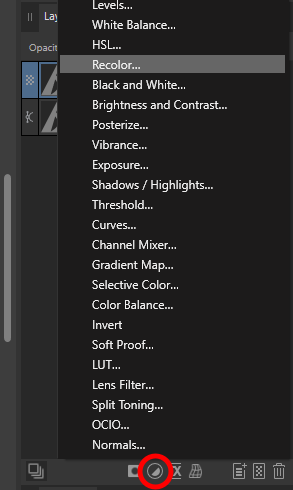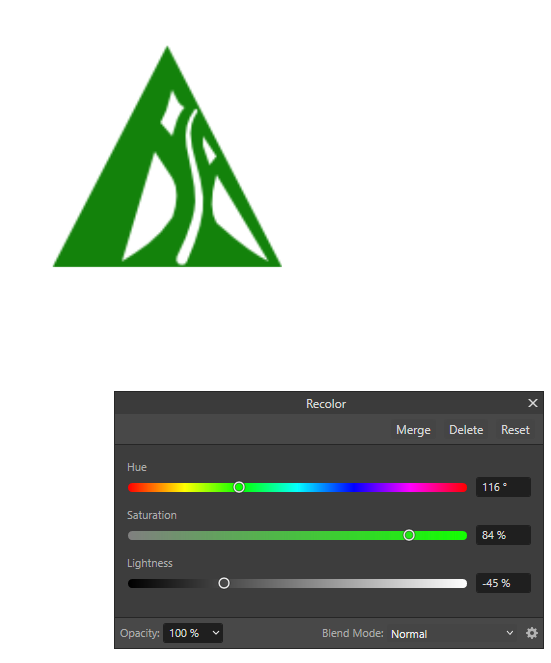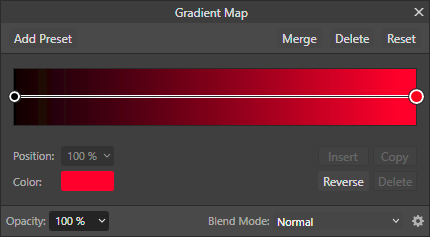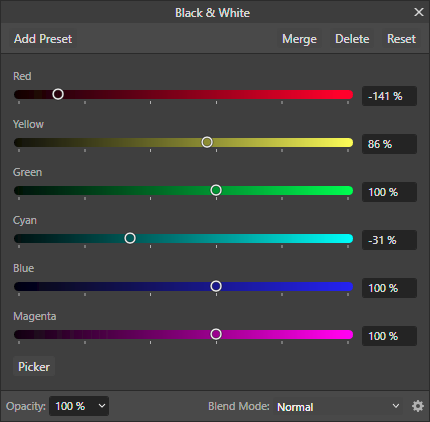BlueLiner
Members-
Posts
91 -
Joined
-
Last visited
Recent Profile Visitors
The recent visitors block is disabled and is not being shown to other users.
-
 R C-R reacted to a post in a topic:
Map making style
R C-R reacted to a post in a topic:
Map making style
-
BlueLiner started following Do colour filters exist like on photoshop? , Map making style , How to thin a curve? and 5 others
-
Not quite what you are looking for, but an approach I quite like:
-
-
 Ditto Bird reacted to a post in a topic:
Affinity 2 is not showing layers panel. Need help please.
Ditto Bird reacted to a post in a topic:
Affinity 2 is not showing layers panel. Need help please.
-
 imeg reacted to a post in a topic:
How to get the colour you want....
imeg reacted to a post in a topic:
How to get the colour you want....
-
 imeg reacted to a post in a topic:
How to get the colour you want....
imeg reacted to a post in a topic:
How to get the colour you want....
-
How do I chane the color of an object?
BlueLiner replied to spreaderman's topic in Desktop Questions (macOS and Windows)
...and if the pixel object is not grey, try an HSL adjustment -
How do I chane the color of an object?
BlueLiner replied to spreaderman's topic in Desktop Questions (macOS and Windows)
Like others have said, likely not a vector but a pixel layer. if it says "Curves" then a vector: If pixel then: I like clipping approach above. Another quick way is a Recolor adjustment: -
 DelN reacted to a post in a topic:
Paint on a Path in Affinity Photo v2.5+
DelN reacted to a post in a topic:
Paint on a Path in Affinity Photo v2.5+
-
 DelN reacted to a post in a topic:
Paint on a Path in Affinity Photo v2.5+
DelN reacted to a post in a topic:
Paint on a Path in Affinity Photo v2.5+
-
 DelN reacted to a post in a topic:
Paint on a Path in Affinity Photo v2.5+
DelN reacted to a post in a topic:
Paint on a Path in Affinity Photo v2.5+
-
 DelN reacted to a post in a topic:
Paint on a Path in Affinity Photo v2.5+
DelN reacted to a post in a topic:
Paint on a Path in Affinity Photo v2.5+
-
Paint on a Path in Affinity Photo v2.5+
BlueLiner replied to DelN's topic in Desktop Questions (macOS and Windows)
Agreed. I often find myself switching between apps, or using Studiolink, and perhaps they will find this workflow acceptable.- 10 replies
-
- affinity photo
- brushes
-
(and 2 more)
Tagged with:
-
Paint on a Path in Affinity Photo v2.5+
BlueLiner replied to DelN's topic in Desktop Questions (macOS and Windows)
They did mention and show they use designer as well.- 10 replies
-
- affinity photo
- brushes
-
(and 2 more)
Tagged with:
-
Paint on a Path in Affinity Photo v2.5+
BlueLiner replied to DelN's topic in Desktop Questions (macOS and Windows)
Also this one on how he creates the brush itself:- 10 replies
-
- affinity photo
- brushes
-
(and 2 more)
Tagged with:
-
Paint on a Path in Affinity Photo v2.5+
BlueLiner replied to DelN's topic in Desktop Questions (macOS and Windows)
Try watching this video, it may help. If you look at his brushes, a free download, it may give you a better idea.- 10 replies
-
- affinity photo
- brushes
-
(and 2 more)
Tagged with:
-
60" x 80" and the final print is a blanket? Here's one sites recommendation for digitally printed blankets: Blankets will need to have a minimum DPI of 72, with a desired DPI of 100 and a recommended DPI of 300. Unlike most print products, the size and texture of blankets allow for the images to be below our typical DPI standard (300 dpi with a minimum of 150 dpi). You likely do not need more than 150dpi for that sort of work. so 9,000 x 12,000 at 150 dpi.
-
24,000 x 24,000 at 1500 dpi? Why so big and high a dpi? Even an A3 size paper is about 4960 x 3508 at 300dpi (11.7 in x 16.5 print size) . Since you are working in pixels, i assume this is for screen output. Try something more standard like a 1080p screen size or say 4k (3840 px x 2160px at 72dpi).
-
AD2 - Blurred png export
BlueLiner replied to LaPeGa's topic in Desktop Questions (macOS and Windows)
For an icon I would export document with the pixel or two of white framing the blue. That's why my AD file I supplied was exported 48x48. Also, it is an icon so if it looks good at 100%, it is good no need to pixel peep in IMHO. -
AD2 - Blurred png export
BlueLiner replied to LaPeGa's topic in Desktop Questions (macOS and Windows)
Not sure this matters, but when I redrew your artwork in AD, I expanded the stroke to a curve before exporting to PNG. When I exported, I selected whole document set to 48 x 48 pixels. I am using AD 2.5.2 and my inkscape export was done using Inkscape v1.3.2. I have attached the SVG as well from Inkscape. PngTestd.svg -
 EngraverHand reacted to a post in a topic:
Repeating pattern and shape builder. (stops repeating AD)
EngraverHand reacted to a post in a topic:
Repeating pattern and shape builder. (stops repeating AD)
-
Do it outside the symbol, and then drag it in. I make a rectangle with no fill or outline as my symbol. I then draw my pattern element in the rectangle or drag in to it. 2024-06-11_16-56-26.mp4 I like compounds for for something simple like this. Think of then as non destructive booleans. Unfortunately they behave oddly if created in the symbol and you would have to do them outside the symbol and drag in as I have above.
- 4 replies
-
- affinity designer
- pattern
-
(and 2 more)
Tagged with:
-
Another method you might want to try is to add a black & white adjustment and gradient map adjustment. It gives a good deal of control by simply changing the black and white filter settings. Play around with the B&W adjustment tweaking CYAN, RED, and YELLOW in particular. You can really bring out the texture of the sand or sky.