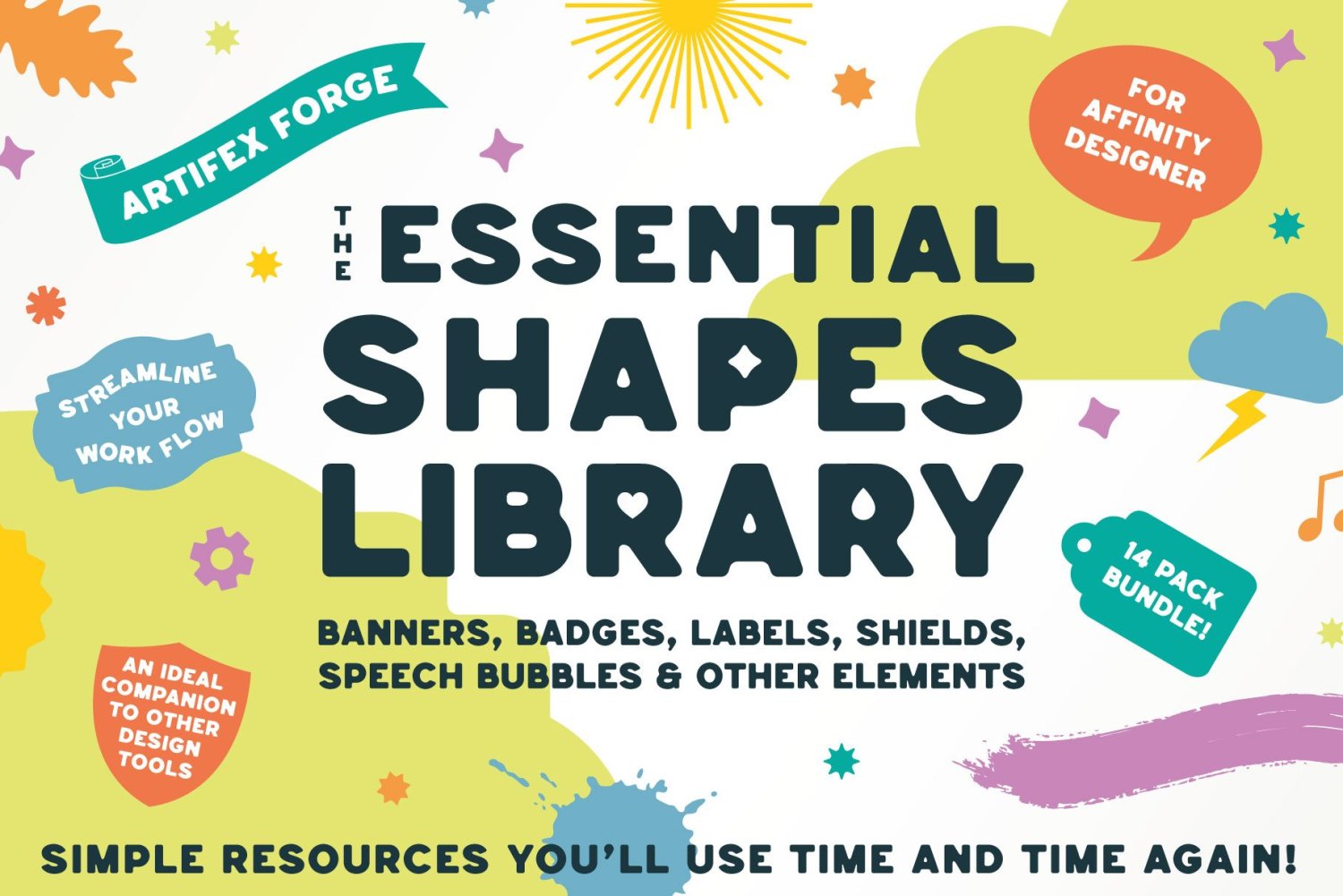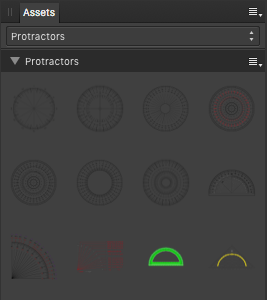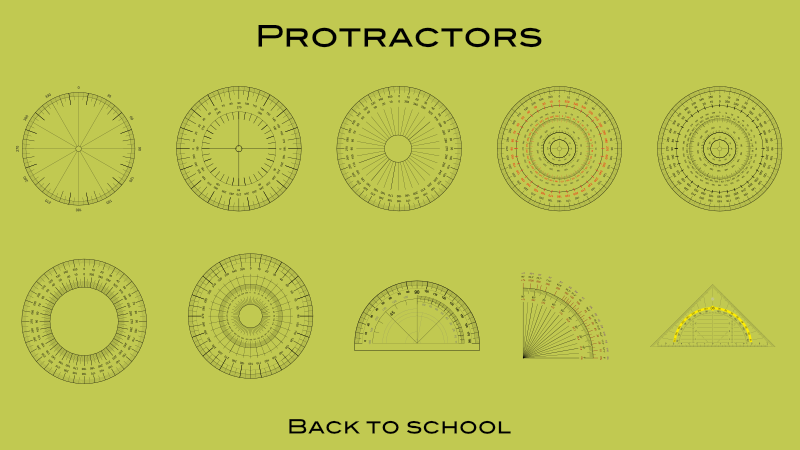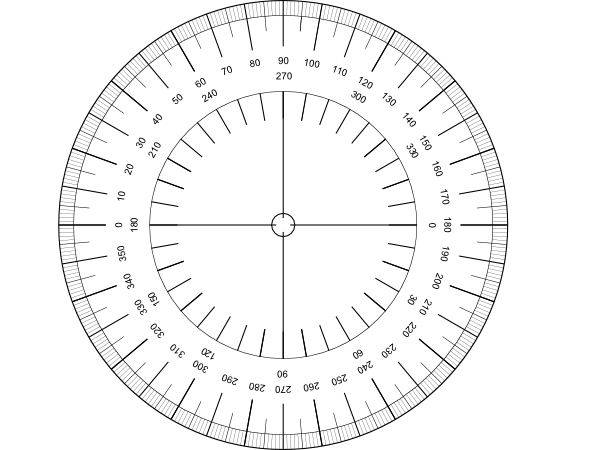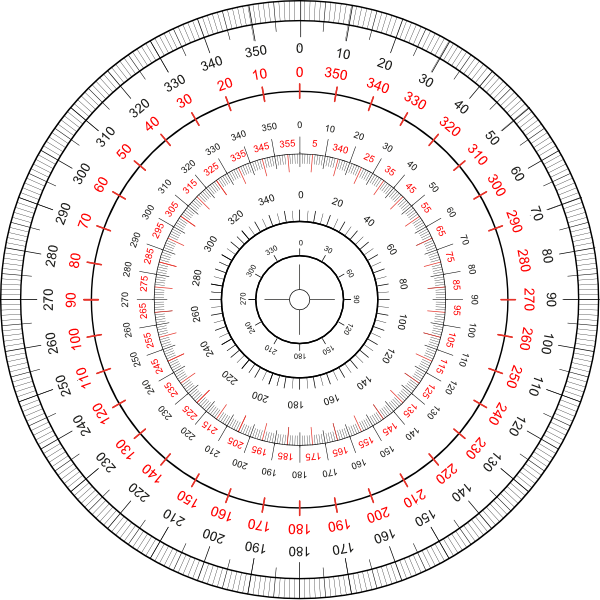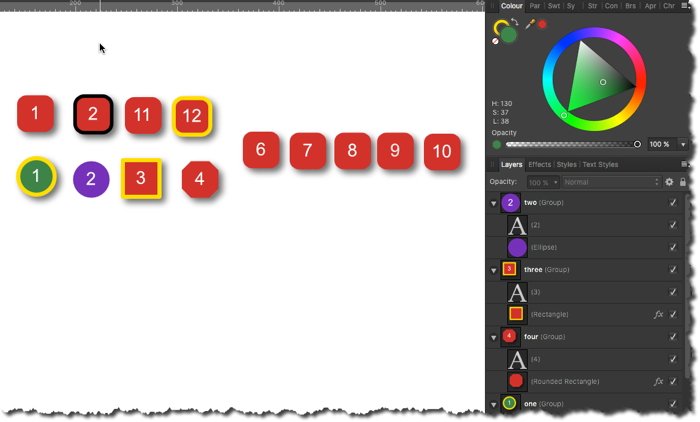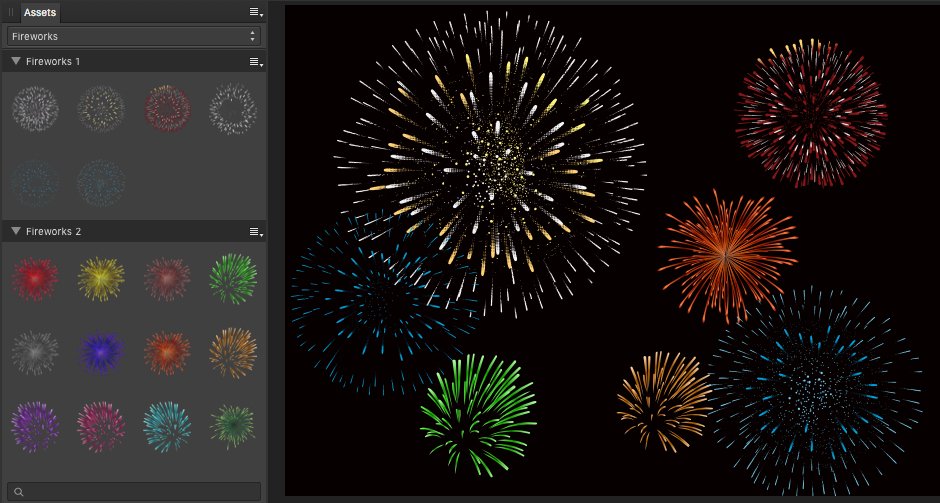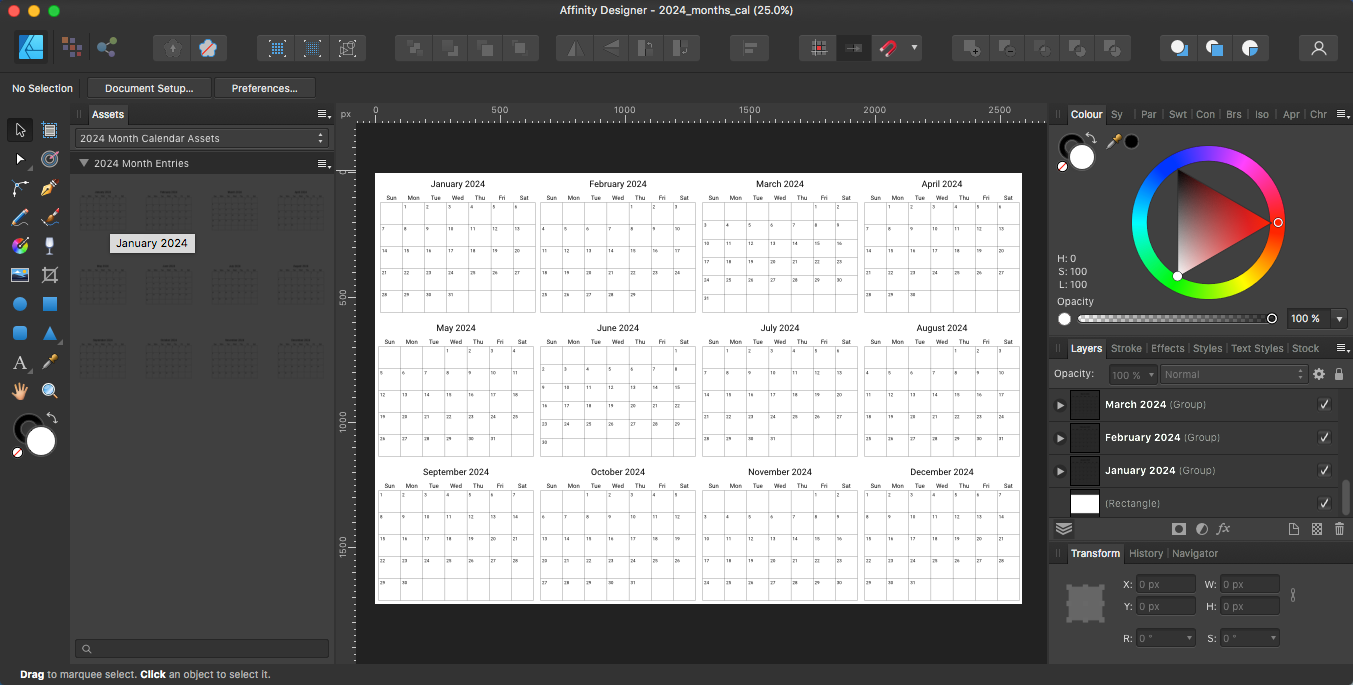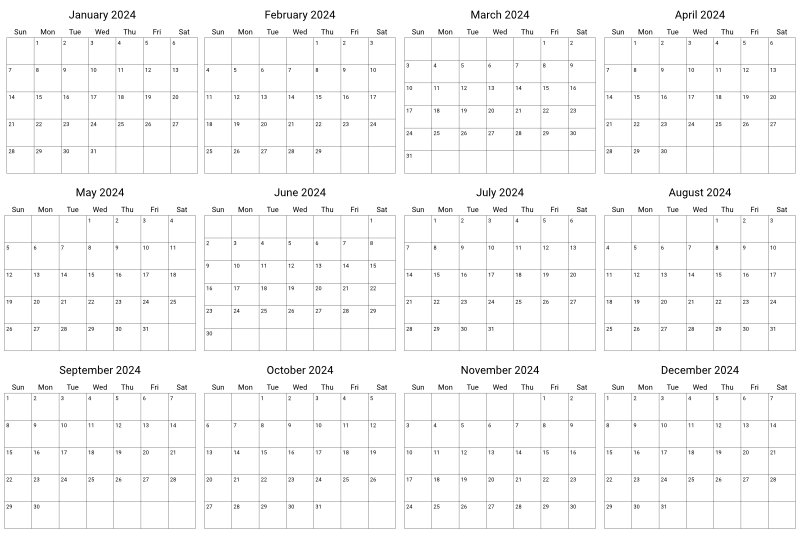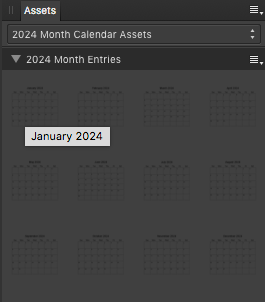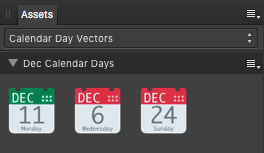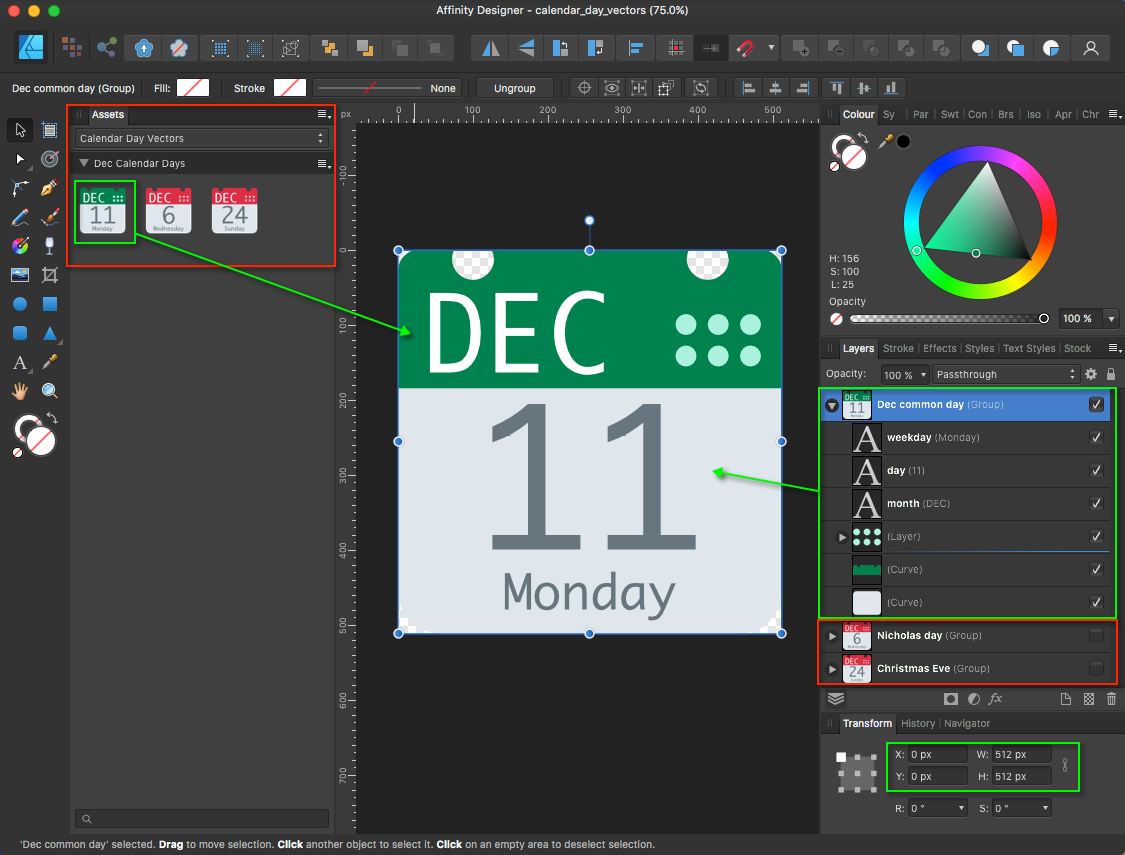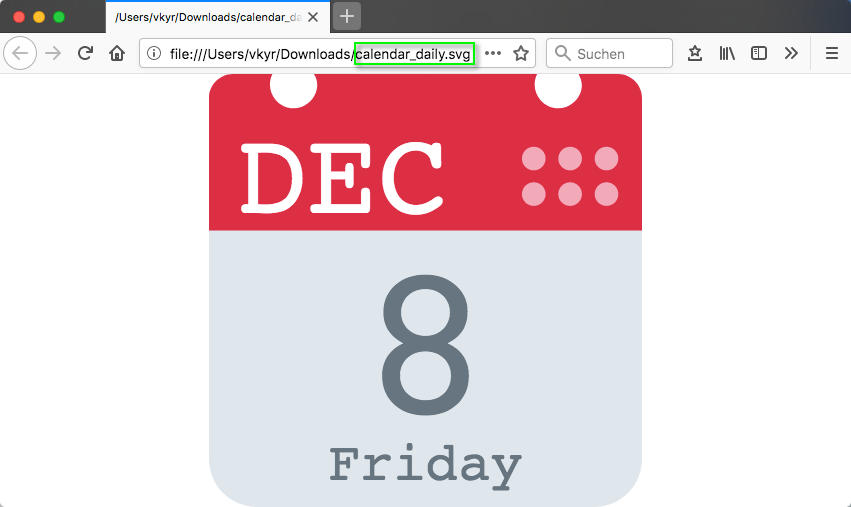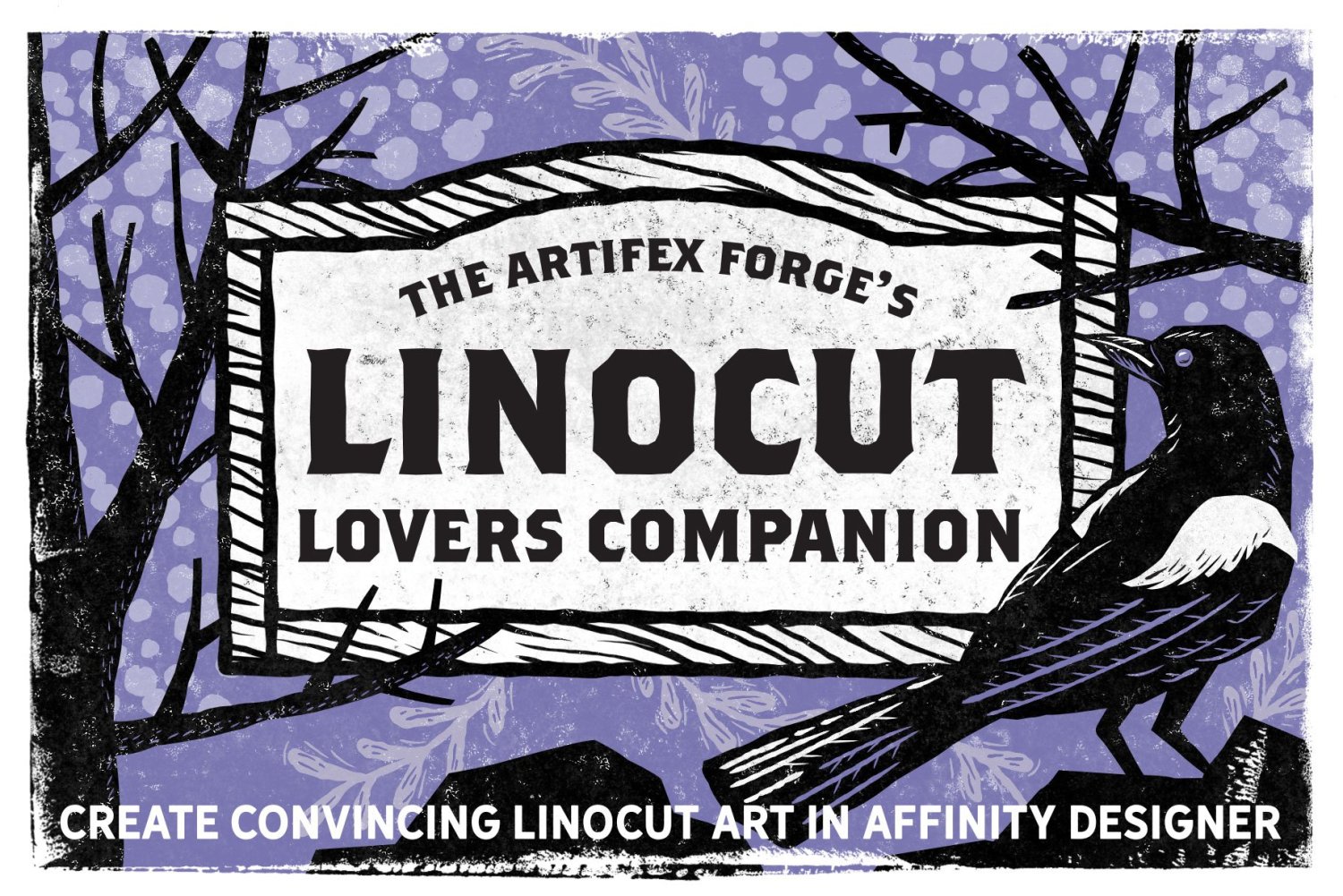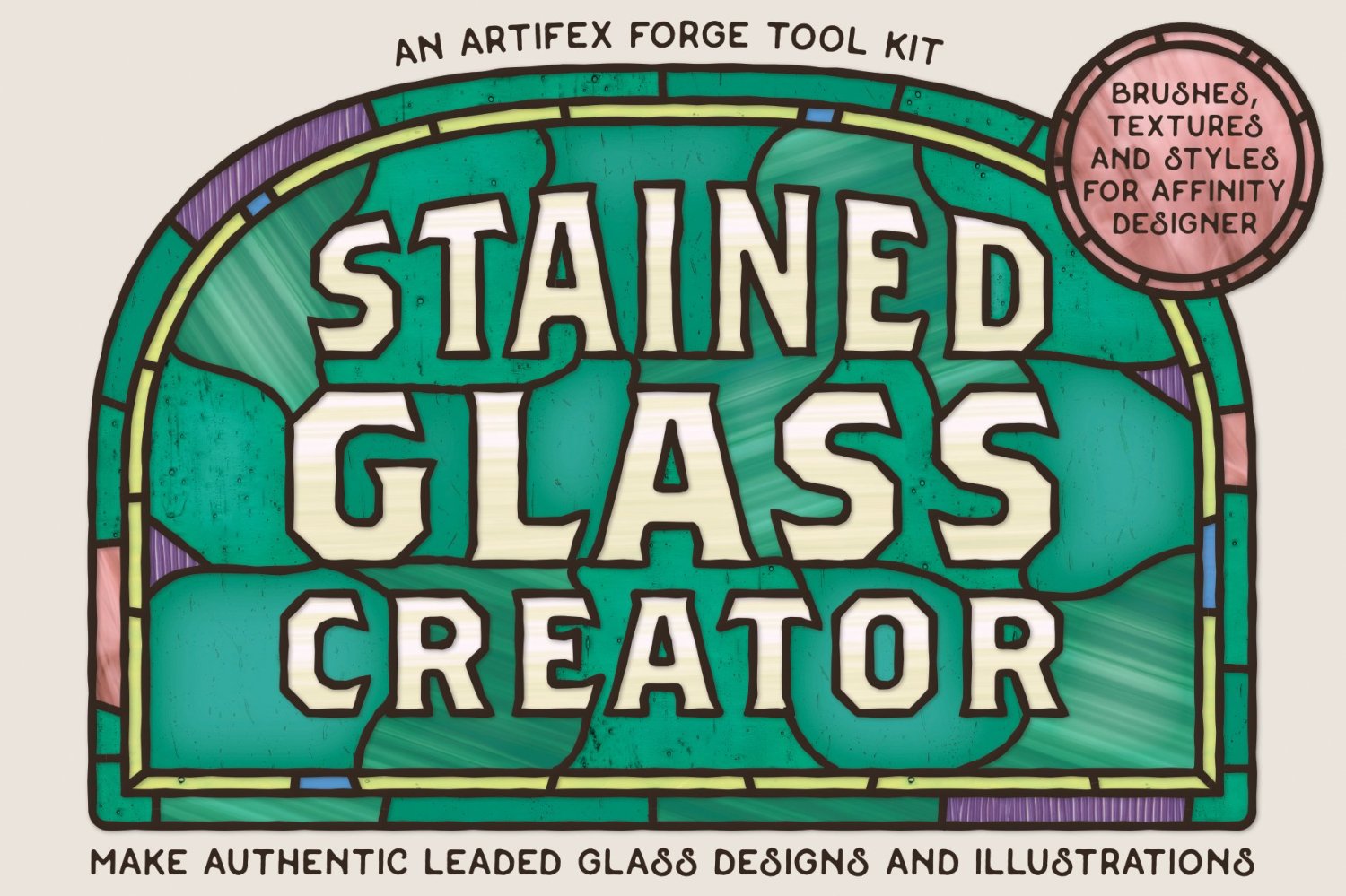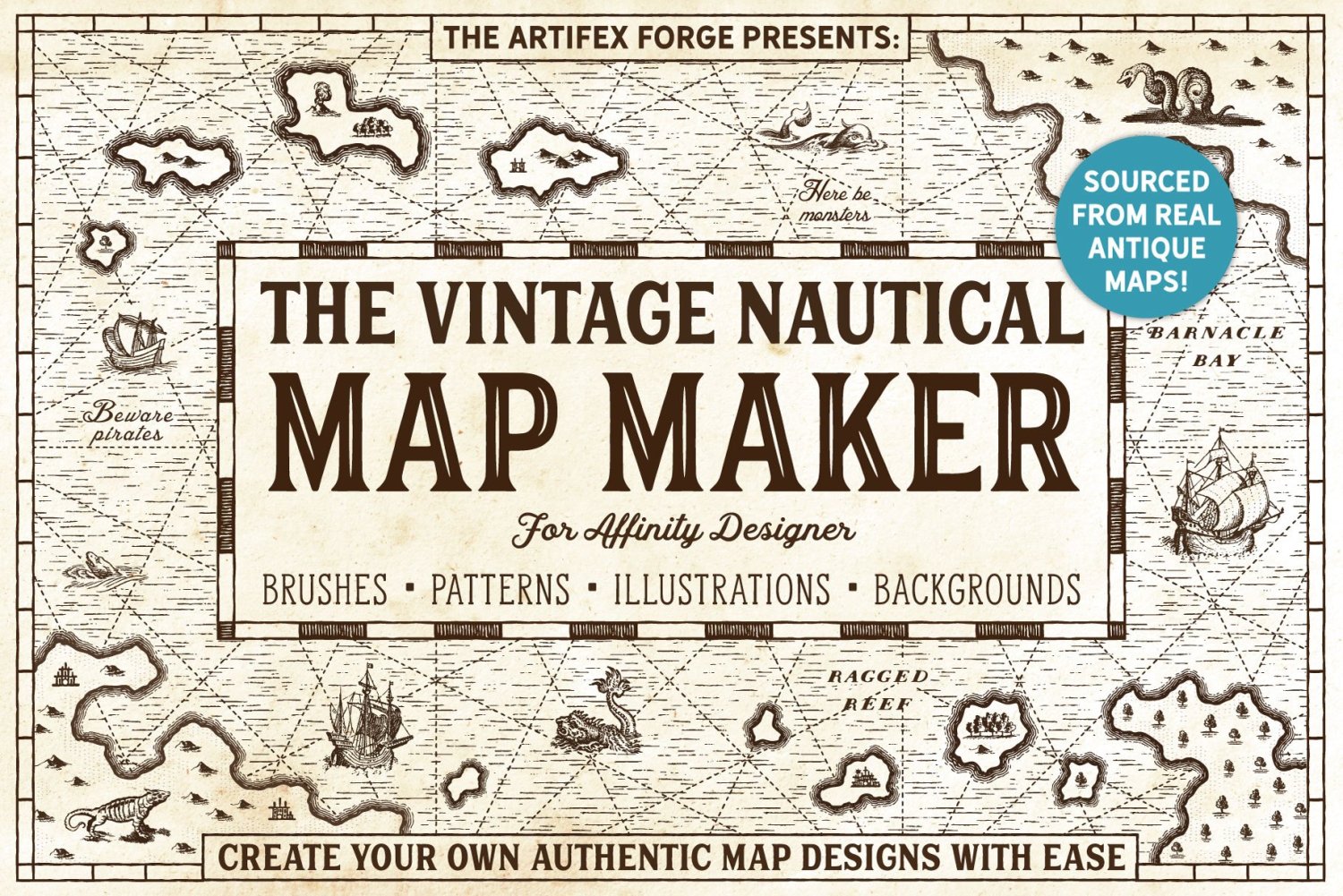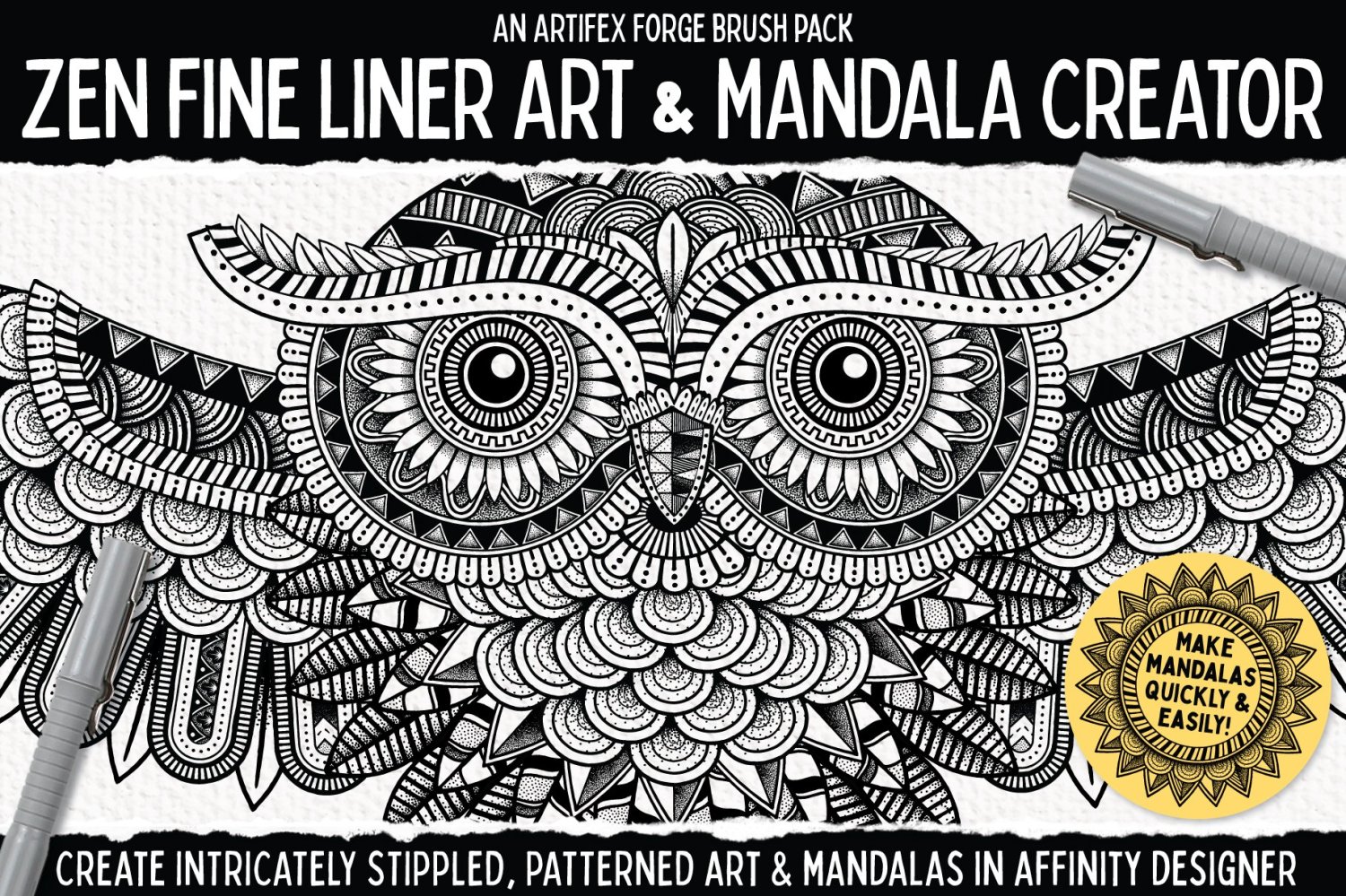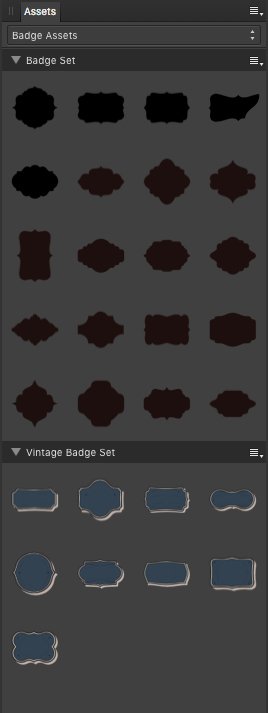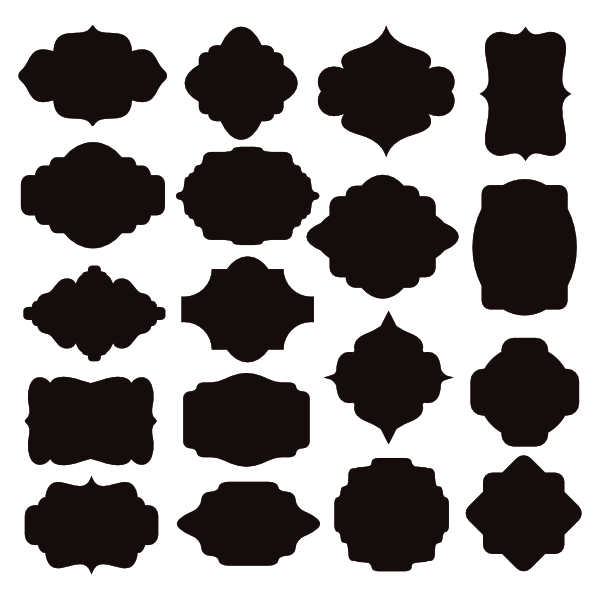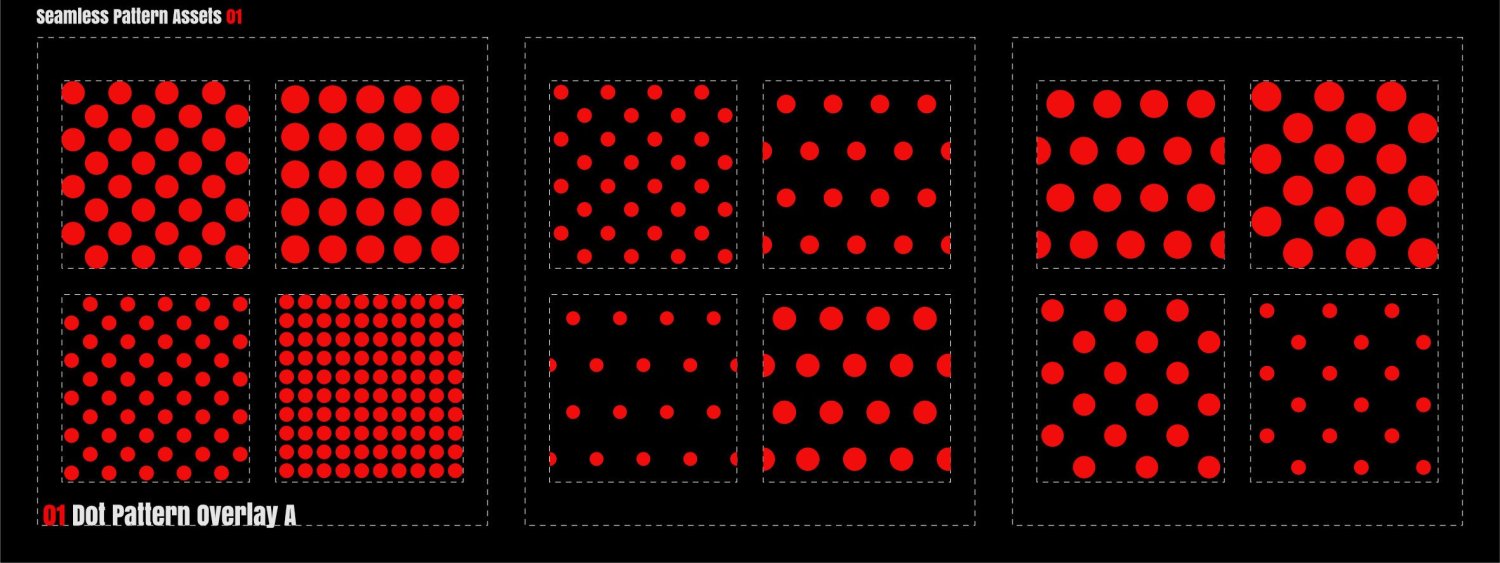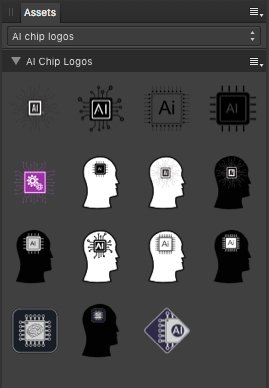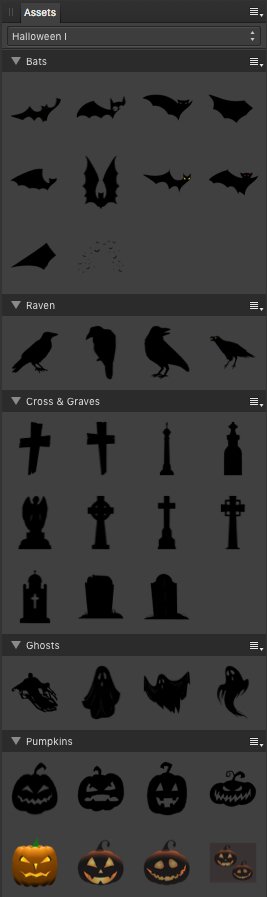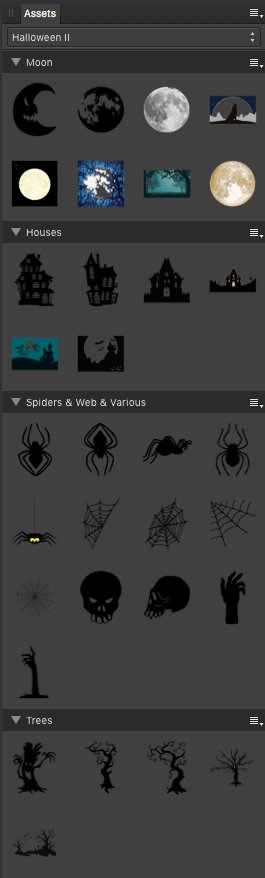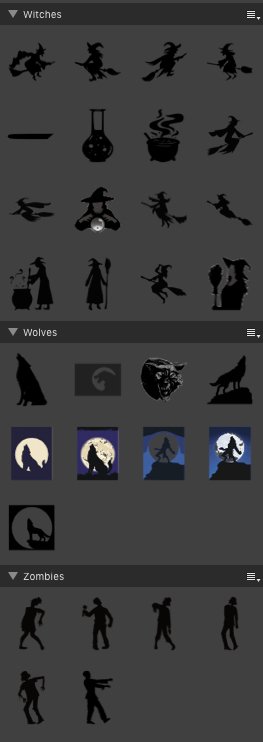Search the Community
Showing results for tags 'assets'.
-
When dragging files from Explorer into the Assets panel, the interface does not refresh until another action is performed that can trigger a UI update, such as reordering subcategories, dragging an element in from a document, deleting an existing asset or similar. Moreover, the panel can get slow, such as when dragging elements from one subcategory to another (which by the way can get tedious because there is no way to multi-select items) or deleting items. Even just dragging to reorder subcategories can cause a lag of one or more seconds after the mouse is released. Designer Version 2.4.2 on Windows 10
-
I created a bunch of assets in designer 2 to use in publisher 2 a couple days ago. The next time I turned on my computer, I was prompted to update publisher to version 2.4.1, which I did. After that, the assets I had created were gone and the only ones left were the free ones that come with the program. I restarted the computer and programs a few times, but that didn't do anything. I did find the assets propcol file which I copied onto a usb drive. I can't figure out how to use that file to (hopefully) restore my work. I know people say there are directions to do that on this forum, but I've been unsuccessful in finding step by step posts. Thanks for any advice...
-
Attached are two files, each of which contains a vector-based Sine Wave, Parabola and Hyperbola. This allows for fast, easy creation of these three curves, which can then be scaled and/or edited as desired. Nothing fancy. One is an Asset file (Curves.afassets) and the other is the Affinity Designer v2.4.1 file from which the assets were originally generated (Curves.afdesign). The strokes are black, and I included a white rectangle in the background so they are clearly visible in the Assets Panel. To install Assets, open the Assets Panel and choose Import Assets from the hamburger menu. Lou Dina Curves.afassets Curves.afdesign
-
Catalogue of FREE resources SAMPLES added to the Forum 1. Brush Library | 2. Asset Library | 3. Styles | 4. Information Brush Library Sample sets from personal 'Affinity Brush Project' 1. Current uploaded Samples from Brush Library (Forum Sets are not full library versions!) 2. Placed into categories for reference. 3. Ignored older sets/threads (4)...as have been updated by newer an better versions (Mostly relating to Texture Brushes/hatching and Dots) Application Versions These are the Brushes that have been edited for Version 2. This includes mostly changes affecting the addition of: sub-brushes and the new 'Distance' option in Dynamics. These are great additions to the brush engine and use them lots. The newer brush sets and edited older versions have mostly updated to accommodate these additional features I have added my V2 updated list directly out the Folder just for reference Zombie Special| Set 04 Ammonite A2" | Set 08 Organics A2" | Set 15 Textured INK A2" |Set 15 Textured Pencils A2" | Set 17 Concept A2" | Set 17 Concept Painter A2"| Set 17 Concept Texture Base A2" | Set 17 Concept Texture INK A2"| Set 19 Inker" | Set 19 Inker Texture Toolkit"| Set 21 Scratch and Scribble"| Set 23 Dino"| Set 28 Ink Stipple" | Set 29 Grass A2" | Set 30 Comic Grunge" | Set 31 Base Pattern Textures A2" | Set 32 Comic Concept" | Set 32 Comic Dot" | Set 32 Comic Sketch" | Set 33 Comic Ink Blocking" | Set 34 Graffiti" | Set 34 Graffiti Wall" | Set 35 Zombie" | Set 36 Speed INK" | Set 37 Concept Blocks" Some sets have been re-listed without change Sets- PB 29 upwards are essentially created in V2 Affinity Apps Texture Brushes and older brush sets (Slowly being replaced!) Archived as updated! Texture Brushes (Archived) Archived these 2 large brush sets Texture Brush Packs x12 and Texture Brush Packs x2 Better to use the updated and simpler version found under: Project Brush 08 Organics (set 1 of 3 available) Texture Brush Pack Fur Set 1 [120] Texture Brush Packs (Hatching Version 3) [60] {There are 120 in total} Updated to latest brush engine, multiple changes to nozzles including making use of rotation option in sub-brush Version 2 has been archived! Texture Brush Fur [30] 30 Raster fur brushes partially updated to version 02 Texture Paint [Mixed Nozzle Raster Brushes] [Sample Set] Texture Paint [Mixed Nozzle Raster Brushes [Sample Set] [AD version 1.7] Test version of Sample set using 1.7 Brush Engine Texture Paint Effects [combined Brush Set] [AD version 1.7] Test version of Sample set using 1.7 Brush Engine | Combination set using Texture Paint 08 and Project Set 08 (Organics) Brush sets. Texture Paint Brushes [Group 1-4)] [120 texture brushes] 30 sample brushes from each of groups 1-4 120 Texture Paint Brushes and 30 small textured sketching brushes Paint Brushes Set 1 Paint Brush Texture Sets 1 & 2 Nozzles Added some nozzles so you can make your own brushes or patterns! (There are 1000's of these) Nozzles:Texture Paint Brush Asset Library 01 [Nozzle Set] Old Pattern Brushes (Archived) Removed links to set pattern brushes replaced with: Project Brush 20: Pattern Pattern Brush Packs [Isometric] [60 Brushes] Environment Brushes (Archived) Vegetation Brush sets 1-3 Replaced with Project Brush 10: Leaf Project Brushes 1. Project Brush Library 25 sets developed or in development...not all sets available on the forum ...and easier to work with.... 2. Contains some reworked brushes but also 100's of new ones. (Set six for Poison is all new and the largest of the project sets [300 brushes;150 Raster, 150 Vector]) 3. Includes some vector sets... 01 Project Brush Assets Hungry [Mixed Source]1 [30 Raster] Updated to Version 02 and latest brush engine, multiple changes to nozzles and enhanced visibility. with new collection of nozzles and base textures (not on Forum) 02 Project Brush Assets Crazy Tree [Mixed Source]2 [30 Raster | 30 Vector] Updated to Version 02 and latest brush engine, multiple changes to nozzles and enhanced visibility. with new collection of nozzles and base textures (not on Forum) 03 Project Brush Assets Big-T [Mixed Source]3 [30 Raster | 30 Vector] Updated to Version 02 and latest brush engine, multiple changes to nozzles and enhanced visibility. Version 1.0 has been archived! 04 Project Brush Assets Ammonite [Mixed Source]4 [30 Raster | 30 Vector] Updated to Version 02 and latest brush engine, multiple changes to nozzles and enhanced visibility. Vector Nozzles match raster naming! Version 1.0 has been archived! Updated and added new Brush set for Affinity 02 (Dynamics: Distance) Affinity 01 Brush set retained! 05 Project Brush Assets Monster Club [Mixed Source]5 [30 Raster] Updated to Version 02 with new collection of nozzles (not on Forum) 06 Project Brush Assets Poison Set 6 'Undergrowth' [150 Raster | 150 Vector] Updated to Version 02 Renamed 'Undergrowth' and updated to 1.7 + Brush engine. All nozzles now vector. Re-factored all vector and raster brushes with new nozzles and adjusted brush dynamics. Scrapped original vector brushes. Extended the original set with a new base vector brush set; Monochrome Pattern Styles; Vector Grunge assets: and seamless vector patterns based upon those styles Undergrowth Base Vector Brushes 30 Vector base brushes similar to Render I. Used as the basis for all 'Undergrowth' vector brushes Monochrome Styles based on Base Texture Seamless Patterns Assets: Compound Grunge Vectors for adding texture to objects 30 Seamless Vector Patterns that can be stacked, re-coloured, scaled or extracted as compound objects. Samples can be seen here Old Brush sets are still available on forum but may need some manual adjustments to the brush dynamics here 07 Project Brush Set Ink.Version 02 (tutorial based on inkBrush Project can be found here: Creating Vector Brushes) Work in Progress sample sheets for inkBrush Project The largest of the Project sets Consisting of a 900 brush set collection with 350 supporting vector elements: 300 'Vector' based brushes 600 'Raster' based brushes (inc 30 stamp brushes) 350 Vector Assets for texturing objects 100+ Seamless Patterns 10 vector sets (Inking [30], Paint [30], Texture [30], Effects [30], Granular [30], Render [30] , Linear [30] ; Render [Texture] [30]), Render II, Linear II; 13 Raster Sets (Texture [60], Pattern (geometric) [60], Pattern (Organic) [30], Sketch [60], Draw [30], Hatch [60], Bristle [60], Stipple [60], Effects [60], Paint [60], Stamps (vegetation) [30], Splatter, Grunge) [30] Supporting Vector Assets: Additional Vector Assets for Pattern (Geometric), Texture Brush [50], Texture [200], Grunge [50], Patterns[50] Released: Vector A. InkBrush - Vector - Render [30 Vector Brushes] B. InkBrush - Vector - Linear [30 Vector Brushes] C. InkBrush - Vector - RenderTexture [30 Vector Brushes] Raster A. InkBrush - Raster - Grunge (under project set 09) Vector Patterns A. InkBrush - Vector Patterns (compound paths) [50] B. InkBrush - Vector Textures (compound paths and placement textures) [50] 08 Project Brush Organics Set 8 [30 Raster Brushes] Version 02 Updated to Version 02 and latest brush engine, multiple changes to nozzles and enhanced visibility. Added a number of base textures Version 1.0 has been archived! 150 mixed brush types! Scrapped original raster brush set and replaced with more comprehensive set!. The project set now contains a mix of 90 paint brushes with 30 (Set 01) available to replace original brush set Full set here .. and ink versions for adding texture to ink drawings, supplementing the #inktober brush sets. Organic Set A (INK) Contains 30 raster INK brushes (Dynamics reset for inking) Organic Set B (INK) Contains 30 raster INK brushes (Dynamics reset for inking) Organic Set C (INK) Contains 30 raster INK brushes (Dynamics reset for inking) Organics Base Texture Set (Ink) Base texture Brush set added to allow access to all Organic Patterns Updated For Affinity 2.0 09 Project Brush Grunge Set 09 (60 Raster Brushes) Added Set 09: 30 RasterPaint Brushes Added Set 09 [INK]: 30 Raster Brushes; modified version of the inktober 2018 Project Set (modified brush dynamics) 10 Project Brush 10 Set 01 Leaf [30 Raster Brushes] Version 02 30 Raster leaf brushes 11 Project Brush Assets Camouflage [180 Raster Brushes] Version 02 Experimental set based on Camouflage assets with released sample set [30] and Paint [30] Project Brush Set with 6 Categories (Texture [30] | Bark Grunge [30] Leaves [30] | Canopy [30] | Effects | Paint [30]) Released: Raster A. Camouflage (Mixed Samples) [30] Set consists of 30 Brushes in total with 8 brushes from Leaves; Grunge Bark; Textures plus 6 from Canopy B. Camouflage:Paint Textures [30] Set of 30 Paint Brushes based on Camouflage Assets 12 Project Brush Vector Paint [60 Vector Textured Brushes] Version 02 Vector Paint 01 | Vector Paint 02 | Vector Paint 03 60 shape masks with textured overlays partially based on inkBrush Render Released: Vector Set of 30 Vector Brushes compiled from 5 separate brush sets:Render II | Linear II and Vector Texture 01, 02, 03 13. Project Brush Ink Painter [275 Raster Brushes] Version 02 Ink [30] | Paint [30] | Shader [30] | Texture [30] | Mesh [30] | Sketcher [35] | Micro Pattern [30] | Linear [30] Grunge [30] Group set of raster brushes Released: Ink Sketching set to supplement Pencil Brushes inkPainter Sketcher [35] 14. Project Brush Organic Pattern [180 Raster Brushes] Version 02 Brush set to develop organic patterns and graphic styles using seamless patterns Organic Pattern 01 | Organic Pattern 02 | Organic Pattern 03 Organic pattern 04 | Organic Pattern 05 | Organic Pattern 06 180 Raster Brushes | >200 seamless patterns Released: Organic Brush Special Set An Experiment with variation on single base texture (30 Brushes) using limited nozzles and settings There is a small sample set for organic brushes Organic Brush Test Organic pattern Brush Set 01 30 raster Brushes with >15 vector based seamless patterns 15. Project Brush: Texture Pencils [30] Version 02 30 Raster brushes to mimic pencils for sketching with blend mode 'mostly' set to average Updated and added new Brush set for Affinity 02 (Dynamics: Distance) Affinity 01 Brush set retained! 16. Project Brush Painter [60] Version 02 60 Raster Brushes defined in 2 sets: Painter | Grunge Painter These are based on InkPainter Grunge and inkPainter Paint but with adjusted Brush Dynamics for painting 30 Raster Brushes (Grunge Painter) Version 02 30 Vector Brushes (Grunge Painter) Version 02 Collection of vector based brushes build from vector textures used in original raster set Standard naming convention (mostly!) [vector and raster brushes share name] 1. Using the same nozzle structure (easy now as all vectors!) 2. Balanced naming for easier reference - so vector/raster brushes have same name (well mostly!) 17. Project Brush: Concept Brushes Version 02 40 raster Concept art brushes as a mix of inkers; texture patterns and distressed paint brushes. Complete re-working of the brush set with 7 additional brushes and a lot of changes to the inker brush content. New Greyscale base textures to build up pattern with every stroke. Additional supporting sets: Project Brush 17: Concept Texture 30 raster texture brushes to support concept brush set Project Brush 17: Concept Painter Large set of 60 raster paint brushes with bristle effect applied to the sub-brush. Supported with supplementary basic set of 15 bristle brushes for adding to the sub-brush menu Project Brush 17: Concept Texture INK Concept Texture Brushes with Dynamics Reset Project Brush 17: Concept Texture COL Concept Texture Brushes with HSL values edited to 'drift' colours as you paint...Useful for paint effects and brush texturing Project Brush 17: Base Texture and Seamless Pattern 2 sets of brushes a. 40 Base textures (Paint brushes without base patterns) b. 40 Concept pattern paint brushes Supplemented with 200 greyscale base textures Updated For Affinity 2.0 18. Project Brush: Wild Background [30] Version 02 Set of 30 raster brushes based on a limited number of vector shapes used in backgrounds to compliment background builder kit 19. Project Brush: #Inktober Inker Version 02 2 large brush sets: 60 Inking Brushes 21 new inking brushes with large nozzles and manipulated through dynamics to create a ink pen/brush effect for line art (Grunge up your artwork!) and create a set that can be used as default for inking! Mix of Grunge | Texture Painters | Micro Pattern I Organics Textures and basic comic patterns Re-worked hatching and stipple brushes 60 Pattern Brushes with a mix of organic patterns and comic book fills includes some overlap with original inking brush set Inker (Version 02) 2022 1. Makes use of PB 26 (Distressed), PB 09 (Grunge), PB 21 (Scratch and Scribble) 2. Switched out the stipple brushes for new ones from PB 03 (Big-T V2) 4. Re-edited the Sketch/Ink brushes using Dynamics graph to produce the variable stroke rather than a nozzle (much smoother!) 5. Updated base textures Inker (Version 02) 2022 Sample set Updated and added new Brush set for Affinity 02 (Dynamics: Distance) Affinity 01 Brush set retained! Consists of 40 Raster brushes extracted from 7 inktober Brush sets. 1. PB Inker 19 (Used in 2020) from collection of 60...about to modify to version 3 so will be archived! 2. PB 19 Inker pattern (2020) 3. PB 26 Distressed Pattern (6) Blue 4. PB 26 Distressed Eraser (4) Orange 5. PB 26 Distressed Paint (4) Green 6. PB 19 Inker Texture (2022) 7. PB 30 Comic Grunge (2022) Inker Toolkit Inker (Version 3) Inker toolkit with 30 Base 40 Base texture brushes and 200 'Ink' seamless patterns (400 x 400px) Base Texture Toolkit Seamless Pattern Toolkits for all brushes existing as vector and raster patterns with output at 400 x 400px 20 Base Texture Brushes extracted from numerous Project Brush collections Mixed selection of seamless patterns from PB Grass | PB Inker | PB Concept 20. Project Brush: Pattern Updated to Version 02 and latest brush engine, multiple changes to nozzles and enhanced visibility. streamlined into 4 brush sets each with 30 brushes Version 1.0 has been archived!: Pattern Brush Sets 01 -04 120 Geometric and organic pattern brushes 21. Project Brush 21 Scribble and Scratch Version 02 40 Texture inking brushes for coarse ink sketching (added to the #Inktober base sets (inktober inker | Outliner | inktober Pattern)) (not on forum!) 22. Project Brush 22 Substrate Painter Version 02 30 Texturing paint brushes (not on forum!) 23. Project Brush 23 Dinosaur Skin Textures Version 02 1. 30 Seamless pattern brushes based on dinosaur skin supplemented with 30 seamless style patterns 2. 30 Patterned inking brushes Dinosaur Pattern Palette Pattern palette build from seamless Dinosaur skin Pattern Assets Version 02.1 24. Project Brush 24 Bristle Vector Brushes Version 02 (not on Forum) 30 Vector Bristle Brushes to supplement Substrate Painter (raster set) (not on Forum!) 25. Project Brush 25 Vector Inkers Outliner Vector Brushes Version 02 2 brush sets with different width and content 30 Vector inker Brushes Compiled and edited from existing brushes 30 Vector Linear Inker Brushes (Smaller version of the above with greater proportion of inking brushes!) 26 Project Brush 26 Distressed Version 02 (not on Forum) 90 Raster Brushes in 3 separate sets of 30 brushes consisting of: Distressed Erase | Distressed Paint | Distressed Pattern Essentially a set of texture brushes with unpredictable results. Reliant on the Erase option of the sub brush to generate the effect. 27 Project Brush Texture Painter Version 02 (not on Forum) 4 new sets of brushes to replace 2017 texture and organic brushes. 120 new brushes (Using sub-brush erase) 10 Base brushes for each set repeated 3 times across each brush set. 110 seamless patterns creating the texture. Old Patterns reworked using multi-layer symbols. 3 sets at 400px 1 set at 200px patterns Sets 1-3 work in conjunction with Project Brush 08: Organics Set 04 work in conjunction with Project Brush 20: Stipple A. ProjectBrush 27 - Texture Paint Set A B. ProjectBrush 27 - Texture Paint Set B C. ProjectBrush 27 - Texture Paint Set C D. ProjectBrush 27 - Texture Paint Set D E. Project Brush 27 - Texture Paint Set E F. Project Brush 27 - Texture Paint Set F 28 Project Brush Ink Stipple Version 02 Condensed set of Ink Stipple Brushes mostly based on existing nozzles. Consists of 35 Raster brushes extracted from PB 03 (Big-T) | PB 19 Inker | PB 15 Texture Pencils | PB 17 Concept | PB 21 Scratch & Scribble Set 4 Texture Painter for pattern Painters Updated For Affinity 2.0 29. Project Brush 29: Grass Version 02 Added Collection of Grass brushes with a supplementary set of seamless patterns 30 raster Grass Brushes 90 Seamless Pattern Brushes (3 x 30) Updated For Affinity 2.0 30. Project Brush 30 Comic Grunge Pattern Version 02 40 Comic Grunge 'vintage' Brushes With a collection of seamless vector patterns 2 optional sets of seamless patterns (80) 31. Project Brush 31 Base Texture Toolkit A2 Brush toolkit consisting of 20 Texture Brushes extracted from 5 different new and previous sets. 15 additional base textures to exchange between brushes 4 Symbols Updated For Affinity 2.0 only! 32. Project Brush 32 Comic Sketcher A2 40 Comic Sketching brushes: A mix of ink Sketchers and comic patterns 11 Base textures added Updated For Affinity 2.0 only! Comic Dot Toolkit A2 Based on same principles as Inter Pattern Toolkit Sample Set with 20 Texture Brushes supported with optional Base Pattern Textures 20 Texture Brushes 20 Additional seamless patterns Updated For Affinity 2.0 only! Comic Concept | Penciller A2 10 Eraser 20 Fine Line Penciller Brushes for blue line sketching Updated For Affinity 2.0 only! 33. Comic Block Inkers and Pattern Bases 30 Block Inking Brushes 20 Inking seamless patterns 20 Pattern Paint Seamless Base Textures (Repeated brush stroke fill pattern to solid!) 80 Optional Extra Greyscale Pattern painters 34. Graffiti Brushes Updated For Affinity 2.0 only! 2 Complete Brush sets with 160 Base Texture. Extensively use Dynamics 'Distance' and 'Direction' to assist painting Graffiti Paint Brushes 40 Brushes with 40 Base textures Graffiti Wall Brushes 40 Brushes with 120 Base Textures 35. Zombie Updated For Affinity 2.0 only! Elevated the original free 12 brushes for Halloween to full Project Brush Set with 40 Brushes 36. Speed Ink Updated For Affinity 2.0 only! New Inking Set to speed up ink Sketches | Concepts 40 New brushes Extensively use Dynamics 'Distance' and 'Direction' to assist painting Asset Library Vector assets created and available in Resources section of Forum Free assets based on drawings saved into asset panel with supplementary explanation PDF (mostly!) Inktober 2017 1. Screech 2. Juicy 3. Poison Updated with Full set of Vector objects. Samples can be seen here 4. Shy 5. Filthy Condensed into single .zip file with all 5 original AD files as asset sheets InkBrush Project Vector Assets Vector textures to supplement InkBrush Project 1. Geometric and organic pattern textures 2. Compound and placement textures 3. Nozzles Snowflakes 1. Snowflakes and construction assets 60 Vector Snowflakes 30 Vector Construction elements 2. Hand drawn vector snowflake sketches 90 Vector Hand drawn Snowflakes 60 Flat Vectors 30 Dual Layer Vectors Camouflage Project 1. Camouflage I 2. Camouflage II Camouflage III 1. Vector Assets:Bumble Tree (Basic Construction Kit for building trees) 2. Vector Assets:Ground Plants (Basic Construction Kit for Ground Plants and cluster assemblage) Full Set 3. Vector Asssets: Tree Construction Kit 03: (Bumble Tree) Full Set Rock Monster Project 1. Vector Texture Toolkit Rock Monster World A vector toolkit for creating vector backgrounds without painting using raster brushes. Used in the Rock Monster Project. Consists of Styles | Vectors and construction layers. 2. Rock Monster Kit A vector toolkit (Version 1.0) for creating little Monsters! Contains textures and shapes for 10 pre-built designs but you can pick and mix..2 samples included. 3. Monster World Plants Vector Assets including Plant Shapes, Textures and Grunge Ammonite Project 1. Vector Texture Toolkit: Ammonite II Contains vector objects to create vector backgrounds Untamed Project Tree Toolkit (A Stand of Trees) A set of 6 Vector tree toolkits basic tree construction each with several variations | Branch options and Canopies | Textures. Based on 'A Stand of Trees' Tree Toolkit [T1] Tree Toolkit [T2] Tree Toolkit [T3] Tree Toolkit [T4] Tree Toolkit [T5] Tree Toolkit [T6] Tree Toolkit (Mesh Trees) Set of 5 Vector template shapes for Inking and Sketching. Includes a selection of leaves and textures Tree Toolkit T7 Membrane Toolkit MT1 A collection of basic compound meshes to enhance Tree Toolkit T7 Membrane Toolkit MT1 Rock Toolkits (Untamed) Rock Toolkit R1 40 Vector Rock shapes that can be used as templates for inking rocks Meadow Plants Toolkits Sets of vector ground plants Meadow Plants MP 01 Bellflowers with Composites and colour variations Planetary Toolkit A collection of Vector Planets and Texture assets for Creating Backgrounds Planet 01 and Planet 02 2 Planets and their associated textures added to resources Comic Book Template Toolkit Vector Textures 48 Comic book Vector Compound Textures Seamless Pattern Fills A mixture of Dots | Grunge | grids 60 Vector Patterns contained in container rectangle spilt into 3 asset sub-categories for use with the new Version 2.0 feature of dragging assets to fill container on the context menu Sketch Templates A collection of sketch templates in Affinity Designer that an be integrated into A4 Comic Book generic template in Affinity Publisher. Contains Mask Panel Layer | Tier and Panels | Sketch and Vector layers organised to sketch using red or blue according to settings in adjustment layers. Used in conjunction with assets (Comic Pages and Comic Tiers and Panels) and Mask Overlays Grunge Vector Border Assets A collection of grunge borders that can be used to mask panel and tier edges Grunge Page Borders A4 Grunge Borders for Pages or Affinity Designer A4 Templates Large Vector Grunge Pattern Overlays Vector Grunge Patterns Built to overlay Panels and Tiers to add texture to drawings Dialogue and typeface assets (Speech Bubbles and labels) Scalable Vector Assets using Global Colours with Type styles built in Palette Assets A collection of Palette assets 'Graphite' Colour + Grey-Black 'Untamed' original 'Untamed Mushroom Forest' 'Untamed Chili Trees' DC Comics 1982 Original Colour set is here Comic Dialogue Toolkit Vector assets for creating Comic Dialogue objects Comic Toolkit Splat Compound Vector Splat Asset Kit Comic Toolkit Circle Vector Grunge Circles and Solid round shapes kit Comic Page Template Assets Added 4 Tier A4 and associated Page masks to assets panels Halloween Vector Toolkit Zombie Vectors A collection of hand drawn assets for Halloween that includes: Zombie Sillouettes Palettes Small set of Ink brushes Irregular Backgrounds Ink brushes now full Project Brush set PB 35 Haunted Trees Vector Toolkit Tree Shape Vectors A collection of hand drawn assets for Halloween or whatever! that includes: 13 large Vector base trees 21 Branches 12 Grunge Bases Little Monsters A collection of Little Monster Toolkits 1. Wood beast Style Library Style assets created and available in Resources section of Forum Inktober 2017 1. United 2. Screech 3. Poison 4. Long Camouflage II 1. Pattern Styles I Set of 30 coloured patterns based on base textures for brush nozzles 2. Pattern Styles 2 Set of 30 coloured patterns based on base textures for brush nozzles Camouflage III 1. Pattern Styles 01 Set of 15 patterns using the vector objects of Camouflage III 2. Pattern Styles 02 Set of 15 patterns using the vector objects of Camouflage III Dinosaur 1. Dinosaur Skin Patterns 01 15 Seamless patterns based on dinosaur skin 2. Dinosaur Skin Patterns 02 15 Seamless patterns based on dinosaur skin Graffiti 1. Graffiti vector Wall Assets Part 1 40 Vector Wall Pattern Assets (Part 1) W.I.P Information 1. Pulled this from another thread...may find useful..... Issues relating to installing iPad Brushes: brushes on iPad and Loading IPad Brushes 2. #Inktober Created a working set of inktober brushes consisting of: A. Project Brush 09: Grunge B. Project Brush 19: Inktober Inker (sketch and pattern sets) C. Project Brush 21: Scribble and Scratch D. Project Brush 25: Vector Inkers (Outliner) Tutorials and some excellent links.... These fantastic tutorials also very useful if you wish to explore creating your own..and have some fun at the same time. Managing Raster Brushes Managing Assets: @Frankentoon kindly created a video tutorial for installing AD assets including Brushes on YouTube. Brushes available here Creating your own Vector Brushes for iPad: at Affinity Spotlight Creating your own brushes for iPad at: Affinity Spotlight by @paolo.limoncelli: Paolo's Daub Brush Techniques acquire them here Creating your own Bristle Brush: Tutorial Creating and individual Vector Brush from @Mensch Mesch: Ivy Brush Creating Vector Brushes by @IsabelAracama: Custom Vector Brushes Creating vector (intensity and image brushes) Custom Vector Brush Creating Brushes General 1. Making Custom Vector Brushes in Affinity Designer by Arianne Criseyde 2. Creating Custom Brushes in Affinity Photo by Oliver Sarikas General process of creating Vector Brushes by Envato Tuts+: Everything You Need to Know About Affinity Designer Brushes Introduction to creating Vector brushes including method to extract vector based brushes from illustrator and convert to AD Vector (raster) equivalents Articles Linking Brush Libraries: Spoongraphics List of Affinity Brushes: Best Brushes for Affinity Designer Envato Tuts+ 25 of the Best Affinity Designer Brushes Installing Assets Help page to install assets into Affinity Suite https://affinity.serif.com/en-gb/store/resources-install-guide/ Others Custom Smoke Brushes Texture Brushes and Blend Modes Creating Vector Brushes (includes assets and 10 sample brushes) Creating Base Textures for Brushes Added a process information sheet outlining methods of seamless pattern creation that can be used for brush base textures and graphic styles Creating Distressed Texture Painting Brushes Process of using Sub-Brush erase to distress brush nozzles Creating Ink Brushes using Dynamics Textured Stripes Experimental coloured brushes with linear banding and texture masks
- 108 replies
-
- nozzles
- raster brush
-
(and 6 more)
Tagged with:
-
Introducing a colossal vector shape bundle for Affinity Designer, featuring banners, badges, labels, shields, speech bubbles and more – shapes for any project! >>SEE IT NOW!<< This comprehensive vector shapes library for Affinity Designer is the perfect addition to your design tool kit! Read on to find out why… Affinity Designer comes equipped with the square, rectangle, circle and other basic vector shape tools and these have become the designer’s go-to, speeding up the design process (just imagine if you had to draw each circle by hand?!). This massive shapes bundle builds on the idea of ready-made vector shapes, supplying those most commonly used by designers and digital illustrators in one comprehensive shape bundle, which will save you time, again and again. What can the vector shapes be used for? Most product packaging, brand designs, catalogs, magazines, book covers, giftware designs and websites use simple shapes as part of digital designs and illustrations. These might promote sales, highlight import type, show off a logo or form an integral part of a wider design. Our shape library is useful for all of this and more. If you frequently create any kind of digital design then this massive bundle will become an indispensable addition to your design arsenal. Why vector shapes are so versatile: Easily add patterns, textures and gradients. Adjust the edges using brushes. Add shadows and other effects in seconds. Scale to any size without loss of resolution. Round the corners. Edit and re-shape by adjusting nodes. Warp non-destructively. They’re also compatible with other Artifex Forge products! To buy equivalent shape packs separately would cost $70+ Get the bundle today and arm yourself with this indispensable tool kit at a bargain price! The Essential Shapes Library features the following handy shape packs (supplied as Affinity Assets): Decorative Label Shapes – For logos, packaging design, and more. Simple Badge Shapes – Ideal for flashes, labels, logos, editorial design and more. Banner Shapes – Including classic banners and scroll banner designs. Cloud Shapes – A range of simple cloud shapes – use them for flashes, logos and packaging design. Shield Shapes – Perfect for logos, branding, packaging design and more. Splat and Splash Shapes – Good for creative-themed designs. They also make great flashes. Sunburst Shapes – Perfect for backgrounds and retro designs. Use for big impact! Tag and Label Shapes – Great for giftware, packaging, festive themes and sales graphics. Painted Shapes – Add a hand-made aesthetic to designs. Rough/Torn Edge Shapes – Ideal for digital scrapbooking, rustic or grunge-themed designs. Speech Bubble Shapes – Classic speech bubbles and thought bubbles. Amorphous Shapes – Quirky shapes with a liquid-like quality – ideal for packaging, editorial design and branding. Leaf Shapes – A range of simple leaf designs. Bonus Assorted Shapes – Handy shapes which could not easily be categorized. …Along with a set of instructions! >>GET OUR HUGE SHAPES LIBRARY NOW!<<
- 2 replies
-
- assets
- affinity designer
-
(and 1 more)
Tagged with:
-
Let's go back to school, with some of those common and well known school protractors for measuring in degrees. ... etc. The protractor assets shared here ... ... are all vector based and do have printed on degree scales. You have to adapt/size the default assets protractor sizes to your document needs and thus scale them up/down so they nearly match your doc measurements. Note that all protractors are just a bunch of grouped/layered together vector parts (curves and text) thus they can be modified in colorings and the like. Also you should always move & size etc. a whole reused protractor group/layer when needed! Here is the associated assets file: protractors.afassets Have a nice school day!
- 3 replies
-
- vector
- protractors
- (and 4 more)
-
I often do forget and also have a hard time to find again resources that others or I have contributed over time here in the forum. In former times I've often oriented on MEB's Affinity resources page, which sadly nowadays isn't up to date any longer (probably it's too much work and too time consuming to keep that up to date). - Here are some links to my own resources section contributions, so I have and keep myself sort of an overview for these. Assets: A few Paper Effect Assets AI chip logo icon assets Cat-Silhouette assets Common callout assets Hairstyle Assets Halloween I + II Assets Fall assets & styles set I'am Groot - Vector assets Numbering assets OS X El Capitan UI Kit assets Protractors back to school assets new Ruler back to school assets Some BW arrow assets Some Easter Assets Some Firework assets Some Fruit Assets Some Nicholas/Santa Claus assets Some plain + vintage Badge Assets Some Snowmen vector assets Star Wars - Mandalorian assets Washi Tape assets Xmas cutout assets & sample Xmas silhouettes Xmas cookies/gingerbread Xmas trees vector assets Macros: B&W play macros Matte Color Macro Rusty Boost Macro Styles: Div Metal Styles Fabric styles Fall assets & styles set Fire Styles Fur styles 1+2 Knock on Wood Styles Rust Styles Some Metal Styles Valentine texture styles Wild animal texture styles Xmas texture styles 1+2 Tools: A few Forum Helper Tools (various Python3 scripts) updated afthumbs - Extracting PNG Thumbnails from .afphoto and .afdesign files Affinity Designer Shortcut Mapper Affinity OpenCL Disabler (Windows tool) A visual shortcuts explorer for Affinity Tools Delineate - A Raster/Bitmap to SVG Converter Thinning multi architecture Affinity apps under MacOS via Python to reclaim disk space whatFileType - Detects file signatures and tells what sort of file it is Various: 2024 Months Calendar Template & Assets in EN new Calendar day as Affinity template/assets & a daily showup SVG file new Christmas Photo Storyboard Chalk brushes Daily Planner DE/EN localized - Letter (ANSI A) print template Daily Log DE/EN localized - Letter (ANSI A) print template Desk Calendar for 2019 Desk Calendar DE/EN/GR for 2022 Desk Calendar DE/EN/GR for 2023 Prism Desk Calendar 2024 DE/EN/GR new Fall Photo Storyboard Halloween Polaroid Photo Storyboard OS X El Capitan UI Kit Pocketcalendar 2019 Reusing filmstrips as photo borders updated Round Calendar Reminder Stickers Xmas Card & Envelope Xmas cutout assets & sample Xmas FB Cover Xmas mug mockup Xmas Trees And most importantly ... Quick Tips: for finding Affinity content with Google Search List of some third party calendar generator tools new List of some third party vectorization & tracing tools
-
Hi all, I am starting a project with 60 pages and several hundred images. I would love to be able to get them all into the Assets panel and then drag them onto pages from there but, when I go to Place and grab a load of images, it demands I add them all right away. If I could get them into Assets first and then drag them on from there, that would be a great way to ensure they don't get added twice, if you see what I mean. Is this in any way possible?
- 20 replies
-
- affinity publisher
- publisherv2
-
(and 4 more)
Tagged with:
-
Vector Assets from Inktober 2019 Added a set of snowflake assets to resources 60 Snowflakes (Compounds and grouped objects) 30 Basic Elements (So you can make your own!) Assets file containing all vector elements and some adjusted shapes Attached file includes Asset Library and AD file as pages below: Assets File Flakes.zip Snowflake Sketch Versions 2023 A new asset set of 90 elements with 3 subcategories with each consisting of 30 snowflake assets Each set has 20 Flat Vectors and 10 dual layer grouped assets (So you can simply re-colour!) These are hand drawn versions of the originals + Extras. using the raster Comic Ink Blocker Brush set. Then converted to Vector Excluded the base elements this time around...but we have the Knife tool now so Chop Chop is the way to go! Category 01 Category 02 Category 03 Assets File Snowflake Sketches.zip
- 21 replies
-
- vector assets
- assets
-
(and 2 more)
Tagged with:
-
Here are some reusable common numbering items as assets to share. I often use such numberings for screenshots & documentation purposes etc., in order to show specific usability flows or step for step procedures and the like. The dragged over numbering assets are groups, which do contain a numering text and a background shape. They can be easily manipulated to custom needs, like for example changing the text and shape colors, applying some stroke colors, or FX shadows and the like. You can even change the number text & shape type on demand. When dragging one such numbering assets over into your document and manipulating it the way you like (or need), the easiest way to assign the made changes then over to another numbering assets is via a Copy and then a Paste Style or Paste FX, dependent on what portion of a numbering group was changed. You may freely use/reuse these numbering assets for whatever work you've to do. - Have fun! Here's the corresponding numberings assets file: numberings.afassets
-
The year is almost over, so let's share some reusable fireworks items for your possible flyers and new year cards. - Note that those firework assets are always groups of vector elements, thus if you want to recolor some of them you best select the whole individual group. These assets are usable for things like shown in the following examples ... The corresponding fireworks assets file as a zip-archive: fireworks.zip
-
Here are a vector based 2024 EN months calendar template & assets file for (re)use in all Affinity apps ... The 12x single 2024 EN month assets: The into ADe loaded 2024 EN calendar template & assets file: Here are the corresponding 2024 EN month calendar & assets files for download: 2024_month_entries.afassets 2024_months_cal.afdesign Have fun building your 2024 calendars!
-
Here are some daily calendar vector Affinity template & assets files for (re)use ... ... which are customizable (day/weekday/month & colors), to individual needs. calendar_day_vectors.afdesign (template) calendar_day_vectors.afassets (assets) But the overall fun part here is instead the dynamic day changing SVG file, which when opened via some webbrowser, will always show the today's day data, due to inside in the SVG code embedded and executed JavaScript "init()" day handling function code ... SVG with included & executed JS init() get day date function code: <svg onload="init()" xmlns="http://www.w3.org/2000/svg" aria-label="Calendar" role="img" viewBox="0 0 512 512"> <script type="text/ecmascript"><![CDATA[ function init() { var time = new Date(); var locale = "en-gb"; var DD = time.getDate(); var DDD = time.toLocaleString(locale, {weekday: "long" }); var MMM = time.toLocaleString(locale, {month: "short"}).toUpperCase(); document.getElementById("day").textContent= DD; document.getElementById("weekday").textContent= DDD; document.getElementById("month").textContent= MMM; } ]]></script> <path d="M512 455c0 32-25 57-57 57H57c-32 0-57-25-57-57V128c0-31 25-57 57-57h398c32 0 57 26 57 57z" fill="#e0e7ec"/> <path d="M484 0h-47c2 4 4 9 4 14a28 28 0 1 1-53-14H124c3 4 4 9 4 14A28 28 0 1 1 75 0H28C13 0 0 13 0 28v157h512V28c0-15-13-28-28-28z" fill="#dd2f45"/> <g fill="#f3aab9"> <circle cx="470" cy="142" r="14"/> <circle cx="470" cy="100" r="14"/> <circle cx="427" cy="142" r="14"/> <circle cx="427" cy="100" r="14"/> <circle cx="384" cy="142" r="14"/> <circle cx="384" cy="100" r="14"/> </g> <text id="month" x="32" y="164" fill="#fff" font-family="monospace" font-size="140px" style="text-anchor: left">DEC</text> <text id="day" x="256" y="400" fill="#66757f" font-family="monospace" font-size="256px" style="text-anchor: middle">11</text> <text id="weekday" x="256" y="480" fill="#66757f" font-family="monospace" font-size="64px" style="text-anchor: middle">Monday</text> </svg> The corresponding standalone SVG file to manually customize in some text editor and (re)use in webbrowsers ( for web sites, blogs, forums ... etc. ) calendar_daily.svg And as always have fun!
-
- calendar
- calendar day
-
(and 6 more)
Tagged with:
-
I have many asset libraries and looking for an easy way to compare contents, is it possible to extract thumbnails from asset libraries?
- 2 replies
-
- affinity photo
- assets
-
(and 2 more)
Tagged with:
-
SAVE 50% ON UNIQUE AFFINITY DESIGNER TOOL KITS IN THE ARTIFEX FORGE BLACK FRIDAY SALE! To claim this massive discount head to artifexforge.com and use the discount code 'BLKFRI23' at checkout. Be quick! The sale must end 11.59pm on 1st December (GMT) See some of our best-sellers below or head to artifexforge.com now to see the full range! >>SAVE 50% ON THE LINOCUT LOVERS COMPANION NOW!<< >>SAVE 50% ON THE STAINED GLASS CREATOR NOW!<< >>SAVE 50% ON THE PATCH WORKS NOW!<< >>SAVE 50% ON THE SPIROGRAPH TOOL KIT NOW!<< >>SAVE 50% ON THE STAMP COLLECTION NOW!<< >>SAVE 50% ON THE MOSAIC MAKER NOW!<< >>SAVE 50% ON ESSENTIAL SHAPES NOW!<< >>SAVE 50% ON THE VINTAGE NAUTICAL MAP MAKER NOW!<< >>SAVE 50% ON THE PALS NOW!<< >>SAVE 50% ON THE ZEN FINE LINER & MANDALA CREATOR NOW!<<
-
Haunted Forest Toolkit Added a Set of Vector Trees to supplement the Zombies! 13 large Vector base trees 21 Branches 12 Grunge Bases .zip contains a single AD 2.2 file with 7 artboards You can chop them up! and use them with Zombies! Trees Branches Grunge Base Affinity Designer 2.2 File: Haunted Forest Toolkit.zip
-
Is there a way to modify an asset from the asset panel directly so that the source is updated? When I right click on an asset, the only options that I see are rename or delete. The only way I can think of doing this is dragging the asset to a new document, editing it, deleting the original from the panel and finally adding the newly modified asset back to the panel with the same name. There's got to be an easier method than this?
-
As its Halloween😀 A free set of Zombies to play around with The zip file is an AD 2.2 file with 7 pages of vector assets (Some of the artworks are heavy on the nodes so did not add to assets panel!) All Vector created from ink drawings Samples as below AD file in .zip Bodies 01 Bodies 02 Bodies 03 Bodies and Heads 01 Bodies and Heads 02 Bodies and Heads 03 Extras 01 Zombie Toolkit.zip
-
Since switching to Designer from Illustrator last year, I now have the latest D2 and update. I have created a number of assets in the asset panel by creating a new category I named 'my assets'. I just opened a design I've been working on and was going to save it to my assets, but to my horror, all the assets I had saved over the time I've had Designer seem to have disappeared. When I select the my assets category from the dropdown menu, there is nothing there, and there isn't even the three line icon to save new assets! I have restarted my computer and tried it again to no avail. I notice also that the default assets that came with Designer are missing now too. Anybody have any ideas what is happening?
-
Here are two of my Badge (Label) Assets sets, these assets are plain (silhouettes) + vintage (grouped) vector curve(s) based badges/labels. The two sets do contain various forms of these. NOTE that the assets for the below shown vintage badge set don't include any preapplied text, it's below just shown this with text way in order to give you an idea how they could look with some used/applied text on them! The corresponding assets files: Badge_Assets.afassets - Have fun with these free to reuse badges!
-
Seamless Pattern Overlays Extracted, Modified and extended a set of Pattern Overlay Assets. (Part of the Comic Book Toolkit) Built to make use of the new AD 2.0 feature of being able to drag images | Vectors from the Asset Panel and onto the Fill Swatch (Good for grunge artwork and vintage effects!) Assets Content 1. Set of Positive Dot patterns (scalable using Fill Tool) 2. Set of Negative Dot Patterns (scalable using the Fill Tool) Use 1. Select your vector object 2. Drag Asset to Fill Swatch on context bar 3. Adjust with Fill Tool Or you could just use the vectors If need to change colour -drag out and recolour objects | Create new sub-category and add as required.. can be added to swatches (no need for Styles) Or Use adjustments to recolour and effects with Transparency and Layer Settings Samples as below: Positive Negative Seamless Dot Pattern Overlays.zip
-
This includes the brands, regular, and solid icons provided by the Font Awesome 6 Free Desktop download from their site. All I did was add them to their own asset category and sub-categories so now all you have to do is use my file to get the same icons. I'll put together just a social media sub-category and move them from brands to that category later tonight. font-awesome-6-assets.afassets
-
Here are a few of my AI Chip + Logo Icon Assets, these assets are plain vectors (grouped vector curves). This AI set is kept in b&w (graylevels), so you have to color the curves yourself if you have a need for colored representations. The corresponding assets files: ai_chip_logo_icons.afassets - Have fun with these free to reuse AI assets! 😳
-
This time I share here my Halloween Assets I + II set, these assets are mostly vector based silhouettes with a few exceptions. The two sets do contain various things in order to create some spooky Halloween graphics. The corresponding assets files: halloween1.afassets halloween2.afassets You can for example do things like these with those Halloween assets ... - Have fun at Halloween!