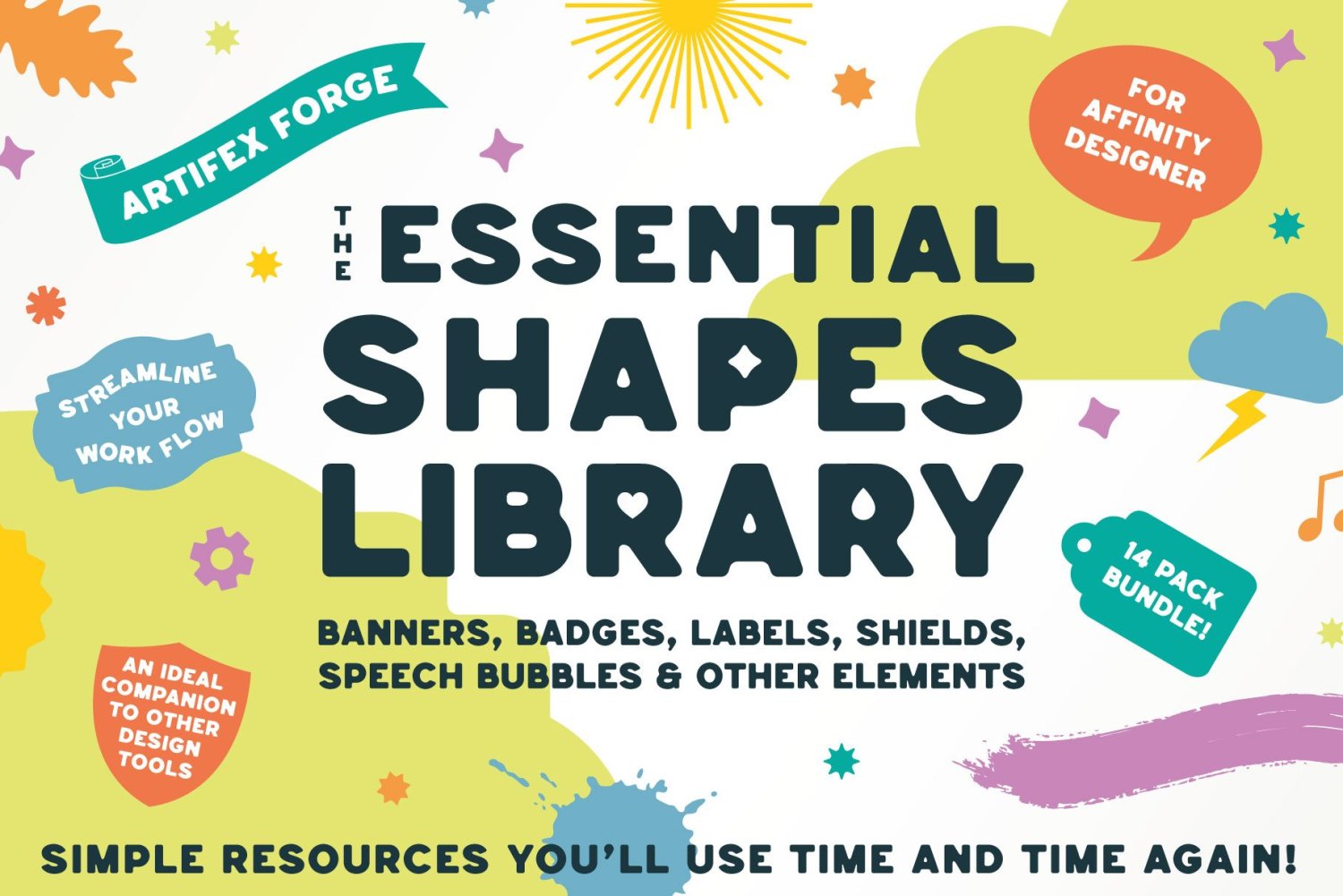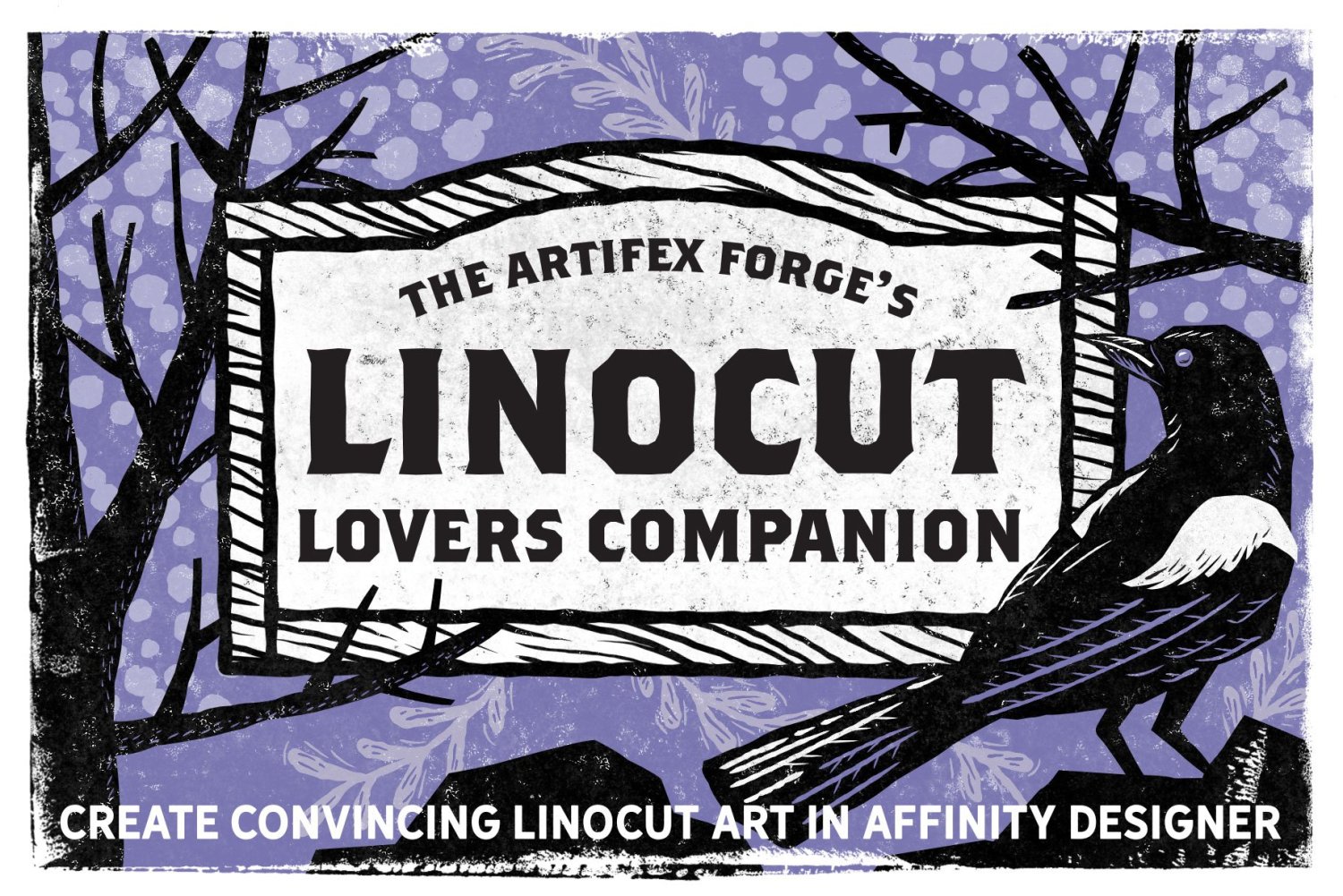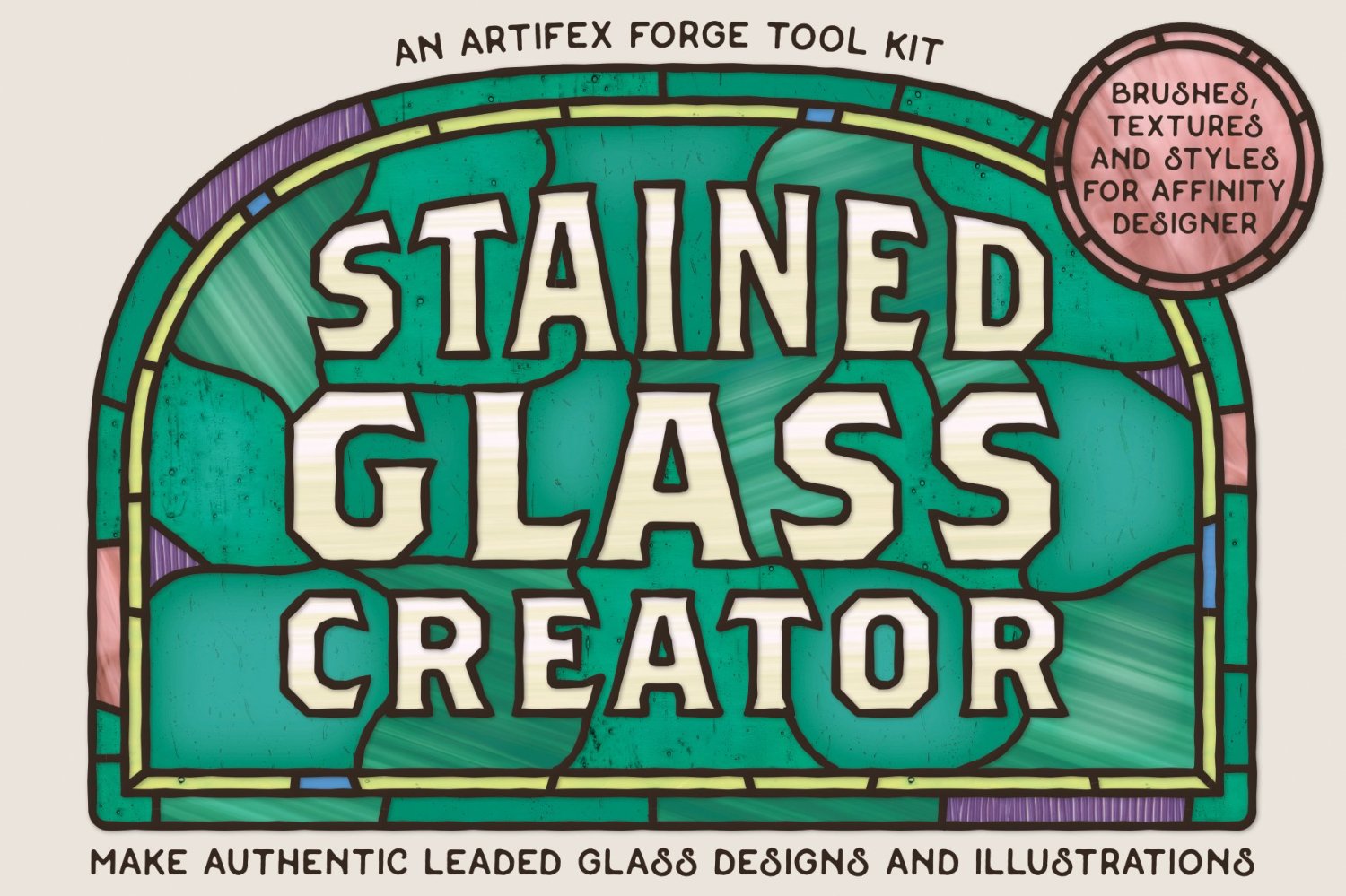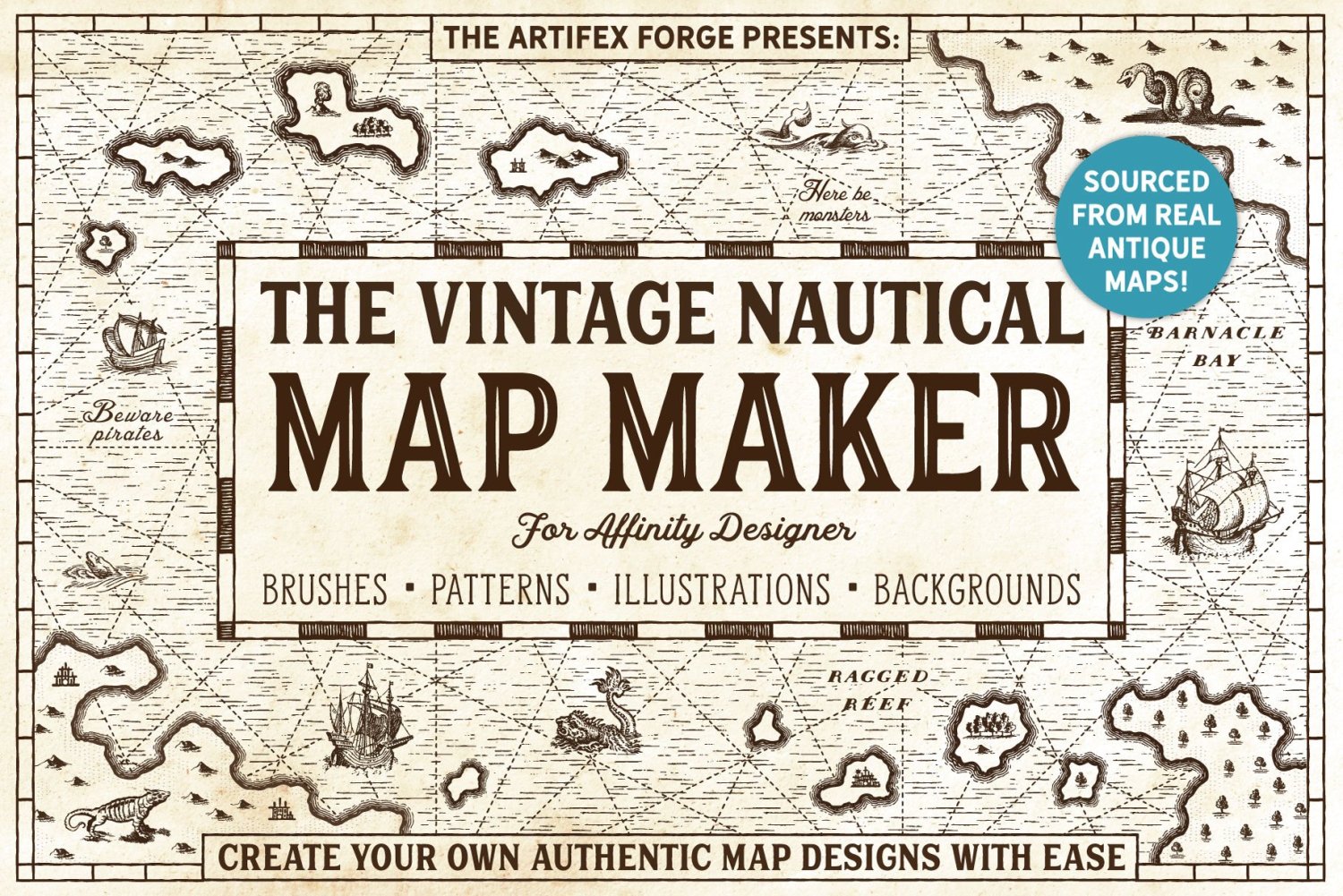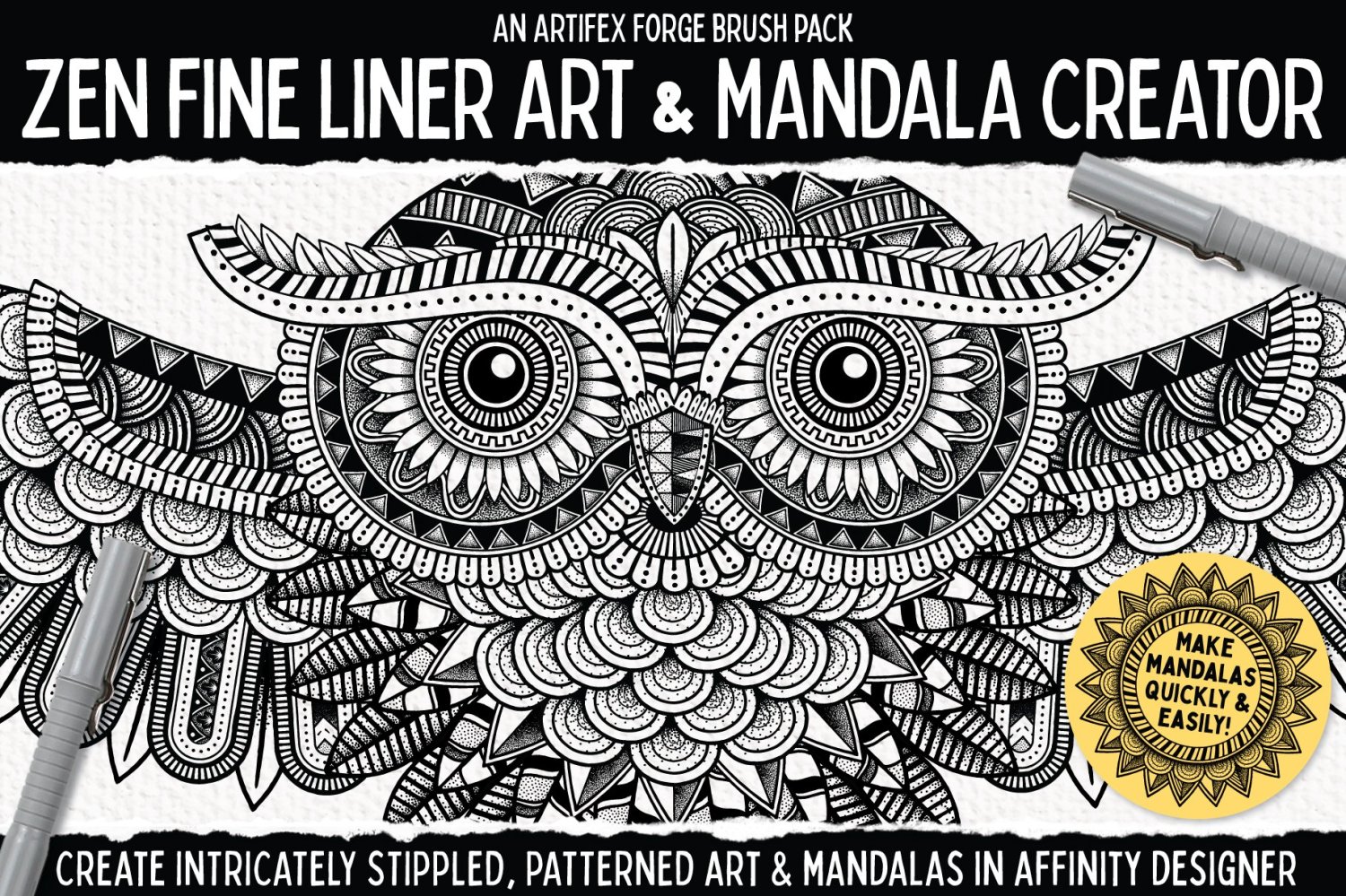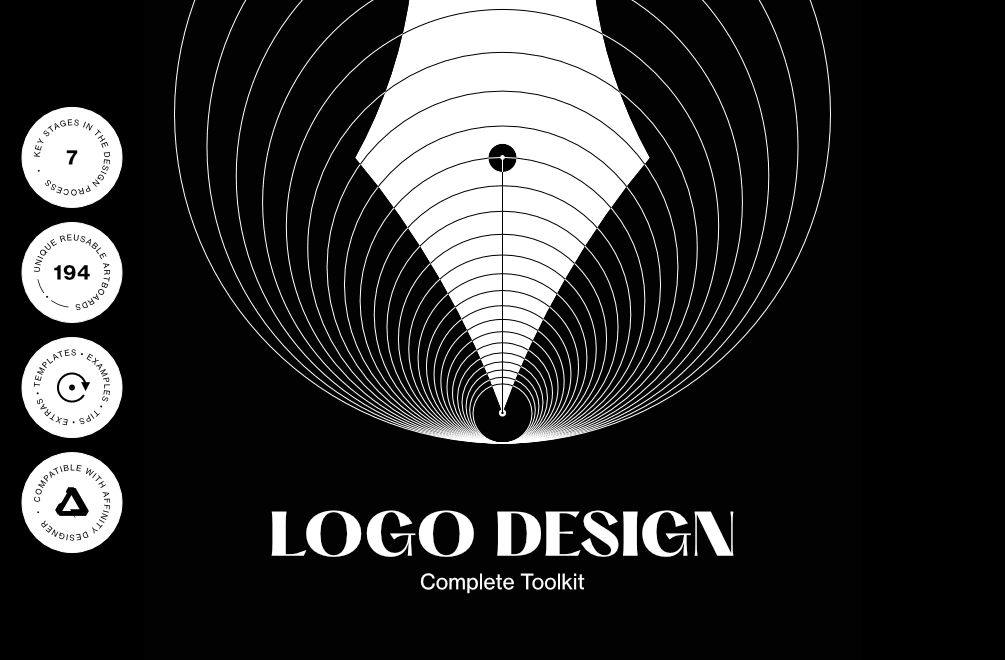Our response time is longer than usual currently. We're working to answer users as quickly as possible and thank you for your continued patience.
Search the Community
Showing results for tags 'resources'.
-
I often do forget and also have a hard time to find again resources that others or I have contributed over time here in the forum. In former times I've often oriented on MEB's Affinity resources page, which sadly nowadays isn't up to date any longer (probably it's too much work and too time consuming to keep that up to date). - Here are some links to my own resources section contributions, so I have and keep myself sort of an overview for these. Assets: A few Paper Effect Assets AI chip logo icon assets Cat-Silhouette assets Common callout assets Hairstyle Assets Halloween I + II Assets Fall assets & styles set I'am Groot - Vector assets Numbering assets OS X El Capitan UI Kit assets Protractors back to school assets new Ruler back to school assets Some BW arrow assets Some Easter Assets Some Firework assets Some Fruit Assets Some Nicholas/Santa Claus assets Some plain + vintage Badge Assets Some Snowmen vector assets Star Wars - Mandalorian assets Washi Tape assets Xmas cutout assets & sample Xmas silhouettes Xmas cookies/gingerbread Xmas trees vector assets Macros: B&W play macros Matte Color Macro Rusty Boost Macro Styles: Div Metal Styles Fabric styles Fall assets & styles set Fire Styles Fur styles 1+2 Knock on Wood Styles Rust Styles Some Metal Styles Valentine texture styles Wild animal texture styles Xmas texture styles 1+2 Tools: A few Forum Helper Tools (various Python3 scripts) updated afthumbs - Extracting PNG Thumbnails from .afphoto and .afdesign files Affinity Designer Shortcut Mapper Affinity OpenCL Disabler (Windows tool) A visual shortcuts explorer for Affinity Tools Delineate - A Raster/Bitmap to SVG Converter Thinning multi architecture Affinity apps under MacOS via Python to reclaim disk space whatFileType - Detects file signatures and tells what sort of file it is Various: 2024 Months Calendar Template & Assets in EN new Calendar day as Affinity template/assets & a daily showup SVG file new Christmas Photo Storyboard Chalk brushes Daily Planner DE/EN localized - Letter (ANSI A) print template Daily Log DE/EN localized - Letter (ANSI A) print template Desk Calendar for 2019 Desk Calendar DE/EN/GR for 2022 Desk Calendar DE/EN/GR for 2023 Prism Desk Calendar 2024 DE/EN/GR new Fall Photo Storyboard Halloween Polaroid Photo Storyboard OS X El Capitan UI Kit Pocketcalendar 2019 Reusing filmstrips as photo borders updated Round Calendar Reminder Stickers Xmas Card & Envelope Xmas cutout assets & sample Xmas FB Cover Xmas mug mockup Xmas Trees And most importantly ... Quick Tips: for finding Affinity content with Google Search List of some third party calendar generator tools new List of some third party vectorization & tracing tools
-
Affinity team, are there some publisher templates available??? affinity programs are so good, just inspired to develop my creativity. Some good training??? Thanks Gyan
-
Our Spray Paint Brushes have just had a major update! >>GET THE PACK HERE!<< Create realistic-looking digital graffiti in Affinity Designer with our spray paint brushes. This collection of spray can strokes was created by sampling real aerosol can marks and features a huge range of graffiti brush strokes – perfect for creating street art designs. Up your Affinity Designer Spray paint game with the included paint drip brush set and spray splatter brushes – for those all-important final authentic details. As all the brushes are taken from genuine, aerosol can marks, they capture the way spray paint splatters and pools. The time-saving Affinity Designer spraypaint tool kit is super-user-friendly, and boasts spray can brushes which can be used for a range of stroke lengths without overstretching. So, you don’t need to switch brushes so often. We’ve also included versions of these vector brushes designed to work with closed vector shapes. Get the pack and start making vector street art today! OUR ALL-INCLUSIVE SPRAY CAN BRUSH PACK INCLUDES: 19 Anti-stretch Sprayed Paint Brushes – Our user-friendly, time-saving brushes can create a huge variety of stroke lengths – from short to long. So you don’t need to switch brushes so often! 19 Anti-stretch Sprayed Paint Brushes for closed shapes – Versions of the brushes which can be used on closed shapes without leaving gaps. 5 Dynamic Stroke Brushes – For use on medium-length strokes. 7 Spray and Splatter Brushes – add extra aerosol spray texture to your designs. 13 Paint Drip Brushes – add drips to your your designs. Links to FREE Graffiti Fonts and FREE Background Textures – Use these with the brushes. A Quick Reference Guide – Navigate this extensive tool kit quickly. Instructions – A comprehensive user guide is included. >>GET THE PACK HERE!<< >>GET THE PACK HERE!<< >>OR GET THE DRIP BRUSHES SEPARATELY, HERE<<
-
- affinity designer
- vector
-
(and 1 more)
Tagged with:
-
Transform straight lines into organic, zigzag, undulating, wave and other edge styles instantly with this must-have brush set! >>GET THE PACK HERE<< I’ve lost track of how many times customers have asked for a quick hack which lets them create zigzag, rough, organic and other edge styles in Affinity Designer. With this highly-useful Affinity vector bush pack, The Artifex Forge is here to add that all-important functionality and solve your design woes – the Affinity Designer vector brushes featured give the user a huge variety of line style options, which can be added to vector shapes quickly and easily. So you’ll no longer spend ages searching the internet for workarounds which often turn out to be laborious, time-consuming and ultimately disappointing. You’ll find yourself reaching for these essential Affinity Designer Brushes time and time again – it’s not just a tool kit in its own right but it’s also ideal to use in conjunction with other brushes, patterns and effects – grab them now and give your Affinity tool kit an upgrade! See the video tutorial HERE This useful tool kit contains the following elements: The Affinity Designer Vector Brushes 5 Zigzag Edge Brushes 5 Zigzag Irregular Edge Brushes 8 Undulated Edge Brushes 6 Petal Edge Brushes 5 Organic/Rough Edge Brushes 5 Undulated Type 2 Edge Brushes 4 Jagged Edge Brushes 3 Cog Tooth Edge Brushes 1 Wave Edge Brush All brushes are for use in the Vector/Draw Persona. A Quick Reference Guide: Navigate your way through the brush set easily using this handy PDF. A Comprehensive Instruction Manual: A thorough guide on how to use the brushes is supplied. >>GET THE PACK HERE<< >>GET THE PACK HERE<<
-
- vector brushes
- affinity designer
-
(and 1 more)
Tagged with:
-
A massive selection of vintage and retro color swatches for Affinity, inspired by the fashions and culture of the 20th century! Get 20% off until 11.59pm, 8th May (UK time). Simply use the discount code 'century' at checkout to redeem. >>GET IT NOW!<< Finding the right vintage or retro color palette for a project can be time-consuming so, we created these Affinity color swatches to help make choosing classic color schemes quick and easy. Drawing from the art, fashions and culture of the 20th century, we’ve created three color swatch sets representing each decade. There are also 15 bonus vintage and retro color swatch palettes included (not shown in the preview). Use them for your vintage and retro designs and illustrations! The retro color swatches are compatible with Affinity Designer, Affinity Photo and Affinity Publisher. To use the vintage swatches load them into the swatches panel and you’re good to go. Add it to your design arsenal today and get the classic look just right! The download features the following files: 30 vintage Swatches – for use with Affinity Designer, Affinity Photo & Affinity Publisher. 15 Bonus Vintage and Retro Swatch Sets. A Quick Reference Guide – Navigate the color swatches quickly and easily. Instructions for Affinity Desktop and iPad. >>GET IT NOW!<<
-
- affinity designer
- affinity photo
- (and 7 more)
-
Make your own digital mosaics and fauxsaics in Affinity Designer! >>GET THE PACK HERE<< After a trip to Sicily, where I saw some stunning ancient Roman mosaics, it occurred to me that there was no tool which allowed Affinity Designer users to draw their own mosaic designs. So, I set about making this complete mosaic tile tool kit – it contains everything you need to create your own realistic looking fauxsaics. In this pack I’ve captured the irregular, chipped edges of the original Roman source material (c. 4th century AD) allowing you to create stunning designs and illustrations with a sense of antiquity. However, the pack isn’t just for adding a vintage look – as you’ll see from the screen-shots you can use the Affinity Designer brushes, patterns and textures to bring a unique twist to contemporary designs too. To test the pack I studied real mosaics and put the Affinity brushes through their paces by re-creating a real Roman design – the bear image screen-shot. >>GET THE PACK HERE<< The pack contains all of these fantastic components: The Brushes A variety of mosaic tile Affinity Designer vector brushes, all sourced from genuine 1600+ year old material. A grout brush is also included – perfect for adding a rough, undulating edges to vector shapes. The Pattern Styles 6 authentic mosaic repeat patterns – perfect for backgrounds or for flooding areas with tiles quickly. Supplied as One-click Affinity Designer styles. The Border Brushes Add authentic looking borders to your mosaics. 6 Different designs supplied, each made using multiple vector brushes – simply layer them up. The Seamless Overlay Textures 2 Stone textures and 2 grunge overlay textures – use these to flood areas quickly and add age and authenticity to your designs. The featured Affinity Designer textures are seamless, so you can fill any sized area. Supplied as One-click Affinity styles. A quick reference PDF guide This will help you quickly find the right brushes and styles for the task in hand and get the most out of this brush, pattern and texture pack. Example file The Skull image has been supplied for you to backwards engineer. Supplied as an Affinity Designer file. Instructions A very thorough guide on how to load, apply and then adjust this brush, style and texture tool kit is included. >>GET THE PACK HERE<<
- 2 replies
-
- vector brushes
- patterns
-
(and 3 more)
Tagged with:
-
Get our FREE Canvas Creator and give your digital art the authenticity it deserves! Infinite Canvas Creator features a range of real-world artist’s textures and papers – perfect for showcasing your designs and illustrations. The canvas textures include watercolor paper, canvas, vintage parchment, chalkboard and more! All textures were sourced from the real thing and have been supplied as seamless, repeat patterns so, you can fill infinite areas without untidy edges. >>FIND OUT MORE HERE!<< >>FIND OUT MORE HERE!<<
-
Authentically textured vector brushes for Affinity Designer, made from real crayon marks! Get our Wax Crayon Brushes FREE (plus other products) when you sign up for our newsletter. Find out more HERE! Your free download features: 40 high-quality realistic Wax Crayon Brushes Affinity Designer. A fully comprehensive instruction guide. Head to artifexforge.com and get them now! Head to artifexforge.com and get them now!
- 2 replies
-
- resources
- affinity designer
-
(and 2 more)
Tagged with:
-
Our popular Affinity Designer Neon Brushes just got a whole lot better! What's new about the pack? we've completely reworked the brushes - revisiting the real neon tube source material to create a vastly superior look. A set of time-saving Affinity Glow Styles has been added - use these to add glows to your design instantly! We've also added a set of handy background gradients. >>GET IT HERE<< Or keep scrolling to learn more. Once again, the Artifex Forge has been on an urban adventure - exploring the city's bright lights to bring you better design resources! This time I've been searching for the best neon tubes to bring this super-realistic set of neon brushes and neon glow effects to life. If you find existing neon effects limiting, lifeless and a little unrealistic, this is the perfect set for you. Most are entirely computer-generated and therefore lack the lifelike qualities and quirks of genuine neon tubing. With these brushes, you can really give your design the wow-factor. So, why are they so much better? True-to-life: they are sourced from real neon tubing, so no flat, lifeless vector neon effects. Multiple highlight options: this recognizes that when you have a group of neon tubes together, they illuminate each other, creating more highlights. Flexibility: being brushes, they're malleable giving you more scope to create the images you want. Fun: you're drawing with neon tubing... what more can I say? Get the pack HERE and start creating Affinity Neon signs today! ________________________________________________________________________________________________________________________________________________ Learn how to create the sausage dog illustration in our tutorial HERE! Get the pack and follow along! ________________________________________________________________________________________________________________________________________________ The pack contains all of these fantastic components: The Neon Brushes 19 flexible neon tube vector brushes. The Neon Glow Styles Instant effects - add glows to your neon designs. A Wire Brush Style Add wires to your design with this one-click style. Screw Fitting Graphics Add this all-important extra detail to your neon designs. Free Stone and Brick Texture links Download free brick textures and textures from our screenshots are free. A quick reference guide Navigate this extensive Affinity neon tool kit quickly. Example file Backwards engineer the file to see how we did it. Instructions A thorough guide explaining how to load, apply and then adjust the brushes, neon glow effects and gradients is included. >>GET IT HERE<<
-
- affinity designer
- affinity
-
(and 4 more)
Tagged with:
-
I'm sharing this template for golden ratio, original tutorial I followed was for Inkscape which I was previously using before falling in love with Affinity Designer. Original work is from Nick Saporito on youtube. Basically you use the set of "Golden Circles" to create an illustration by intersecting the different sizes of circles. Hope you guys enjoy using it for your own designs! golden-ratio.afdesign
-
At last! A comprehensive linocut tool kit for Affinity Designer! SAVE 20% WITH OFFER CODE 'ADLC24' >>GET IT NOW<< Love the linocut look but don’t have the equipment or space to do it justice in reality? This comprehensive tool kit contains everything you need to have a go virtually! It gives you a range of options from intricate brushes to fast and effective patterns and edges so you can create super-convincing digital linocut illustrations and woodcut art. The pack contains elements generated using real ink and linocut textures to ensure your artwork looks authentic every time. We got messy so you don’t have to! Grab the pack and start creating realistic looking linocuts and woodcuts today! Here’s everything featured in this all-inclusive linocut toolkit: Linocut Brushes: Create a huge range of realistic looking marks including; undulating lines, arrows, tapers, rounded, square and slanted ends and more – this pack has everything! Pefect for creating linocut and woodcut art. For use in the Designer Persona. Seamless Patterns Styles: Use these as a handy shortcut and fill large areas quickly and easily. The designs offer a huge variety and include a solid ink texture. Printed Ink Edge Stamp Brushes: Add an extra level of realism to your design with these border brushes. Sourced from real inked edges. For use in the Pixel Persona. 8 Ink Background Textures: High resolution, authentic ink textures. These are the perfect base for your design. The sizes of these vary but most are around 5000 x 3500 px. Supplied in Tiff format. A Quick Reference File: Use this PDF guide to navigate the pack contents quickly and easily. An Example File: The bug image – learn how I created the composition by backwards engineering it. Instructions: A very thorough guide on how to use the pack is included. This includes a section on how to create a design from start to finish. SAVE 20% WITH OFFER CODE 'ADLC24' >>GET IT NOW<<
-
- resources
- affinity designer
-
(and 4 more)
Tagged with:
-
Our authentic marble and stone Affinity textures are perfect for creating stunning digital collages, product packaging designs and more! Introducing an authentic, user-friendly marble and stone texture pack for Affinity Designer! Our marble and stone textures were sourced from 100% genuine stone and marble and have been saved as seamless repeat patterns so you can fill infinite-sized areas without the disappointment of untidy edges and messy tiling. This marble and stone collage creator also features grout brushes and two grout texture styles – gold embossed and classic grout. This gives you everything you need to create stunning digital collages, packaging designs, and eye-catching backgrounds or add a touch of class to any design project. Check out the screenshots to see what’s possible with this complete texture tool kit. >>GET IT HERE!<< THIS COMPLETE TOOL KIT FEATURES ALL THESE HANDY DESIGN TOOLS AND FEATURES: The Marble & Stone Textures: Seamless, repeat patterns supplied as Affinity Styles. Use them to fill infinite-sized areas with ease. Grout Brushes: Add undulating edges and outlines to your designs. Grout Styles: Add embossed gold or classic grout effect to your outlines. An Example file: Backwards engineer this finished design. Not compatible with Affinity Designer 1. A Quick Reference Guide: Navigate this extensive collection of Affinity textures quickly and easily. Instructions: Learn how to use this marble and stone design tool kit. Technical information: All texture tiles measure 2000 x 2000px but because they tile seamlessly, you can fill infinite-sized areas. >>GET IT HERE!<<
-
- resources
- affinity designer
-
(and 3 more)
Tagged with:
-
Introducing a colossal vector shape bundle for Affinity Designer, featuring banners, badges, labels, shields, speech bubbles and more – shapes for any project! >>SEE IT NOW!<< This comprehensive vector shapes library for Affinity Designer is the perfect addition to your design tool kit! Read on to find out why… Affinity Designer comes equipped with the square, rectangle, circle and other basic vector shape tools and these have become the designer’s go-to, speeding up the design process (just imagine if you had to draw each circle by hand?!). This massive shapes bundle builds on the idea of ready-made vector shapes, supplying those most commonly used by designers and digital illustrators in one comprehensive shape bundle, which will save you time, again and again. What can the vector shapes be used for? Most product packaging, brand designs, catalogs, magazines, book covers, giftware designs and websites use simple shapes as part of digital designs and illustrations. These might promote sales, highlight import type, show off a logo or form an integral part of a wider design. Our shape library is useful for all of this and more. If you frequently create any kind of digital design then this massive bundle will become an indispensable addition to your design arsenal. Why vector shapes are so versatile: Easily add patterns, textures and gradients. Adjust the edges using brushes. Add shadows and other effects in seconds. Scale to any size without loss of resolution. Round the corners. Edit and re-shape by adjusting nodes. Warp non-destructively. They’re also compatible with other Artifex Forge products! To buy equivalent shape packs separately would cost $70+ Get the bundle today and arm yourself with this indispensable tool kit at a bargain price! The Essential Shapes Library features the following handy shape packs (supplied as Affinity Assets): Decorative Label Shapes – For logos, packaging design, and more. Simple Badge Shapes – Ideal for flashes, labels, logos, editorial design and more. Banner Shapes – Including classic banners and scroll banner designs. Cloud Shapes – A range of simple cloud shapes – use them for flashes, logos and packaging design. Shield Shapes – Perfect for logos, branding, packaging design and more. Splat and Splash Shapes – Good for creative-themed designs. They also make great flashes. Sunburst Shapes – Perfect for backgrounds and retro designs. Use for big impact! Tag and Label Shapes – Great for giftware, packaging, festive themes and sales graphics. Painted Shapes – Add a hand-made aesthetic to designs. Rough/Torn Edge Shapes – Ideal for digital scrapbooking, rustic or grunge-themed designs. Speech Bubble Shapes – Classic speech bubbles and thought bubbles. Amorphous Shapes – Quirky shapes with a liquid-like quality – ideal for packaging, editorial design and branding. Leaf Shapes – A range of simple leaf designs. Bonus Assorted Shapes – Handy shapes which could not easily be categorized. …Along with a set of instructions! >>GET OUR HUGE SHAPES LIBRARY NOW!<<
- 2 replies
-
- assets
- affinity designer
-
(and 1 more)
Tagged with:
-
Hi there, i created a template for a magazine in DIN A5, mainly aimed at beginners. Experts change things like colorspace, bleed,.... All the images you see there are from unsplash, pexels and pixabay and also are only in 72dpi in that, so replacethem I also got a german and english version so the naming of textstyles and other things make sense for non-german speakers. Fonts necessary (both free): https://www.fontsquirrel.com/fonts/fira-sans https://www.freefonts.io/akrobat-font-free-download/ have fun with it and tell me if you got any ideas improvements, i don´t do templates very often.:) I put the template under CC0, so yeah have fun with it. Template_A5_german.aftemplate Template_A5_005_englisch.aftemplate
-
SAVE 50% ON UNIQUE AFFINITY DESIGNER TOOL KITS IN THE ARTIFEX FORGE BLACK FRIDAY SALE! To claim this massive discount head to artifexforge.com and use the discount code 'BLKFRI23' at checkout. Be quick! The sale must end 11.59pm on 1st December (GMT) See some of our best-sellers below or head to artifexforge.com now to see the full range! >>SAVE 50% ON THE LINOCUT LOVERS COMPANION NOW!<< >>SAVE 50% ON THE STAINED GLASS CREATOR NOW!<< >>SAVE 50% ON THE PATCH WORKS NOW!<< >>SAVE 50% ON THE SPIROGRAPH TOOL KIT NOW!<< >>SAVE 50% ON THE STAMP COLLECTION NOW!<< >>SAVE 50% ON THE MOSAIC MAKER NOW!<< >>SAVE 50% ON ESSENTIAL SHAPES NOW!<< >>SAVE 50% ON THE VINTAGE NAUTICAL MAP MAKER NOW!<< >>SAVE 50% ON THE PALS NOW!<< >>SAVE 50% ON THE ZEN FINE LINER & MANDALA CREATOR NOW!<<
-
About The Box Set is hundreds of vector and raster brushes made for Affinity Photo & Designer. Each brush was handmade using real materials scanned at high resolutions and crafted to simulate real media. I wanted the origin of the brushes to have a heritage of the materials they are simulating. Scanning pools of watercolor, swatches of paint, and stipples of charcoal contributed to creating brushes with the same idiosyncratic material magic. My only request is that you take these brushes, with their clever names, as suggestions. They work superbly out of the box, but I strongly encourage you to adjust the sliders, rearrange or remove the textures, and discover how they can suit your hand(s). Make. Discover. Repeat. Cheers and happy art making, -Jef (WREN) RASTER BRUSHES For use in Affinity Photo and Designer. The blending brush in the Oil Set is the only one exclusive to Affinity Photo. DRAFTING INK OIL Oil Brush Dynamics Most oil brushes have blending built into pen pressure. With a single brush and hue you can adjust the luminosity of the stroke- giving it an oily blend. The Brush's color in the example above is the color of the background. A normal pressure gives you the hue without any lightening or darkening. WATERCOLOR ACRYLIC VECTOR BRUSHES For use with Affinity Designer Only. Pen & Ink Charcoal & Graphite Sumi-E Painterly Drips Handlettering LINKS The Box Set
- 209 replies
-
- affinity designer
- resources
-
(and 4 more)
Tagged with:
-
Hi! i worked on a file with some pictures in it. As I wanted to use this file again with some different pictures I had the following workflow: Duplicating the (unsaved) file in publishers main overview window. Open the duplicate and head over to the resources, than changing the linked picture files to new ones. In my opionion the result should be: two collage files with same look but different picture content. But: when reopening the first „mother“ file again, all pictured where also linked to the duplicated file! my mistake or a bug into affinity?
- 2 replies
-
- affinity publisher
- duplicate
-
(and 3 more)
Tagged with:
-
Dear Serif, Please make the Youtube tutorials for V2 listed, so that whenever I want to find what, for example, a certain image filter does, I can just type its name and look it up on Youtube. I prefer looking at your videos instead of reading the docs. However, none of the videos come up in searches, so I find (in my opinion) lower quality third party videos instead.
-
I've been collecting links to various resources useful in the field of architectural rendering and visualisation and I'd like to share them with the community. There are quite a few on my list as it has been compiled over some years. These are content related: cut out people and objects, vegetation etc: http://www.gobotree.com/ http://xoio.de/en/ http://skalgubbar.se/ http://www.immediateentourage.com/ http://www.mrcutout.com/index.php/people-cutouts http://visualizingarchitecture.com/favorite-architectural-cutout-and-texture-resources/ http://texturer.com/ https://placeit.net/c/people http://www.viz-people.com/ http://vyonyx.com/cutouts/ http://www.nonscandinavia.com/ http://www.escalalatina.com/ http://www.cutoutlife.com/ http://skalgubbrasil.tumblr.com/ These are tutorials and example specific to architectural presentations: http://visualizingarchitecture.com/no-render-quick-collage/ http://vyonyx.com/tutorials/ http://www.arqui9.com/ https://www.behance.net/arqui9 http://www.archdaily.com/645270/architecture-software-tutorials-part-2-what-we-heard-from-you http://www.ccc.umontreal.ca/fiche_concours.php?lang=fr&cId=207 http://www.worth1000.com/tutorials/163772/water-reflections-using-displace-filter https://visualizingarchitecture.com/tutorials/ http://landarchs.com/beyond-basics-10-photoshop-hacks-advanced-photoshop-skills/ http://landarchs.com/10-best-photoshop-tutorials-youtube-landscape-architects/ http://visualizingarchitecture.tumblr.com/ And these are more generic stock resources: http://www.cgtextures.com/ http://cgtextures.com/ http://compfight.com/ http://everystockphoto.com/ http://obeygiant.com/archives/ http://www.premiumpsd.com/#_ http://www.vectorstock.com/ http://www.123rf.com/ http://www.veer.com/ http://subtlepatterns.com/ http://www.elsewhere.org/pomo/ http://www.thomasnet.com/cadmodels.html?WT.mc_t=blg&WT.mc_n=blg1107&channel=email http://medialoot.com/ http://www.sketchuptexture.com/p/bricks-section.html http://www.texturepilot.com/ http://texturelib.com/ http://nos.twnsnd.co/ http://www.gratisography.com/ http://graphicburger.com/ http://nobacks.com/
- 9 replies
-
- resources
- architecture
-
(and 2 more)
Tagged with:
-
I made this Macro to extract detail from an image for a tutorial and then I made it available for everyone. If you want, you can check the tutorial related to this Macro in the following link: https://www.youtube.com/watch?v=JdaySWNEpY0 Pedro Detail Extractor.afmacros.zip
- 5 replies
-
- affinity photo
- macro
-
(and 2 more)
Tagged with:
-
All brushes are made with raster geometric shapes (on vector curves) over which I applied various opacities, blur intensity levels and other effects. I’ve been using them for vector illustration as shading brushes with iPad Pro, Apple Pencil and the “vector brush tool”. Max tail offset is 600px. Width is set at 100px for all brushes (modify according to your needs). They can be used for anything with no worry. All the best! shading brushes.afbrushes
-
TL;DR Full version: https://fircyk.gumroad.com/l/logodesigntoolkit Free version: (just put 0 in the price box) https://fircyk.gumroad.com/l/logodesigntoolkitfree Hello there! I am very excited to finally release this product 🙂 Preview images available on pages with materials. Logo Design – Complete Toolkit Work faster, better, easier. Do more with less effort. Everything you need today and may need tomorrow in the logo design process. Your benefits: Novice: Boost your learning process. Discover how to carry out a successful logo design. Each step is enhanced by an example with additional commentary. See what to do and what to avoid in the creative process. Intermediate: Revise your knowledge and eliminate potential bad habits that affect the overall quality of work. Increase your market value as a better logo designer. Attract more quality clients and increase your income. Professional: Work more efficiently with less effort. Everything you need regarding logo design in one organized place. Save time on export and file preparation. Enrich your collection of materials to have more flexibility in the production process. What is included: + LOGO STARTER Build the right foundation for a successful outcome. Establish trust in the early stages of a new project. Prepare the persuasion component for the presentation stage. Briefing Ask the right questions and win over the client. Briefing contains: Digital Version (Source File + Template) Print Version (Source File + Template) Text Version (PDF + RTF) Guide how to prepare PDF with editable text fields Workshops Maintain an appropriate level of communication with the client. Develop precise guidelines that will help you in the creation process and increase the chance of finding the right solution. Workshops contains: Clean (Source File + Template) Example (Source File + Exported PDF) Benchmarking Generate more and better ideas. See what elements you should pay attention to while analyzing the competition and developing a creative background. Benchmarking contains: Clean (Source File + Template) Example (Source File + Exported PDF) + LOGO TESTER Minimize the chance of creating a logo with defects. Find out what aspects you should be aware of when creating a conception. Test the logo on various mockups. Logo Tester contains: Complete (Source File + Template) Essentials (Source File + Template) Example (Source File + Exported PDF) + LOGO PRESENTER Sell your idea. A good logo is 50% of the success. You have to present it properly. Show how it works. The worst thing that you can do is to send to your client 2 or 3 logo conceptions in a single image file without any explanation with a question: “Do you like it?” I prefer a single-conception presentation. How many conceptions you want to present is up to you but present them live each at a time. However, a multi-concept template has been prepared. You can additionally use this template to present your projects in a portfolio. Logo Presenter contains: Complete (Source File + Template) Essentials (Source File + Template) Various Concepts (Source File + Template) Example (Source File + Exported PDF) + LOGO EXPORTER Save hundreds of hours on exporting files every time the client need version that was not included at the beginning. Focus on designing and leave the export to a carefully prepared template. Logo Exporter contains: Clean (Open File + Template) Digital Extension (Open File + Template) Example (Open File) Example test exported files (ZIP File) Guide how to use it (PDF) Exporter settings and how to change them (PDF) Export capabilities: — Color Formats RGB for digital CMYK for print — Logo Structure Horizontal Vertical Sign Logotype Emblem Claim — Color Versions Full Color Single Color White Black — File Formats JPG PNG TIFF PDF SVG EPS — In addition for digital purposes there are 2 more sizes: Medium (M) Small (S) + LOGO BOOK The final stage of logo design work and the conclusion of your collaboration with the client. The main purpose of the Logo Book is to both describe the construction of the mark and to protect the logo from incorrect use. The template is provided with universal rules that you can easily apply to your projects, saving you a lot of time. The last section provides a style guide, i.e. rules for using the logo on real examples such as promotional materials, social media, or banners. Logo Book contains: Complete (Source File + Template) General (Source File + Template) Essentials (Source File + Template) Style Guide (Source File + Template) Example (Source File + Exported PDF) + LOGO UTILIZATION GUIDELINES Unfortunately, the reality shows that sometimes clients forget about such things as logo book or brand book and the logo that we created is inappropriately used. Prepare a print-ready portable version of the Logo Book. A 2-page condensed pill of key guidelines can save your logo. Secure appropriate treatment of your work. Logo Utilization Guidelines contains: Clean (Open File + Template) Example (Open File + Exported PDF) + 3 LOGO EXAMPLES To give you a better understanding of how to present the logo, 3 examples with different objectives and outcome have been prepared. Each example contains an open file with the structure, appropriate versions of the logo, etc. + LOGO DRAWING GRIDS The most popular grids for a logo design with open file and guide how to modify them. + LOGO PRINT-READY CHEATSHEETS PDF files containing points to be aware of when exporting a logo and appropriate file formats. + LOGO DESIGN – CONSTRUCTION FLAWS As you grow and improve your skills as a graphic designer, you begin to understand how to form a structure for a logo. I have prepared 18 mistakes you can make when creating a logo and how to avoid them. + PRACTICAL LOGO DESIGN TIPS 20 tips touching on various aspects of logo design. + MATTERS TO EXPLAIN TO YOUR CLIENT Sometimes clients may have inappropriate assumptions about what logo design looks like. Then it is good to clarify these fundamental matters at the very beginning. + TEMPLATE CONFIG FILE The entire toolkit structure is based on this file. It contains UI elements, typographic system, grid, theme structure. It’s very easy to make adjustments. + EASY TO ADOPT DESIGN 4 examples of how you can change the design. Keep in mind that this only example of how you can adjust the design to your needs. + ADJUSTED TEXT STYLES Digital(available in two sizes) and converted print version. The One Typographic System to rule them all. + PDF GUIDES Even if you are just starting with the software — I got you covered. I have prepared several guides e.g: How to modify grids, how to implement typographic system, how to use templates, how to work with the client etc. + EXTRAS Mockups, social media template, and more. —— Due to the fact that this is the first published product I have a small gift. For the first 8 persons after entering discount code: "affinity" you will get 21% OFF (you can enter discount code in the checkout) —— Full version: https://fircyk.gumroad.com/l/logodesigntoolkit Free version: (just put 0 in the price box) https://fircyk.gumroad.com/l/logodesigntoolkitfree —— To mods: I have read the forum guidelines, if there is a need to change the content let me know. Ps. Happy Halloween! 👻
- 1 reply
-
- affinity designer
- logo
-
(and 3 more)
Tagged with:
-
I have seen this topic come up pretty often and thought maybe I should post this resource here. I know some people need to have native vector arrow shapes in their work so I created a brush for that you can use until arrows are implemented fully in the the application. Just import them into your brush pallet. cheers :) Ronnies Arrow Brush set.afbrushes.zip
-
Here is a collection of assets created from the material design sticker sheet obtained here: https://material.google.com/resources/sticker-sheets-icons.html Could use a little more work, but I've added constraints to the lists, UI bars, and tabs. Most of the shadows are currently bitmaps. I had issues with some text boxes becoming the wrong size when the group was turned into an asset, so artistic text is used in some places where a text frame would be more appropriate. I couldn't find a license anywhere for the sticker sheet, so feel free to modify and share or use however you want, however, please don't redistribute as an asset pack while charging a price (sharing for free is fine). If you want to share any changes/improvements, I'd appreciate it if you posted them to this thread. An example I quickly made with some of the assets is below. material_assets.zip
- 13 replies
-
- resources
- material design
-
(and 1 more)
Tagged with: