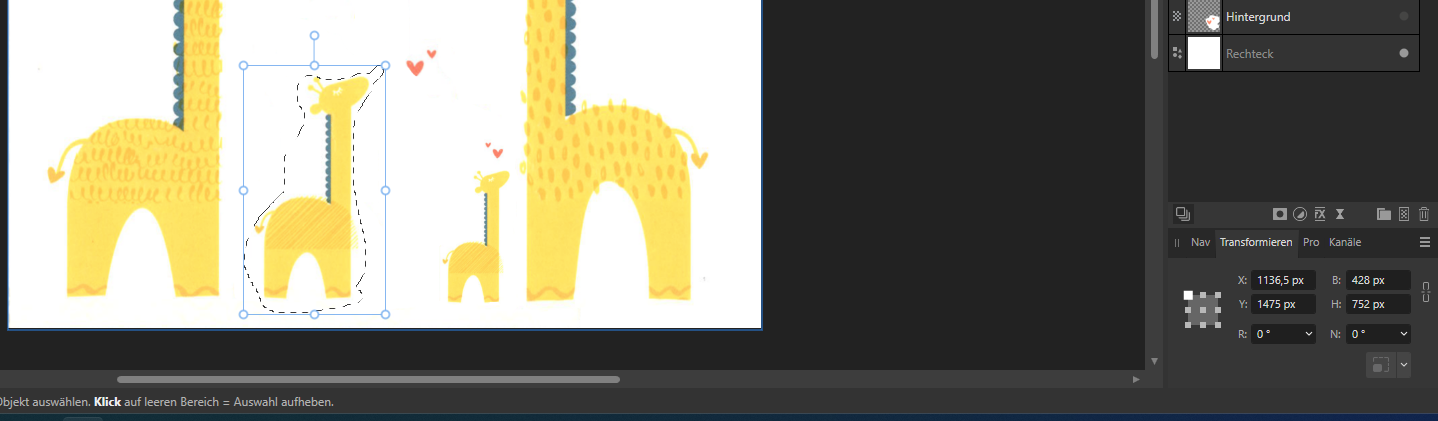nucleardirk
Members-
Posts
106 -
Joined
Recent Profile Visitors
-
Problems with Embedded PDF Media
nucleardirk replied to nucleardirk's topic in V2 Bugs found on iPad
I found my mistake! The res. File was not selected properly! If it is selected, the page and bleed structure can be changed!- 5 replies
-
- affinity publisher
- ios
-
(and 1 more)
Tagged with:
-
Problems with Embedded PDF Media
nucleardirk replied to nucleardirk's topic in V2 Bugs found on iPad
Here my screen recorded. Only „transfer“ and „passthrough“ takes effect in changes, thx for your help! cheers dirk ScreenRecording_02-02-2025 22-43-46_1.mov- 5 replies
-
- affinity publisher
- ios
-
(and 1 more)
Tagged with:
-
Problems with Embedded PDF Media
nucleardirk replied to nucleardirk's topic in V2 Bugs found on iPad
This is the expected behavior but its not working here its the last final and also the last beta version available in the appstore. Attached my file which causes the failure. Maybe you can reproduce it with your envoirement. pdf_pages_test.afpub- 5 replies
-
- affinity publisher
- ios
-
(and 1 more)
Tagged with:
-
nucleardirk started following Where to find the Measurement Tool? , Problems with Embedded PDF Media , iPhone version? and 5 others
-
If I have a multi-page PDF and want to display e.g. page 5 instead of page 1, nothing happens when I select „Page 5“. Similarly, changing the media box to „Maximum“ for example, does not have any effect. If the PDF is linked instead of embedded, then switching pages works at least occasionally, but not times. The same appears with the latest beta Version on iPad.
- 5 replies
-
- affinity publisher
- ios
-
(and 1 more)
Tagged with:
-
 Westerwälder reacted to a post in a topic:
iPhone version?
Westerwälder reacted to a post in a topic:
iPhone version?
-
iPhone version?
nucleardirk replied to Tyves's topic in Feedback for the Affinity V2 Suite of Products
For sure you won't do a complete artwork with the iPhone but I am sure there are plenty of situations you would love to have a possibility to make some short corrections etc. Even on small screen you can do a lot I did sometime corrections with Teamviewer remote from iPhone to computer., worked fine! -
 Bit Disappointed reacted to a post in a topic:
iPhone version?
Bit Disappointed reacted to a post in a topic:
iPhone version?
-
iPhone version?
nucleardirk replied to Tyves's topic in Feedback for the Affinity V2 Suite of Products
I would also really appreciate an iPhone Version - like Vectonator or Logoist which work as well on iPhone. Sure it makes no sense to have all features but a compatible and reduced version for some quick workflows would be awesome! -
Hi! i worked on a file with some pictures in it. As I wanted to use this file again with some different pictures I had the following workflow: Duplicating the (unsaved) file in publishers main overview window. Open the duplicate and head over to the resources, than changing the linked picture files to new ones. In my opionion the result should be: two collage files with same look but different picture content. But: when reopening the first „mother“ file again, all pictured where also linked to the duplicated file! my mistake or a bug into affinity?
- 2 replies
-
- affinity publisher
- duplicate
-
(and 3 more)
Tagged with:
-
Hi! Some similar question. When I select with the smart select an object and do not copy and paste it - there is no additional layer for this object and so there seems to be no chance for mirror it. I can rotate and resize with the "transform" panel, but how to vertically flip (mirror) it? In my case - the giraffe should look into the other direction. My workaround was working with copy and paste to generate a new layer, but is there really no chance in just mirror the selection?
-
-
Why 2.1 version of iPad has no measurement tool in publisher nor photo? Only designer has (since 2.04)? i am missing it 😩
-
 nucleardirk reacted to a post in a topic:
Measure tool now available in Photo and Publisher
nucleardirk reacted to a post in a topic:
Measure tool now available in Photo and Publisher
-
 Dan C reacted to a post in a topic:
Sidebar on iPad 11“ and smaller needs to be scrolled
Dan C reacted to a post in a topic:
Sidebar on iPad 11“ and smaller needs to be scrolled
-
Sidebar on iPad 11“ and smaller needs to be scrolled
nucleardirk replied to nucleardirk's topic in V2 Bugs found on iPad
Hey @Dan C, thanks! I understood the problem with the wrist. Maybe as an Idea - make the "?" button optional as most more expirienced users are not in need for this button. Cheers and happy coding / developing! -
The sidebar on the right is too "full" on the 11" iPads. Compared to v1 you have to scroll in v2 if you have activated the repeat or undo buttons. Unfortunately you can't see that there are hidden buttons. Can't this be solved better? There should be plenty enough space below the „?“ the use for. v1: v2:
-
 nucleardirk reacted to a post in a topic:
2.1 Beta Build 4 (1730) release notes
nucleardirk reacted to a post in a topic:
2.1 Beta Build 4 (1730) release notes
-
 walt.farrell reacted to a post in a topic:
Where to find the Measurement Tool?
walt.farrell reacted to a post in a topic:
Where to find the Measurement Tool?
-
Where to find the Measurement Tool?
nucleardirk replied to nucleardirk's topic in Beta Software Program Members Area
Thanks Walt! I have overseen it! -
Where to find the Measurement Tool?
nucleardirk posted a topic in Beta Software Program Members Area
As it should be now in Publisher / Photo - but where can we find it? Haven't found it in the menue bars.....