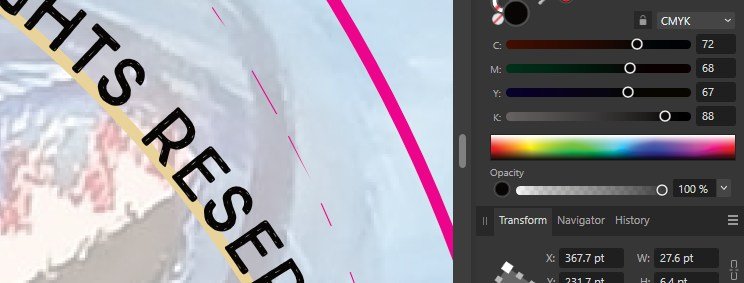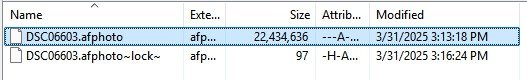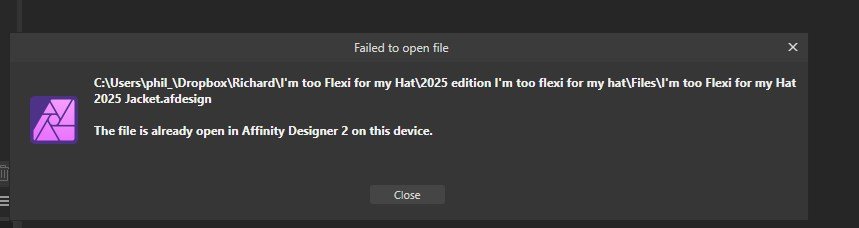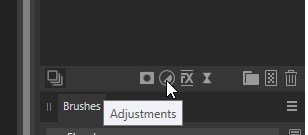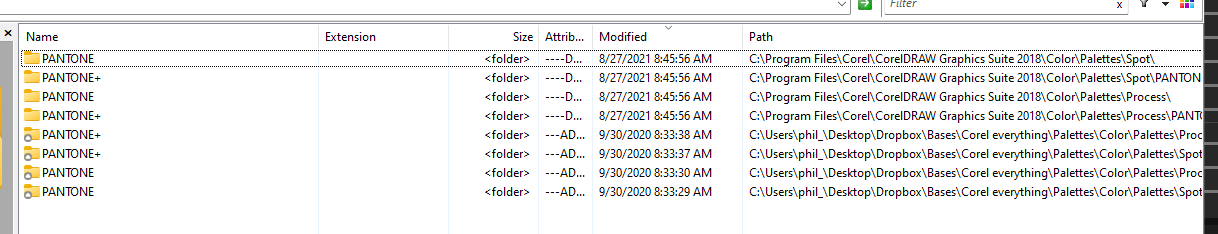-
Posts
479 -
Joined
-
Last visited
Profile Information
-
Gender
Male
-
Location
Bellingham,WA
-
Interests
Tickling rabbits and shaking table lamps.
Recent Profile Visitors
3,915 profile views
-
 George-Frazee reacted to a post in a topic:
Favourite Vector-Raster conversion software/service?
George-Frazee reacted to a post in a topic:
Favourite Vector-Raster conversion software/service?
-
 Pšenda reacted to a post in a topic:
Favourite Vector-Raster conversion software/service?
Pšenda reacted to a post in a topic:
Favourite Vector-Raster conversion software/service?
-

Suddenly can't switch between apps
Phil_rose replied to Phil_rose's topic in Desktop Questions (macOS and Windows)
I'm still wondering what to do about this. Is there any way to contact Serif at all? -

Change colour of circle.
Phil_rose replied to Phil_rose's topic in Desktop Questions (macOS and Windows)
You are a gentleman and a scholar. Thank you. -
 Phil_rose reacted to a post in a topic:
Change colour of circle.
Phil_rose reacted to a post in a topic:
Change colour of circle.
-
Hi all, I created a circle and added text around it as in the attached but now I can't find a way to change the colour of the circle or it's stroke. It must be easy. Can someone enlighten me? Thanks! Phil
-
 Phil_rose reacted to a post in a topic:
Suddenly can't switch between apps
Phil_rose reacted to a post in a topic:
Suddenly can't switch between apps
-
 Phil_rose reacted to a post in a topic:
Suddenly can't switch between apps
Phil_rose reacted to a post in a topic:
Suddenly can't switch between apps
-

Suddenly can't switch between apps
Phil_rose replied to Phil_rose's topic in Desktop Questions (macOS and Windows)
But I moved it to a non-Dropbox folder and it still does it and I have always used Dropbox folders without a problem in the past. Ah me! -

Suddenly can't switch between apps
Phil_rose replied to Phil_rose's topic in Desktop Questions (macOS and Windows)
I tried restarting the computer and no success. That lock file seems as though it should be dumped but isn't being. -

Suddenly can't switch between apps
Phil_rose replied to Phil_rose's topic in Desktop Questions (macOS and Windows)
I did use File>Open in Photo. I tried moving another, shorter named file to a Desktop folder (originally they were on Dropbox and this one was having the problem too) and I opened it on Photo, wnet File>Open in Designer and it refuses with the same message and I see it has created this. Any more help would be great. Phil -

Suddenly can't switch between apps
Phil_rose posted a topic in Desktop Questions (macOS and Windows)
Hi all, I suddenly see this when I try to switch to work on a piece in a different app from the suite. Anyone know why that might be happening? Thanks! Phil -

Posterize a photo
Phil_rose replied to RickR's topic in Pre-V2 Archive of Desktop Questions (macOS and Windows)
-
 vendara reacted to a post in a topic:
Blending shapes
vendara reacted to a post in a topic:
Blending shapes
-
 Realto reacted to a post in a topic:
Named colours color palette to share.
Realto reacted to a post in a topic:
Named colours color palette to share.
-
 Timespider reacted to a post in a topic:
Auto Trace In Affinity Designer
Timespider reacted to a post in a topic:
Auto Trace In Affinity Designer
-
 h.ozboluk reacted to a post in a topic:
Blending shapes
h.ozboluk reacted to a post in a topic:
Blending shapes
-
I guess that's it. I uninstalled the old versions. I guess they're not kept that way any more.
-
Perhaps so.
-
-
Hmm. That folder doesn't exist. V2 is installed elsewhere, I believe. Not sure why you would have that folder.