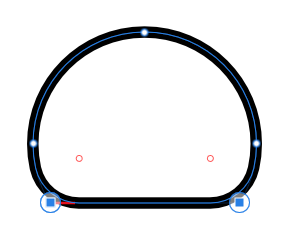-
Posts
10,732 -
Joined
Profile Information
-
Gender
Male
-
Location
: Praha
-
Member Title
DON'T PANIC :-)
Recent Profile Visitors
-
 bbrother reacted to a post in a topic:
Affinity PHOTO export to .bmp *HELP*
bbrother reacted to a post in a topic:
Affinity PHOTO export to .bmp *HELP*
-
 bbrother reacted to a post in a topic:
Affinity PHOTO export to .bmp *HELP*
bbrother reacted to a post in a topic:
Affinity PHOTO export to .bmp *HELP*
-

Affinity PHOTO export to .bmp *HELP*
Pšenda replied to Max Mitty's topic in Desktop Questions (macOS and Windows)
It certainly cannot be said that it is a "fine" format - after all, that is why it was also replaced by many other formats that allow data compression (significant difference in the size of data files), transparency and color management. Its only advantage is the ease of use (implementation) in the device, which is not at all decisive in dtp. So I personally understand that Serif implemented the ability to open BMP files - processing old image data libraries (I also had a lot of them twenty years ago), but the need for export is only for very specific purposes - not for mass use by all users (unlike many other necessary functions that are still missing). -
 Pšenda reacted to a post in a topic:
Affinity PHOTO export to .bmp *HELP*
Pšenda reacted to a post in a topic:
Affinity PHOTO export to .bmp *HELP*
-
Pšenda started following Affinity Designer 2 help needed. , Windows 11 continuous lock , Limited and inadequate meta data editing for Affinity Photo and 6 others
-

Windows 11 continuous lock
Pšenda replied to Domenico B.'s topic in Desktop Questions (macOS and Windows)
Try off HW Acceleration in application preferences. -
 Alfred reacted to a post in a topic:
Limited and inadequate meta data editing for Affinity Photo
Alfred reacted to a post in a topic:
Limited and inadequate meta data editing for Affinity Photo
-

Affinity PHOTO export to .bmp *HELP*
Pšenda replied to Max Mitty's topic in Desktop Questions (macOS and Windows)
I think Serif has stated before (during the discussion of the necessity of some other format) that Affinity does not try to be a format "converter". The need to implement, test and then maintain this format then limits the choice to only the truly important and most commonly used formats. -

Location of Assets for Publisher 2?
Pšenda replied to stutes's topic in Desktop Questions (macOS and Windows)
-
 Snapseed reacted to a post in a topic:
Please consider Linux as a viable platform - Microsoft is bleeding users to Linux because of their choices.
Snapseed reacted to a post in a topic:
Please consider Linux as a viable platform - Microsoft is bleeding users to Linux because of their choices.
-
 PaulEC reacted to a post in a topic:
How to change profile picture on Affinity forum?
PaulEC reacted to a post in a topic:
How to change profile picture on Affinity forum?
-
 GarryP reacted to a post in a topic:
How to change profile picture on Affinity forum?
GarryP reacted to a post in a topic:
How to change profile picture on Affinity forum?
-
 MmmMaarten reacted to a post in a topic:
Photo turns into weird artifacts when exporting
MmmMaarten reacted to a post in a topic:
Photo turns into weird artifacts when exporting
-
 R C-R reacted to a post in a topic:
Photo turns into weird artifacts when exporting
R C-R reacted to a post in a topic:
Photo turns into weird artifacts when exporting
-

Photo turns into weird artifacts when exporting
Pšenda replied to extraorca's topic in Desktop Questions (macOS and Windows)
The RTX50 series is problematic https://www.google.com/search?q=RTX+50+site:forum.affinity.serif.com -

Picture Freeze in Affinity Photo on windows
Pšenda replied to HerrBill's topic in Desktop Questions (macOS and Windows)
Try HW Acceleration off in application preferences. -
TAB key?
-

Affinity Designer 2 help needed.
Pšenda replied to NaSn's topic in Desktop Questions (macOS and Windows)
You mean this? (circle with rectangle subtraction for "cut" and Corner Tool for "round edges") Or something like that? -
 Pšenda reacted to a post in a topic:
Layer behaviour like Illustrator
Pšenda reacted to a post in a topic:
Layer behaviour like Illustrator
-
 bbrother reacted to a post in a topic:
Publisher Document Setup Why?
bbrother reacted to a post in a topic:
Publisher Document Setup Why?
-
 bbrother reacted to a post in a topic:
Publisher Document Setup Why?
bbrother reacted to a post in a topic:
Publisher Document Setup Why?
-

Publisher Document Setup Why?
Pšenda replied to bt1138's topic in Feedback for the Affinity V2 Suite of Products
But only until I start using green pepper - then I'll have a problem again. I guess I'll have to reconsider the structural taxonomy for my spices 🙂 -

Publisher Document Setup Why?
Pšenda replied to bt1138's topic in Feedback for the Affinity V2 Suite of Products
I generally don't use pink salt because, according to all the principles of proper and modern UI, it is stored right next to pink ribbons, and I don't wear them at all - they wouldn't go with my feathers.🦩