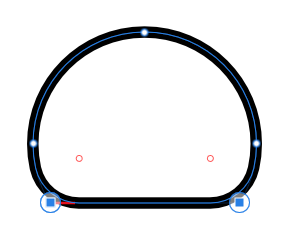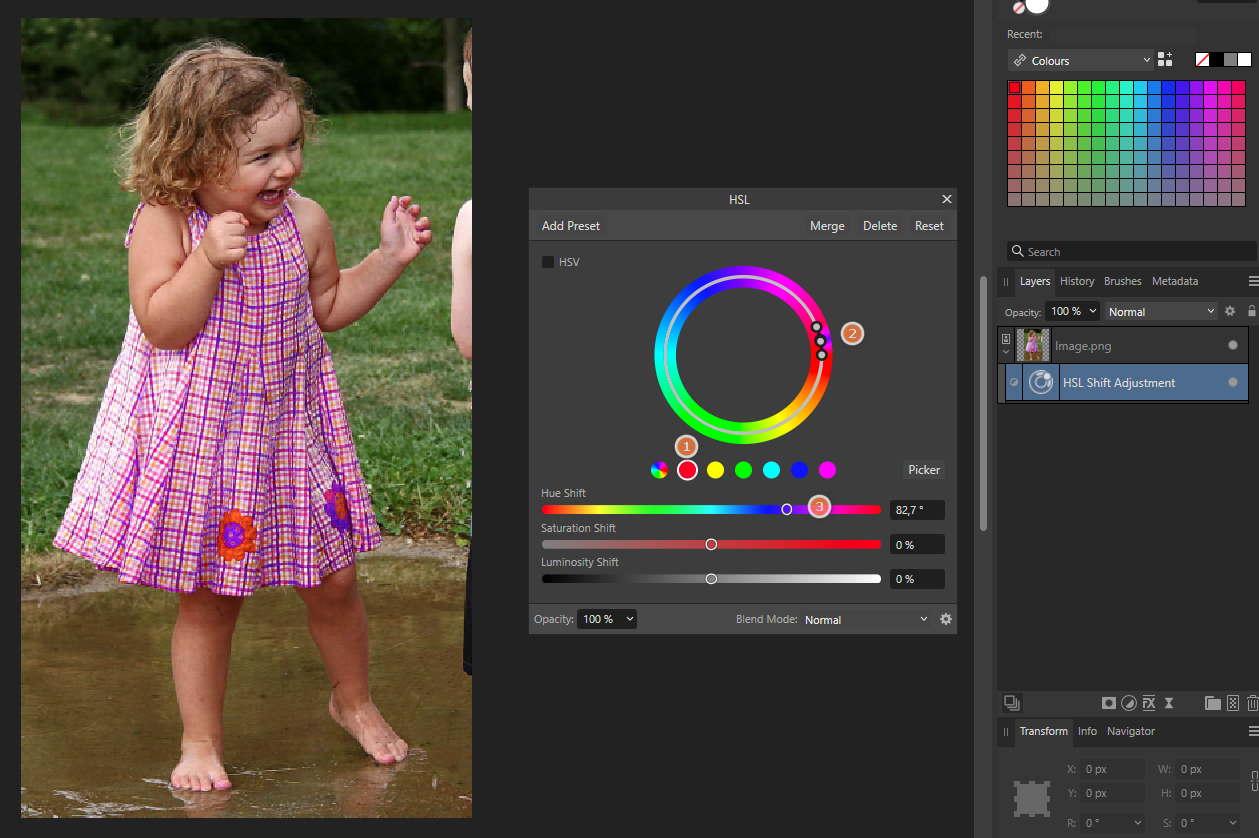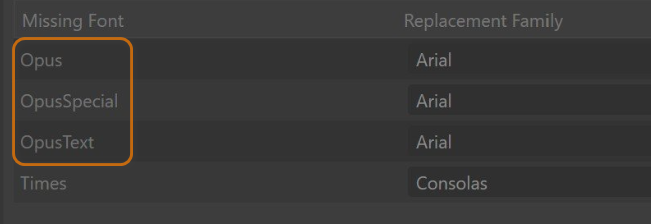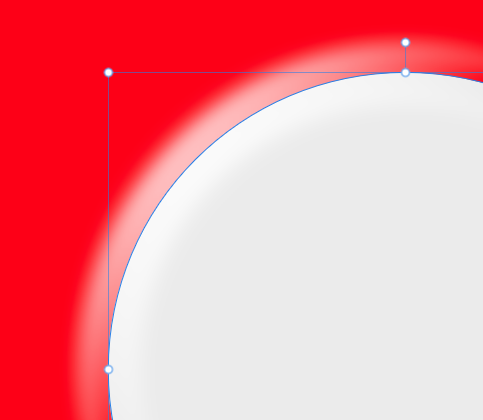-
Posts
10,732 -
Joined
Everything posted by Pšenda
-

Affinity PHOTO export to .bmp *HELP*
Pšenda replied to Max Mitty's topic in Desktop Questions (macOS and Windows)
It certainly cannot be said that it is a "fine" format - after all, that is why it was also replaced by many other formats that allow data compression (significant difference in the size of data files), transparency and color management. Its only advantage is the ease of use (implementation) in the device, which is not at all decisive in dtp. So I personally understand that Serif implemented the ability to open BMP files - processing old image data libraries (I also had a lot of them twenty years ago), but the need for export is only for very specific purposes - not for mass use by all users (unlike many other necessary functions that are still missing). -

Windows 11 continuous lock
Pšenda replied to Domenico B.'s topic in Desktop Questions (macOS and Windows)
Try off HW Acceleration in application preferences. -

Affinity PHOTO export to .bmp *HELP*
Pšenda replied to Max Mitty's topic in Desktop Questions (macOS and Windows)
I think Serif has stated before (during the discussion of the necessity of some other format) that Affinity does not try to be a format "converter". The need to implement, test and then maintain this format then limits the choice to only the truly important and most commonly used formats. -

Location of Assets for Publisher 2?
Pšenda replied to stutes's topic in Desktop Questions (macOS and Windows)
-

Photo turns into weird artifacts when exporting
Pšenda replied to extraorca's topic in Desktop Questions (macOS and Windows)
The RTX50 series is problematic https://www.google.com/search?q=RTX+50+site:forum.affinity.serif.com -

Picture Freeze in Affinity Photo on windows
Pšenda replied to HerrBill's topic in Desktop Questions (macOS and Windows)
Try HW Acceleration off in application preferences. -
TAB key?
-

Affinity Designer 2 help needed.
Pšenda replied to NaSn's topic in Desktop Questions (macOS and Windows)
You mean this? (circle with rectangle subtraction for "cut" and Corner Tool for "round edges") Or something like that? -

Publisher Document Setup Why?
Pšenda replied to bt1138's topic in Feedback for the Affinity V2 Suite of Products
But only until I start using green pepper - then I'll have a problem again. I guess I'll have to reconsider the structural taxonomy for my spices 🙂 -

Publisher Document Setup Why?
Pšenda replied to bt1138's topic in Feedback for the Affinity V2 Suite of Products
I generally don't use pink salt because, according to all the principles of proper and modern UI, it is stored right next to pink ribbons, and I don't wear them at all - they wouldn't go with my feathers.🦩 -

Publisher Document Setup Why?
Pšenda replied to bt1138's topic in Feedback for the Affinity V2 Suite of Products
Why do you put salt and pepper in the same place? - how is anyone supposed to know! The UI of your apartment is completely unusable for the average user, because salt is white, and belongs in the bedroom with the sheets, and black pepper belongs in the cellar with the coal. -

Publisher Document Setup Why?
Pšenda replied to bt1138's topic in Feedback for the Affinity V2 Suite of Products
Why is the Exit command for closing the application in the File menu?! How does it relate to the file? I immediately request the creation of a specific Application menu item. Why is the Settings command in the Edit menu? How setting preferences does relate to editing. I immediately request that this item be moved to the new Application menu. Why is the Personas switching command in the File menu - how does it relate to the file? I immediately request that it be moved to the new Application menu. P.S. And I'm not an AI — believe me (otherwise I wouldn't be writing this statement). These are all my thoughts and ideas. -

Loading RAW file of photos into Affinity Photo 2
Pšenda replied to Fuji 1's topic in Desktop Questions (macOS and Windows)
These programs seem to only work with "thumbnails" (created by the camera) when viewing files, not with the actual RAW data. If you only need to view the files (for sorting photos) and not directly develop them, it is better to use a viewer, not a photo editor. -
Even though this comparison is original (I would say absurd), it is still possible - but only if it is done from the right perspective. There is a huge difference between buying a house by a complete layman (this is his first house), who is completely clueless about everything, or buying a house by a professional real estate agent, who, even during a few hours of inspection of the house, is able to check hundreds of technical details (such as a rotten roof, leaking windows, problems with groundwater, clogged sewage, etc.), but especially the inappropriate layout of the rooms, inappropriate amenities of the location, etc. Simply because I am a "professional", I should know what I want and what I absolutely need.
-

Shifting specific colors to others
Pšenda replied to CaroleA's topic in Desktop Questions (macOS and Windows)
-

AD2 artboard aligns to wrong artboard
Pšenda replied to kat's topic in Desktop Questions (macOS and Windows)
FX effects are not visible in the bounding box - their effect on the size of the object is only applied when creating an Artboard or when exporting. For example, this is Outer bevel or Emboss. -

AD2 artboard aligns to wrong artboard
Pšenda replied to kat's topic in Desktop Questions (macOS and Windows)
You mean make Artboards Pixel perfect? Move tool, select artboard in Layers panel, and see to values in Transform panel - all (position and size) must be whole pixel. -

AD2 artboard aligns to wrong artboard
Pšenda replied to kat's topic in Desktop Questions (macOS and Windows)
... alternatively, you have an fx on the circle that could also enlarge the object - for example Outer Glow or Outer Shadow.