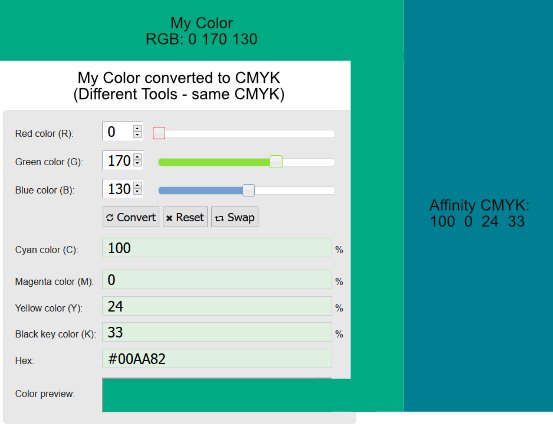vendara
Members-
Posts
9 -
Joined
-
Last visited
Recent Profile Visitors
The recent visitors block is disabled and is not being shown to other users.
-
 vendara reacted to a post in a topic:
Blend tool in Designer
vendara reacted to a post in a topic:
Blend tool in Designer
-
 vendara reacted to a post in a topic:
Blending shapes
vendara reacted to a post in a topic:
Blending shapes
-
 vendara reacted to a post in a topic:
How to Edit the Alpha Channel
vendara reacted to a post in a topic:
How to Edit the Alpha Channel
-
 vendara reacted to a post in a topic:
AutoTrace (convert raster image to vector)
vendara reacted to a post in a topic:
AutoTrace (convert raster image to vector)
-
 vendara reacted to a post in a topic:
interactive pdf with form fields
vendara reacted to a post in a topic:
interactive pdf with form fields
-
 vendara reacted to a post in a topic:
Optical Kerning
vendara reacted to a post in a topic:
Optical Kerning
-
Hi everyone, I started using Affinity Suite V2 since a few days. I wanted to learn better color grading on some holiday pictures from this year. After a few pictures, I've started to notice, that the pictures in Affinity Develop Persona look very different from the little preview thumbnail on windows. I know, that it can be a little different, so i compared it to Photoshop RAW. I think it's a pretty big difference. Do i miss something? Do i need to change some settings, or what's the problem?
-
 vendara reacted to a post in a topic:
Path Width Tool for precise stroke width control
vendara reacted to a post in a topic:
Path Width Tool for precise stroke width control
-
 PaoloT reacted to a post in a topic:
Affinity Publisher's swatches make it difficult to work with professionally
PaoloT reacted to a post in a topic:
Affinity Publisher's swatches make it difficult to work with professionally
-
 DGee reacted to a post in a topic:
Affinity Publisher's swatches make it difficult to work with professionally
DGee reacted to a post in a topic:
Affinity Publisher's swatches make it difficult to work with professionally
-
i had a pretty intensive course in indesign for the last few months. but since i wasn't a big fan of adobe even before the course, i wanted to transfer the knowledge i gained to affinity publisher. Unfortunately, I quickly discovered that many important functions are not available, or are extremely cumbersome to use. 1. spot colors If you want to make a spot color, you MUST create a new global color. There is no option to convert an existing color to a spot color. 2. overprinting In InDesign you can select an object and mark it as "overprint". In Publisher, you have to set up a swatch and mark the color itself as overprint. 3. delete a global color When you delete a global color, you should be able to replace it with an existing global color. 4. add global colors automatically When adding a vector graphic, the colors it contains should be added directly to the document palette. 5. create palette from document since point 4 does not apply, this function is useful. however, even colors from images are added, so you have to disable it first, otherwise this function is useless again. 6. quality of life A big help would be that when you double click a color in the swatches, the "Global Colors" window (which opens when you create a new global color) opens. This small change would fix point 1. I would love to work 100% with affinity. But these points make my decision difficult.
-
 vendara reacted to a post in a topic:
Suggestions after 3 years of professional use of the Affinity Suite
vendara reacted to a post in a topic:
Suggestions after 3 years of professional use of the Affinity Suite
-
 HenrikF reacted to a post in a topic:
optical kerning?
HenrikF reacted to a post in a topic:
optical kerning?
-
optical kerning?
vendara replied to RichardZ's topic in Feedback for Affinity Publisher V1 on Desktop
+1 from my side aswell. I think it's a really important feature. And I feel like after almost 4 years of this feature being requested, it should be about time. -
 vendara reacted to a post in a topic:
UI/UX Design and Prototyping Features
vendara reacted to a post in a topic:
UI/UX Design and Prototyping Features
-
 Ron P. reacted to a post in a topic:
Stroke Pressure behaves inconsistent
Ron P. reacted to a post in a topic:
Stroke Pressure behaves inconsistent
-
That worked, Thank you very much Ron!
- 7 replies
-
- stroke
- pressure curve
-
(and 1 more)
Tagged with:
-
Hi Old Bruce, I've also already tried to change that, that's probably why it's different now. But that doesn't change anything aswell.
- 7 replies
-
- stroke
- pressure curve
-
(and 1 more)
Tagged with:
-
Hi Ron! First, thanks for trying to help me. You're right, Size variance was on 0%. I tried changing it sadly but it didn't work. It changed the stroke width on the little Brush preview window, but not the stroke I've selected.
- 7 replies
-
- stroke
- pressure curve
-
(and 1 more)
Tagged with:
-
Hello there, I just can't figure out what I'm doing wrong. I'm doing exactly the same thing to the exact same type of stroke. On one I'm able to change the width and on the other I'm not. 2022-04-25 22-10-55.mp4 Also, I'm sorry to bring up stuff that's been posted already. But I've seen posts of people asking for a better "Stroke width tool" similar to AI's one since 2014. And there is still nothing added or changed. Anyways, am I doing something wrong? Do I missunderstand how pressure properties work? Or what exactly happens here? Best regards
- 7 replies
-
- stroke
- pressure curve
-
(and 1 more)
Tagged with:
-
Hello Dan, thank you for the fast answer :] I didn't change anything about the colors first, so everything was default. The Color Format is set to CMYK. Because of trying out and searching for Color Profiles, I ended up with "Uncoated FOGRA29". I did not change any Color Profile Settings in Affinity. And also no changes to the OS itself. Kind regards
-
Hello People, I might overlook something. But I really can't see what I am doing wrong. On the top left, you can see what Color i would like to work with. I was choosing the color in RGB. Because i wanna use this color also for something to print, i wanted to make my color for CMYK. I used for that multiple online RGB to CMYK converters to be sure it's the right one. On the left of the picture, you can see a screenshot from one converter. (The Document was set to CMYK). And now my problem. On the right is what color Affinity gives me when i use the CMYK color code. I also tried the CMYK colors in other programs, they all gave me the correct color which i want on the left. But not Affinity. Is there something I'm overlooking? Thanks in advance