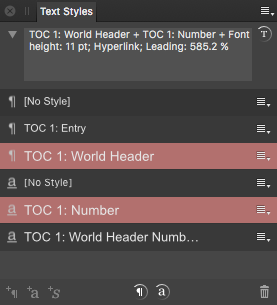RichardZ
Members-
Posts
23 -
Joined
-
Last visited
Recent Profile Visitors
1,055 profile views
-
 Tony Pritchard reacted to a post in a topic:
optical kerning?
Tony Pritchard reacted to a post in a topic:
optical kerning?
-
 HenrikF reacted to a post in a topic:
optical kerning?
HenrikF reacted to a post in a topic:
optical kerning?
-
 Stokestack reacted to a post in a topic:
Objects to "No Print"
Stokestack reacted to a post in a topic:
Objects to "No Print"
-
 Alfred reacted to a post in a topic:
Duplicate object and move
Alfred reacted to a post in a topic:
Duplicate object and move
-
i cant remember how i did not get it to work, i believe i did not understand that i had to duplicate the object first before moving, then values can either be entered absolute or relative with + and the subsequent duplicate will take the difference into account. what might have confused me is that you actually can alt copy an object move it manually and then duplicate which also works but with no known value of course.
-
 Unknown_User reacted to a post in a topic:
optical kerning?
Unknown_User reacted to a post in a topic:
optical kerning?
-
 Jowday reacted to a post in a topic:
Objects to "No Print"
Jowday reacted to a post in a topic:
Objects to "No Print"
-
Objects to "No Print"
RichardZ replied to Ray C's topic in Feedback for Affinity Publisher V1 on Desktop
i read in a different forum for a CAD application, that it is not so easy to find good people.. though the occupation seems lucrative. -
 RichardZ reacted to a post in a topic:
Objects to "No Print"
RichardZ reacted to a post in a topic:
Objects to "No Print"
-
Messed Up Zoom on Scroll Wheel
RichardZ replied to RichardZ's topic in Older Feedback & Suggestion Posts
still no regulated mouse zoom? 😳 -
a tip for somebody trying to duplicate precise . i found out by experimenting that adding + to a coordinate value does the trick for duplicating precisely if you dont want to eyball a move. not intuitive . i would expect that it should remember the earlier position and take the difference into account. who is going to add a + to the value for this already pretty hidden and a bit complicated function? that is a very important function guys. make it more user friendly pls.
-
Objects to "No Print"
RichardZ replied to Ray C's topic in Feedback for Affinity Publisher V1 on Desktop
guys, i have followed this application for a long time and noticed the strong resilience against essential improvements. is it too fancy? it was available and now not? it does not make sense to me. +1 pls add this function. hire a new person and make the app a dream app and stop resisting the infinite amount of user input here.. pls pls with cherry on top. -
 Fun Art Sam reacted to a post in a topic:
optical kerning?
Fun Art Sam reacted to a post in a topic:
optical kerning?
-
 garrettm30 reacted to a post in a topic:
optical kerning?
garrettm30 reacted to a post in a topic:
optical kerning?
-
Messed Up Zoom on Scroll Wheel
RichardZ replied to RichardZ's topic in Older Feedback & Suggestion Posts
come on guys.. any kind of response or statement? -
Messed Up Zoom on Scroll Wheel
RichardZ replied to RichardZ's topic in Older Feedback & Suggestion Posts
hi @Dave Harris can you maybe shed a little light into this? are there any plans for getting a normal mouse wheel to work with affinity products? i am sorry if you are not responsible, but you were somebody who reliably replied in the past, hopefully you have a few minutes to spare. without an internal fix from you guys for affinity itself this is unworkable. using a touchpad is not an option. right now i was considering buying the promo for publisher, but it drives me nuts that i lose the screen when i zoom out, keeping the speed low in the system settings is not a good workaround either.. -
thanks @somewhereinusa for responding. did you get any response towards it? got a link to your bug report? obviously its still a beta, but for me this feature would be a neck breaker having to link every word manually. dont even want to know how to do it, then i rather not use publisher.. still would be nice having at least some sort of statement towards any intentions of repairing it. can you explain in a few handsome steps how you process that? i also found some workaround by copying the unformatted word with cmd alt shift v next to the page number, it then assimilates the hyperlink, copying it then back to the front or wherever it still keeps those properties, but even this is tedious work for a huge TOC..
-
Is there any way to get the entire line to be clickable? Only clicking Numbers is very uncomfortable, some readers are not interested which page, they just want to click on the topic while reading the PDF and get directed to it. I am scratching my Head to pieces over this trying to format the entire line to function as such. Looking at Text Styles having the Page Numbers selected I see that they contain a Hyperlink. but when i select the Titles in the TOC then it shows me this so since it already shows up i assume it might be anyhow possible? And if, why is it not automatically so - and if why is it so difficult and anti-intuitive to find it? And if NOT then please guys implement that as an option. Clicking Pager Numbers only is a real bummer... Indesign creates the entire line to be clickable. Just now I was seriously considering Publisher to replace Indesign. But editing large very complex Documents for very picky customers, I cant deliver a PDF with a large TOC which does not work the usual way..
-
 RichardZ reacted to a post in a topic:
Publisher Official Release?
RichardZ reacted to a post in a topic:
Publisher Official Release?
-
optical kerning?
RichardZ replied to RichardZ's topic in Feedback for Affinity Publisher V1 on Desktop
thanks Dave, is there a short explanation why this is not considered crucial enough? -
hi , i have been messing around with Publisher now for a while and besides the lack of optical kerning which is very important i think to get a clean typography, i found it pretty workable. now i might be heading into some commercial work sooner or later and would love to give it a try. but of course for commercial work i would have to start relying on it and even though publisher seems pretty stable to me, my question here would still be.. is there any known deadline for Publisher to be officially released? can it be declared in days, weeks, months or even still year(s)?