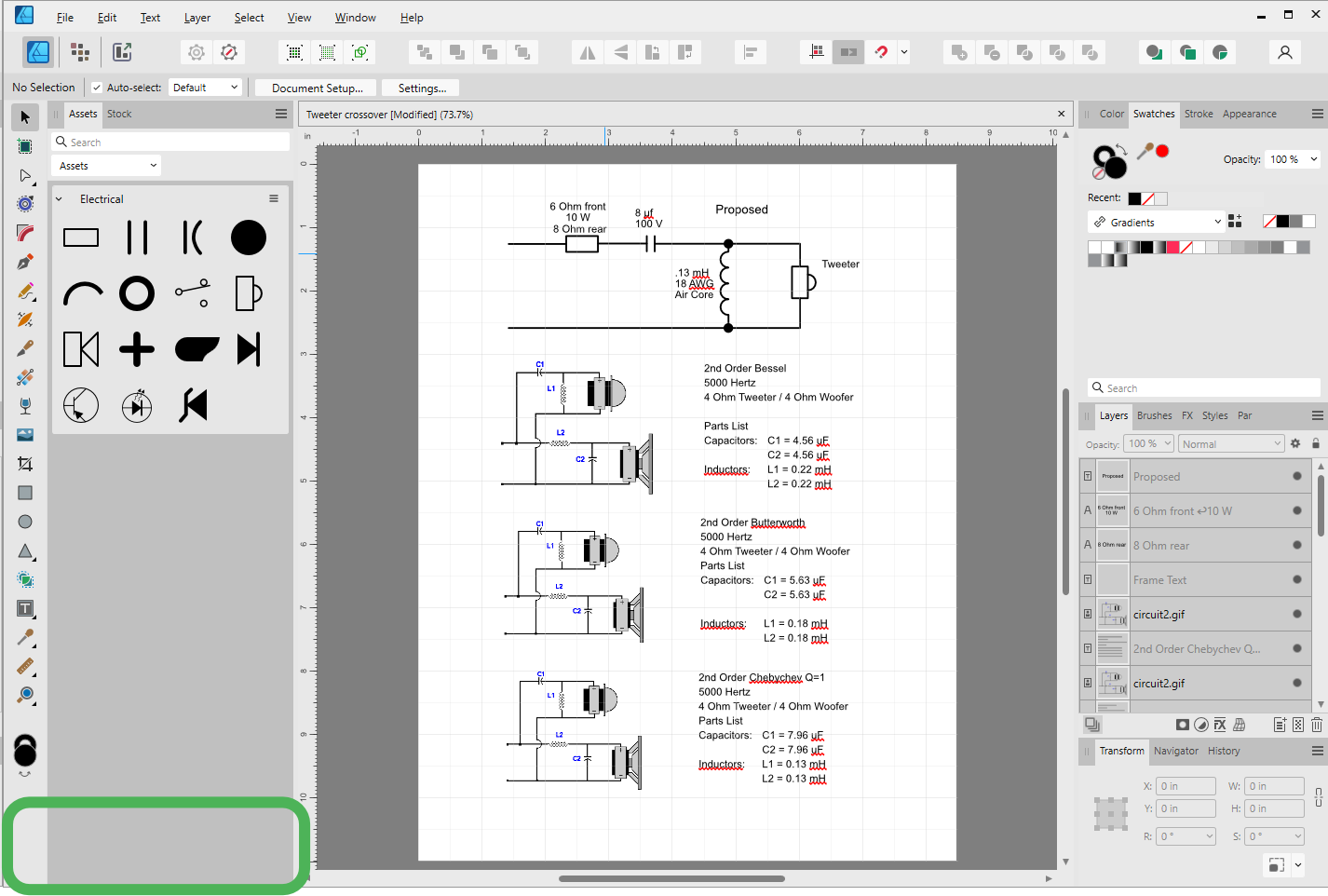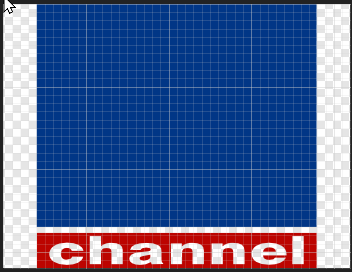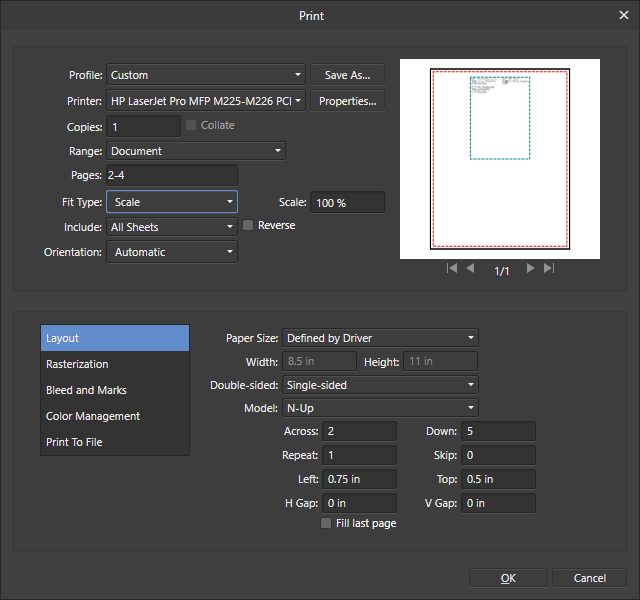-
Posts
43 -
Joined
-
Last visited
Profile Information
-
Gender
Male
-
Location
Wisconsin USA
Recent Profile Visitors
The recent visitors block is disabled and is not being shown to other users.
-

Cannot see page 1 in document.
Ray C replied to Ray C's topic in Desktop Questions (macOS and Windows)
Well, the Tab key doesn't do anything here, BUT... I clicked on menu View/Toggle UI twice and that fixed it!! Thanks all. (Wonder why the Tab key doesn't work?) -

Cannot see page 1 in document.
Ray C replied to Ray C's topic in Desktop Questions (macOS and Windows)
Ummm. This feature is conspicuously absent on my window! (And I'm asking the Forum because I could not find this in my Help.) -
Ray C started following Text Path Line Help , Cannot see page 1 in document. , Missing features? and 3 others
-
I have a document in Designer that has two pages. I can see page one in the document preview in File/Open/Recent dialog and in print preview, but I cannot view it in the editing window. I don't know how I created this mess, but I cannot access Page one for editing. HELP! File attached. Tweeter crossover.afdesign
-
 Ray C reacted to a post in a topic:
Objects to "No Print"
Ray C reacted to a post in a topic:
Objects to "No Print"
-
 WillBellJr reacted to a post in a topic:
Objects to "No Print"
WillBellJr reacted to a post in a topic:
Objects to "No Print"
-
 muelli75 reacted to a post in a topic:
Objects to "No Print"
muelli75 reacted to a post in a topic:
Objects to "No Print"
-
 Tormy reacted to a post in a topic:
Vertical text
Tormy reacted to a post in a topic:
Vertical text
-
 Chibi.beru reacted to a post in a topic:
Objects to "No Print"
Chibi.beru reacted to a post in a topic:
Objects to "No Print"
-
There were several features we had in the old Serif software that were missing in the Affinity suite. These are; trace from a raster, layers that do not print, and a full screen print preview. Some of these features have been suggested in the V1 forums, and garnered a lot of community support. I have been reading through the V2 news releases looking to see if any of these were enabled, but I don't see that. Are these features present?
-
 Ray C reacted to a post in a topic:
How do I create a Desktop Shortcut for Affinity V2 apps?
Ray C reacted to a post in a topic:
How do I create a Desktop Shortcut for Affinity V2 apps?
-
 Ray C reacted to a post in a topic:
Free Transform, Perspective & Warp Tools
Ray C reacted to a post in a topic:
Free Transform, Perspective & Warp Tools
-

AutoTrace (convert raster image to vector)
Ray C replied to eross21's topic in Feedback for the Affinity V2 Suite of Products
This was a feature in the previous Serif product. I too could use this.- 499 replies
-
- designer
- vector conversion
-
(and 1 more)
Tagged with:
-
Yes. https://cdn.shopify.com/s/files/1/0079/8117/0740/files/DOSS_logo-02_410x.png?v=1556158333
-
Yes, this is from Firefox. Although as I mentioned in my original post, this exact same process worked fine when I pasted the image into a file created from one of your templates.
-
I use Publisher to compose and print labels. I have experienced this problems on many files. This file is made up of 29 small labels 1.75 x .50 inches each. When I paste an image into one of the labels, it appears far below the the label. In this file the pasted image is at Y=33.652 inches relative to the label I am trying to paste it into. I created a new file using the built in template for Print, Business Card, 80 mm x 55 mm. I paste the same image into this file, and it appears in the business card, where I want it. Perhaps I am making these files wrong? This file is attached. Avery 5422 1x75 by x50.afpub
-

Vertical text
Ray C replied to tenmangu81's topic in Pre-V2 Archive of Desktop Questions (macOS and Windows)
Indeed, another omission by Affinity. Supported in Windows with PowerPoint, PaintShop Pro, and the very old Print Artist. Us users are supposed to use tedious work-arounds.- 11 replies
-
I have an SVG graphic that displays in Firefox, and in Inkscape, but not in Affinity Designer or Publisher. This is a screen capture from Firefox. This is in Designer. I opened it in Inkscape (where it looks good), and re-saved it. But still doesn't display correctly in Affinity. Original SVG attached. FXNWS.svg
-

Print Preview
Ray C replied to Vijayanand.L's topic in Feedback for Affinity Publisher V1 on Desktop
The Preview in the View menu is not a Print Preview. It does not reflect the page setup, printer, pages to skip or repeat, or other printing related issues. When I use the View Preview to view labels, I see one label, not the ten labels I want to print. Publisher does in fact provide a Print Preview in the Print dialog, but it is a little larger than a postage stamp. Really not very informative. If that Print Preview could be enlarged to about half the screen, I would be happy.- 9 replies
-
- print preview
-
(and 2 more)
Tagged with:
-
 StainX reacted to a post in a topic:
Objects to "No Print"
StainX reacted to a post in a topic:
Objects to "No Print"
-
 PaoloT reacted to a post in a topic:
Objects to "No Print"
PaoloT reacted to a post in a topic:
Objects to "No Print"
-
 Simon Haynes reacted to a post in a topic:
Objects to "No Print"
Simon Haynes reacted to a post in a topic:
Objects to "No Print"
-
 Clayton King reacted to a post in a topic:
Objects to "No Print"
Clayton King reacted to a post in a topic:
Objects to "No Print"
-
 Rudolphus reacted to a post in a topic:
Objects to "No Print"
Rudolphus reacted to a post in a topic:
Objects to "No Print"
-
 beanyyz reacted to a post in a topic:
Objects to "No Print"
beanyyz reacted to a post in a topic:
Objects to "No Print"
-

Text Path Line Help
Ray C replied to msgrnbay's topic in Pre-V2 Archive of Desktop Questions (macOS and Windows)
SAME PROBLEM. I found this post, and found it very confusing at first. NOW I'VE GOT IT!. Thanks guys. Seems this should be the default behavior for a text path. They really ought to at least add this to our Help files. -
 Ray C reacted to a post in a topic:
Pattern Fills
Ray C reacted to a post in a topic:
Pattern Fills
-
 Ray C reacted to a post in a topic:
Publisher Calendar wizard
Ray C reacted to a post in a topic:
Publisher Calendar wizard
-

PDF opens as blank page
Ray C replied to Ray C's topic in [ARCHIVE] Publisher beta on Windows threads
Joachim. I also re-saved the original pdf file using my PDF-XChange viewer, and the resultant file also opened right up in Publisher. So, I've learned a thing or two here. -
 Ray C reacted to a post in a topic:
PDF opens as blank page
Ray C reacted to a post in a topic:
PDF opens as blank page
-

PDF opens as blank page
Ray C replied to Ray C's topic in [ARCHIVE] Publisher beta on Windows threads
Joachim. I didn't have IrfranView installed, and have never used it much in the past; but I did install it today and . . . 1. It opened up the 10 page pdf file realy quickly. This could be the fastest pdf viewer I have. 2. I quickly and easily re-saved the file, which then opened in Publisher. Nice fix. Reminds me of the work-arounds we used to do at work. Thanks -

PDF opens as blank page
Ray C replied to Ray C's topic in [ARCHIVE] Publisher beta on Windows threads
I do not know who or how these PDFs were made, I was extracting content from them for use in another document. I don't have Adobe tools to do this, I rely on the Affinity tools. I downloaded a free tool that converted these to images that I could use. https://www.nchsoftware.com/imageconverter/index.html