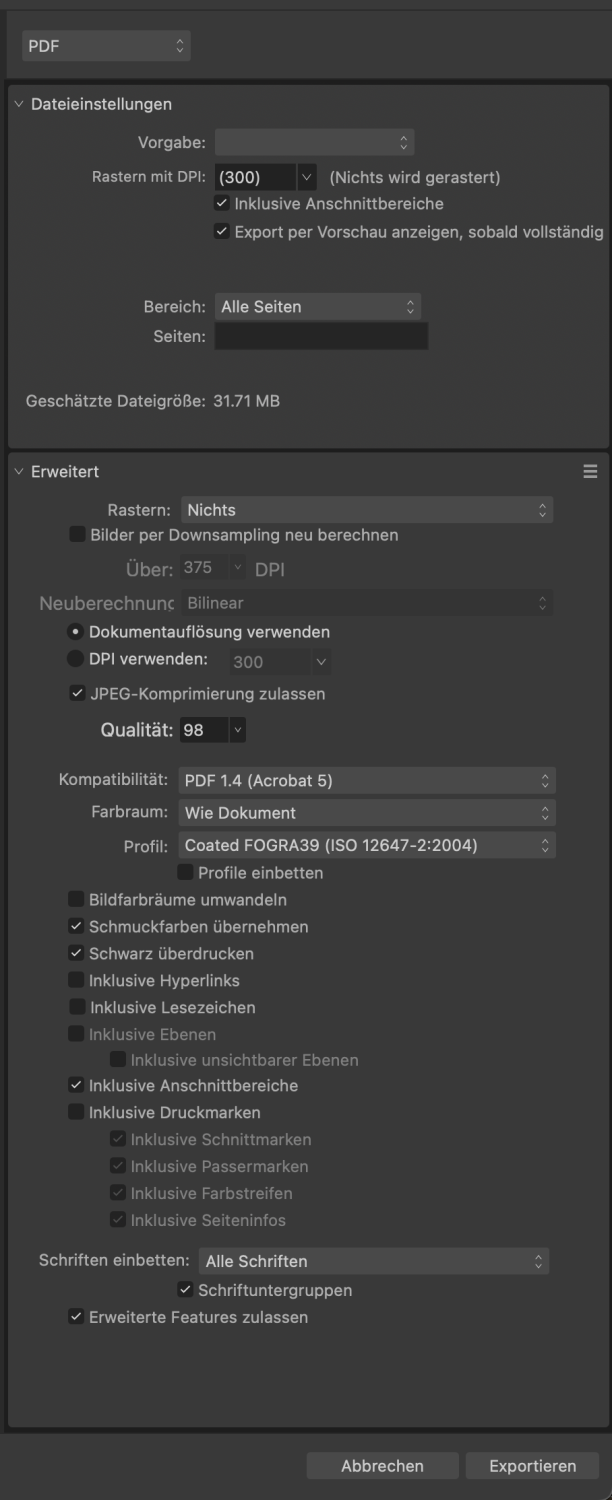muelli75
Members-
Posts
79 -
Joined
-
Last visited
Recent Profile Visitors
The recent visitors block is disabled and is not being shown to other users.
-
 muelli75 reacted to a post in a topic:
Layer states added to Designer and Publisher plus changes to functionality
muelli75 reacted to a post in a topic:
Layer states added to Designer and Publisher plus changes to functionality
-
 muelli75 reacted to a post in a topic:
Double click / tap on object to switch from node to move tool
muelli75 reacted to a post in a topic:
Double click / tap on object to switch from node to move tool
-
 muelli75 reacted to a post in a topic:
Objects to "No Print"
muelli75 reacted to a post in a topic:
Objects to "No Print"
-
 muelli75 reacted to a post in a topic:
Objects to "No Print"
muelli75 reacted to a post in a topic:
Objects to "No Print"
-
 muelli75 reacted to a post in a topic:
Long press tool shortcuts
muelli75 reacted to a post in a topic:
Long press tool shortcuts
-
 muelli75 reacted to a post in a topic:
Alt-click new layer automatically moves current selection to a new layer
muelli75 reacted to a post in a topic:
Alt-click new layer automatically moves current selection to a new layer
-
 muelli75 reacted to a post in a topic:
"Select All on Current Layer" added to Select menu
muelli75 reacted to a post in a topic:
"Select All on Current Layer" added to Select menu
-
 Markio reacted to a post in a topic:
Layerpain in Publisher persists
Markio reacted to a post in a topic:
Layerpain in Publisher persists
-
 joe_l reacted to a post in a topic:
Publisher2: transfered PDFs are rasterized - why?
joe_l reacted to a post in a topic:
Publisher2: transfered PDFs are rasterized - why?
-
 muelli75 reacted to a post in a topic:
Publisher2: transfered PDFs are rasterized - why?
muelli75 reacted to a post in a topic:
Publisher2: transfered PDFs are rasterized - why?
-
muelli75 started following Copying boxes by drag and drop (ALT-Key) - boxes dont snap , Publisher2: transfered PDFs are rasterized - why? , Layerpain in Publisher persists and 4 others
-
I really hoped that a more usable level concept would come with version 2. But unfortunately the "page chaos" still reigns. 😞 We all need a global level concept to be able to process large projects easily and quickly. The simple layer concept from ID is what we all want. Serif people, please look around the forums - this feature is often requested. It really is essential to make the big switch away from ID. Please, work on it ... please ...
-
Layers a little confusing
muelli75 replied to Jeremy Bohn's topic in Feedback for Affinity Publisher V1 on Desktop
I really hoped that a more usable level concept would come with version 2. But unfortunately the "page chaos" still reigns. 😞 -
 StephanP reacted to a post in a topic:
Numeric placement for guidelines
StephanP reacted to a post in a topic:
Numeric placement for guidelines
-
 CLC reacted to a post in a topic:
Wrong layer concept for an layout application
CLC reacted to a post in a topic:
Wrong layer concept for an layout application
-
 Mr. Doodlezz reacted to a post in a topic:
Better Keyboard-Support required
Mr. Doodlezz reacted to a post in a topic:
Better Keyboard-Support required
-
Hello! Is it possible to manipulate a placed image or the containing frame by a shortcut? (MacOS/Publisher 1.10.4) Using the mouse for the "properties"-menu or rightclick for the contextual-menu isnt very handy for us. In an other well known application its quick&easy by pressing CMD/OPT/SHiFT+E or CMD/OPT+C That goes extremly fast and brings the image/the frame in the expected condition. Thanks for answers!
-
 Alfred reacted to a post in a topic:
Copy elements by using the Transform-Box
Alfred reacted to a post in a topic:
Copy elements by using the Transform-Box
-
 William Overington reacted to a post in a topic:
Copy elements by using the Transform-Box
William Overington reacted to a post in a topic:
Copy elements by using the Transform-Box
-
 William Overington reacted to a post in a topic:
Copy elements by using the Transform-Box
William Overington reacted to a post in a topic:
Copy elements by using the Transform-Box
-
Yes we know datamerge, but its not as useful. The template as 6 rows by 27 lines (162 tags). Most of the jobs have between 60 and 120 datafields. The customer wants his tags twice, first besides and then beneath. For materialsavings we fill up the rows and go down the lines fltr. Have a look at the screenshot. The textboxes are linked, so if havent a full template we delete complete rows until the plate reaches a rectangle near 6 rows and X lines. If we use the datamerge, there is no linking possible and we cant cut the rows.
-
Copying boxes by drag and drop (ALT-Key) - boxes dont snap
muelli75 replied to muelli75's topic in V1 Bugs found on macOS
Thank you for this marvelous hint! Didnt recognized this status-line, in the future I will have a look at it. -
 William Overington reacted to a post in a topic:
Copy elements by using the Transform-Box
William Overington reacted to a post in a topic:
Copy elements by using the Transform-Box
-
Hello! I want to copy any marked element by using a mathematic operation in the transform-box (see screenshot). In the actual case, I want to copy the marked boxes 50 mm to the left. In an other DTP-Application, this is possible by typing the operation in the transform-box, pressing the ALT(option)-key and hitting Enter/Return. Easy and the result fits perfect. Sadly in Publisher it isnt possible - that slows down the workflow. Martin
-
Hi! Im using Publisher 1.10.4 and Beta 1.10.0.1115 on Mac. I want do copy a textbox and place it directly beside the sourcebox. In a wellknown DTP-app I have to click on the sourcebox, than I drag it by mouse and holding the ALT- and the SHIFT-key directly beside the sourcebox. The destinationbox snaps to the border of the sourcebox - it fits perfect without any space. In Affinity Publisher Im missing this behaviour. The box is copied like above - but the snap-function is missing. If I duplicate the box and move it after the duplication-process closley to the source - it snaps to the source as expected before. Please fix - thank you!
-
 Bramus reacted to a post in a topic:
"ESC" for aborting crop, mesh-transformation, etc ...
Bramus reacted to a post in a topic:
"ESC" for aborting crop, mesh-transformation, etc ...