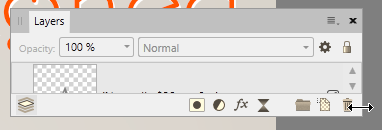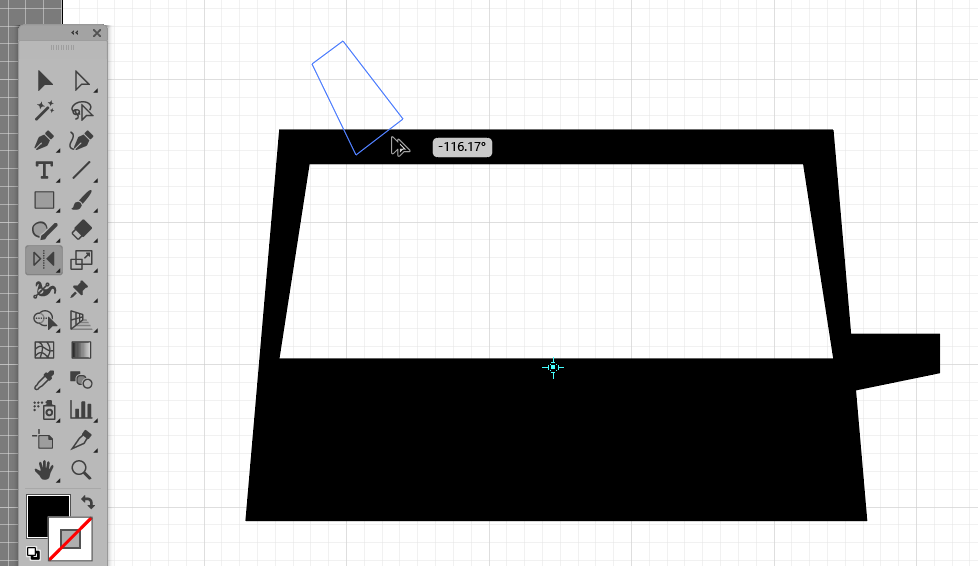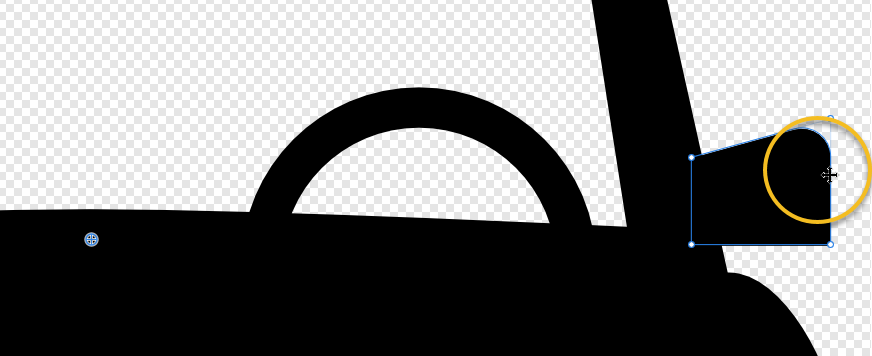-
Posts
53 -
Joined
-
Last visited
Recent Profile Visitors
The recent visitors block is disabled and is not being shown to other users.
-
 Kisan reacted to a post in a topic:
Designer: Making equal adjustments to node handles
Kisan reacted to a post in a topic:
Designer: Making equal adjustments to node handles
-

Author, Copright info?
Dr. Dave replied to Dr. Dave's topic in Pre-V2 Archive of Desktop Questions (macOS and Windows)
Thanks, so I'm assuming no such thing for Designer? I searched that help file for "meta" and "metadata" came back with no results. -
 Totte reacted to a post in a topic:
Designer - subtract two curves
Totte reacted to a post in a topic:
Designer - subtract two curves
-

Layer panel & Tranparent PNG
Dr. Dave replied to Dr. Dave's topic in Pre-V2 Archive of Desktop Questions (macOS and Windows)
Brilliant! Reset worked, thank you @Old Bruce -
 Dr. Dave reacted to a post in a topic:
Layer panel & Tranparent PNG
Dr. Dave reacted to a post in a topic:
Layer panel & Tranparent PNG
-

Layer panel & Tranparent PNG
Dr. Dave replied to Dr. Dave's topic in Pre-V2 Archive of Desktop Questions (macOS and Windows)
That's it. Thanks! Here's what my Layers panel is locked at - again, the only way I can expand it slightly is to add another panel in the same group, then open that panel. -
Latest version of Photo. Every time I open a doc, Layer panel cannot be expanded vertically. Horizontal works, but the panel is stuck with half of one layer showing. The only way I get this to work is by clicking on the "Stock" panel sitting aside it, but that only opens it as tall as the Unsplash panel. Second, PNG no transparency??? I come from Photoshop, where I can clearly see the transparency checkbox on export. Photo has nothing like that, unless I'm not seeing it. PNG has transparency, I can see all the layers, but my export background is not transparent. Just checked Designer and Publisher, wanted to make sure I'm not doing something wrong, layers panel is adjustable vertically and horizontally in both.
-
 Alfred reacted to a post in a topic:
Gift my licenses
Alfred reacted to a post in a topic:
Gift my licenses
-
Understood. Thanks.
-
I have a niece who would benefit far more from using your software. Am I permitted to give her my Designer, Photo and Publisher codes?
-
After looking at both videos, I'm guessing my problem is I didn't pay for the Pro version of Designer - my UI doesn't match what either of you are using. Here is the bottom of my Layers panel. UPDATE ### Just realized, between topics and videos, everyone is using different software, probably different versions. @GarryP your video was helpful to a degree and I appreciate the time you took to process and post it, but from the beginning I was lost - I had no idea how to embed. I rode a train, not knowing what train I was on or where it was going. I opened Illustrator minutes after I posted this comment the first time; maybe less than 10 minutes ago and finished the project using a Perspective Grid that fast. So I appreciate all the input, as disjointed as it was, but overall my fault for not going to Illustrator from the beginning - would have saved 3 people a lot of time.
-
Yup. If I knew how to use it, I probably would have. Thanks. The problem with the Perspective tool in my case, it doesn't keep the vector logo editable. To achieve what you did, and again I'm obviously not as familiar with the tool as you are, is to rasterize whatever element I add to that flattened section, then merge. I don't see anything non-destructible about it.
-
Client asked me to (photochop) his logo onto the front of his building, making it appear as real signage. I tried Photoshop's Vanishing Point filter, which was an unholy mess as with quite a few PS tools, only sometimes it worked. When it did work, it worked well - I drag out a perspective grid along the wall, which was photographed at an angle, paste the logo into that perspective and drag it into place. Only downside, I couldn't edit the logo once it was placed. Tried the same thing in Photo using Live Projection - the grid placement was far more intuitive and easier to use. The bad, and really bad, I drag out the grid just as in PS, along the wall, place the logo, render the image, and the logo is stretched all along the length of the grid. So, is there no way, like in PS, to place the logo within the grid without the logo becoming the grid?
-
 CLC reacted to a post in a topic:
Where have the Gutter settings for grids gone?
CLC reacted to a post in a topic:
Where have the Gutter settings for grids gone?
-
I like what they're doing with the 3 products, but aside from the isometric functionality, which I hate in Illustrator, I realize it will be quite a while before I can dump Illustrator - in this case the Illustrator Reflect tool just gets it done with no dragging, transforming, flipping and whatever else needs to be done. Just way too much to do so little IMO.
-
 Alfred reacted to a post in a topic:
Point Transform Tool - duplicate + mirror
Alfred reacted to a post in a topic:
Point Transform Tool - duplicate + mirror