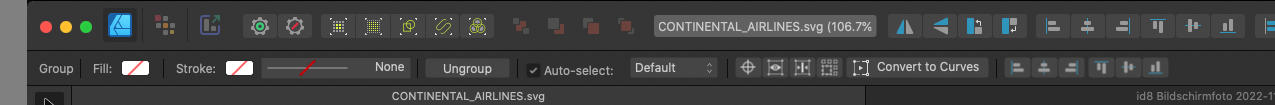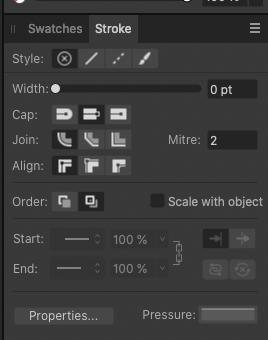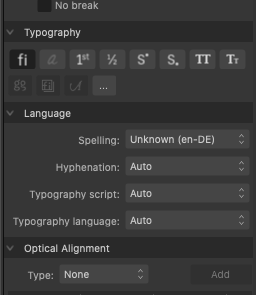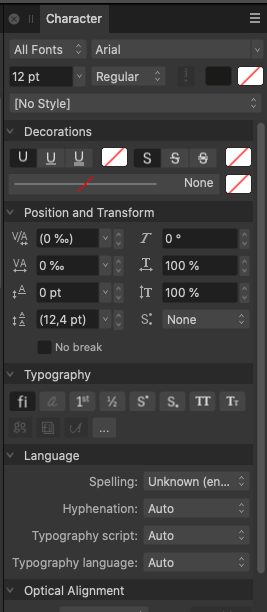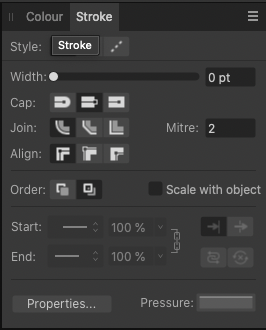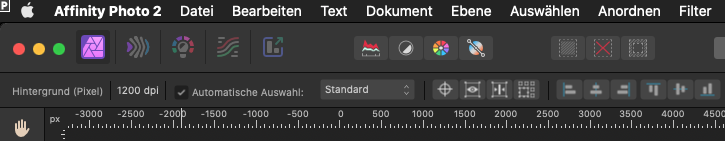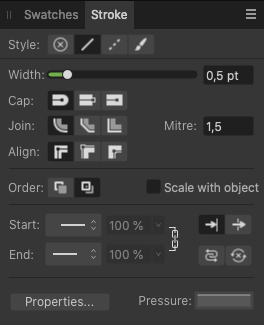-
Posts
21 -
Joined
-
Last visited
Contact Methods
-
Website URL
www.tensaigrfx.de
-
Twitter
https://twitter.com/tensaigrfx
Recent Profile Visitors
The recent visitors block is disabled and is not being shown to other users.
-
 h.ozboluk reacted to a post in a topic:
Blend tool in Designer
h.ozboluk reacted to a post in a topic:
Blend tool in Designer
-
 h.ozboluk reacted to a post in a topic:
Blend tool in Designer
h.ozboluk reacted to a post in a topic:
Blend tool in Designer
-
 h.ozboluk reacted to a post in a topic:
Blend tool in Designer
h.ozboluk reacted to a post in a topic:
Blend tool in Designer
-
 h.ozboluk reacted to a post in a topic:
Blend tool in Designer
h.ozboluk reacted to a post in a topic:
Blend tool in Designer
-
 h.ozboluk reacted to a post in a topic:
Blend tool in Designer
h.ozboluk reacted to a post in a topic:
Blend tool in Designer
-
 h.ozboluk reacted to a post in a topic:
Blend tool in Designer
h.ozboluk reacted to a post in a topic:
Blend tool in Designer
-
 h.ozboluk reacted to a post in a topic:
Blend tool in Designer
h.ozboluk reacted to a post in a topic:
Blend tool in Designer
-
 h.ozboluk reacted to a post in a topic:
How to change default size of the color picker in Affinity Photo
h.ozboluk reacted to a post in a topic:
How to change default size of the color picker in Affinity Photo
-
 h.ozboluk reacted to a post in a topic:
Blend tool in Designer
h.ozboluk reacted to a post in a topic:
Blend tool in Designer
-
 h.ozboluk reacted to a post in a topic:
Blend tool in Designer
h.ozboluk reacted to a post in a topic:
Blend tool in Designer
-
Why are these interface elements still unsharp, when there had been several "improvement" updates concerning the UI?! How is this still an issue?! Affinity Designer, Affinity Photo and Affinity Publisher share the same unsharp elements in the context menu and the palettes alike. Seeing forward, that these issues are fixed very soon. Regards
-
 Ana Mendes reacted to a post in a topic:
Blend tool in Designer
Ana Mendes reacted to a post in a topic:
Blend tool in Designer
-

Blend tool in Designer
h.ozboluk replied to Athanasius Pernath's topic in Feedback for the Affinity V2 Suite of Products
affinity designer and foremost Ash stays a strict disappointment to the users and the supporting people alike the blend-tool ist not asked for personal amusement, but to maintain a daily job, for which some tools like the blend-function is necessary but no stress, people are not dumb and can decide to go elsewhere, since also Ash is not fit to inform the clients when and how the blend-tool will be implemented as of now it seems, that luring people into the software was the only goal without delivering the promises in other spheres this would be called politics, the only thing a creative business does not need but keep on your non-communicative style about critical functions, which the software is already capable of, but your policy (whatever that would be, if not earning money) forbids to be honest about your product history is full of this shit keep on your game Ash- 219 replies
-
- blend tool
- blend
-
(and 1 more)
Tagged with:
-
 Eugen reacted to a post in a topic:
How to change default size of the color picker in Affinity Photo
Eugen reacted to a post in a topic:
How to change default size of the color picker in Affinity Photo
-
 Meliora spero reacted to a post in a topic:
Blend tool in Designer
Meliora spero reacted to a post in a topic:
Blend tool in Designer
-
 ronnyb reacted to a post in a topic:
Some UI elements are blurred when using a mix of retina and non-retina displays
ronnyb reacted to a post in a topic:
Some UI elements are blurred when using a mix of retina and non-retina displays
-
 rui_mac reacted to a post in a topic:
Blend tool in Designer
rui_mac reacted to a post in a topic:
Blend tool in Designer
-
 loukash reacted to a post in a topic:
Blend tool in Designer
loukash reacted to a post in a topic:
Blend tool in Designer
-

Blend tool in Designer
h.ozboluk replied to Athanasius Pernath's topic in Feedback for the Affinity V2 Suite of Products
every update without the blend tool is a strict disappointment. period.- 219 replies
-
- blend tool
- blend
-
(and 1 more)
Tagged with:
-
h.ozboluk started following Losing spot colour on export
-
this issue still appears on macos catalina in version 2.4.2 with an external display connected to an imac 21" with the same resolution on both monitors 1920 x 1080, not scaled, no nothing, all settings are standard all v2 applications are affected, the context-bar – align-icons – and some palettes show blurry icons, especially the stroke palette which is used often annoys at each klick the blurryness appears no matter which render setting is selected, it is all the same on software, open gl and metal rendering nothing ever changes even when the existing application is overwritten by a fresh download I just don't understand how this is an UI-overhaul, when everything displayed and worked already good in v1 however, I look forward that these issues are soon solved after five(!) major updates regards
-
 Iajhy reacted to a post in a topic:
View mode Wireframe and X-Ray in darkmode
Iajhy reacted to a post in a topic:
View mode Wireframe and X-Ray in darkmode
-
 ONEBYSTUDIO reacted to a post in a topic:
Blend tool in Designer
ONEBYSTUDIO reacted to a post in a topic:
Blend tool in Designer
-

Blend tool in Designer
h.ozboluk replied to Athanasius Pernath's topic in Feedback for the Affinity V2 Suite of Products
serif is trying really hard to disappoint their users @Ash since several years now people from all branches are asking kindly to implement the blend tool to affinity functions that were working perfectly for years had to be reinvented after the relaunch last year and some of them took several month to be bugfree again and make the applications usable again as the announcement to the beta 2.3 still does not contain this function just let it be clear: if you don’t plan to implement the very needed function of a blendtool you are invited to say so and people can move on and more importantly away from serif no problem! regards- 219 replies
-
- blend tool
- blend
-
(and 1 more)
Tagged with:
-
 _Th reacted to a post in a topic:
Blend tool in Designer
_Th reacted to a post in a topic:
Blend tool in Designer
-

Blend tool in Designer
h.ozboluk replied to Athanasius Pernath's topic in Feedback for the Affinity V2 Suite of Products
Hi Chris, @Chris B then please forward me the staff member who has influence or forward this message to him/her/they, first of all ash should know about the urgency see, we are all here to make a better product (we are all artists/designers who have to satisfy clients and customers too), but if the policy is to ignore major requests which now lasts for years, then people also will resign to support the spirit which is (was) present from the start, so being aware, that you have lot on your mind, so are we best regards- 219 replies
-
- blend tool
- blend
-
(and 1 more)
Tagged with:
-
 deeds reacted to a post in a topic:
Blend tool in Designer
deeds reacted to a post in a topic:
Blend tool in Designer
-

Blend tool in Designer
h.ozboluk replied to Athanasius Pernath's topic in Feedback for the Affinity V2 Suite of Products
can you please look in this too @Chris B, it seems this won't progress until some of the staff members are involved it is a feature dearly needed by many creative artists and professionals alike myself I am waiting for this to be implemented into affinity designer since I first purchased it in 2018, were speaking five years now and no, there are no other tools within the affinity software family that could emulate this feature either way, if serif is not able or willing to supply its users with some of the most essential tools please say so, because there is no need to keep up false hopes if there is no intention whatsoever best regards- 219 replies
-
- blend tool
- blend
-
(and 1 more)
Tagged with:
-
very well with the new version 2.1 it seems the bug is gone for good, anyhow I will keep an open eye if it occurs again for any reason see the attached screenshot
-
Hi Chris, are you even reading this thread anymore?! Regards
-
why is this issue not solved yet?! despite the upfollowing two updates the bug still (Affinity Designer 2.0.4) exists. how can it be, that something that worked flawlessly before now becomes such a headache?! Regards
-

Blending shapes
h.ozboluk replied to Phil_rose's topic in Feedback for the Affinity V2 Suite of Products
at least them animals are cute, but this matter robbed all my humor -

Blending shapes
h.ozboluk replied to Phil_rose's topic in Feedback for the Affinity V2 Suite of Products
eeeeexxxxaaaaaaaccccccctttttttlllllllllyyyyyy -

Blending shapes
h.ozboluk replied to Phil_rose's topic in Feedback for the Affinity V2 Suite of Products
good to know, so there are no excuses