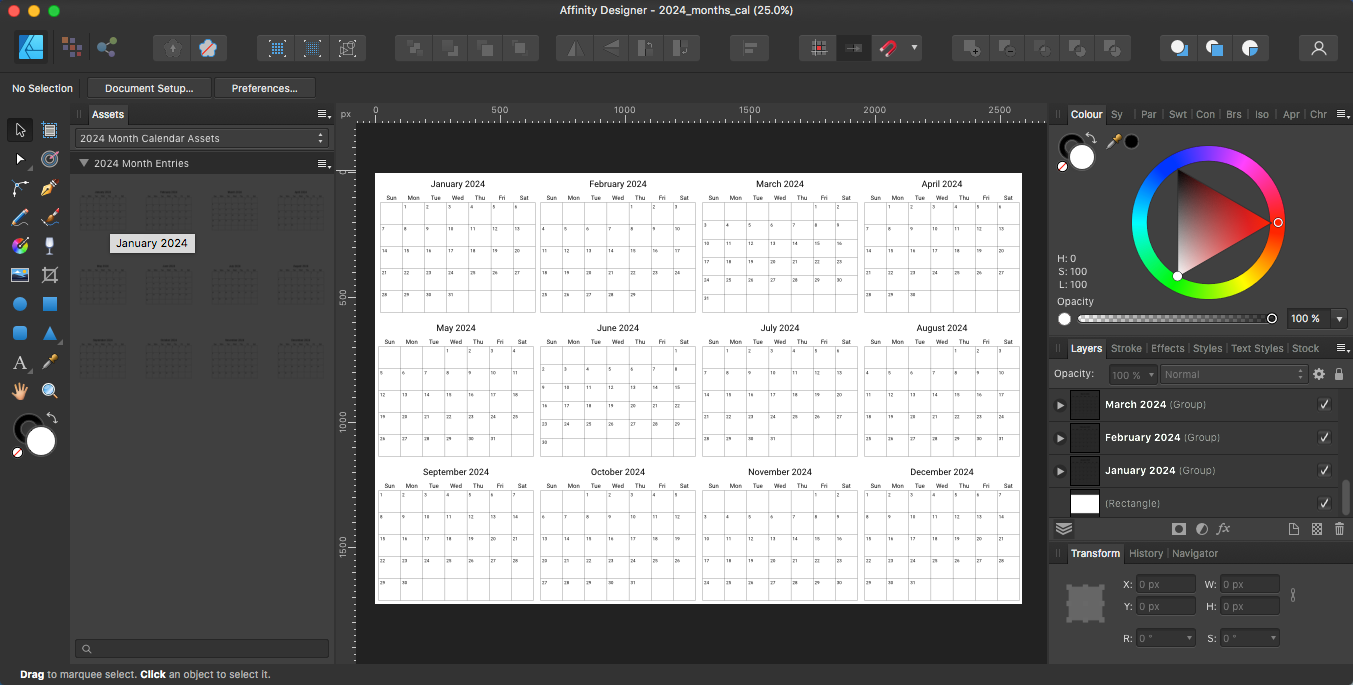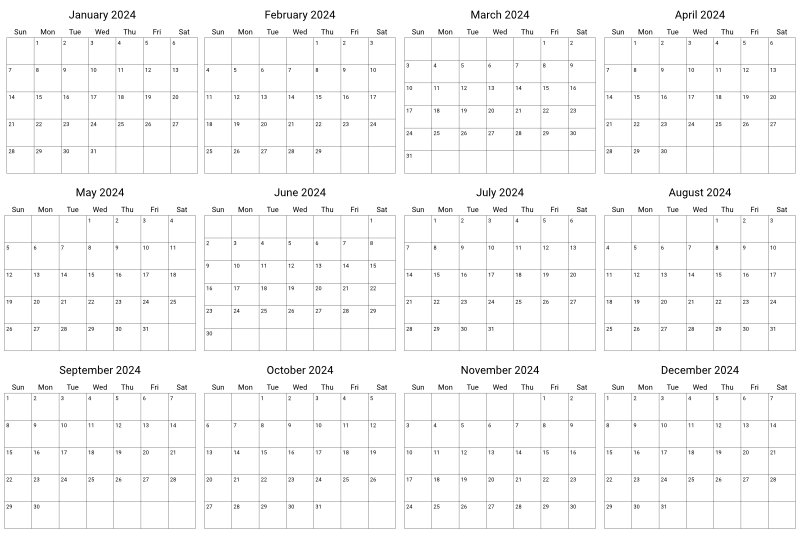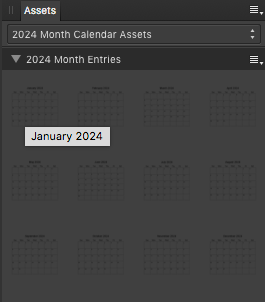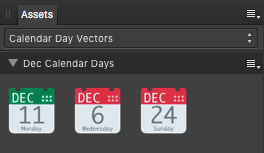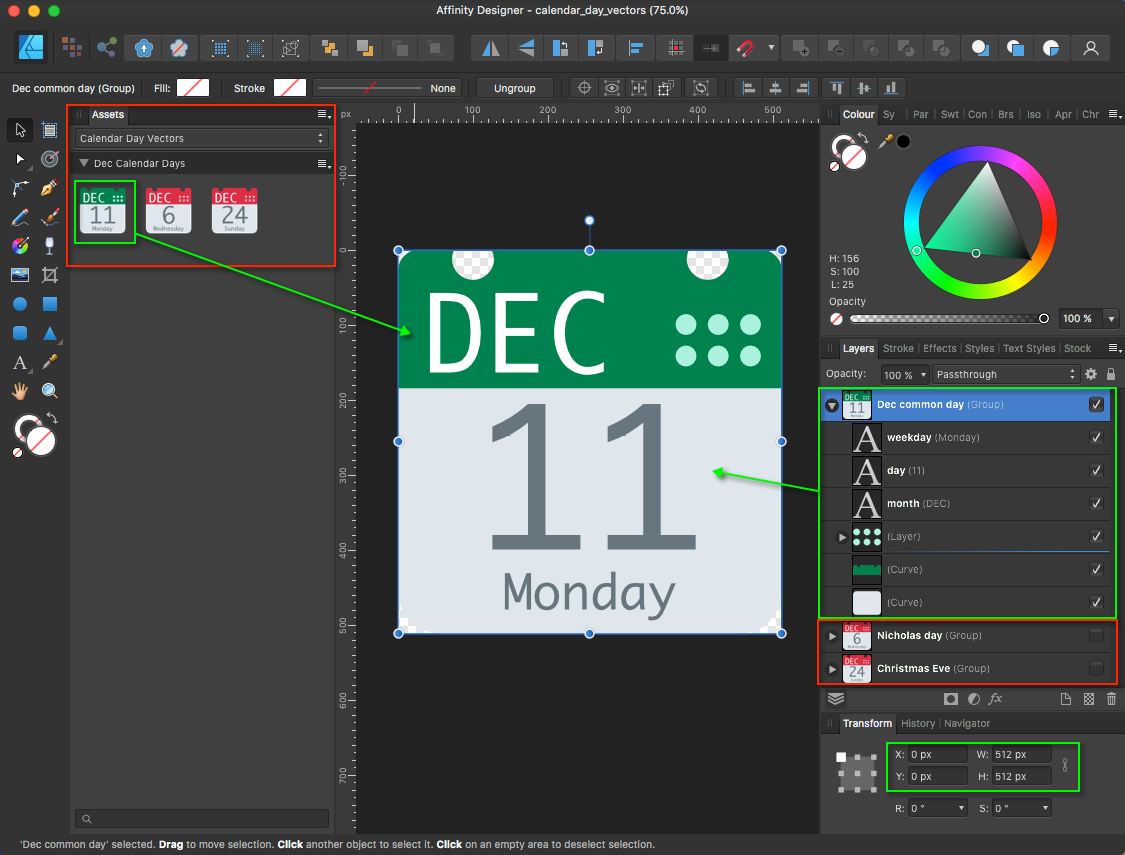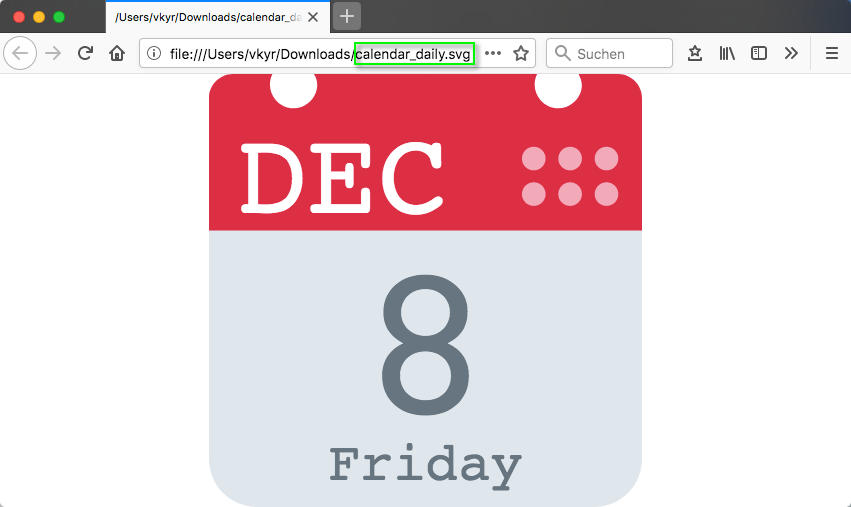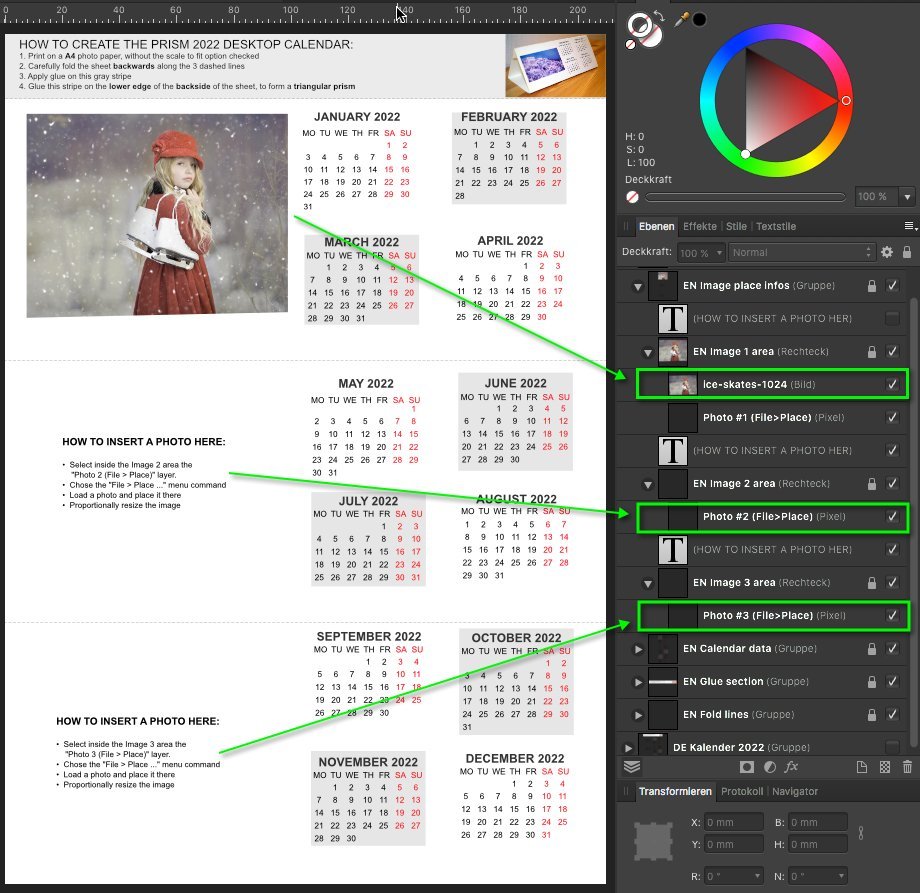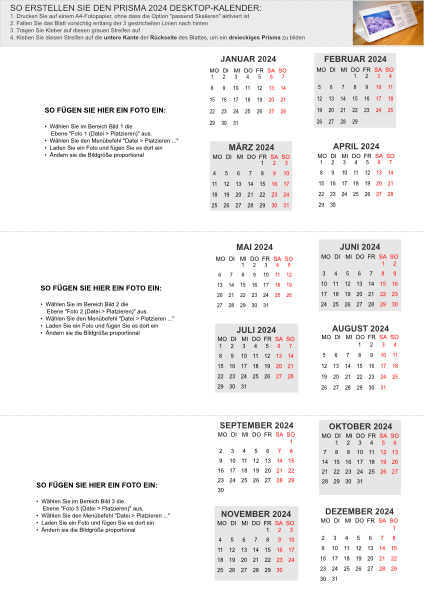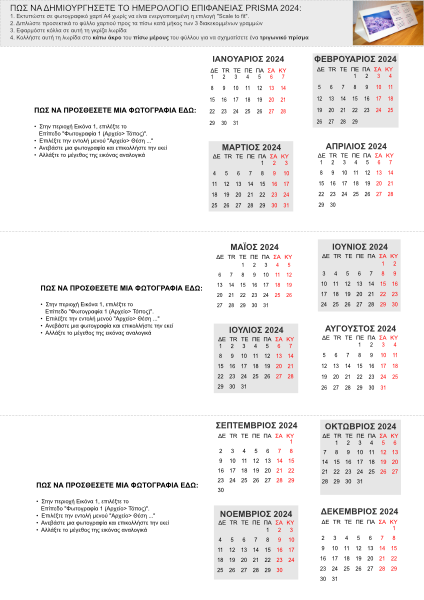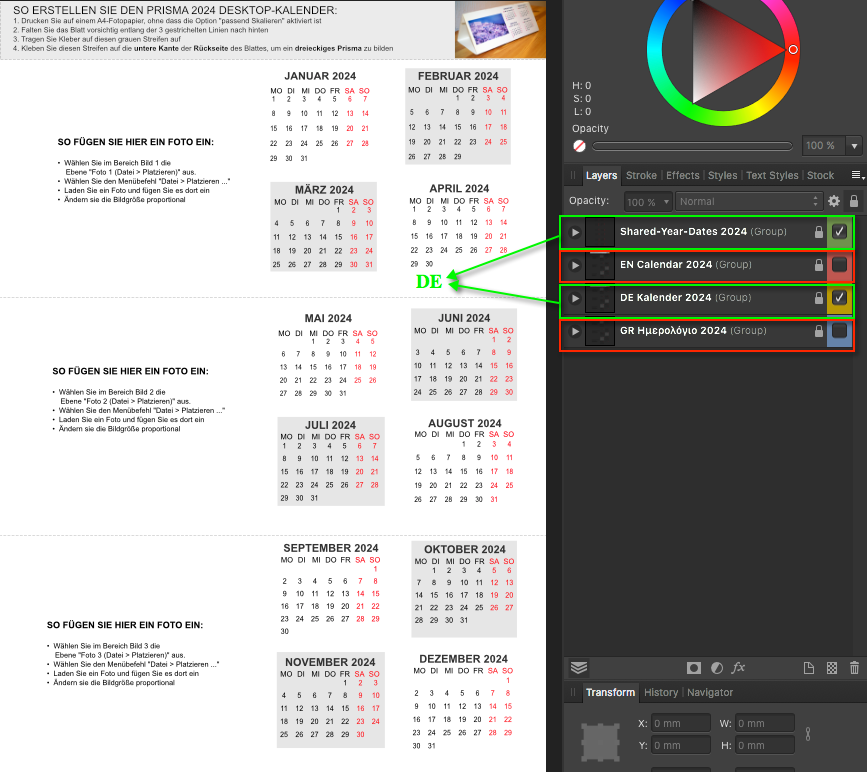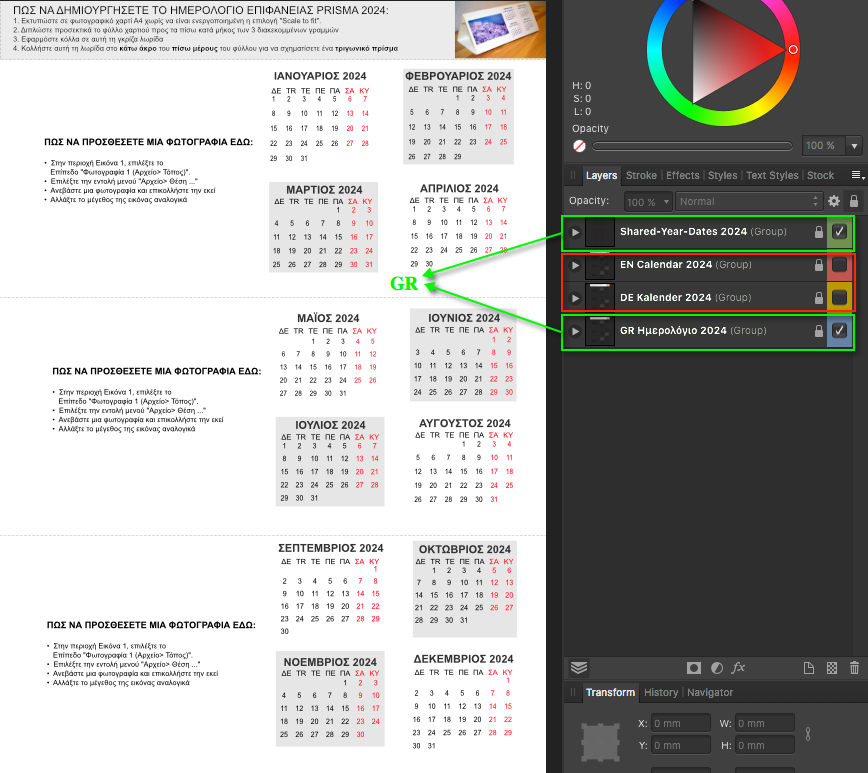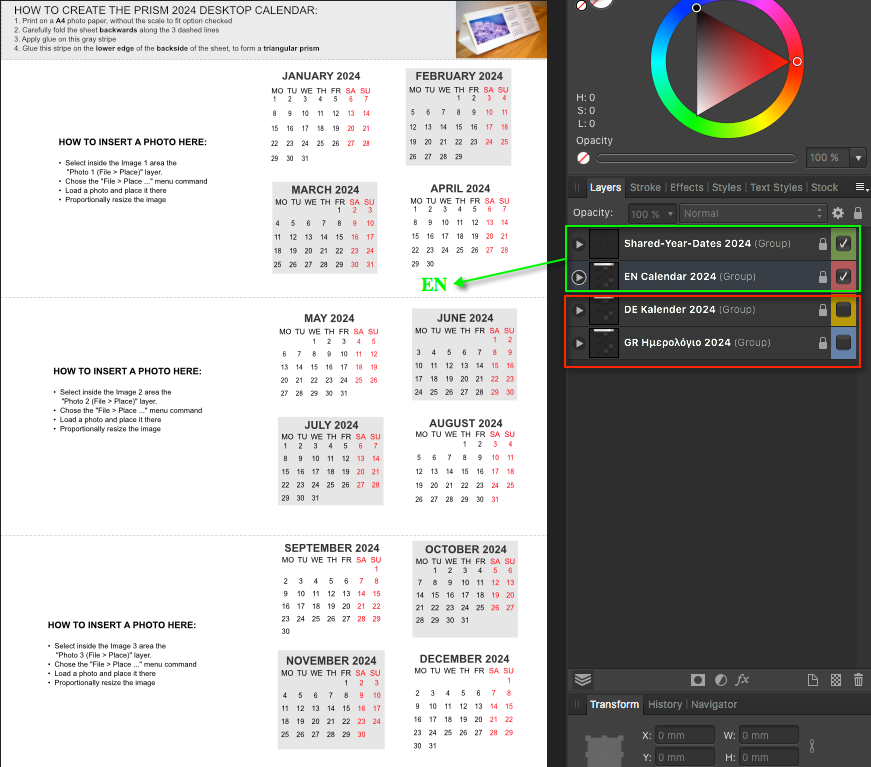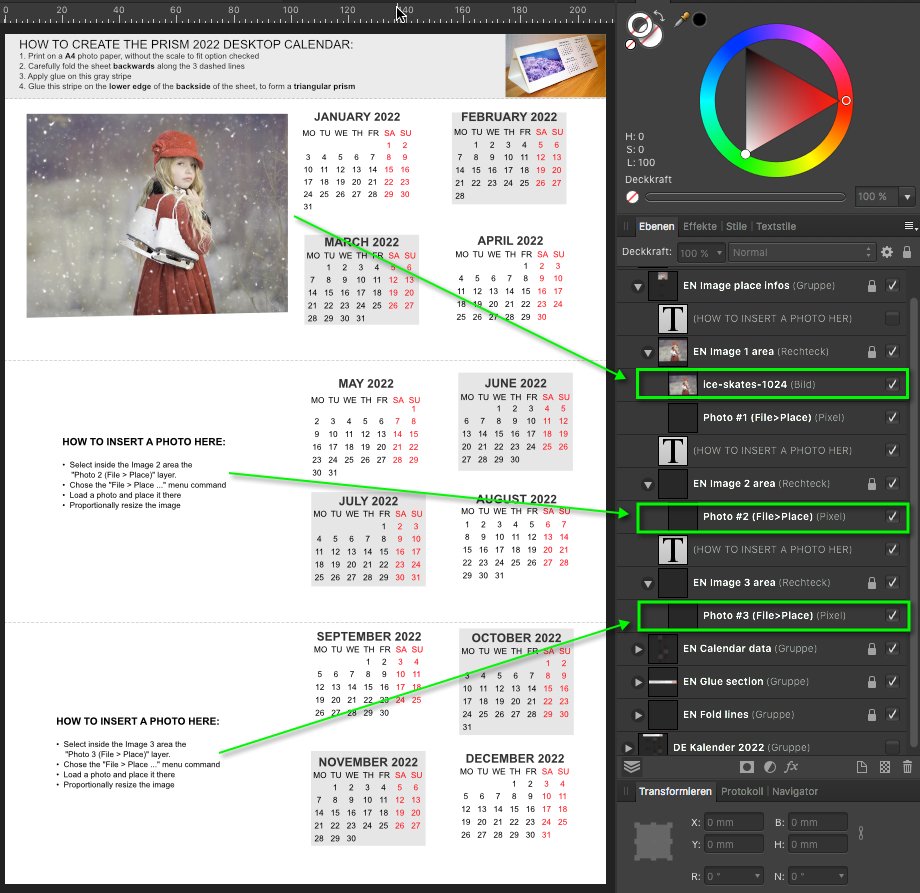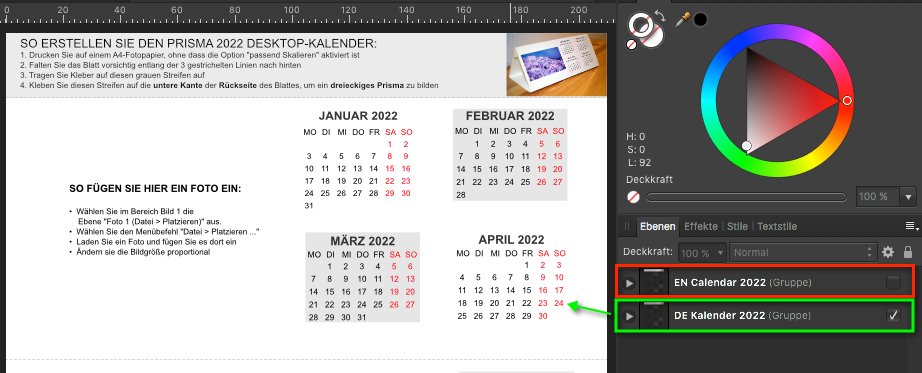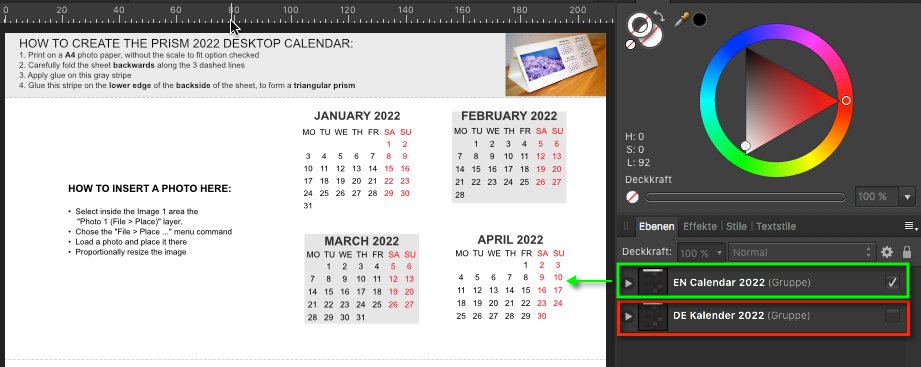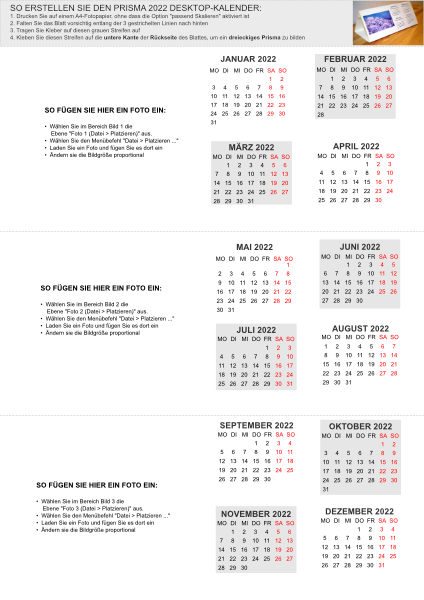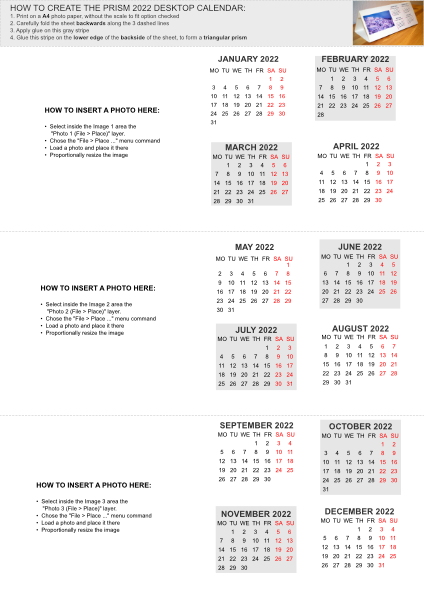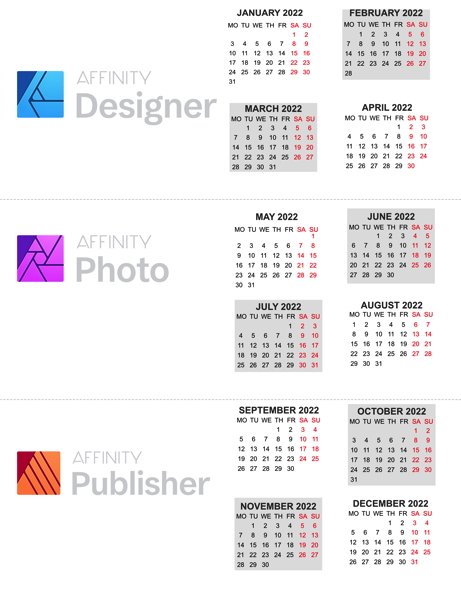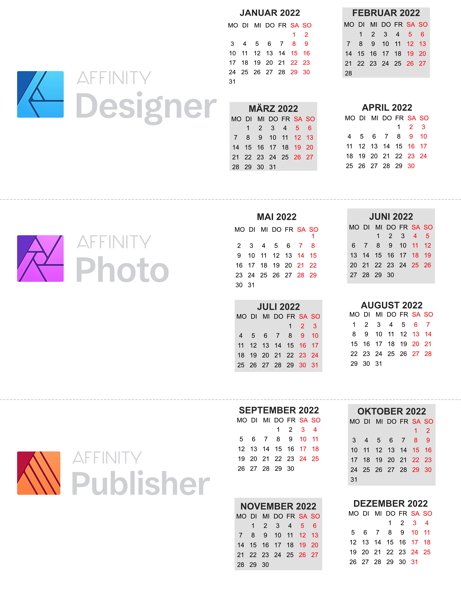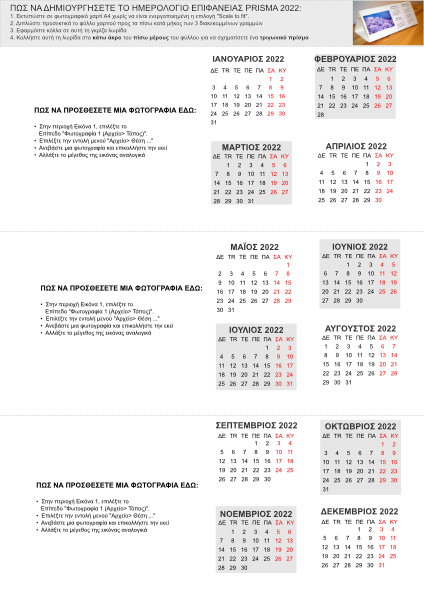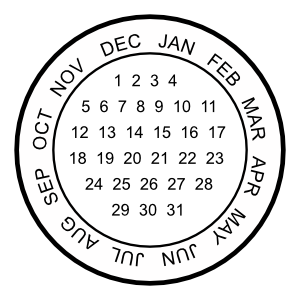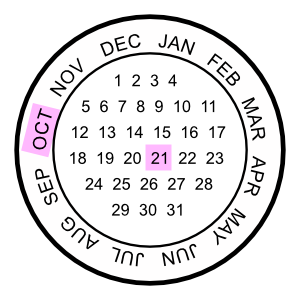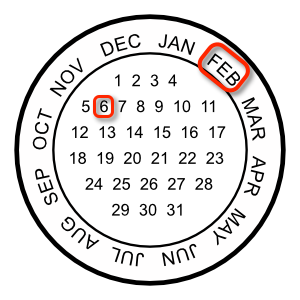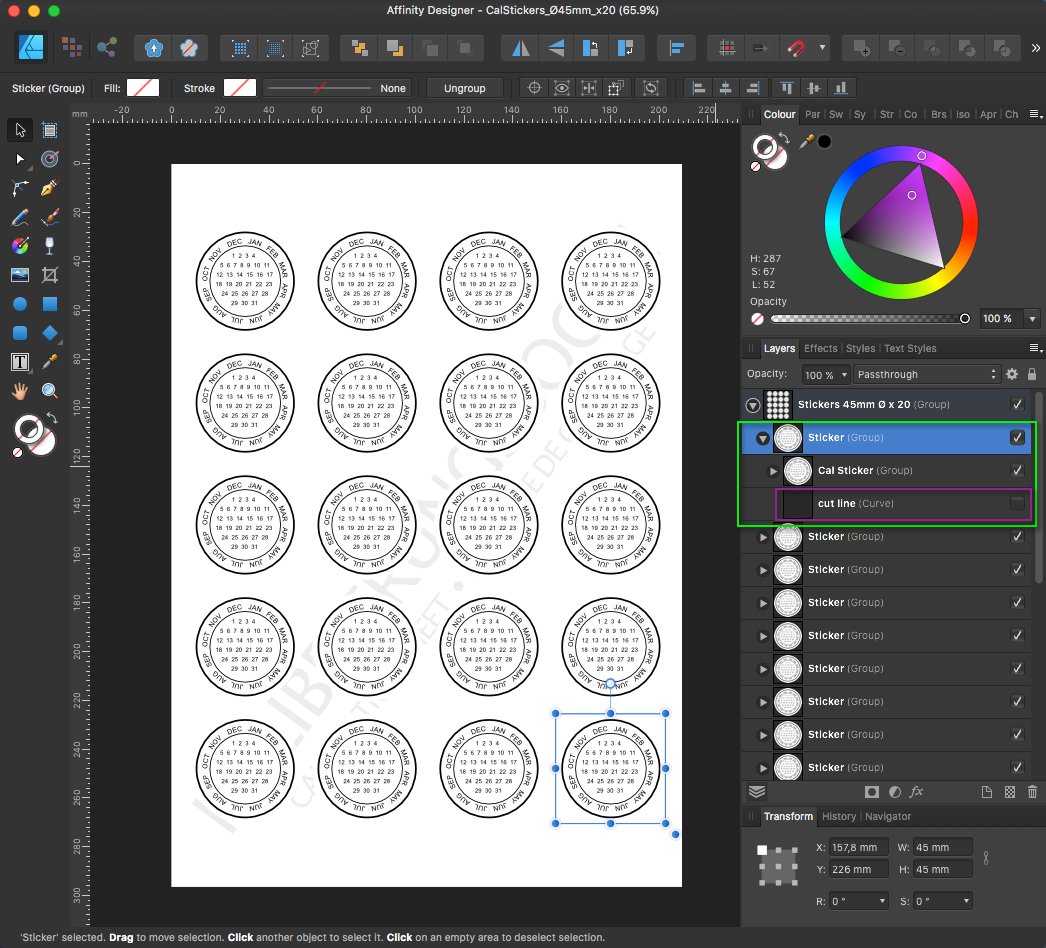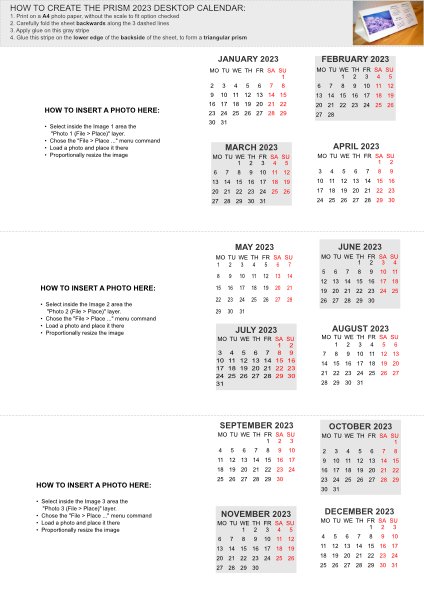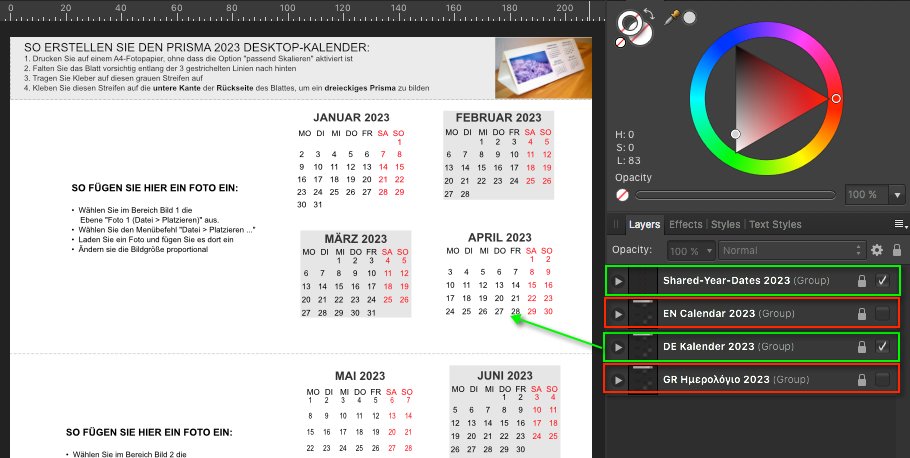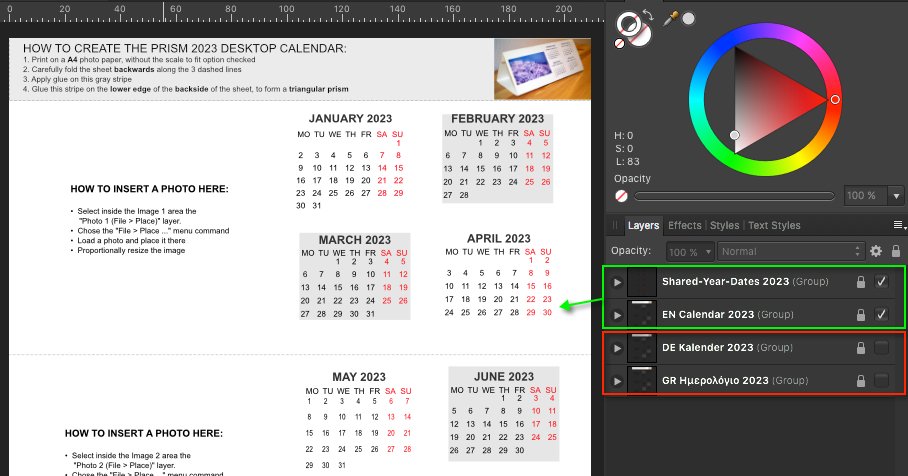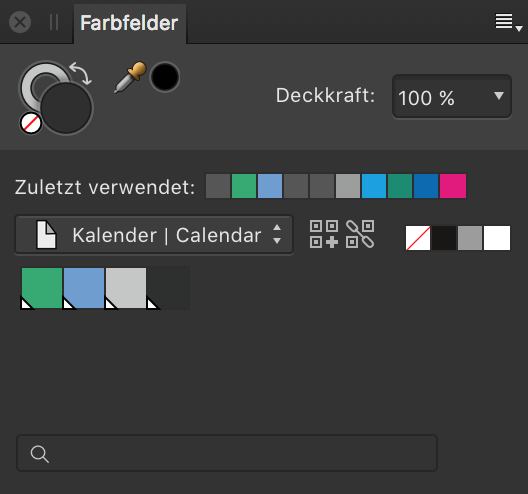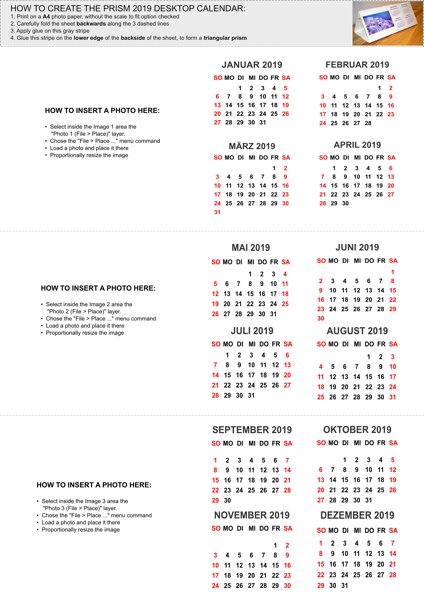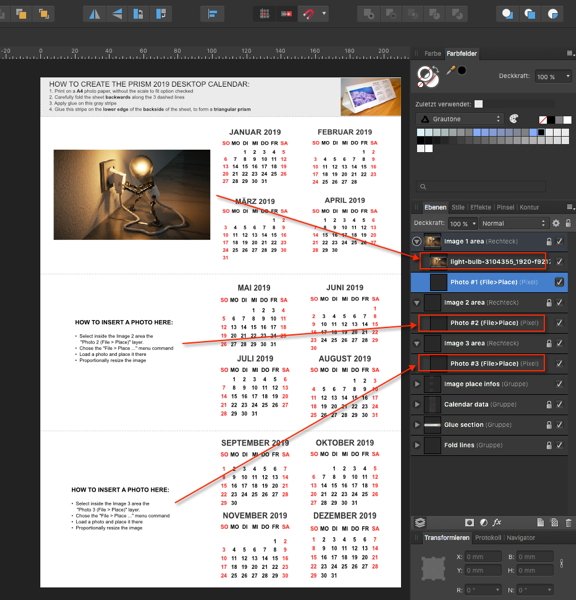Search the Community
Showing results for tags 'calendar'.
-
Note: there are a bunch of calendar generation tools available, either on the net as online tools, or as specific apps, or as plugins for word processors and other common apps, or as common system CLI tools etc. All of these can be mostly used to generate all sort of calendars for a (re)usage in the Affinity Suite. - Thus I list here just a few of these calendar tools, so mostly some online and CLI tools, which don't need any account requirements, or to be extra bought. Online calendar tools ( should be usable without account requirements ) Advanced calendar creator (can generate various sorts of calendars) Basic calendar creator SVG Calendar Generator (by Mensch Mesch) Create a calendar for any year Calendar Generator Design a custom calendar Make Word calendar online (can generate various sorts of calendars) PDF Calendar Fantasy Calendar Generator Personal life calendar generator ...etc... OS CLI tools: cal (macOS) ncal (macOS) Gnu gcal (macOS + Win, very powerful) Gnu gcal manual ...etc... Python Scripting: calendar module calendar module tut workalendar module ...etc... (to be continued over time)
- 1 reply
-
- calendar
- calendar generators
-
(and 3 more)
Tagged with:
-
Hi everyone, I make a calendar every year for my large extended family with all the birthdays and anniversaries printed on their respective dates. I started this custom several years ago, and at that time used Microsoft Publisher 2007 to whip up a calendar template for the year, and then added text boxes with all the holidays and special dates. Needless to say, that was not a very efficient way of doing things... Every year I had to manually move every single text box to the new calendar and make sure they all were more or less lined up and evenly spaced. This year I suddenly realized that I had Affinity Publisher at my disposal! So I went searching about these forums to find out a better, more automated way to publish calendars. A few posts, such as this one on calendar automation, and this one on data merges gave me some guidance in the right direction, and eventually I figured out a way to make a calendar in AfPub using the power of data merge to do the heavy lifting of inputting the dates and the power of text styles to make it all look right. Needless to say, this will save me a lot of time in the future! I'm attaching an AfPub template and a sample .csv file. Anyone is welcome to use/customize these if they would like. I'm sure there are more efficient ways of doing things that I might have missed, so I'd appreciate any constructive feedback you might have to offer! Enjoy! If you have questions about how (or why) I did something the way I did, feel free to ask! Downloading the samples and running the data merge correctly should give you results that look like this: Other resources that were useful: Ubuntu Font: https://design.ubuntu.com/font/ Affinity Publisher Data Merge Tutorial: https://www.youtube.com/watch?v=aU98GmaQsFQ Deep Dive Data Merge in Affinity Publisher: https://www.youtube.com/watch?v=wav8wuucZUY 2022-afpub-calendar.csv 2022-afpub-calendar-template.afpub
-
Here are a vector based 2024 EN months calendar template & assets file for (re)use in all Affinity apps ... The 12x single 2024 EN month assets: The into ADe loaded 2024 EN calendar template & assets file: Here are the corresponding 2024 EN month calendar & assets files for download: 2024_month_entries.afassets 2024_months_cal.afdesign Have fun building your 2024 calendars!
-
Here are some daily calendar vector Affinity template & assets files for (re)use ... ... which are customizable (day/weekday/month & colors), to individual needs. calendar_day_vectors.afdesign (template) calendar_day_vectors.afassets (assets) But the overall fun part here is instead the dynamic day changing SVG file, which when opened via some webbrowser, will always show the today's day data, due to inside in the SVG code embedded and executed JavaScript "init()" day handling function code ... SVG with included & executed JS init() get day date function code: <svg onload="init()" xmlns="http://www.w3.org/2000/svg" aria-label="Calendar" role="img" viewBox="0 0 512 512"> <script type="text/ecmascript"><![CDATA[ function init() { var time = new Date(); var locale = "en-gb"; var DD = time.getDate(); var DDD = time.toLocaleString(locale, {weekday: "long" }); var MMM = time.toLocaleString(locale, {month: "short"}).toUpperCase(); document.getElementById("day").textContent= DD; document.getElementById("weekday").textContent= DDD; document.getElementById("month").textContent= MMM; } ]]></script> <path d="M512 455c0 32-25 57-57 57H57c-32 0-57-25-57-57V128c0-31 25-57 57-57h398c32 0 57 26 57 57z" fill="#e0e7ec"/> <path d="M484 0h-47c2 4 4 9 4 14a28 28 0 1 1-53-14H124c3 4 4 9 4 14A28 28 0 1 1 75 0H28C13 0 0 13 0 28v157h512V28c0-15-13-28-28-28z" fill="#dd2f45"/> <g fill="#f3aab9"> <circle cx="470" cy="142" r="14"/> <circle cx="470" cy="100" r="14"/> <circle cx="427" cy="142" r="14"/> <circle cx="427" cy="100" r="14"/> <circle cx="384" cy="142" r="14"/> <circle cx="384" cy="100" r="14"/> </g> <text id="month" x="32" y="164" fill="#fff" font-family="monospace" font-size="140px" style="text-anchor: left">DEC</text> <text id="day" x="256" y="400" fill="#66757f" font-family="monospace" font-size="256px" style="text-anchor: middle">11</text> <text id="weekday" x="256" y="480" fill="#66757f" font-family="monospace" font-size="64px" style="text-anchor: middle">Monday</text> </svg> The corresponding standalone SVG file to manually customize in some text editor and (re)use in webbrowsers ( for web sites, blogs, forums ... etc. ) calendar_daily.svg And as always have fun!
-
- calendar
- calendar day
-
(and 6 more)
Tagged with:
-
This is the 2024 prism desk calendar, which is localized for german, english and greek (DE/EN/GR) language and thus allows to switch the calendar languages and print for either of the named languages. - This template can be (re)used in all Affinity apps! The calendar dates used in this template do stem from Mensch Mesch. - The ready glued together calendar looks on a desk like the following, but of course instead with upcoming year 2024 calendar month dates ... ... the A4 Affinity Designer 2024 template looks like this, dependent on the language (DE/EN/GR) switch ... You setup and switch the corresponding language like this for the german (DE) calendar part ... ... or like this for the english (EN) calendar part ... ... or like this for the greek (GR) calendar part ... To add your images into the 2024 prism calendar follow the localized instructions like shown & written on the 2024 calendar. Here's an older shown 2022 prism calendar variation screenshot of where to place the images ... Here's the corresponding 2024 prism calendar AD template file, it's a ADe V1 one, so it can be used with Affinity V1 & V2 apps ... prism_A4_calendar_en_de_gr_2024.afdesign Let's hope that we will have in 2024 world wide better & peaceful times then!
- 1 reply
-
- affinity designer
- prism
-
(and 5 more)
Tagged with:
-
Here is a template for an A4 sized prism desk 2022 calendar created in AD. This template can be (re)used in all Affinity apps! This 2022 calendar is localized in german, english and greek (DE/EN/GR) and thus allows to switch the calendar languages and print for either language. The calendar dates used in this template do stem from Mensch Mesch. - The ready glued together calendar looks like the following ... ... the A4 Affinity Designer template looks like this, dependent on the language (DE/EN) switch ... You set and switch the corresponding language like this for the german (DE) calendar part ... ... or like this for english (EN) calendar part ... To add your images into the calendar follow the localized instructions written onto this calendar ... ... and here is the corresponding AD template file ... prism_A4_calendar_2022.afdesign prism_A4_calendar_en_de_gr_2022.afdesign Let's have a good time in 2022!
-
Attached find templates for a birthday \ appointment calendar... A very simple basic one done only with Excel \ Libreoffice Extremely deluxe calendars designed with a data merge into Affinity Publisher. Attached are templates for monthly calendar Monthly Planner six months on one page twelve months on a large page Would be glad to hear suggestions for improvement. Thanks! DIY Birthday and Appointment Calendars.pdf Monthly Calendar template.afpub Monthly Planner template.afpub six month template.afpub twelve month template.afpub Calendar Worksheet, legacy.xlsx Calendar Worksheet, libreoffice.ods Calendar Worksheet.xlsx
-
- birthday calendar
- appointmen calendar
- (and 5 more)
-
. . . just in time for the holiday season . . . finished version of the 2024 VW Beetle calendar . . . created with Affinity Designer 2.0
-
With my free SVG Calendar Tool (https://svg-tools.mensch-mesch.com/calendar/) you can create different types of SVG Calendar Templates (Scalable Vector Graphic) for all Affinity products. This tool is not perfect but it will possibly safe a lot of time. Hope you like this simple tool Keep on drawin' Norbert
-
Si tratta di un file documento Publisher che, prendendo i dati da un file .csv, genera il calendario 2022 completo di festività italiane, santi del giorno, fasi lunari, numero della settimana. Tutte le fotografie sono scattate da mio padre e non sono soggette ad alcun copyright o riservatezza e si riferiscono ai dintorni del mio paese. Le fasi lunari sono dei file PDF creati con Affinity Designer. Le foto dei mesi sono in formato JPEG che hanno come nome il numero del mese a due cifre. Utilizzate il materiale come credete più opportuno! Note: dopo tanti tentativi nei quali il Publisher andava in crash ho rimediato creando un file csv con qualche campo in più e limitando i record per la generazione al numero di 396 (33 giorni x 12 mesi). 2022.zip
-
I'm happy to share my Year Planning Calendar for 2023 made with Publisher - feel free to use it! Kind regards from Belgium. Guy jaarplanning 2023.afpub
-
Hi all, first time on the forums. Just purchased Affinity Designer and hoping this can replace my need for Adobe Illustrator. First thing I was planning on doing was create a collection of 12 monthly calendars for 2019. I do this for my mother's business each year. I was looking around but don't seem to see anything simple which is what I am looking for. I also put some custom fields to be filled out by hand on specific calendar days. I was looking for something in this style: Is this something I will have to do manually, change days month by month, or is there a 2019 monthly template out there?
-
Here are some calendar based round reminder stickers, which can be used to place/glue on important dated things not to forget. Like for example " ...don't forget to sending the damned package until a specific date to someone..." and the like. The initial Sticker created here is a Ø45 mm one (...but can of course on demand be also scalled up to other sizes since it's vectors...) ... Personally I tend to print such reminder Stickers out on matching rounded Avery label sheets (in this case on Avery sheets of Ø45 mm x 20 round labels) ... ... here each of the same 20x Ø45 mm Stickers is in it's own Sticker-group, which in turn has a hidden cut line curve, since the later (a cut line) is not needed when printing onto Avery round label sheets. The sheets background text layer can be hidden or deleted before printing! - If needed you can of course adapt these Calendar-Stickers to other Ø-round sizes, since there are a bunch of different size Avery label sheets available! Hint/Tip: Before I forget, I mostly mark the reminder dates afterwards manually by hand, but you can also mark those directly inside ADe etc. if needed. For some marker colors see for example this Touch Twin Markers Palette and the like under the forums Resources section! Here are the corresponding Affinity Designer template files: Sticker-1x-Ø45mm.afdesign (1x Sticker Ø45 mm on white background) Sticker-1x-Ø45mm-transp.afdesign (1x Sticker Ø45 mm on transparent background) CalStickers_Ø45mm_x20.afdesign (20x Sticker Ø45 mm for Avery round labels sheet) - Have fun!
- 3 replies
-
- affinity designer
- vector
- (and 5 more)
-
Here is a template for an A4 sized prism desk 2023 calendar created in AD. This template can be (re)used in all Affinity apps! This 2023 calendar is localized in german, english and greek (DE/EN/GR) and thus allows to switch the calendar languages and print for either language. The calendar dates used in this template do stem from Mensch Mesch. - The ready glued together calendar looks like the following ... ... the A4 Affinity Designer template looks like this, dependent on the language (DE/EN/GR) switch ... You set and switch the corresponding language like this for the german (DE) calendar part ... .. or like this for english (EN) calendar part ... To add your images into the calendar follow the localized instructions like written onto this shown 2022 calendar variation ... ... here is the corresponding AD template file ... prism_A4_calendar_en_de_gr_2023.afdesign Let's have better times then in 2023!
-

calendar Download : 2020 Calendar Template (Affinity Publisher)
Anand Kumar posted a topic in Resources
- 4 replies
-
- download
- affinity publisher
-
(and 3 more)
Tagged with:
-
Hi! a newbie here! I am trying to create a sorta automated calendar from this thread, >> (by the way, thank you Eugune Tyson for an awesome thread!) Here is my result: My question is that I want to move the numbers to the black circle position (right align) but I can't seems to figure out which tool to use. I tried everything in the red rectangle box, they didn't work for me. Maybe I miss something? Thank you in advance!
- 4 replies
-
- table tool
- calendar
-
(and 1 more)
Tagged with:
-
Hello, I'm new here and want to share my self made drawings with the members here for FREE. I draw 100% nonprofit. Files are vcarve ready and laser ready. Dxf ore a Svg files you can download them Free. One Reminder keep my drawings Free in anyway you use it so don't sell them. https://storyboardsdraftsman.wordpress.com/ https://www.facebook.com/groups/597383347469762/
-
Here you will find some calendar templates for Affinity Publisher in DIN A2, DIN A3 and DIN A4 format (portrait or landscape). All templates have a bleed of 3 mm. You can change the colors of background, weekdays, weekends and months with the custom color palette (Kalender | Calendar) in the swatches studio. You can change the the fonts via the custom font styles in the font studio. MONATSTITEL = Month title Wochenende = weekend Wochentage = weekend The template have a master for each month and a background. You can download the templates here: German: https://mensch-mesch.com/download/affinity-publisher-kalender-vorlagen-2020/ English: https://mensch-mesch.com/download/affinity-publisher-calendar-templates-2020/ Other languages: For other languages please use the find and replace text function in Affinity Publisher. If you don't know how to use this function watch this tutorial: https://affinity.serif.com/en-gb/tutorials/publisher/desktop/video/337309804/ Keep on drawin' Norbert
-
Hey guys, I really need your help. I don't know if I can tag the support staff from Publisher, or most experienced users. I would like to know if there's a way to make sequencing numbers automatically. I need to make a weekly planner, and put the days numbers in specific places on the facing spread. So it's the same spread, repeated 4 or 5 times (depending on the month), and the numbers go from 1-31 and then restart next on 1 for next month. I made a sketch (attached). So the litle circles are the fixed places on the spread that the numbers should go in to. The week starts on mondays and as an example I put this particular month starting on tuesday, so monday is 31 then the next number is 1. An so goes on. And that's it, I just really need to do this the fastest way possible. I already notice that I can copy-paste excel cells into a publisher table. But then I would have to copy paste on every spread, so it's easier to just type myself. Unless there's a way to make like a table that covers multiple spreads, and I don't think that's possible. Please, any suggestion is valid. I don't know all the possibilities of publisher, so I'm really hoping for your help. Also, if anyone has some sort of model or template that think I can adapt to my purpose, it would be more than welcome! Thanks guys <3
-
I am making a calendar template. Is there a way to change the font of the month on the master page and it will then leave the words typed on subsequent pages but changes only the font? TIA
- 7 replies
-
- publisher
- master pages
-
(and 3 more)
Tagged with:
-
I would like to have these improvements and additional features: Tables: 1. Create tables from selected texts with tab stops. 2. Convert tables to continuous text. 3. Can share single cells at any time. (Helpful for complex tables and subsequent cell division changes) 4. Can change cell size by moving the dividing lines. Import (placing) of further text files: Word .docx, .doc Excel .xlsx, .xls The copying and pasting of the texts is only possible if you have a program with which you can open these files. Diagram tool (was there in PagePlus) Calendar tool (give it in PagePlus) Create QR code and EAN code Open Indesign and QuarkXpress and PagePlus files Export Indesign and QuarkXpress files
-
Here is a 2019 calendar, one month per page, intended for Affinity Publisher, into which you can insert your own pictures. The P1 version will show the full picture in the frame and the P2 version fills the frame with the picture. I made these for my own use and you're free to use them for personal use. I take no responsibility for any errors! The calendar blocks were originally made using the wizard in PagePlus. If you have a wire binding machine (and some calendar loops) you can do a "proper" binding, personally I just use a decorative bulldog clip. 'Hope it's of use to someone! 2019 picture calendar (P1).afpub 2019 picture calendar (P2).afpub
-
Here is a template for an A4 sized prism desk 2019 calendar created in AD. The calendar dates used in this template do stem from Mensch Mesch. - The ready glued together calendar looks like the following ... ... the A4 Affinity Designer template looks like this ... ... and here is the corresponding AD template file ... prism_A4_calendar_2019.afdesign Have fun!
-
Here is a small pocket calendar for 2019 created with Affinity Publisher (primary just made in order to try and play a little bit around with APub table settings etc.). - However maybe somebody has a need for something like this. Note: this example is a business card sized pocket calendar (85 x 55 mm) and the calendar month/day texts are in german here, but all (colors, text etc.) could be easily edited and replaced. pocketcalendar_2019.afpub Have fun!