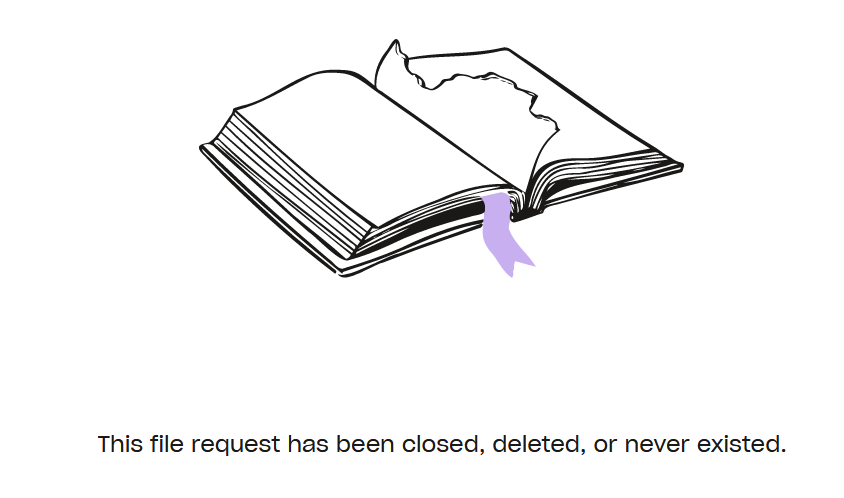Frankly
Members-
Posts
26 -
Joined
-
Last visited
Recent Profile Visitors
The recent visitors block is disabled and is not being shown to other users.
-
Vector Brushes, crash program
Frankly replied to Frankly's topic in Affinity on Desktop Questions (macOS and Windows)
To my knowledge, my PC only has the one GPU. Wouldn't another GPU show on the drop down list of Designer? I only have 3 choices listed- Default (Intel(R) UHD Graphics 630), Intel (R) UHD Graphics 630, and Warp. I am trying the WARP setting, but so far it doesn't seem much different. When you say try disconnecting your tablet to see if you get the same issue, what do you mean? My only other option is the mouse. I can't do much art using a mouse as a brush. When I got this program, I wasn't told that I needed any special processor in order to use all the features. My PC isn't some old slow processor. I'm getting frustrated that I can't use all the features and have to take so much time away from my artwork to fuss with finding help, as well as not having options for my creative work that should be available. Here is a screenshot of my settings in designer. Is there anything I should adjust that might fix this problem? @DWright -
 emmrecs01 reacted to a post in a topic:
Vector brushes crashing program
emmrecs01 reacted to a post in a topic:
Vector brushes crashing program
-
Vector brushes crashing program
Frankly replied to Frankly's topic in Customer Service, Accounts and Purchasing
I didn't get a response that helped, even though I provided more info when requested! How do I get someone from tech support instead of someone that just wants to nit pic?- 4 replies
-
- vector brushes
- crashing
-
(and 2 more)
Tagged with:
-
Frankly started following Metadata in designer V2 , Vector brushes crashing program , Vector Brushes, crash program and 1 other
-
I tried posting this problem in another support category previously and got no responses, so hopefully I will get someone in customer support to help me figure out this problem. Whenever I try to use most of the vector brushes in designer, they are very sluggish and will bog down my processor to the point that it crashes designer. It was worse when I had hardware acceleration enabled, but it still doesn't work without hardware acceleration to the point that I can't really use vector brushes. I have a fairly new HP All in One PC with the following specs. Processor Intel(R) Core(TM) i7-10700T CPU @ 2.00GHz 2.00 GHz Installed RAM 16.0 GB (15.8 GB usable) System type 64-bit operating system, x64-based processor Pen and touch Pen and touch support with 10 touch points Intel UHD Graphics 630 renderer I am using a Wacom Inuos pen tablet. Please help!
- 4 replies
-
- vector brushes
- crashing
-
(and 2 more)
Tagged with:
-
 HJayP reacted to a post in a topic:
Patterns in designer
HJayP reacted to a post in a topic:
Patterns in designer
-
Vector Brushes, crash program
Frankly replied to Frankly's topic in Affinity on Desktop Questions (macOS and Windows)
Since I was unable to use the dropbox link, I am just going to attach the files here. Sure would appreciate if someone can help me figure out what is happening with this brushes problem. 744051fa-d9c4-4344-8ba3-181b96339b2c.dmp cc184f87-8b44-4d5a-a437-7fe5b317c154.dmp -
Vector Brushes, crash program
Frankly replied to Frankly's topic in Affinity on Desktop Questions (macOS and Windows)
-
I'm using Designer V2, and haven't been able to fully use my vector brushes because most of the time it causes the program to crash. I've been putting this off for a long time and just been using the pencil tool and the pen tool, but the inability to use most of the vector brushes that came with Designer is too limiting. When I first got this program, it used to crash all the time until I was told to uncheck the hardware acceleration. Now I would like to see if there is a solution to this problem. It's too limiting to avoid using vector brushes! Why do most of them crash the program? My computer is almost new within the last couple of years with an i7 intel processor. Device name AllN1 Processor Intel(R) Core(TM) i7-10700T CPU @ 2.00GHz 2.00 GHz Installed RAM 16.0 GB (15.8 GB usable) Device ID 632B50D0-4418-4B83-B198-0423E7E50F63 Product ID 00326-10000-00000-AA217 System type 64-bit operating system, x64-based processor Pen and touch Pen and touch support with 10 touch points
-
Designer assets
Frankly replied to Frankly's topic in Affinity on Desktop Questions (macOS and Windows)
I have V2 -
Designer assets
Frankly replied to Frankly's topic in Affinity on Desktop Questions (macOS and Windows)
I followed the clear user data instructions and that didn't do the trick for my assets, however I recreated the category my assets which now has the icon to save assets again. I didn't save those assets in an assets file, however, I do have all the design files that contain the assets that were in my assets, so I suppose I could go into all those designs and put them back into my assets again and then save a backup file. Here is a screen shot of my program files folders that shows where the only assets file I can find is located, on the off chance this might help restore them. -
Designer assets
Frankly replied to Frankly's topic in Affinity on Desktop Questions (macOS and Windows)
I found an assets file in a resources folder, but don't know what it contains and how to import to designer. I still don't understand why designer changed. That still doesn't explain why there is still no icon that I can use to save new assets, or why the default assets aren't there anymore. If those program files are what runs Designer, why aren't they showing those assets? -
Since switching to Designer from Illustrator last year, I now have the latest D2 and update. I have created a number of assets in the asset panel by creating a new category I named 'my assets'. I just opened a design I've been working on and was going to save it to my assets, but to my horror, all the assets I had saved over the time I've had Designer seem to have disappeared. When I select the my assets category from the dropdown menu, there is nothing there, and there isn't even the three line icon to save new assets! I have restarted my computer and tried it again to no avail. I notice also that the default assets that came with Designer are missing now too. Anybody have any ideas what is happening?
-
 DesignerMatt reacted to a post in a topic:
Seamless pattern problem
DesignerMatt reacted to a post in a topic:
Seamless pattern problem
-
Metadata in designer V2
Frankly replied to Frankly's topic in Affinity on Desktop Questions (macOS and Windows)
Thanks for this info, I tried it and it works perfectly. I just opened the file that I exported as a jpg from Designer in Photo, entered the metadata I wanted and saved it. It now has metadata as a jpg file.- 6 replies
-
- metadata
- designer v2
-
(and 1 more)
Tagged with:
-
Metadata in designer V2
Frankly replied to Frankly's topic in Affinity on Desktop Questions (macOS and Windows)
So I can open the designer file in photo and create the metadata, then it will be a photo file when I save it?- 6 replies
-
- metadata
- designer v2
-
(and 1 more)
Tagged with:
-
Is there no ability to place metadata in artwork for designer V2?
- 6 replies
-
- metadata
- designer v2
-
(and 1 more)
Tagged with:
-
Seamless pattern problem
Frankly replied to Frankly's topic in Affinity on Desktop Questions (macOS and Windows)
Thanks a bunch, this is very helpful in teaching me how to use the features in Designer more effectively. I probably will have some questions after I have a chance to deconstruct the process and wrap my head around how it was done.- 7 replies
-
- patterndesign
- pattern
-
(and 2 more)
Tagged with:
-
 Frankly reacted to a post in a topic:
Seamless pattern problem
Frankly reacted to a post in a topic:
Seamless pattern problem
-
Seamless pattern problem
Frankly replied to Frankly's topic in Affinity on Desktop Questions (macOS and Windows)
If you'll notice, the file has 3 artboards, one is the original square and the two others complete the half drop repeat. The artboard that is square is the tile that will repeat when placed next to itself exactly half the distance up and down next to itself. I gave this file with the half drop artboards to show you how it repeats. I use symbols to do my design work, but in order to make the two halves, I've found that I have to disconnect the symbol. The point is that using the gaussian blur on the stroke does not repeat seamlessly. Matching up the stroke doesn't mean the blur will repeat on the seam. I need to find a method that repeats shadows and transparencies seamlessly.- 7 replies
-
- patterndesign
- pattern
-
(and 2 more)
Tagged with: