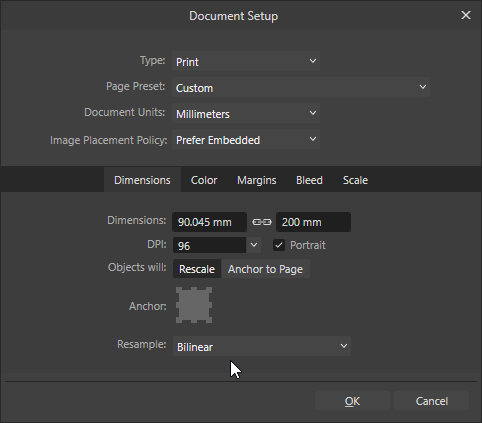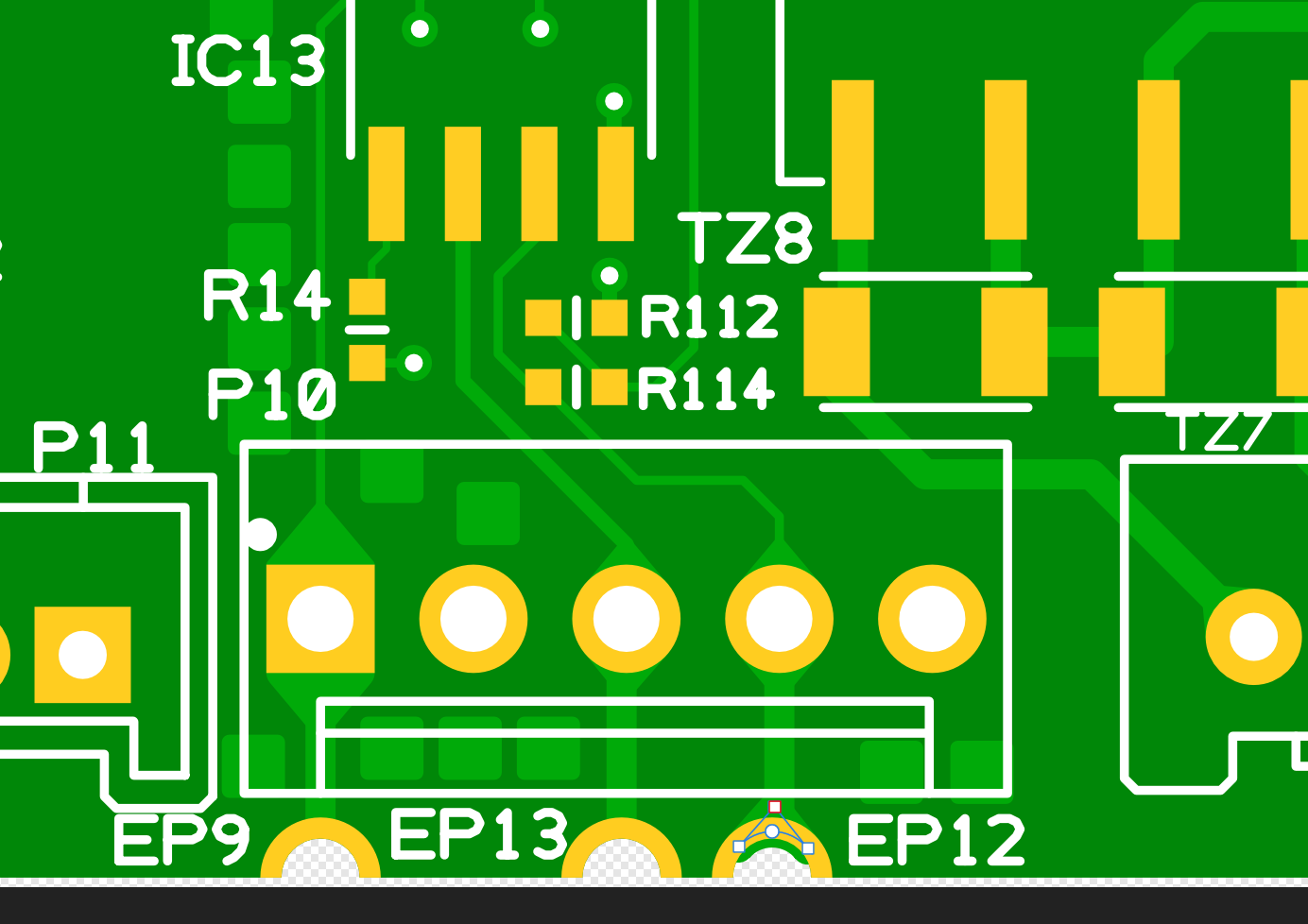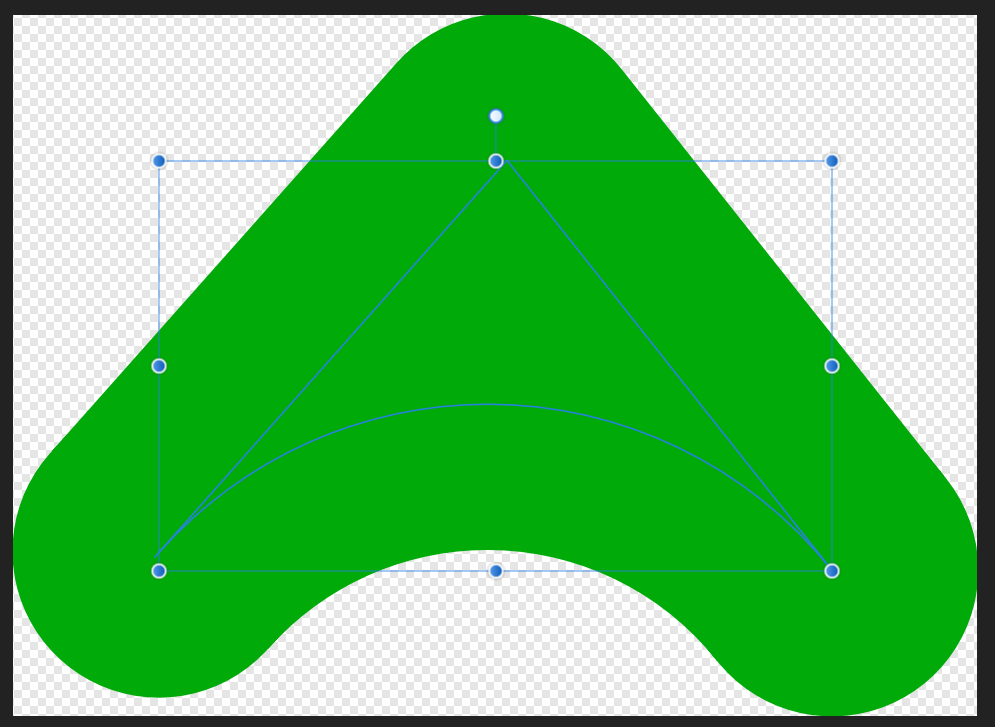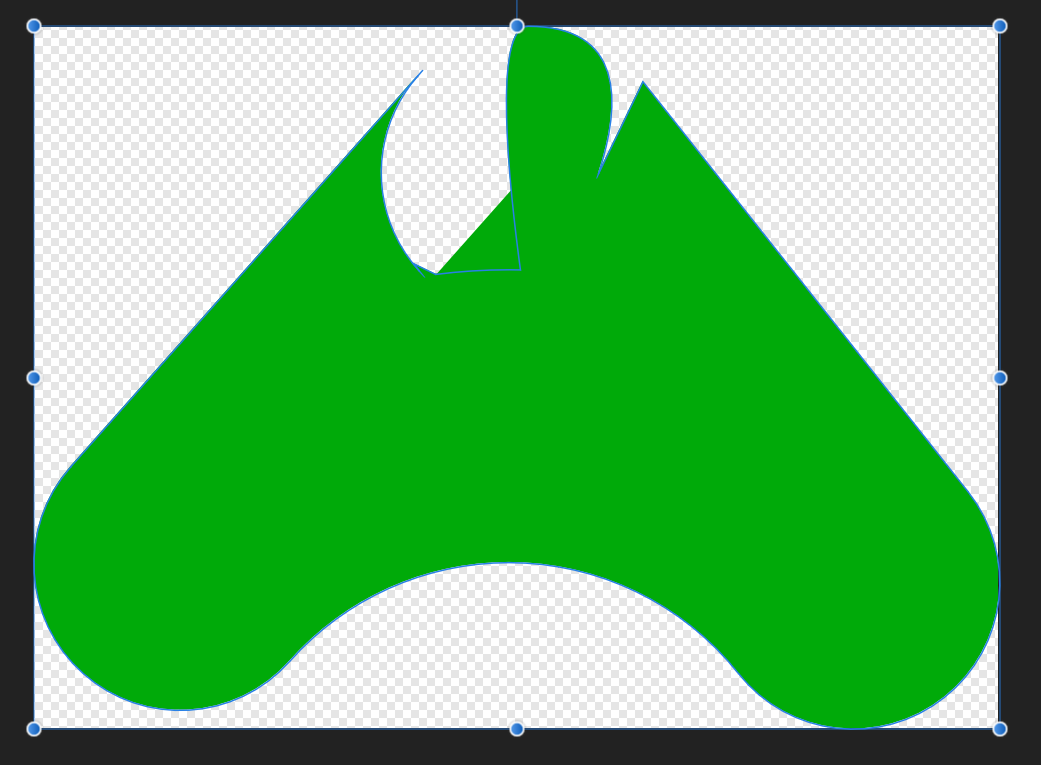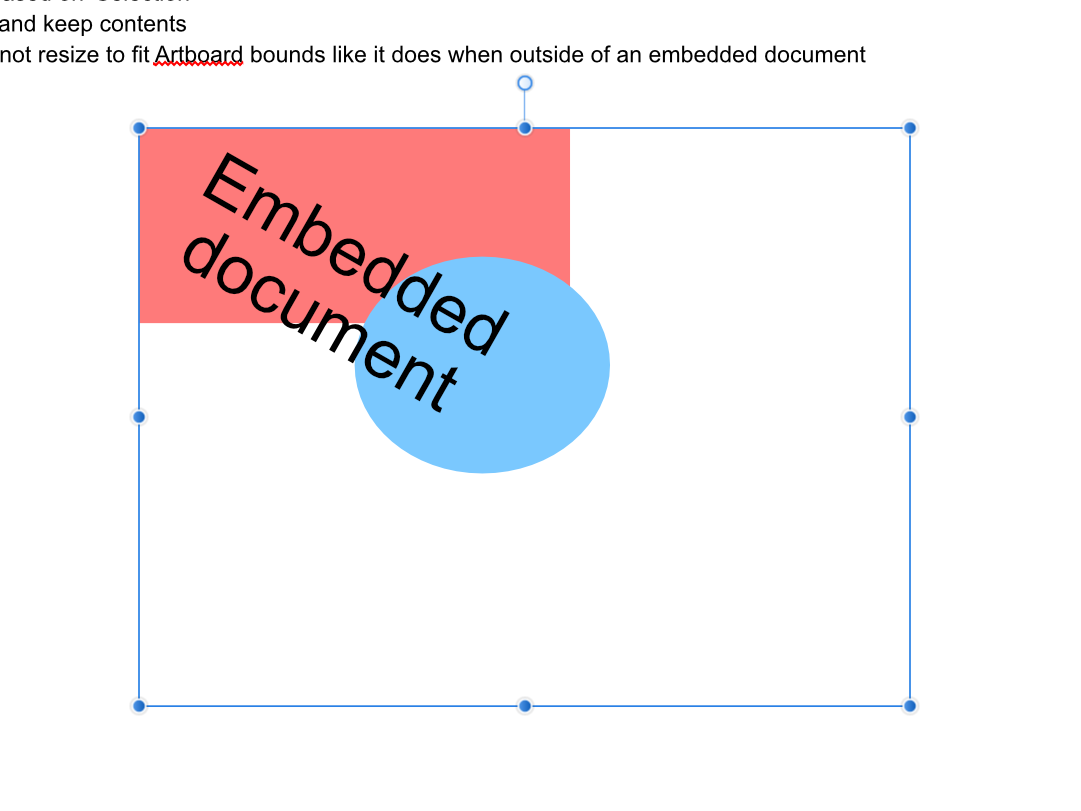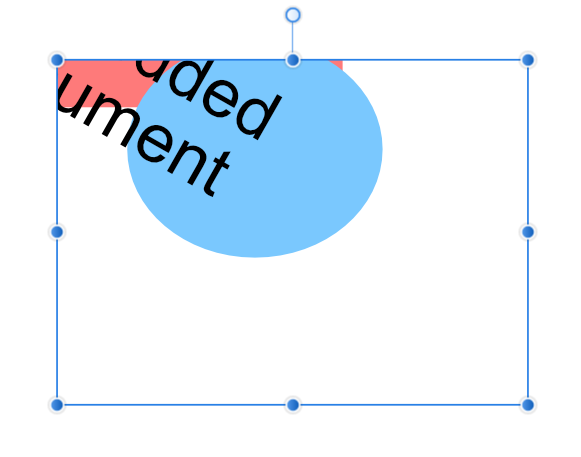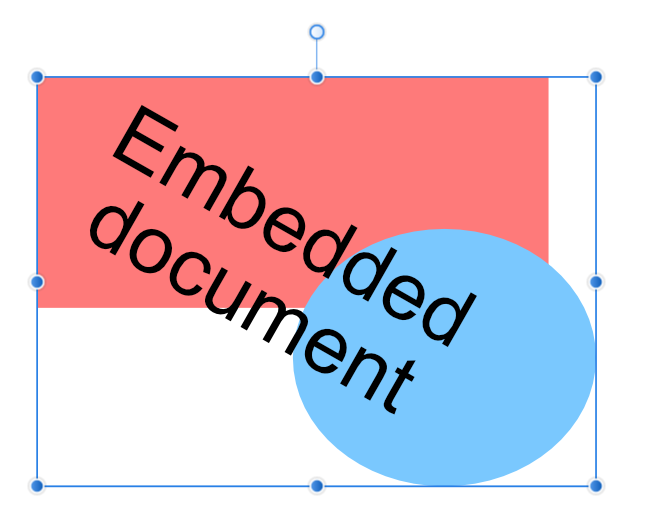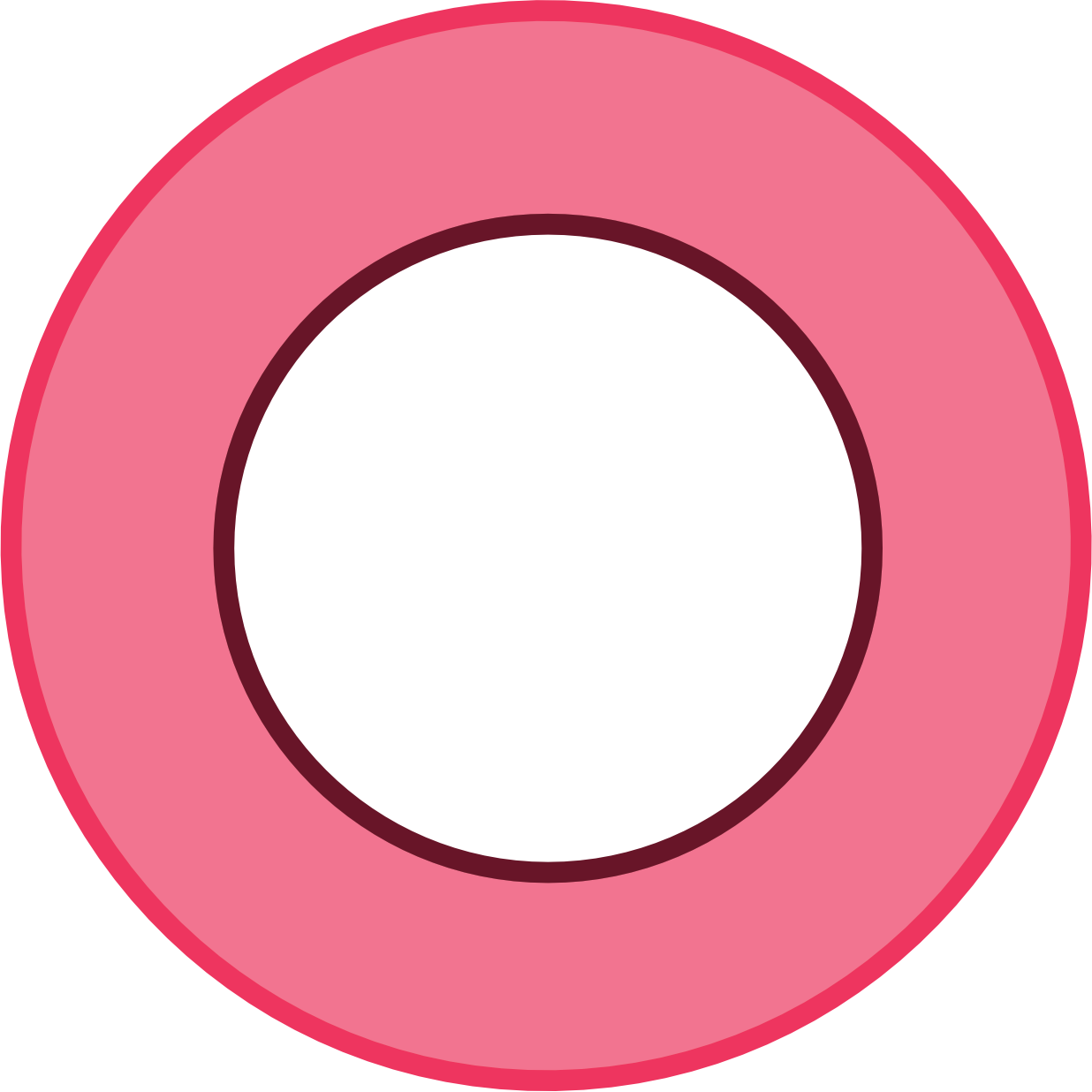-
Posts
205 -
Joined
-
Last visited
Profile Information
-
Gender
Male
-
Location
UK
Recent Profile Visitors
2,607 profile views
-
 Aammppaa reacted to a post in a topic:
Nudge distance based on document units - not fixed units
Aammppaa reacted to a post in a topic:
Nudge distance based on document units - not fixed units
-
 MmmMaarten reacted to a post in a topic:
PERMANENTLY Reset bounding box
MmmMaarten reacted to a post in a topic:
PERMANENTLY Reset bounding box
-
 ronnyb reacted to a post in a topic:
PERMANENTLY Reset bounding box
ronnyb reacted to a post in a topic:
PERMANENTLY Reset bounding box
-
matt.baker started following Expand stroke (again) , PERMANENTLY Reset bounding box , DPI on export limited to 1024 yet document DPI can be much higher and 4 others
-

PERMANENTLY Reset bounding box
matt.baker replied to ronnyb's topic in Beta Software Program Members Area
@Chris BIs there any more news on this, please? Even the boolean workarounds don't work for me. Add and intersect just keep the original rotated bounding box. This means the create artboard from selection is far too big as it's using the bounding box diagonals. Maybe it could be an option called flatten transforms.- 9 replies
-
- bounding box
- reset bounding box
-
(and 2 more)
Tagged with:
-
 matt.baker reacted to a post in a topic:
PERMANENTLY Reset bounding box
matt.baker reacted to a post in a topic:
PERMANENTLY Reset bounding box
-
 matt.baker reacted to a post in a topic:
PERMANENTLY Reset bounding box
matt.baker reacted to a post in a topic:
PERMANENTLY Reset bounding box
-
 matt.baker reacted to a post in a topic:
Reset Bounding Box
matt.baker reacted to a post in a topic:
Reset Bounding Box
-
 matt.baker reacted to a post in a topic:
Gundam (Wing) Collection
matt.baker reacted to a post in a topic:
Gundam (Wing) Collection
-
 matt.baker reacted to a post in a topic:
Affinity Designer SVG export with reliable scale
matt.baker reacted to a post in a topic:
Affinity Designer SVG export with reliable scale
-
 matt.baker reacted to a post in a topic:
Affinity Designer SVG export with reliable scale
matt.baker reacted to a post in a topic:
Affinity Designer SVG export with reliable scale
-
 matt.baker reacted to a post in a topic:
Preserve document units in SVG export
matt.baker reacted to a post in a topic:
Preserve document units in SVG export
-
The DPI field on the export dialog is limited to 1024, but the document DPI can be much higher than this (32-bit signed integer) - for example, 2540. If you set the export to use the document DPI it works as expected. I appreciate DPIs above 1000 are unlikely to be used in normal situations, but if the document supports it, so too should the export (if technically possible depending on the output format). Unfortunately I have to use such a high DPI in certain circumstances because Affinity doesn't respect the document units during export to SVG and always goes back to pixels... By setting the DPI to a multiple of 254, I can get the accuracy I require in the final export dimensions. As a side note, I've noticed that increasing the document DPI above ~32'000 messes up the document dimensions. A corner-case, but could be better handled.
-
 keiichi77 reacted to a post in a topic:
Isolation / group edit mode (similar to Illustrator)
keiichi77 reacted to a post in a topic:
Isolation / group edit mode (similar to Illustrator)
-
 matt.baker reacted to a post in a topic:
Affinity V2, updates, pricing and no subscription [repost]
matt.baker reacted to a post in a topic:
Affinity V2, updates, pricing and no subscription [repost]
-
I just remembered that this is probably due to the tiny size of the document; Still a bug though It was part of an export from a PCB design Would be nice if this was implemented:
-
-
 Intuos5 reacted to a post in a topic:
Isolation / group edit mode (similar to Illustrator)
Intuos5 reacted to a post in a topic:
Isolation / group edit mode (similar to Illustrator)
-

Resize document to fit contents
matt.baker replied to matt.baker's topic in Feedback for Affinity Designer V1 on Desktop
Ooooh, it looks like setting the Page Box actually changes the embedded document canvas to match the content size, not just on the Container document. I.e. this does what I wanted from the start. Designer_tQnu8qwUzl.mp4 -

Resize document to fit contents
matt.baker replied to matt.baker's topic in Feedback for Affinity Designer V1 on Desktop
@walt.farrell Sorry for the delayed reply. In your last step, is the embedded document's bounding box not still the same dimensions? For me it is. I was expecting the bounding box to shrink to match the contents like it does for non embedded documents. Setting the Page Box to Minimum or Maximum Content results in this after performing the previous steps, which looks like it could be another bug: However, it seems to work if the embedded document is left unchanged: -

Resize document to fit contents
matt.baker replied to matt.baker's topic in Feedback for Affinity Designer V1 on Desktop
@walt.farrell I'm using an Affinity Designer file for the embedded file (example attached) Container.afdesign To embed.afdesign @Old Bruce Yep, I'm using the Selection choice. Perhaps it's Windows specific. Also occurs in the latest 1.10 Beta. Embedded edit behaviour screen capture: Embedded behaviour.mp4 Non embedded / expected behaviour screen capture: Normal behaviour.mp4 -
 nicolasfolliot reacted to a post in a topic:
Collapsible studio palettes / panels (icon view)
nicolasfolliot reacted to a post in a topic:
Collapsible studio palettes / panels (icon view)
-
 matt.baker reacted to a post in a topic:
Boolean add fills hole
matt.baker reacted to a post in a topic:
Boolean add fills hole
-

Boolean add fills hole
matt.baker replied to matt.baker's topic in [ARCHIVE] Designer beta on Windows threads
That is what I'm expecting in this case, yes. I wouldn't normally draw something like this, but it's from another design that I am trying to optimise by converting to expanded stokes. On this element they had 3 circles 2 with strokes all overlayed which could have been simplified to a single torus (black and white symbol). A bit of a mess. -

Boolean add fills hole
matt.baker replied to matt.baker's topic in [ARCHIVE] Designer beta on Windows threads
Thanks. Should this not be more intuitive though, so that Affinity does the work automatically? I see that it works when an another inner torus is included -
If I have two 2d projected torus shapes overlayed with the same centre point and perform a boolean add the centre is filled in. I would have expected this to have remained hollow. These do not have a stroke width and are curves with hollows. I know that this can we worked around by adding, dividing and then subtracting. 9CyVyp2Bi2.mp4 Add bug.afdesign
-
 matt.baker reacted to a post in a topic:
Inconsistent stroke mitres when zooming
matt.baker reacted to a post in a topic:
Inconsistent stroke mitres when zooming
-

Expand stroke (again)
matt.baker replied to matt.baker's topic in [ARCHIVE] Designer beta on Windows threads
You're right. I forgot it was such a small element. I was hoping that Affinity was doing some sort of relative scaling based on the overall document size so this wouldn't have much effect, but looks like it doesn't. Increasing the size and then performing the expand stroke does fix it. Thanks It was taken from the attached where the symbol is typically <10 mm tall when reproduced on physical media. WEEE.afdesign -
Expand stroke bug seems to be a long standing issue. I've tested this in the main release and the beta with the same result (source attached). Any ideas why it's doing this? It appears to be a closed path. cTeHmHHrEw.mp4 Expand stroke bug.afdesign
-
 Chris B reacted to a post in a topic:
Opening a DNG file - unable to quit (normally)
Chris B reacted to a post in a topic:
Opening a DNG file - unable to quit (normally)