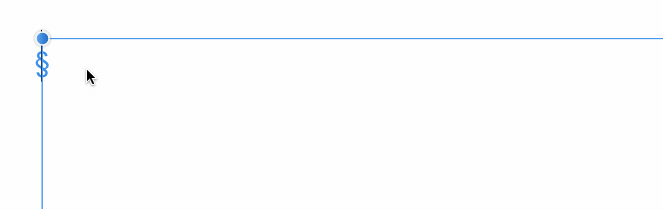-
Posts
15 -
Joined
-
Last visited
Contact Methods
-
Website URL
http://nicolas.folliot.net
-
Facebook
nicolasfolliot
-
Twitter
nicolasfolliot
Profile Information
-
Gender
Male
-
Location
Givry, France
-
 nicolasfolliot reacted to a post in a topic:
Several pinned studio menus don't scroll with mouse wheel in Publisher
nicolasfolliot reacted to a post in a topic:
Several pinned studio menus don't scroll with mouse wheel in Publisher
-
 nicolasfolliot reacted to a post in a topic:
Several pinned studio menus don't scroll with mouse wheel in Publisher
nicolasfolliot reacted to a post in a topic:
Several pinned studio menus don't scroll with mouse wheel in Publisher
-
 nicolasfolliot reacted to a post in a topic:
Corner not closing
nicolasfolliot reacted to a post in a topic:
Corner not closing
-
 nicolasfolliot reacted to a post in a topic:
Accessible PDF (tagged PDF) and (accessible) EPUB with Publisher?
nicolasfolliot reacted to a post in a topic:
Accessible PDF (tagged PDF) and (accessible) EPUB with Publisher?
-
 nicolasfolliot reacted to a post in a topic:
nested styles
nicolasfolliot reacted to a post in a topic:
nested styles
-
 nicolasfolliot reacted to a post in a topic:
nested styles
nicolasfolliot reacted to a post in a topic:
nested styles
-
 nicolasfolliot reacted to a post in a topic:
nested styles
nicolasfolliot reacted to a post in a topic:
nested styles
-
 nicolasfolliot reacted to a post in a topic:
nested styles
nicolasfolliot reacted to a post in a topic:
nested styles
-
 nicolasfolliot reacted to a post in a topic:
nested styles
nicolasfolliot reacted to a post in a topic:
nested styles
-
 nicolasfolliot reacted to a post in a topic:
nested styles
nicolasfolliot reacted to a post in a topic:
nested styles
-
 MikkelJP reacted to a post in a topic:
Character and Paragraph Panels, mouse scroll wheel
MikkelJP reacted to a post in a topic:
Character and Paragraph Panels, mouse scroll wheel
-
Well, that's pretty disappointing. I've been sending print jobs for a couple of years without encountering any problems with printers, so I guess I've been lucky enough to work with professionals who probably fixed it themselves without mentioning it to me.... Until this current job with a new printer. I may have managed to reduce the ink coverage by converting imported images to RGB, but I'm not even sure that will be good enough for the printer. Anyway, this kind of lacking "detail" hardly makes freelance designers like me credible to other professionals. I don't want to hear "you should just use Adobe" every time I need to deliver decent files. It's really hard for me to understand why this hasn't be supported yet, you'd think this wouldn't be a minimum for a printing professional suite… This should at least have been fixed in V2.
-
Hi @Dan C, it looks like this hasn't been fixed with V2… but just to be sure I understand the situation (I've got a bunch of files at the printer apparently not fit to print since the ink coverage goes up to 330%), what you're saying is Affinity just doesn't limit ink coverage even through ICC profiles like ISO Coated v2 300% (ECI)?
-

3 page spread
nicolasfolliot replied to Natters's topic in Feedback for Affinity Publisher V1 on Desktop
So yes, as soon as bleed is involved, it gets exported as separated pages, even if you try to export the full document. So the trick is to create a "mother artboard" containing your full spread, and export only this one. It's still a workaround, but pretty easy to setup and working (at least for me). -

3 page spread
nicolasfolliot replied to Natters's topic in Feedback for Affinity Publisher V1 on Desktop
Well I was with you all on this… until I realized I could do what I need with Designer artboards. So now I'm curious, are people here still asking for that feature (which, I recognize, should definitely exist in Publisher) haven't tried artboards yet, or does it not work for your needs? -
nicolasfolliot changed their profile photo
-
 SPaceBar reacted to a post in a topic:
Very large file crashes on opening
SPaceBar reacted to a post in a topic:
Very large file crashes on opening
-

Very large file crashes on opening
nicolasfolliot replied to nicolasfolliot's topic in V1 Bugs found on macOS
Well… great hunch! I moved out all assets folders and was able to open the original file. I then moved back and replaced every asset file and could save a new version file, which went down from 1.93 Go to 10.1 Mo… So that was the perfect solution, thank you very much for your efforts and advice! -

Very large file crashes on opening
nicolasfolliot replied to nicolasfolliot's topic in V1 Bugs found on macOS
So first of all: thanks! I can now open it, but only with the beta version of Publisher – I figured that's what you exported it with. I could work with that, but is there any way I could export it again to open it with the standard version of Publisher? Just in case I wouldn't want to be stuck with the beta on this file. -

Very large file crashes on opening
nicolasfolliot replied to nicolasfolliot's topic in V1 Bugs found on macOS
Thanks, that's… good news? Would you consider save it as a new file and send it back to me? My guess is it would be much lighter and I would probably have more chances to open it. -

Very large file crashes on opening
nicolasfolliot replied to nicolasfolliot's topic in V1 Bugs found on macOS
Uploaded, thanks! -
Hi, I've been trying to open a file that crashes Publisher every time. I was able to work as expected on this file some months ago, but didn't have to open it until lately. It's a very large file: 1.93 Go… I honestly can't remember if it was this heavy when I could open it back in April and/or why it got so large (you can check its last exported PDF attached). I get no error message, Publisher just hang on for a while before crashing. I'm currently on MacOS 10.15.7 with a MacBook Pro (can't remember exactly but probably updated since the last time I worked on the file), with Affinity Publisher 1.8.4 PK installed. The file is currently sitting in a Dropbox folder so I can easily share it with you, in your Dropbox or mine, whichever suits you best. Thanks for your help! TropheeDore_1.1.pdf
-

Orthographe
nicolasfolliot replied to ALAIN CAILLAULT's topic in Feedback for Affinity Publisher V1 on Desktop
OK je comprends beaucoup mieux… Je n'aurais pas imaginé qu'ils iraient aussi loin dans le traitement typo, ça part d'une très bonne intention et je serais ravi de cocher à nouveau cette option s'ils arrivent à le faire fonctionner en français (même si, on est d'accord, ce n'est pas indispensable). Merci pour l'explication ! -

Orthographe
nicolasfolliot replied to ALAIN CAILLAULT's topic in Feedback for Affinity Publisher V1 on Desktop
I'm on 10.14.6 and I'm having the same issue. The only workaround, as said elsewhere on the forums, is to uncheck "Support language dependent single typographic quotes". The weirder part, as you can see in the attached gif, is that despite the unchecked option french quotes seems still perfectly managed (I mean THANKS AFFINITY for automatic spaces). ___ Je suis sur 10.14.6 et j'ai le même problème. La seule solution, comme dit autre part dans le forum, est de décocher "Guillemets typographiques en fonction de la langue". Le plus bizarre, comme vous pouvez le voir dans le gif ci-dessous, c'est que bien que cette option soit décochée les guillemets français restent parfaitement gérés (MERCI AFFINITY pour les espaces automatiques).