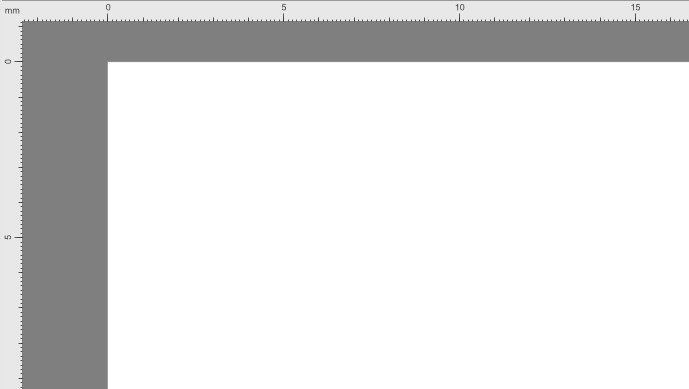Hilltop
Members-
Posts
536 -
Joined
-
Last visited
Recent Profile Visitors
The recent visitors block is disabled and is not being shown to other users.
-
 Hilltop reacted to a post in a topic:
Stop The Hand Tool (✋) Being The Default in Affinity Photo!
Hilltop reacted to a post in a topic:
Stop The Hand Tool (✋) Being The Default in Affinity Photo!
-
 Hilltop reacted to a post in a topic:
Why is View tool (hand) the top default tool and not Move tool?
Hilltop reacted to a post in a topic:
Why is View tool (hand) the top default tool and not Move tool?
-
 Hilltop reacted to a post in a topic:
My latest, black/white photo from my hometown Nyköping the year 1945 now in colour
Hilltop reacted to a post in a topic:
My latest, black/white photo from my hometown Nyköping the year 1945 now in colour
-
 Hilltop reacted to a post in a topic:
My latest, black/white photo from my hometown Nyköping the year 1945 now in colour
Hilltop reacted to a post in a topic:
My latest, black/white photo from my hometown Nyköping the year 1945 now in colour
-
 Hilltop reacted to a post in a topic:
Logo-Design and Textures etc. Cargo Van model for Animation Short Film
Hilltop reacted to a post in a topic:
Logo-Design and Textures etc. Cargo Van model for Animation Short Film
-
 Hilltop reacted to a post in a topic:
March of the Robots and Comic Book Template
Hilltop reacted to a post in a topic:
March of the Robots and Comic Book Template
-
 Hilltop reacted to a post in a topic:
March of the Robots and Comic Book Template
Hilltop reacted to a post in a topic:
March of the Robots and Comic Book Template
-
 Hilltop reacted to a post in a topic:
Liquid Glass Filter in Affinity Photo
Hilltop reacted to a post in a topic:
Liquid Glass Filter in Affinity Photo
-
 Hilltop reacted to a post in a topic:
Audi TT Roadster Cartoon
Hilltop reacted to a post in a topic:
Audi TT Roadster Cartoon
-
 Hilltop reacted to a post in a topic:
Butterfly Illustrations
Hilltop reacted to a post in a topic:
Butterfly Illustrations
-
Alternatively, you could try a third-party imposition app, such as Montax Imposer (free for printouts on paper up to A4/Letter).
-
 jmwellborn reacted to a post in a topic:
'Status' item should be present in 'Export Persona' toolbar by default (Mac-only)
jmwellborn reacted to a post in a topic:
'Status' item should be present in 'Export Persona' toolbar by default (Mac-only)
-
 GarryP reacted to a post in a topic:
'Status' item should be present in 'Export Persona' toolbar by default (Mac-only)
GarryP reacted to a post in a topic:
'Status' item should be present in 'Export Persona' toolbar by default (Mac-only)
-
 HCl reacted to a post in a topic:
'Status' item should be present in 'Export Persona' toolbar by default (Mac-only)
HCl reacted to a post in a topic:
'Status' item should be present in 'Export Persona' toolbar by default (Mac-only)
-
 Alfred reacted to a post in a topic:
'Status' item should be present in 'Export Persona' toolbar by default (Mac-only)
Alfred reacted to a post in a topic:
'Status' item should be present in 'Export Persona' toolbar by default (Mac-only)
-
 Oufti reacted to a post in a topic:
'Status' item should be present in 'Export Persona' toolbar by default (Mac-only)
Oufti reacted to a post in a topic:
'Status' item should be present in 'Export Persona' toolbar by default (Mac-only)
-
 BeltofOrion reacted to a post in a topic:
automatic numbering of images
BeltofOrion reacted to a post in a topic:
automatic numbering of images
-
automatic numbering of images
Hilltop replied to BeltofOrion's topic in Desktop Questions (macOS and Windows)
Perhaps some of the experts will give you directions but to get you started, here are some links to how-to's. -
Missing Units in Ruler
Hilltop replied to ronnyb's topic in Feedback for the Affinity V2 Suite of Products
-
 loukash reacted to a post in a topic:
Affinity Designer - Text tool escapes to Select tool
loukash reacted to a post in a topic:
Affinity Designer - Text tool escapes to Select tool
-
2.6.2 Update issue on all three products
Hilltop replied to sgmcgee1967's topic in V2 Bugs found on Windows
Can't you update in-program? In other words, let the apps do the updating? -
Table cell fill patterns in Publisher
Hilltop replied to Bryonie's topic in Desktop Questions (macOS and Windows)
Perhaps the suggestions made by Garry are better for what you're trying to do. However, it is possible to assign bitmaps to individuals table cells. Create a table, place the cursor (using the Table or Text Tool) in a cell, click the Place Tool and select the bitmap that you wish to assign to that cell. With the Move Tool you can increase or decrease the size of the bitmap. In addition, you can change the relative position of the images w/i the cells by selecting the whole table and clicking the desired button for horizontal or vertical text justification. By selecting an image, you can change the opacity percentage in the layer gallery in case your bitmaps have not yet been adjusted for it. -
Affiny Photo interface
Hilltop replied to Dominique Prudhomm's topic in Desktop Questions (macOS and Windows)
If I understand correctly what you're after: Open any Studio panel (under the Window tab), select a panel and drag it to where you want to dock it. Repeat till you've your workspace customized to your liking. -
resources Make Stained Glass Designs in Affinity Designer!
Hilltop replied to The Artifex Forge's topic in Resources
Nice package! Well done!- 2 replies
-
- affinity designer
- textures
-
(and 3 more)
Tagged with:
-
Adding question mark to index entry crashes Publisher
Hilltop replied to Hilltop's topic in V2 Bugs found on Windows
Applogies for having missed your question. I cannot remember the version I was using but I'm on Windows 10. Anyway, the issue seems to have been fixed in 2.6.0.