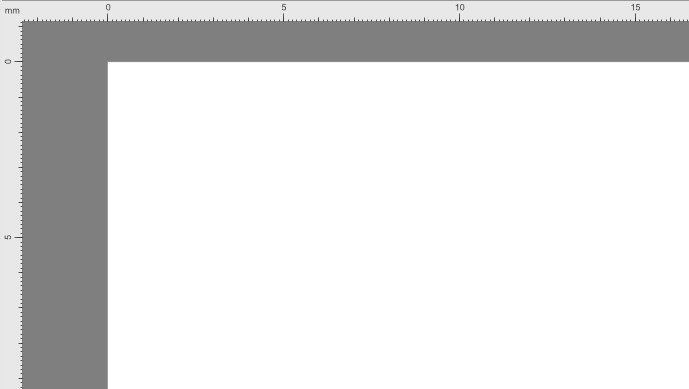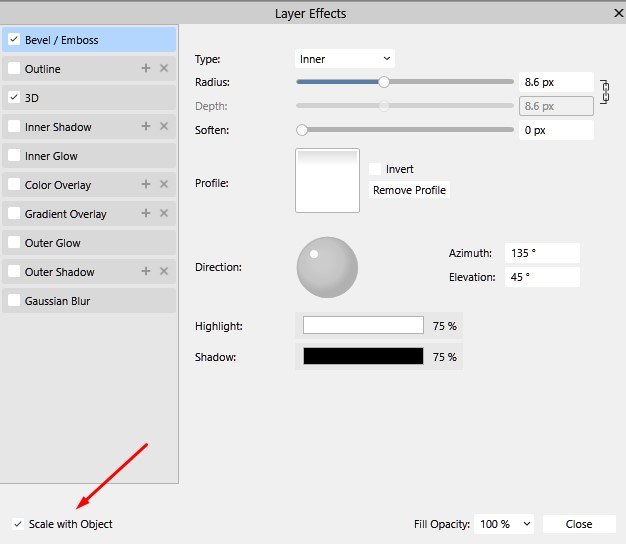Hilltop
Members-
Posts
536 -
Joined
-
Last visited
Everything posted by Hilltop
-
Alternatively, you could try a third-party imposition app, such as Montax Imposer (free for printouts on paper up to A4/Letter).
-
automatic numbering of images
Hilltop replied to BeltofOrion's topic in Desktop Questions (macOS and Windows)
Perhaps some of the experts will give you directions but to get you started, here are some links to how-to's. -
Missing Units in Ruler
Hilltop replied to ronnyb's topic in Feedback for the Affinity V2 Suite of Products
-
2.6.2 Update issue on all three products
Hilltop replied to sgmcgee1967's topic in V2 Bugs found on Windows
Can't you update in-program? In other words, let the apps do the updating? -
Table cell fill patterns in Publisher
Hilltop replied to Bryonie's topic in Desktop Questions (macOS and Windows)
Perhaps the suggestions made by Garry are better for what you're trying to do. However, it is possible to assign bitmaps to individuals table cells. Create a table, place the cursor (using the Table or Text Tool) in a cell, click the Place Tool and select the bitmap that you wish to assign to that cell. With the Move Tool you can increase or decrease the size of the bitmap. In addition, you can change the relative position of the images w/i the cells by selecting the whole table and clicking the desired button for horizontal or vertical text justification. By selecting an image, you can change the opacity percentage in the layer gallery in case your bitmaps have not yet been adjusted for it. -
Affiny Photo interface
Hilltop replied to Dominique Prudhomm's topic in Desktop Questions (macOS and Windows)
If I understand correctly what you're after: Open any Studio panel (under the Window tab), select a panel and drag it to where you want to dock it. Repeat till you've your workspace customized to your liking. -
resources Make Stained Glass Designs in Affinity Designer!
Hilltop replied to The Artifex Forge's topic in Resources
Nice package! Well done!- 2 replies
-
- affinity designer
- textures
-
(and 3 more)
Tagged with:
-
Adding question mark to index entry crashes Publisher
Hilltop replied to Hilltop's topic in V2 Bugs found on Windows
Applogies for having missed your question. I cannot remember the version I was using but I'm on Windows 10. Anyway, the issue seems to have been fixed in 2.6.0. -
-
Essential Features for Affinity Photo 2
Hilltop replied to Mordy's topic in Feedback for the Affinity V2 Suite of Products
Do you mean this link: https://affinity.serif.com/affinity-beta-program/ -
@Hangman Thanks so much for the 2025 calendar! I have a question. I noticed that the diacritics that you used in de .csv file carry over into the calendar after the data merge. However, I'm using Romanian diacritics but only some of them carry over. This happens when I use the font you used or even Arial. Any idea what's going on here? Edit: I found the answer. When saving the document as an .xlsx file, all the diacritics carry over.
-
@Hangman Thanks so much for the 2025 calendar! I have a question. I noticed that the diacritics that you used in de .csv file carry over into the calendar after the data merge. However, I'm using Romanian diacritics but only some of them carry over. This happens when I use the font you used or even Arial. Any idea what's going on here?
-
Wow! A big labor of love, thank you very much for this very comprehensive Guide!
- 7 replies
-
- affinity designer
- course
-
(and 1 more)
Tagged with:
-
NIK Collection 7 'switch to' feature
Hilltop replied to stuck's topic in Desktop Questions (macOS and Windows)
Does that also mean that the SDK development has been discontinued?