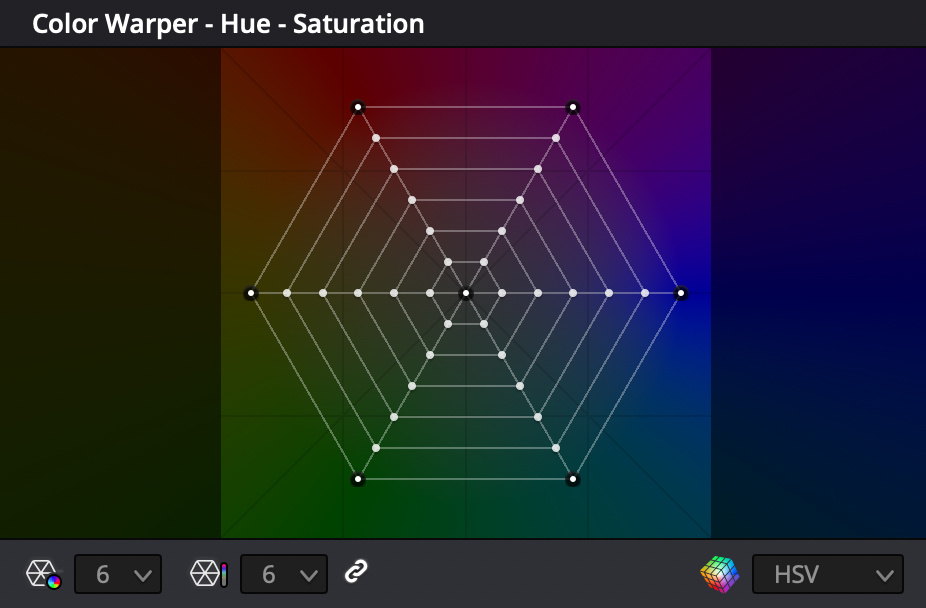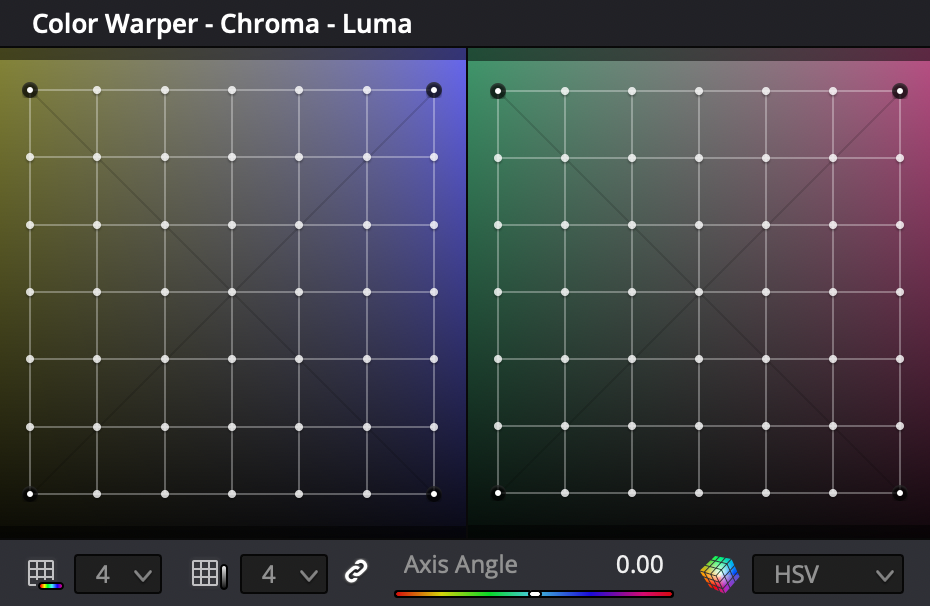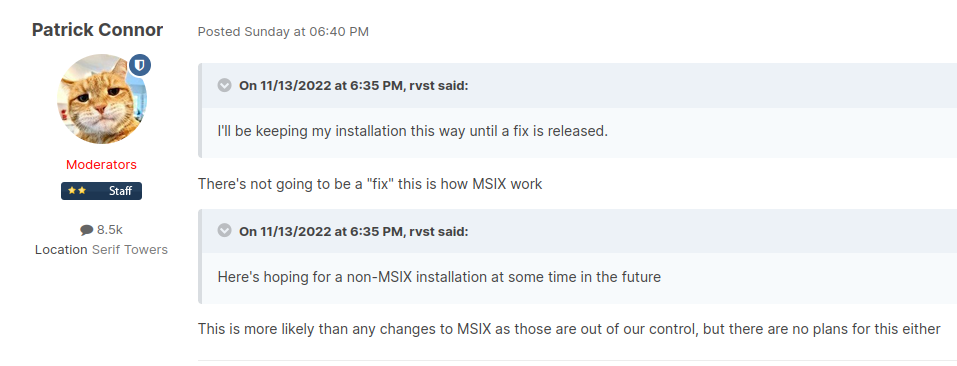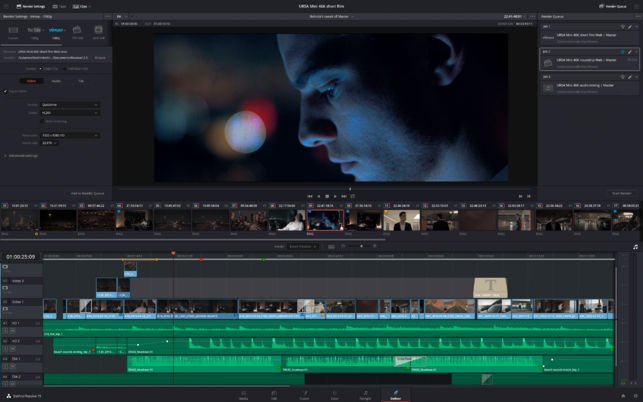Search the Community
Showing results for 'video' in content posted in Feedback for the V1 Affinity Suite of Products.
-
I know your last video editor was not your most beloved piece of software but I think Affinity Video would be a great hit if you went at it with the same principles as the existing programs.
-
You have produced some awesome software. Working in a school, I have used Serif for many years. I am very honest with my findings. I did not like Serif Web Plus, but I did like PhotoPlus X8, Page Plus X9, Draw Plus X8 and Movie Plus X6. Your Affinity has now improved on all but Movie Plus X6. The long and short is that we need a movie editing package in schools and so do many others companies. I have just moved schools and we tried to purchase Movie Plus X6 from you but sadly you won't even sell it anymore due to Codex Licences, so we are stuck with X3. We really need some way of editing movies and your interface would really lend it's self to that. Now you have done the others, please consider a movie editing package to complete the pack or at the very least, look at some way of re-releasing Movie Plus X6 to those that need it, but an Affinity version would be spot on. Finally, the ability to create stop-frame and Keyframe animation in Affinity Designer would be good so it matches Draw Plus X8. Thank you so much for reading this. Al
-
- video
- video editing
- (and 8 more)
-
3 years later… By now, I would expect Quicklook to preview all pages of an Affinity document, as it does by default with .pdf, .docx, xlsx and video or audio, for example. Oddly, this QL plugins collection seems to be quit in 2021: https://www.quicklookplugins.com/ … while this github project is a request only: https://github.com/QL-Win/QuickLook/issues/1260
-

Affinity Video
supervolting replied to supervolting's topic in Feedback for the V1 Affinity Suite of Products
Cool video! It touches on: Serif's branding, construction, redevelopment of Affinity potential for Affinity Video pricing model single app or seamless handoff Video As a programmer, my thoughts are lots of the code from MoviePlus could be reused, but to his point, even developing with recycled code would be a monumental task. No small feat indeed. He also said, "never say never" (video posted 2018). If I had to guess, they already have engineers working on it either as a skunk works project or with the idea that it would take more time. The video suggested the Affinity overhaul had taken 5 years. I would also think that everything part of the Photo/Design engine that he suggests is the core to their product line, could sit on top of their video engine. There is still a need for vector and pixel editing (text, gradients, etc.) on top of the keyframes. Modifying colors and adding text that scales. The harder aspect is working in the 3-dimensional and time-oriented space. The idea is the current rendering engine is the main rocket, and the video engine/product would be booster rockets. They're different but are used together. My guess is there might be some spillover when they do this to create animated gifs in the Affinity products. Pricing Model It is so heartwarming to know that the customers have been heard. Ashley's mentality is right in line with me and many others regarding the feeling of ownership and at what price. I also share the exact same sentiment if they do have recurring costs that a subscription makes sense; like if they offer online storage. This kind of approach and practicality at his level in the company is how you achieve success. Too many C-suite professionals are too greedy that their eyes on money overlook the spirit of their consumers. Consumers are loyal to a point. Apple is a good example of how even at their lowest, certain consumers kept them afloat due to such loyalty. That loyalty isn't everything but should not be ignored. App Handoff He mentioned one positive was the shared file hand-off, but also pointed out one thing he would change (that he didn't mention earlier in the interview) and that's the transition between apps and programs. It sounds like he's either envisioning one monolith app/interface, or that the working format can be kept in memory, which the other apps can access (no need to save), just a seamless handoff. --- My only hope is that they stay the course and hopefully continue to love what they're doing. -
Hello. I have a question or even a suggestion for implementing an additional function for color correction. I am engaged in photography and video. And to paint my videos I wanted to use the 3D LUT program for detailed painting, but then I updated the program of that feature in Davinci Resolve 17. But mostly I edit in Final Cut, some in Premire Pro from Adobe, and not everyone has the opportunity to work with color so selectively. For this most use and load a LUT. I myself have used Affinity Photo to create a LUT for a video. But! This "Color Warper" tool gives you more options for color correction. The killer ability to create masks based on color without using the selection tool. This is just awesome! I think that you should think about implementing this function in Affinities products. It also comes in handy for photographers to edit their work. It is a very flexible tool. Thanks!
-
CSV Data Merge / Export
Pixel Prof replied to Vanish's topic in Feedback for the V1 Affinity Suite of Products
Just popping this up as another vote for the need for this feature. Is there any API for Affinity Photo's Batch system that could allow for development of this? This has been a critical feature to me in the photo app from that big "A" company that I really can't do without. Like OlaHaldor above, I use this for lower thirds graphics for video production all the time. Allow a spreadsheet of names, titles, even colors/graphic import images to be swapped for long lists of people to easily generated quickly. Also, I used to run a youth sports photography company that would shoot portrait photos of hundreds of kids per weekend. The ability to use CSV Data Merge allowed for the rapid creation highly profitable, personalized print products like "Trading Cards", Personalized "Memory Mates", Posters and more that could all have team-color & logo themes and personalization including name, position, stats, etc. With CSV Data Sets, hundreds of these highly personalized product images could be generated in minutes from a template and spreadsheet, with each file having a profit margins of $10-$50 per file. Would love any input on if there could be a way for a code-savvy user to develop something if this isn't high enough of a priority to get attention from the primary developers. -
If I’m in the Resource Manager, and I have more than one image selected, the preview and information only relates to the first image I selected, which could be confusing. Would it be better to have no preview and information for multiply-selected images? Or, at least add the filename to the information so that the user has more chance of knowing that it’s a preview and information for just one image. Note: If I use menu “Select → Select Object → Images” and then go to the Resource manager, there is information on one file but no preview. See attached video – select images first showing no preview, then making different selections in the manager showing that only the ‘first’ selected has preview/information. I did a forum search for resource manager preview but couldn’t find anything about this specifically (it was not a comprehensive search). 2023-05-26 13-25-22.mp4
-
I would also like to be able to use the paintbrush in Affinity Photo where I can set the outline of the brush invisible in the preferences! Why? Because I want to make screen captures that will serve as brush transitions, moving masks, etc. to use in my video compositions. Hopefully you will consider this, to install anyway.
-
Design Versioning for Affinity Products
TeryFlip replied to Nico's topic in Feedback for the V1 Affinity Suite of Products
+1 On this. I've worked in the video game industry and versioning was something that I got used to and really really find it useful. Changing file names causes problems especially when linking/placing files within files within files etc. As for keeping different version we would use SVN for the artists in the video game studio. It seemed to work fine, but the repository got bloated fast. It wasn't a problem since we designed the servers to scale, but for a small guy like me, a solution like that be overkill or just too much to manage. I'll have to check out that Adobe one to see what it's like, but versioning really does come in handy. -

Affinity Video
supervolting replied to supervolting's topic in Feedback for the V1 Affinity Suite of Products
I think I used "affinity video" or "video editing" the results that appeared didn't seem related to Affinity Video feature request and I think were more related to "watch this video". After Walt's initial recommendation I searched again and found the same results. More than likely the error was on my end. I've heard this argument. I've made this argument. I've changed my stance and I'm not sure if I struck a nerve with you or not. You started off with questions but turned aggressive and accusatory as if offended by the term. Why do I consider it gouging? Adobe has bought up competing software companies in order to artificially inflate their price. This does not suggest that Adobe is surviving by featureset alone, but by simply manipulating what's economically available. This also contradicts/discredits(?) the point you made about effort. Undoubtedly, there was effort invested, but a college student was able to make a comparable product that satisfied 85% of what Photoshop accomplished, suggesting that effort alone doesn't justify the price after -- 15 years!? The subscription model of Creative Cloud is designed to eek out every penny from a customer without offending them. There are ways to charge big studios and professional creatives without having to charge the common user or passive creator. Adobe simply seeks not to. That's their prerogative but it doesn't mean what they're doing with their pricing strategy isn't ludicrous. I used to use Adobe. I used Photoshop, I used Infopath, I used Illustrator, and still sometimes use them through corporate accounts. The quality of their software isn't in question; it's the value. You asked, "what constitutes price gouging?" Simple. Price gouging is when a seller increases the price higher than considered reasonable or fair. Who considers what's reasonable/fair? Well, since I made the comment, me in this scenario. I don't consider what they charge reasonable nor fair. You're fine to dispute. A statement I've made time and time again: I'm willing to pay for people's work, even as a passive user/hobbyist. I think I stated that above as I've purchased multiple Affinity licenses just "because". I've begrudgingly paid thousands on Adobe software in the past for the same reasons you've stated above. Back then, Creative Suites (CS2-CS6) were priced high and I made the same assertion that it's pennies to professionals. That was 16 years ago. The R&D should have already paid for itself. The upgrades, tweaks, design, and innovation doesn't justify the increase in price. By your measure, the software should be getting cheaper and cheaper each year. It hasn't. Photoshop alone is ~$21/mo (~$250/yr or ~$750/3yr). That's ridiculous. And if you need all the apps I listed above, you need the All Products package $53/mo (~$1900/3yr) on annual plan. Don't get me wrong, by comparison to old pricing, that seems a fair rate if you're a professional, but that's the sucker you in price. Don't forget that's comparing rental price to ownership price. If after 3 years you stop payment, under the old model you still had access to dated software you could do something with, under the new model you have nothing. It's not a 1:1 price comparison. Where they're really gouging you is year 4-6. You see, in the past, people would pay for upgrades after 2-3 years. Those upgrades weren't pennies, but they also weren't super expensive, but Adobe lacks the concept entirely now. Your monthly rental fee doesn't decline. In 6 years, you are doubling your costs. Why? It's not because the software became just as essential. It's nickel-and-diming and you're renting something you used to own with a DVD. And if you dispute this, what are you doing here? Affinity (Serif) has shown they created software with a low entrance fee that people love. IMHO Affinity deserves more money, but I also think they don't need to go to extreme measures to get it. They can get that $$ by being smarter and not by saying "well professionals... yada yada yada... so everyone". Pedants welcomed And that's fair. I guess I was looking at it from the consumer's perspective. Serif had a line of products (DrawPlus, PhotoPlus, MoviePlus) that they then discontinued, and then in a short few years after offered products that accomplished the same or very similar functionality, with a better engine/design under the hood, and better packaging on screen -- overall better execution that they called Affinity. To the consumer, this looks like an overhaul and rebranding of the same product line, regardless of how they re-engineered it. I don't know what it is similar to; maybe generational differences of cars, like the Ford Mustang v Mustang Mach E? I think you're right, but I don't really care. I praise the Affinity suite. When I ran Affinity Designer on an old Macbook Pro 2011 with 8GB RAM and had a fluid experience w/ multi-layers and no hiccups, I recognized greatness. Even Safari browser encountered the beachball time and again and Photoshop stalled on renders. Hats off (still) in amazement. -
Since it is related, for anyone looking for an affordable deal on a good video/sound editor: Humble Bundle is having a new video maker deal. https://www.humblebundle.com/software/your-sounds-your-movies-professional-video-and-audio-creation-software Video Pro X11, Vegas Movie Studio 16 Platinum, Sound Forge 13, and a few music maker apps for $33. And deals like these show that the video editing software market is overly saturated at this point. It would be, in my opinion, unwise for Serif to invest too heavily in a new video editor, unless it does something completely innovative.
-
I'm really loving the Affinity Suite, they are fantastic products. But it's become frustrating that my biggest pain point with the desktop software is seemingly something so easy to fix. I'm talking about how you can only see the brush names in the brush panel by hovering your cursor over the brush. For someone who has bought a lot of brushes for the software this is really painful. This has really hampered my ability to find a brush, or even remember what brush I had used previously. It seems like a small thing, but it really isn't. Seeing the names in the panel helps greatly with memory retention and creates a much stronger user experience. Right now I either have to hover over the brush, taking an extra second to let the name pop up (getting me out of my artistic flow and annoying me, and that annoyance meaning I'm unlikely to bother), or I have to not register the name in my consciousness at all, leaving me to hopefully remember later which in a long line of squiggly shapes is the brush I used. While I realize this isn't the most important feature in the world, it's also really low hanging fruit. And doesn't the ipad versions of the suite already have this (I don't have the ipad versions but I'd swear I saw in a video that they do)? Is this a result of someone in UI wanting to make the panel look prettier and more streamlined and thinking it doesn't hamper our workflows? Because if so please, please put that strange notion aside. You are most definitely hampering my workflow. Please don't tell me we have to wait for 1.9 for this. It's such a small thing but so important.
-

When a RAW developer?
Callum replied to Raff's topic in Feedback for the V1 Affinity Suite of Products
Hi Raff, You can use Affinity Photo to develop your RAW images The following video should show how to do this. https://affinity.serif.com/en-gb/tutorials/photo/desktop/video/331997643/ Thanks C -
Davinci Resolve is not limiting, and is very powerful. I'd agree with you with other apps. Their Fusion is not more clumsy (IMO) than the very profesional Nuke (also nodes based). (to the other poster... IMO....Davinci is not that hardware demanding. But benefits crazily even from a medium range CPU card. An integrated GPU is no way with it. I wouldn't either edit video with a laptop, but that's me) If Davinci is too much complex (ie, the user is looking for a less professional solution, simpler) I'd totally go with Vegas. Really advanced for intermediate users, yet very easy to learn and handle. I used it every day at my last company, and is really nice software. I'd have preferred Premiere like at other places, or Davinci, but was offered only middle-low range video apps (happened at a bunch of companies). Another one, not my cup of tea, but WAY cheaper (Davinci Resolve's free version is more than enough and much more powerful) a lot of people looking for easier and less professional video editors, Cyberlink's one tends to be a preference for many( I'd choose Vegas over it any day, though). I made entire video game intros at a company with it, better said, a much older and crappier version of it. Despite the subscription model, they have perpetual licenses, purchase. As the other two video editors have. It depends on what each individual wants to achieve. But if choosing the right range for the planned usage, can't go wrong with any of the three. Davinci Resolve is imo the most robust choice, even the free version. Ordered below from more pro to less: https://www.blackmagicdesign.com/products/davinciresolve/ https://www.vegascreativesoftware.com https://es.cyberlink.com/products/powerdirector-video-editing-software/
-

Selection brush size when zooming
GarryP replied to hawk's topic in Feedback for the V1 Affinity Suite of Products
Thanks for the video. That’s pretty much how I would expect the functionality to work, for pixel brushes anyway. I don’t know how Xara Designer treats its shapes/layers (I’ve never used it) but, from your video, it seems to allow differently-formatted vectors within a single layer, something which the Affinity applications can’t do (as far as I know). -
Hello I'm going to study while watching the video. https://affinity.serif.com/en-us/tutorials/publisher/desktop/video/494075100/ Unfortunately, there are no Korean subtitles, so it will take a long time to study. Does your company have any plans to add Korean subtitles to the video? It would be great if it could be added. Have a nice day as well. Thank you.
-
Affinity products for Linux
ShadeOn replied to a topic in Feedback for the V1 Affinity Suite of Products
Agree.. even the Nvidia renting hardware thing will accompany this. I mean.. even someone from GW2 told me that they play from a dual core 4 GB DDR2 SSD Laptop with some low video card with 1920x1080 resolution, using only internet cable that is in sync with his Nvidia's account, and he's doing all the gaming and using apps from the browser.. But like in some previous posts I specified.. it's still better to have a local OS, have working apps locally, otherwise on blackout and internet down, nothing will work. Only those with generators can still work on their PC for a couple of minutes of hours. Now I got to that part of the forum topic where even Patrick Connor starts to see the "handcuffs" where they can't control anymore.. W12 here we come (in virtual box) In Linux and Mac is same thing anyway.. installing through the Software Center (or whatever Mac has) and goes into a default partition. But at least you can have control over it from both sides (Dev company & users) -
Not having a digital version of the workbooks is really annoying. I'm from an older demographic (sad fact, but we do exist) so based on other comments I've read about the Workbooks, I would need to purchase a magnifyer to read the small text. For all those lucky young eyes out there, you too will one day reach this point! A hard cover tutorial book, like a hard cover recipe book is impossible to manage hands free on a flat surface without breaking the binding. Maybe Affinity could package a book holder with each workbook? Buying one is just an extra expense. I work 'on the road' and the last thing I want to tote around is a big heavy book, or three. Perhaps I should also mention limited desk space already taken up with two monitors. I suppose the problem is that Affinity knows a digital version will get shared around for free, but so what? Is providing the means for people to learn your products entirely about profit? You already supply free video tuts. Password protecting a digital file will inhibit most of that. Surely Affinity have access to coders or can factor one into the price to write a program which applies a unique password to each digital file sold? Yes, I know you have a repository of tool/function documents. These are great when you know the terminology or the name of the tool required for what you are seeking to achieve. Otherwise you don't find them. So, I'm not going to buy any of the books, and now I'm forced to watch endless video tuts with no transcripts which is equally annoying since I can read faster than someone can talk. When reading a transcript I can save many minutes by skipping over the introductory waffle to get to the meat of the tutorial. The ideal is to have both video AND transcript. Affinity - you have great products, but learning them is far too time-consuming. Please consider digital workbooks and text tutorials. I would happily pay.
-
I agree with all of your comments here SrPx excluding the last one, as a bit like a movie, I think listing the credits should be mandatory (I wish Governments would do this with all of the contributors to a project so we know who to hold accountable and they can't hide.) and this will either be a good thing (if its a good product) or less than a good thing (if the product is a flop). It's good to acknowledge points in common and to also accede errors as in my mind, this is a mandatory good faith, clean hands requirement if you wish to pursue contrarian debates. While I agree that consensus is a good thing, like focussing on points of agreement without wrestling out disruptive, contrarian views, leads to filter bubbles (like the one climate change deniers occupy) and closed loop echo chambers, which leads to false senses of security being reinforced, when often they should be disrupted. Though I'm sure we all prefer points in common (I'm no different to you(, to put it in fundamental physics terms using the laws of thermodynamics, you cannot have work without at least some heat, though of course if there is too much heat, the energy left to do the work is reduced proportionally. An efficient car engine will always have some heat, but if it runs over the redline for too long it will be sure to blowup. I agree with your other software mentions, I forgot (or rather tried to forget until you reminded me) of Fireworks lol. Re Blender, this is definitely a space Serif could lead in with their superior philosophy to UI and UX. I agree re constant learning, noting the obvious limitation to commercial overhead in this regards. As we all know, time is money and network effects are a real thing, hence the QWERTY keyboard, so there is a real limit to the overhead I and prepared to, and can afford to, take on. Specifically, the workflow barriers you speak of "Things like the issue with the mask, from....er....that user... and a ton of other complaints" can be resolved in two ways in accordance with the rest of your point here: Where a current workflow can be overcome with a new pathway in the new software, then I think it is incumbent on the new entrant, in this case Serif, to post a solution to each of these workflow issues as they are raised, and/or; Incorporate the missing function ASAP into the new software to eliminate the gap - ie. in this instance have an "Apply Destructive Workflow" function with a "Destructive History Emulator" or some such solution, which emulates what PS does here to overcome the issue and remove the barrier to entry, which in turn converts another segment of users into Affinity customers. I can't speak to Corel as I had some bad experiences in the early days and never returned. Never tried Photpaint. I will take a look at both of them now though, given your answers and my current review of creative software applications, another reason I have pursued this forum thread. Re your answer to my questions: ANSWER 1: I don't agree with the 20 apps answer, but I can also see I have left this open for conjecture, so I will update my question to include: A Serif Software suite that includes: Illustration (Designer); Photo manipulation (Photo); Page layout (Publisher); Photo service (eg. Lightroom - I am unsure about this one, as I did read about something similar available from Serif but I can't seem to find it now) Web design (eg. Dreamweaver) Video editing (eg. Premier Pro) Video effects (eg. After effects) Document editing and execution (eg. Acrobat) Cloud Based Asset Storage (eg. Bridge) Animation (eg. Animate/Character Animator) Audio (eg. Audition) 3D Mockups (eg. Dimensions) Copywriting (eg. InCopy) 3D Compositions (eg. Blender) Gaming (eg. Unity 3D/Unreal) These last two items, 3D compositions and Gaming may well happen as a result of partnering or acquisition, but still the current alternatives Blender and Unity 3D?Unreal are bloatware with increasingly complex UI and UX which could be disrupted by a philosophy to development such as that held by Serif. I do agree with your point about not forcing an upgrade/update, though there are OS limitations inherent here, like when Apple does a major upgrade OSX for example, but if you didn't want to update you OSX or your Affinity products, I agree, there should be no reason why you are compelled to do so. ANSWER 2: I see and respect your point and this may well be true in the current growth phase of Affinity, but their current job advertisements tell me that they won't stop at 3 jewels and nor should they IMHO. I think success in this regards is a function of leadership, strategy and management, which should see no limitations to their pursuits if they get this right. Put another way, if the a-holes at Adobe can get this up through time, there is no reason Serif can't exceed Adobe in less time, with their superior philosophy, by learning many of Adobe's lessons and avoiding much of Adobe's pain points. ANSWER 3: Fair enough, your choice. I'd be interested in such an offer but I will elucidate more on this at a later date when I get time to do so. ANSWER 4: As is your right, given investment decisions rest with each of us as investors. Again, my investment here would be contingent on a number of factors which I will borate on further at a later date, though in-principle I'd back Serif with a modest investment, provided their current visionaries stay with the company and have express provisions in their ownership/contract arrangements that they couldn't be booted out by a bunch of number crunchers, which I'm sure they could do by referring to the arrangements Steve Job's forced upon Apple upon his return to their helm. ANSWER 5: "Considering it getting unlimited resources sounds to me as planning what Christmas decoration shall I put in my new condo in Mars" - Very funny, ROTFLMAO! I agree generally, though I do feel web, video, 3D and gaming are all spaces where a new entrant such as Serif could again overcome legacy issues with a new approach incorporating their philosophy. I think I'll look around the forums and check the other new feature suggestion threads, as I am not intending to replicate those here, rather I'm look for the current 'dealbreakers' that restrict conversion from Adobe. For me, I at least need a robust page layout program, but I would strongly add animation, video editing, effects and audio solutions to these 3 current Affinity products, as I am doing a lot of video these days and it would be great if Designer and Photo could parlay into animation and video as far as workflows and pricing goes, given that Adobe will still hit my wallet as hard for their animation/video offerings, as they do for access to the entire CC suite, so from a commercial studio point of view, this is a real network effects issue IMHO. I really appreciate your time here SrPx, and your detailed responses. I look forward to hearing more of your thoughts in future. Cheers!
-
video-editing/color correction/video-effects For video editing: Take a look at Davinci Resolve. They have a free version which is pretty awesome, including video editing/exporting, color correcting, audiomixing under that video and effects. And it has a pretty great dual monitor support too and is darkmode and has a great GUI. So there is also a complete video effects system on board, but you could also download it seperately (for free) under the name Fusion. audio editing If you like to edit stereo audiofiles (so no multitrack), just look at Soundforge Studio (the entry version), it's only 60 euros and is an expert in sound editing on single files and has great keyboard shortcuts if you like to work fast. It's around for a long time now, used to be by Sonic Foundry, than taken over by Sony and now it's by Magix (uh.. that name.. ahum, but still Soundforge is Soundforge ). Or Steinberg Wavelab, just to name two. Or if you don't like to pay anything for it: Audacity is free. I am personally no fan of their interface and the install isn't always that great and I'm missing some features, but for free software it does a lot as an audio (no multi-track) editor.
-
Woooohooo! Finally!
Dangerous replied to chessboard's topic in Feedback for the V1 Affinity Suite of Products
Just got it but had seen the video earlier. November 9th? -
Suggestions for Japanese UI
ashf replied to ashf's topic in Feedback for the V1 Affinity Suite of Products
Suggestion for the View tool Pan(Context bar) = スクロール パン usually means "bread", except for people in the video/film industry. So スクロール might be better for most people.- 112 replies
-
- japanese
- translation
-
(and 3 more)
Tagged with: