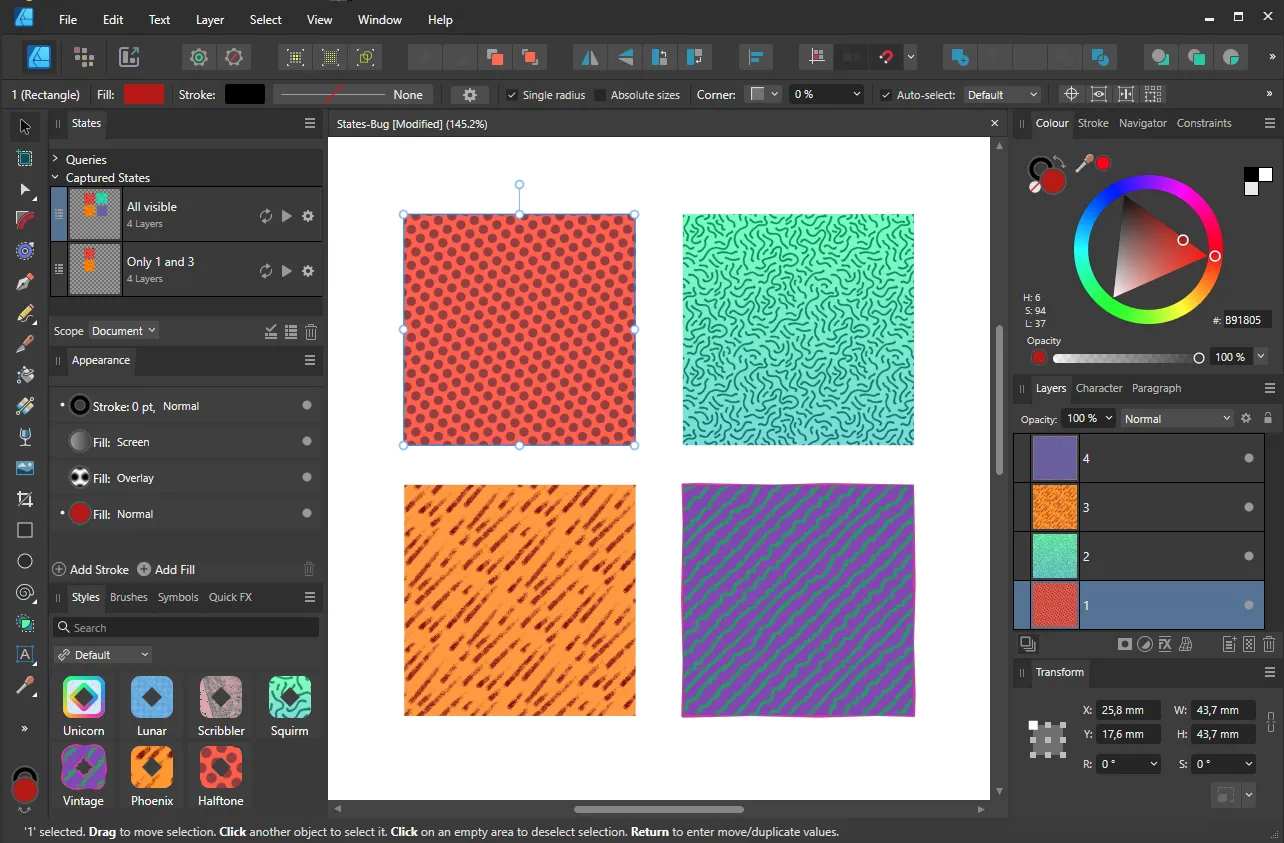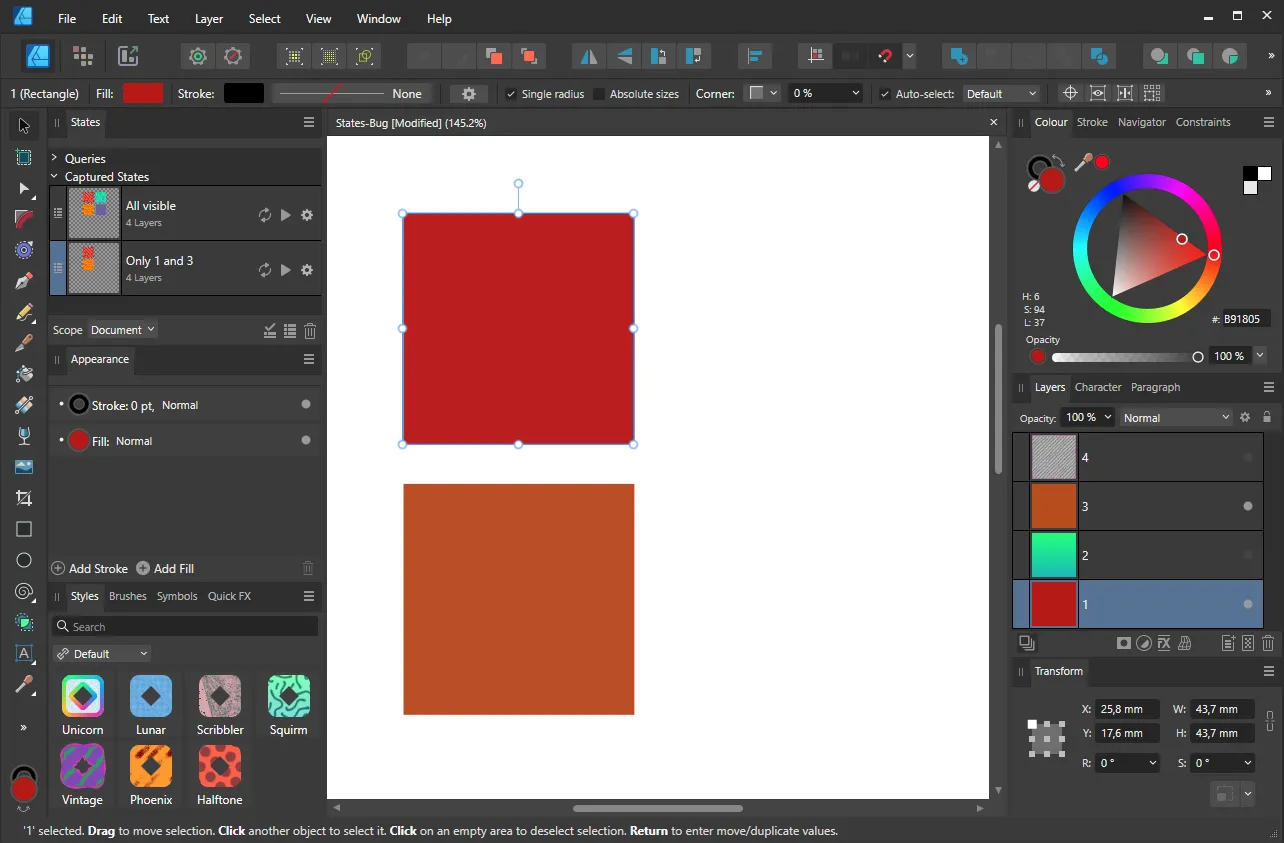-
Posts
205 -
Joined
-
Last visited
Profile Information
-
Gender
Male
-
Location
Germany
Recent Profile Visitors
-
 chessboard reacted to a post in a topic:
2.6.4 (3439) is available to beta test
chessboard reacted to a post in a topic:
2.6.4 (3439) is available to beta test
-

Very disappointed
chessboard replied to Just Asking Questions's topic in Feedback for the Affinity V2 Suite of Products
Hi MEB, Ok, I understand. That's happened to me too. It just doesn't make reading any easier given the large number. But, let's forget this 🙂. -
 chessboard reacted to a post in a topic:
Very disappointed
chessboard reacted to a post in a topic:
Very disappointed
-
 HCl reacted to a post in a topic:
Simplify Paths
HCl reacted to a post in a topic:
Simplify Paths
-
You didn't know, but you don't need this. Believe in the wisdom of Affinity: You. Just. Don't. Need. This. Otherwise it would have been implemented from the beginning. 🙃 (Ok. That may have sounded a bit sarcastic. I don't mean any offense. I like the Affinty programs, but some things are difficult to understand.)
- 84 replies
-
- smoothing
- reducing nodes
-
(and 1 more)
Tagged with:
-
 HCl reacted to a post in a topic:
Very disappointed
HCl reacted to a post in a topic:
Very disappointed
-
 chessboard reacted to a post in a topic:
Very disappointed
chessboard reacted to a post in a topic:
Very disappointed
-
 chessboard reacted to a post in a topic:
Very disappointed
chessboard reacted to a post in a topic:
Very disappointed
-

Very disappointed
chessboard replied to Just Asking Questions's topic in Feedback for the Affinity V2 Suite of Products
Excuse me, but what is this single full stop as the only text all about? Trying to increase the post counter? If you have nothing to contribute to the topic, please don't spam the forum with pointless (😎) posts. Makes following the topic much easier for others. -
 chessboard reacted to a post in a topic:
Very disappointed
chessboard reacted to a post in a topic:
Very disappointed
-
 chessboard reacted to a post in a topic:
Very disappointed
chessboard reacted to a post in a topic:
Very disappointed
-
 chessboard reacted to a post in a topic:
Very disappointed
chessboard reacted to a post in a topic:
Very disappointed
-
 chessboard reacted to a post in a topic:
Very disappointed
chessboard reacted to a post in a topic:
Very disappointed
-
 chessboard reacted to a post in a topic:
Very disappointed
chessboard reacted to a post in a topic:
Very disappointed
-
 chessboard reacted to a post in a topic:
Scripting
chessboard reacted to a post in a topic:
Scripting
-
 devalias reacted to a post in a topic:
Isolation / group edit mode (similar to Illustrator)
devalias reacted to a post in a topic:
Isolation / group edit mode (similar to Illustrator)
-
 arnofly reacted to a post in a topic:
How to move two hadles of the same node together?
arnofly reacted to a post in a topic:
How to move two hadles of the same node together?
-
 Olidoesaffinity reacted to a post in a topic:
[solved] Is there a way to turn off switching tools by pressing shortcut of tool twice?
Olidoesaffinity reacted to a post in a topic:
[solved] Is there a way to turn off switching tools by pressing shortcut of tool twice?
-
 MACE5cm reacted to a post in a topic:
Other Improvements
MACE5cm reacted to a post in a topic:
Other Improvements
-
 MACE5cm reacted to a post in a topic:
Other Improvements
MACE5cm reacted to a post in a topic:
Other Improvements
-
 keiichi77 reacted to a post in a topic:
[solved] Is there a way to turn off switching tools by pressing shortcut of tool twice?
keiichi77 reacted to a post in a topic:
[solved] Is there a way to turn off switching tools by pressing shortcut of tool twice?
-
 Sam Shimota reacted to a post in a topic:
Locking layer contents
Sam Shimota reacted to a post in a topic:
Locking layer contents
-
 Olidoesaffinity reacted to a post in a topic:
Export different layers for each slice
Olidoesaffinity reacted to a post in a topic:
Export different layers for each slice
-

Other Improvements
chessboard replied to Ash's topic in [ARCHIVE] 2.5, 2.4, 2.3, 2.2 & 2.1 Features and Improvements
Maybe so. But it seems to me that there is more going on than just ignoring nodes. In the DWGs there are straight lines between all nodes. If Affinity just ignored the nodes, then the result would just be an extreme abstraction with only straight lines as well, and the shape would be far from the shape of the DWGs. As Ash has shown, the result is Bézier curves with smooth nodes and recalculated tangents. So there must be an algorithm to recreate the curve or shape. Either way, I can't see what the problem is with introducing a function to simplify the path. Every vector software I know has this, even Photoline can do this. I am tired of waiting for this function for almost ten years now. -

Other Improvements
chessboard replied to Ash's topic in [ARCHIVE] 2.5, 2.4, 2.3, 2.2 & 2.1 Features and Improvements
Well, now that this exists - wouldn't that also be a nice algorithm to simplify ANY path or shape, no matter if it's imported or drawn in the Affinity-Apps directly? Or to put it more clearly, can we now have a "Simplify path" command? -
I've been in the graphics business since the early 90s and have seen a few of these takeovers. Experience teaches us not to trust the acquiring company, because these companies are primarily interested in the customer base of the acquired company and the money of its users, not in making the products better. And the announcements about the pricing model are just as similar as the statements made by the CEOs of the acquired companies. "A great future in a great partnership with the new partner. Great things are already shining on the horizon." And so on, and so on. All heard umpteen times before. And the real development has been seen umpteen times. And the contributions to the discussion are the same every time, including the call to have a little faith in the companies. It's all been done before.
-

States -> Captured states in 2.4
chessboard replied to pigeon's topic in Feedback for the Affinity V2 Suite of Products
Pigeon not only talks about the missing features, but also about the bugs. I came here for the same reason (the bugs), and was glad to see someone talking about them, so I think his post is valid. Therefore my +1 for reporting the bugs. Incidentally, it is not always easy to find an existing post on a topic because users often use completely different terms in the title of their topic than you would search for yourself. -
When switching states with "Effects changes" turned on (which is the default state), this destorys the object styles (appearance) of all objects in the document (on all artboards and all spreads). This can be reproduced in all Affintiy apps. Here the state before switching to state "only 1 and 3": Here after switching to the new state. In the Layer studio you can see that all styles have been removed. Just stroke and fill attributes are left.
-

Layers Panel Left Margin
chessboard replied to Ammar's topic in Feedback for the Affinity V2 Suite of Products
@Pšenda Yes, this is what I thought of. -

Layers Panel Left Margin
chessboard replied to Ammar's topic in Feedback for the Affinity V2 Suite of Products
I would like to bring this up again. Especially on Hires-Screens the indentation is much to small. A larger indent would be much better for better readability. An option to set the width of the indent would be best. And more colours could help to here. For example, according to the selected layer the vertical bars could also be colored. -
Me: ChatGPT: You can get any answer out of ChatGPT if you're asking for it. As is says at point 3: "I don’t have personal experiences or subjective consciousness."
- 823 replies
-
- automation
- scripting
-
(and 3 more)
Tagged with:
-
@CM0 I really doubt that this would work. But we will see. Would be nice if you could give some links to see how they did this.
- 823 replies
-
- automation
- scripting
-
(and 3 more)
Tagged with:
-
I assume that chatGPT generates Blender scripts quite well because there are many references on the web that chatgpt has "learned" from, due to the open source nature of Blender and therefore a large number of users who know how to script and share their scripts on the web. Similar knowledge cannot be expected for affintiy scripts, as chatGPT does not learn to script. It does not "know" anything about scripting logic and scripting languages, nor does it understand how to read API documentation and combine this information with knowledge of the rules of a particular scripting language. It simply can't think. Instead, it simply collects scripts that others with knowledge of the scripting language have already written and can combine them into new scripts. This works all the better the more often the tasks set have already been solved and published on the web. If you ask chatGPT to create a script for a very specific and unique purpose, it is more likely to fail. Scripting in Affinity will be so new that chatGPT will not immediately find enough scripting input. If scripting in Affinity becomes popular, the later versions of chatGPT will probably also be able to generate scripts for the Affinty applications. It is not a question of which scripting language is used. There just needs to be enough sample material available.
- 823 replies
-
- automation
- scripting
-
(and 3 more)
Tagged with:


.thumb.jpg.2ac1b0424a6896c349d3d16eea40c7f3.jpg)