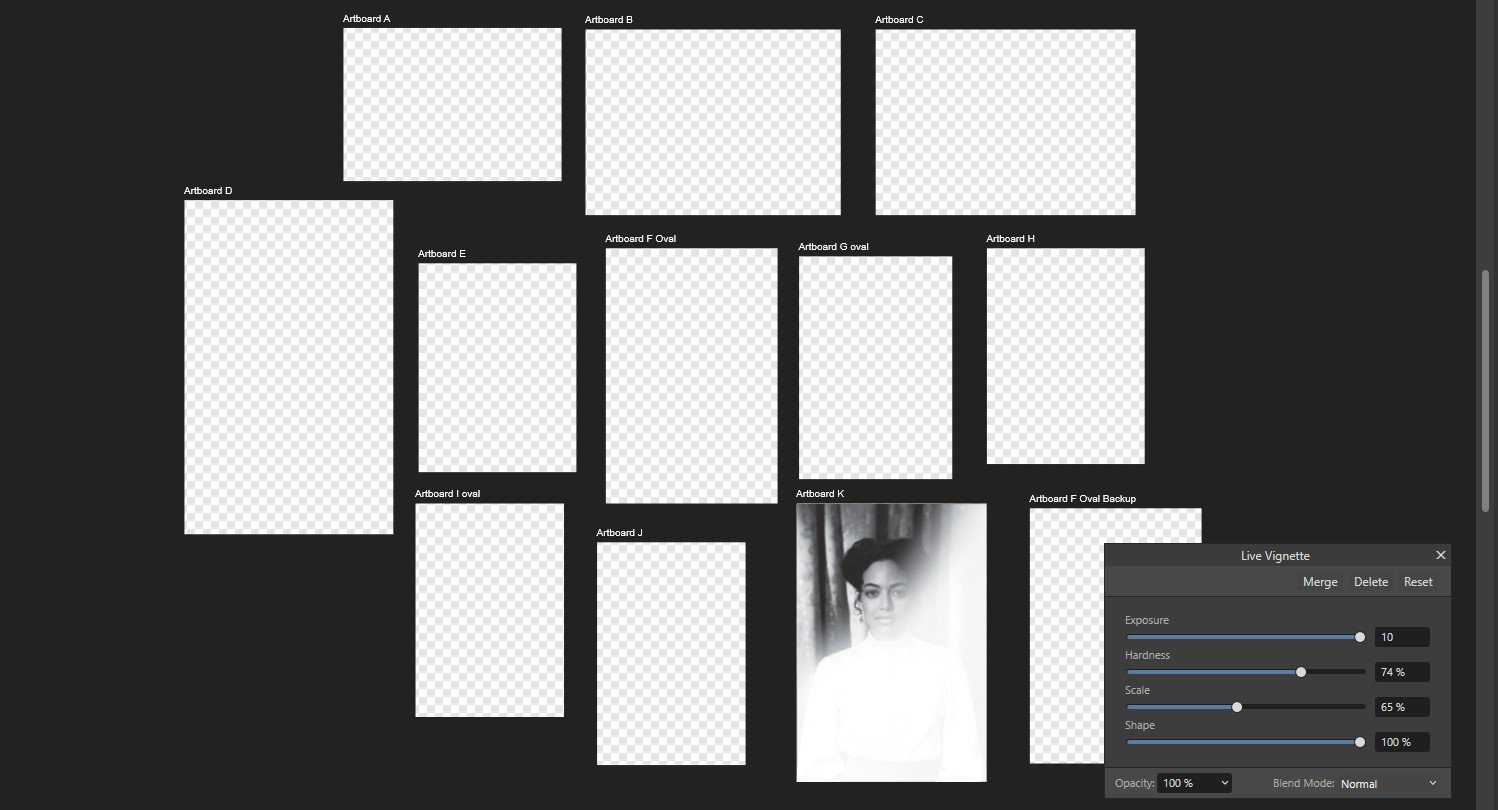Olidoesaffinity
Members-
Posts
39 -
Joined
-
Last visited
Recent Profile Visitors
The recent visitors block is disabled and is not being shown to other users.
-
Olidoesaffinity started following When can we finally expect RTL support? , Huion Display Tablet, Weird pen detection , Layers Opening On Click Behaviour and 7 others
-
I use a Huion Kamvas Pro display on Windows11. Often (99% of the time), Photo will treat a brush stroke as if I first put down a dot, then start the actual stroke. This really screws things up when opacity is in the mix. You can see in the video when I make a stroke, then hit undo (CTRL Z), and it shows that first a dot is put down, then the stroke happens. And please believe me when I say these are smooth strokes, I am not jabbing the pen down and continuing. For every one stroke I make, there are two undos to get rid of it. All drivers and software are up to date. Windows Ink is off. Untitled design.mp4
-
 Frozen Death Knight reacted to a post in a topic:
Shift clicking brush strokes with a pen tablet is broken on Windows
Frozen Death Knight reacted to a post in a topic:
Shift clicking brush strokes with a pen tablet is broken on Windows
-
 Olidoesaffinity reacted to a post in a topic:
Set selection box
Olidoesaffinity reacted to a post in a topic:
Set selection box
-
 Olidoesaffinity reacted to a post in a topic:
FEATURE REQUEST - INTEGRATION WITH CANVA
Olidoesaffinity reacted to a post in a topic:
FEATURE REQUEST - INTEGRATION WITH CANVA
-
Please make an option so that when I click on an object, the whole layer doesn't toggle open. I do not need to see every single object listed separately in the layer. It then takes a whole lot of time to scroll around looking for the correct layer. This is continually annoying and unnecessary. This is most annoying in Designer, but it also affects Photo. If this has already been brought up, please direct me to the relevant thread, I searched and couldn't find one.
- 2 replies
-
- affinity designer
- affinity photo
-
(and 2 more)
Tagged with:
-
 Olidoesaffinity reacted to a post in a topic:
FEATURE REQUEST - INTEGRATION WITH CANVA
Olidoesaffinity reacted to a post in a topic:
FEATURE REQUEST - INTEGRATION WITH CANVA
-
 Olidoesaffinity reacted to a post in a topic:
FEATURE REQUEST - INTEGRATION WITH CANVA
Olidoesaffinity reacted to a post in a topic:
FEATURE REQUEST - INTEGRATION WITH CANVA
-
 Olidoesaffinity reacted to a post in a topic:
FEATURE REQUEST - INTEGRATION WITH CANVA
Olidoesaffinity reacted to a post in a topic:
FEATURE REQUEST - INTEGRATION WITH CANVA
-
I agree with OP, It would be great to export something from Canva for full functional import into Affinity Suite. I DO NOT want a full integration where they are connected in the cloud. The two programs should be separate, but having a sharable format between them would be very useful! This could be a selling feature for Canva and a way for Affinity to get new users. Canva already allows the import of PSD and AI files... they need to allow the import of afphoto and afdesign files and the export of the same. The integration would be on Canva's shoulders and there is no need to fully connect the two apps at all. We don't need another Adobe.
-
 ramonbuzon reacted to a post in a topic:
Request: ClipDrop plugin
ramonbuzon reacted to a post in a topic:
Request: ClipDrop plugin
-
 Olidoesaffinity reacted to a post in a topic:
Photo macro library: edit option greyed out
Olidoesaffinity reacted to a post in a topic:
Photo macro library: edit option greyed out
-
 Olidoesaffinity reacted to a post in a topic:
Currency Effect - a FREE macro (NEW VERSION)
Olidoesaffinity reacted to a post in a topic:
Currency Effect - a FREE macro (NEW VERSION)
-
Also, when I use the move tool to select a text object with the Huion Pen, it goes right into the text, like it puts the vertical cursor into the text field. I then have to choose the Move tool from the options again if that's what I want to use, like in the case that I only want to move the text around. This doesn't happen when working with a mouse.
-
 Olidoesaffinity reacted to a post in a topic:
Color Picker using "Alt" current layer and below.
Olidoesaffinity reacted to a post in a topic:
Color Picker using "Alt" current layer and below.
-
 Olidoesaffinity reacted to a post in a topic:
Vignette acting weird on multi artboard document
Olidoesaffinity reacted to a post in a topic:
Vignette acting weird on multi artboard document
-
Edit All Layers
Olidoesaffinity replied to coranda's topic in Pre-V2 Archive of Desktop Questions (macOS and Windows)
I understand that working with a layer would do that, but I need the elements to be clipped... like there are long elements that are purposely cut off by the clipping mask. Is there a way to use some kind of clipping mask and still make this work? -
 Olidoesaffinity reacted to a post in a topic:
Exit text editing
Olidoesaffinity reacted to a post in a topic:
Exit text editing
-
I cannot double-click using the Huion tablet and display with the Affinity suite. I have double-checked all the drivers. The double click works in other graphics software. If I'm using a mouse in AF software the double click works fine, but not so with the Pen and Display. I've performed various troubleshooting steps from Huion, but the problem seems to be in the AF software specifically because it only happens in AF software. TLDR: Double click works with mouse, double click doesn't work with Huion pen tablet in AF programs. Double click with Pen works fine in other graphics programs.
-
Edit All Layers
Olidoesaffinity replied to coranda's topic in Pre-V2 Archive of Desktop Questions (macOS and Windows)
Ok, so this has been driving me crazy. Here is a video of me trying to select only a few objects, on multiple layers. I've locked the layers I don't want to interact with. But when I drag the marquee tool, it doesn't select the objects, only the main parent layer. This is a Symbol. But if I lock the parent symbol layer nothing gets selected. (the checkbox to select with the marquee tool is checked). How can I work with Symbols and still use selection an layers? Recording 2024-09-06 112258.mp4 -
Keep pen tool settings?
Olidoesaffinity replied to Tokamak's topic in Pre-V2 Archive of Desktop Questions (macOS and Windows)
This doesn't work with a selected brush style. -
I too am experiencing this. I even set a "style" but I have to click on that style after every shape/curve I make.
- 5 replies
-
- default
- synchronize
-
(and 2 more)
Tagged with:
-
 _考槃 reacted to a post in a topic:
When can we finally expect RTL support?
_考槃 reacted to a post in a topic:
When can we finally expect RTL support?
-
When I use the Vignette filter on a multi-artboard document in AF Photo, it acts as if it's applying the filter to the whole document instead of just the one page. I've tried applying it to a single flat image on the artboard and it still behaves the same way. I know workarounds for this already. But feel this is a bug that should be addressed. Thanks.
- 3 replies
-
- affinity photo
- vignette
-
(and 2 more)
Tagged with:
-
I had something similar happen. All the settings were fine, nothing was locked and it worked in another file open at the same time. The only thing I can think that was different is that this file was made in Designer and had multiple artboards. But I've done this before and used the Marquee tools and they worked fine. Restarting the program/ file didn't do anything. Please see video. Screen Recording 2024-07-22 155537.mp4