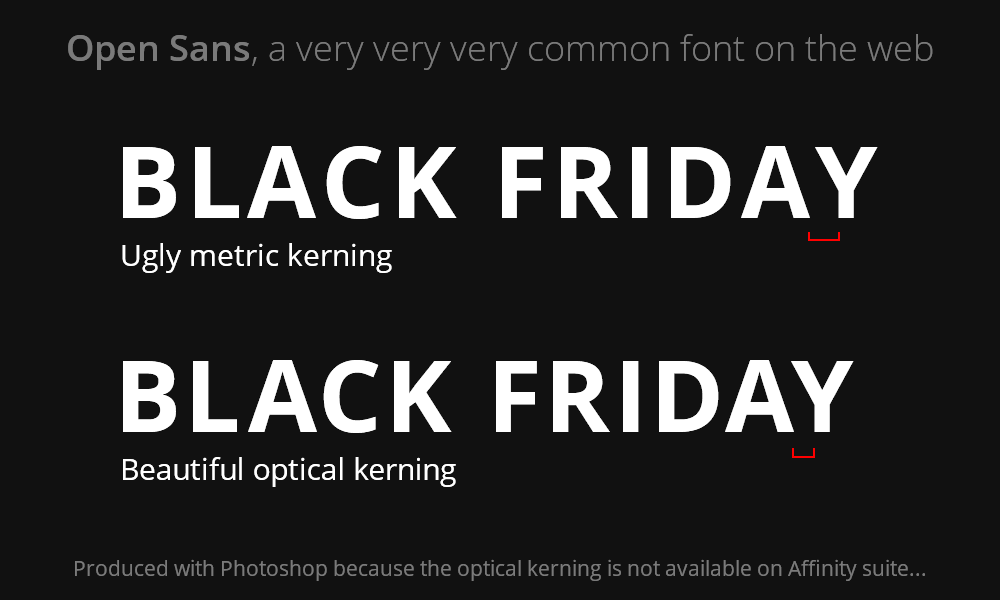arnofly
Members-
Posts
26 -
Joined
-
Last visited
Profile Information
-
Gender
Male
-
Location
France
Recent Profile Visitors
The recent visitors block is disabled and is not being shown to other users.
-
 ASUNDER reacted to a post in a topic:
Ability to export icon files (*.ico) in Designer
ASUNDER reacted to a post in a topic:
Ability to export icon files (*.ico) in Designer
-
 arnofly reacted to a post in a topic:
Ability to export icon files (*.ico) in Designer
arnofly reacted to a post in a topic:
Ability to export icon files (*.ico) in Designer
-
I have personally been using it for a long time, but I still want this feature in Affinity. It’s not a priority, but it would be appreciated.
-
I think it would be great if Affinity Designer included a feature that allows us to export or copy/paste the nodes (or coordinates) of a path for the CSS property clip-path: polygon() and for clip-path: path(). This kind of functionality probably wouldn't require a huge amount of work, since SVG export already handles most of the process for the path() function. It would be a huge time-saver for web designers working with CSS clipping paths.
-
 arnofly reacted to a post in a topic:
How I can get fast info from object for CSS?
arnofly reacted to a post in a topic:
How I can get fast info from object for CSS?
-
 arnofly reacted to a post in a topic:
CSS export for layers
arnofly reacted to a post in a topic:
CSS export for layers
-
 HenrikF reacted to a post in a topic:
Optical Kerning
HenrikF reacted to a post in a topic:
Optical Kerning
-
 HenrikF reacted to a post in a topic:
Optical Kerning
HenrikF reacted to a post in a topic:
Optical Kerning
-
Optical Kerning
arnofly replied to HenrikF's topic in Feedback for the Affinity V2 Suite of Products
If many people are asking for Optical Kerning, it means there is a need for it, and that alone justifies its inclusion. The points you've raised against optical kerning are not universally applicable. Several of us have been requesting this feature since Affinity Suite version 1. I really don't care that you don't need it. There’s not even a debate, actually. -
Optical Kerning
arnofly replied to HenrikF's topic in Feedback for the Affinity V2 Suite of Products
QuarkXPress is still alive?! That's great that you don't need the Optical Kerning feature, but in 2024, many people use the Affinity suite for web design. Like others, you have to understand that just because YOU don't need it, doesn't mean NO ONE needs it. My mechanic doesn't need Optical Kerning either. -
 HenrikF reacted to a post in a topic:
Optical Kerning
HenrikF reacted to a post in a topic:
Optical Kerning
-
Optical Kerning
arnofly replied to HenrikF's topic in Feedback for the Affinity V2 Suite of Products
I disagree. The second line is not similar to the fourth line, which is much more aesthetically pleasing. Why? In the second line, every gap after the 'W' is too large (World; Weyer...; Way; WA). The only similarity with the fourth version is the line width. We definitely need Optical Kerning. If you don't need it, then don't use it, but this functionality is essential. -
 arnofly reacted to a post in a topic:
Optical Kerning
arnofly reacted to a post in a topic:
Optical Kerning
-
 arnofly reacted to a post in a topic:
Optical Kerning
arnofly reacted to a post in a topic:
Optical Kerning
-
 arnofly reacted to a post in a topic:
Optical Kerning
arnofly reacted to a post in a topic:
Optical Kerning
-
Optical Kerning
arnofly replied to HenrikF's topic in Feedback for the Affinity V2 Suite of Products
On the contrary, this is a perfect example. We don’t care about the font I’m using. I can’t be the only one using this 'broken' version of Google Fonts, as you said, and that only makes optical kerning all the more essential in such situations. -
Optical Kerning
arnofly replied to HenrikF's topic in Feedback for the Affinity V2 Suite of Products
-
 arnofly reacted to a post in a topic:
optical kerning?
arnofly reacted to a post in a topic:
optical kerning?
-
 arnofly reacted to a post in a topic:
optical kerning?
arnofly reacted to a post in a topic:
optical kerning?
-
 arnofly reacted to a post in a topic:
optical kerning?
arnofly reacted to a post in a topic:
optical kerning?
-
 arnofly reacted to a post in a topic:
optical kerning?
arnofly reacted to a post in a topic:
optical kerning?
-
Crashing when opening Resource Manager to manage linked files
arnofly replied to arnofly's topic in V2 Bugs found on macOS
You're welcome. Because you talk about screen size, you should know that my screen is a 21:9 ultrawide (3440x1440), which isn't very common. Also, you might find it interesting that I had a UI problem with EaseUS Todo Backup Home 12.0.0.2 (2020) because of my GTX 1050 TI graphics card. I contacted the dev team at the time, and they gave me a modified DLL (QtLib.dll) to replace the original and fix the bug. I'm not sure if this will help, but I'll attach the DLL file just in case. My screen : https://i.dell.com/sites/csdocuments/Product_Docs/en/dell_ultrasharp_34_curved_monitor_u3417w_product_spec_sheet.pdf I hope that will help. DLL QtLib.7z -
 Alfred reacted to a post in a topic:
Crashing when opening Resource Manager to manage linked files
Alfred reacted to a post in a topic:
Crashing when opening Resource Manager to manage linked files
-
Crashing when opening Resource Manager to manage linked files
arnofly replied to arnofly's topic in V2 Bugs found on macOS
The crash log talk about the missing file Wintab32.dll ` -
 HCl reacted to a post in a topic:
Crashing when opening Resource Manager to manage linked files
HCl reacted to a post in a topic:
Crashing when opening Resource Manager to manage linked files
-
Crashing when opening Resource Manager to manage linked files
arnofly replied to arnofly's topic in V2 Bugs found on macOS
I deleted the cache and the software still crash with this file, if i do the same. As developer, my universe is the web, not software, but honestly the problem is not my computer, even if it's quite old. -
Crashing when opening Resource Manager to manage linked files
arnofly replied to arnofly's topic in V2 Bugs found on macOS
I updated the driver of my graphic card to the last version, and test again the file, but always the same. The soft crash with no dialog box, any message, nothing. -
Crashing when opening Resource Manager to manage linked files
arnofly replied to arnofly's topic in V2 Bugs found on macOS
Yep 🙂 -
Crashing when opening Resource Manager to manage linked files
arnofly replied to arnofly's topic in V2 Bugs found on macOS
Please delete my archive from here as soon as possible, thx. -
Crashing when opening Resource Manager to manage linked files
arnofly replied to arnofly's topic in V2 Bugs found on macOS
Hi guys, Sorry, too much work these days... I downloaded my own files from here. I opened the afdesign file with Designer 2. After that, I renamed the artboard from the layers window (I just added one letter). Next, I tried to open the resources manager... and the software crashed again. I found 2 locations of crash reports on Windows "%userprofile%\.affinity" with Photo subdirectory, no Designer directory. %appdata%\Affinity\Designer\2.0\CrashReports with many files that you will find as attachments Please let's me know what's happening -
Icon Style in Affinity Designer v2
arnofly replied to arnofly's topic in Feedback for the Affinity V2 Suite of Products
And he Shape Tool looks too much like the Select Tool in Photo 2, even though the icons are not next to each other in my actual toolbar." VS The first version of the Shape Tool icon was much better, without any hesitation.