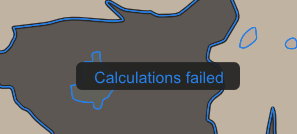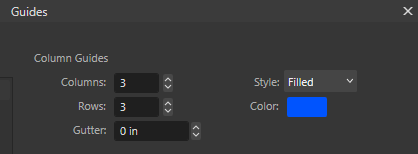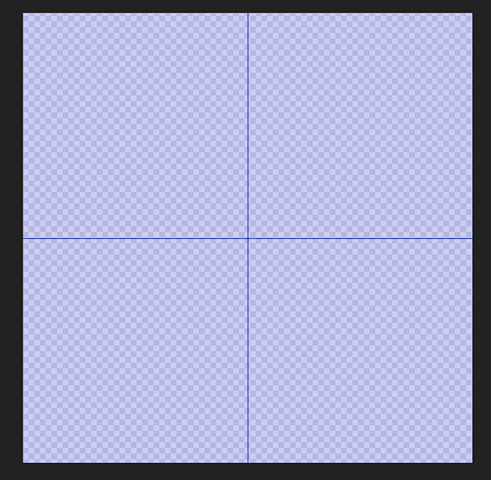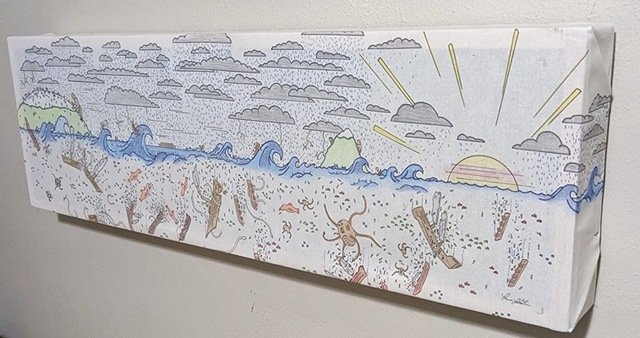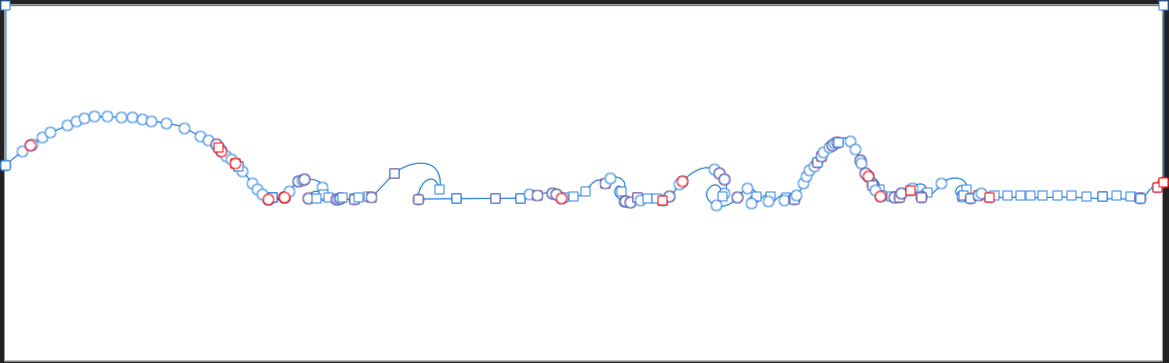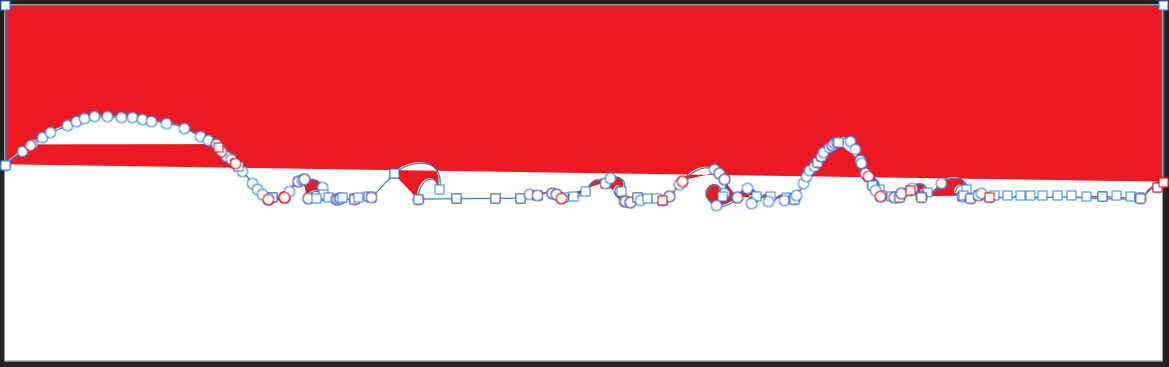-
Posts
214 -
Joined
-
Last visited
Recent Profile Visitors
The recent visitors block is disabled and is not being shown to other users.
-
 PaulEC reacted to a post in a topic:
Anti-AI tools for user created images
PaulEC reacted to a post in a topic:
Anti-AI tools for user created images
-
 ASUNDER reacted to a post in a topic:
Ability to export icon files (*.ico) in Designer
ASUNDER reacted to a post in a topic:
Ability to export icon files (*.ico) in Designer
-
 ASUNDER reacted to a post in a topic:
Ability to export icon files (*.ico) in Designer
ASUNDER reacted to a post in a topic:
Ability to export icon files (*.ico) in Designer
-
 ASUNDER reacted to a post in a topic:
Ability to export icon files (*.ico) in Designer
ASUNDER reacted to a post in a topic:
Ability to export icon files (*.ico) in Designer
-
Ya that looks like soliciting to me too. I don't see how glaze style tools are a benefit anyway. Not only am I skeptical of anything that I can't prove to work (theory is fine but how do you really know an AI system hasn't already cracked this somewhere else?), but that's not where the damage is being done. Taking the artists' data to train AI isn't destroying the internet. It's the people who use AI to generate mass produced slop that is squeezing the life out of the incentive to participate in the market. Just as Ford knowing how to build a truck wouldn't force my own truck building company out of business. No, the fact that they can pop out a truck every fifty seconds is what makes trying to have a truck business not even worth it to try. The US Copyright Office just issued a report that agrees there are issues with AI and copyright. So the White House up and fired the head for that. That tells us where this is going. Big gov and big tech need AI for a cash cow, for spying, control, for weapons of war. So they won't limit people from using AI to steal, kill and destroy because that would also limit themselves in their own interests. We can't be having that now can we.
-
 ASUNDER reacted to a post in a topic:
Calculations Failed?
ASUNDER reacted to a post in a topic:
Calculations Failed?
-
 ASUNDER reacted to a post in a topic:
Calculations Failed?
ASUNDER reacted to a post in a topic:
Calculations Failed?
-
 ASUNDER reacted to a post in a topic:
Ability to export icon files (*.ico) in Designer
ASUNDER reacted to a post in a topic:
Ability to export icon files (*.ico) in Designer
-
For anyone who's older than Gen Z, who has no idea what he just said, or any interest in scripts or command lines, they could use IcoFX instead, if they want.
-
Ok, mine was only 100 objects. Much less than I thought it was. Don't think that would be too many objects to cause a problem. Probably something else.
-
 ASUNDER reacted to a post in a topic:
Calculations Failed?
ASUNDER reacted to a post in a topic:
Calculations Failed?
-
I don't remember now what tool it was. Think maybe I was selecting a bunch of things and trying to group them or change their stroke width or something like that. That project isn't that bad, I think. I'm working on one now that's probably at least twice as big and it's not having this problem. I can do some manual counts of my objects if you want. I wish the program had these counts in a status bar or something. How can I avoid this happening? Can I hide groups and work on specific groups at a time?
-
Hi. I can't give you more info because the program doesn't give me more info. Except that it's a large project with many lines. I'm wondering if it ran out of memory or something. It's Affinity Designer 2.
-
 emmrecs01 reacted to a post in a topic:
Blue Background?
emmrecs01 reacted to a post in a topic:
Blue Background?
-
ASUNDER started following Merge Lines Fill Gap , Calculations Failed? and Blue Background?
-
-
-
My background is now... blue. I have no idea how or why. It's the "transparent background" which used to always be white, but now just decided it's going to be blue. 😅 It's saved with my template, apparently. I can't find where this is changed. ?
-
 ASUNDER reacted to a post in a topic:
Corner Connection Overlap
ASUNDER reacted to a post in a topic:
Corner Connection Overlap
-
 ASUNDER reacted to a post in a topic:
Corner Connection Overlap
ASUNDER reacted to a post in a topic:
Corner Connection Overlap
-

Corner Connection Overlap
ASUNDER replied to ASUNDER's topic in Feedback for the Affinity V2 Suite of Products
Ya. There's a video I saw a while back where a guy was just ripping into big tech. Maybe I even posted it already before. Looks like they have these talks every year. https://youtu.be/rimtaSgGz_4?si=q7B8jtYevBObrSLE A while back I mentioned this to my Mother. She though I made up that term. 😅 She also struggles to send an email, for context. Well even before that, let's talk about getting half of their tools out of the windows 98 era. No search box for the layers. No auto naming group children. No auto collapse groups and follow, and/or mirror (clicking a layer won't move the main view to that layer) No metadata support. Export personae, like what even is that selection box? (You can't even 'apply slice to whole image' etc. > missing several basic tools that already exist in the vector personae) No .ico support, no settings import/export (?), asset pane has basic issues, symbols tool is just broken, no swatches document recents. Snap, ruler and measurement settings could be improved (I'll do a suggestion about that), basic visual rendering bugs, etc. -
 ASUNDER reacted to a post in a topic:
Corner Connection Overlap
ASUNDER reacted to a post in a topic:
Corner Connection Overlap
-
Join! That's the one! 😀 That makes this a lot easier, thank you. I even found the shortcut for it. I go from left to right, one by one. I click and drag a node, if it is broken off the line I hover it over the next node, wait for the yellow and let go. If it moves the line that means it is part of the line, so I let go and undo that drag. Leaving it alone to only redo all the end nodes. Think I'll wait until my project is finished before uploading it to the internet, when the AI bots will scrape it and sell it as their own somewhere. 😅 With my bass trap picture they probably already scanned it, auto-vectorized it and you can buy it for half price somewhere in Asia now. While I'm doing this manually. Don't believe me? Have a look into the GoFundMe phenomenon. That by the time a product is ready for release there is already a knock off of it being sold in China. I'm just sayin.
-
 GRAFKOM reacted to a post in a topic:
Corner Connection Overlap
GRAFKOM reacted to a post in a topic:
Corner Connection Overlap
-

Corner Connection Overlap
ASUNDER replied to ASUNDER's topic in Feedback for the Affinity V2 Suite of Products
This is the issue with investment firms, with monopolies, with big fish gobbling up little fish. The reason Canva succeeded above all, is most people don't care about making art. They just want to go from point A to point B. Making quick things for social media. So now that Canva acquired Serif, these programs are probably now frozen in time. Canva just wanted to buy out this competitor for business reasons, like adding the vector tools, to compete with Adobe. Even though there are serious issues with these Affinity programs, manual art creation is no longer relevant. So I doubt it has a future with being developed further, when the big money is with AI. It's all about AI and content farming from here on out. The creators pick a profitable niche and saturate it, to siphon revenue from the platforms, instead of caring about the niche first, and then selling their beloved product, as has been all the generations of men. The age of true art and beauty is over. The age of the parasite and the cringe content is here. -
I went through every node, one by one. I got it, but I shouldn't have to. It's red at first so that it stands out, but it's sky and water with waves and hills. I'm doing the main parts first then the details later, to keep it ordered. I still had to use the vector flood fill tool, because the object colour still wouldn't work. Even though the flood fill did work. The problem with the flood fill tool, is when you make adjustments to the frame, the colour doesn't go with it. So it's twice as much work to make future changes. I'm doing a large picture with my pen tablet, tracing my physically drawn fabric bass trap. You're right, I have to carefully do things one by one. Cause this program can't handle anything more than two circles without it being a headache. "Closing the nodes immediately" doesn't even work half the time. This is what I mean by "why is merge not merge"? Why does two lines not become one line? You can see my line is made up of a hundred nodes. But it's just one single line. After merging it should be not only one layer but one line.
-
That doesn't help. I just went through all the red dots and made sure they are connected. It still won't colour. Ok I tried "Add" but the whole thing just disappeared. Why is merge not merge?
-
I've been looking for the problem for an hour now. Triple checked my connections, hid everything else, using wire mode. All I want is to colour my stupid picture. You would think after all that careful work, I could get my shape to colour properly. Nope. Of course not. 😠 Cause why would it just work, that would be too easy. Cause I have nothing better to do than rejoin all my nodes in my picture instead of happily drawing it. I wish you could push a button and it would show all the nodes that are not joined together. The straight lines give me a clue as to where these gaps are, but that's just not good enough. There is some dickheaded tiny little gaps somewhere that I will have to find. Zooming in a thousand percent and rejoining every node. Merging the shape should connect the dots. So that it's merged. How can there be gaps in a shape that is merged? Same with merging two nodes. When you connect them then merge them, but later drag it, you find it didn't merge. There are still two nodes there. Merging should make two nodes one.