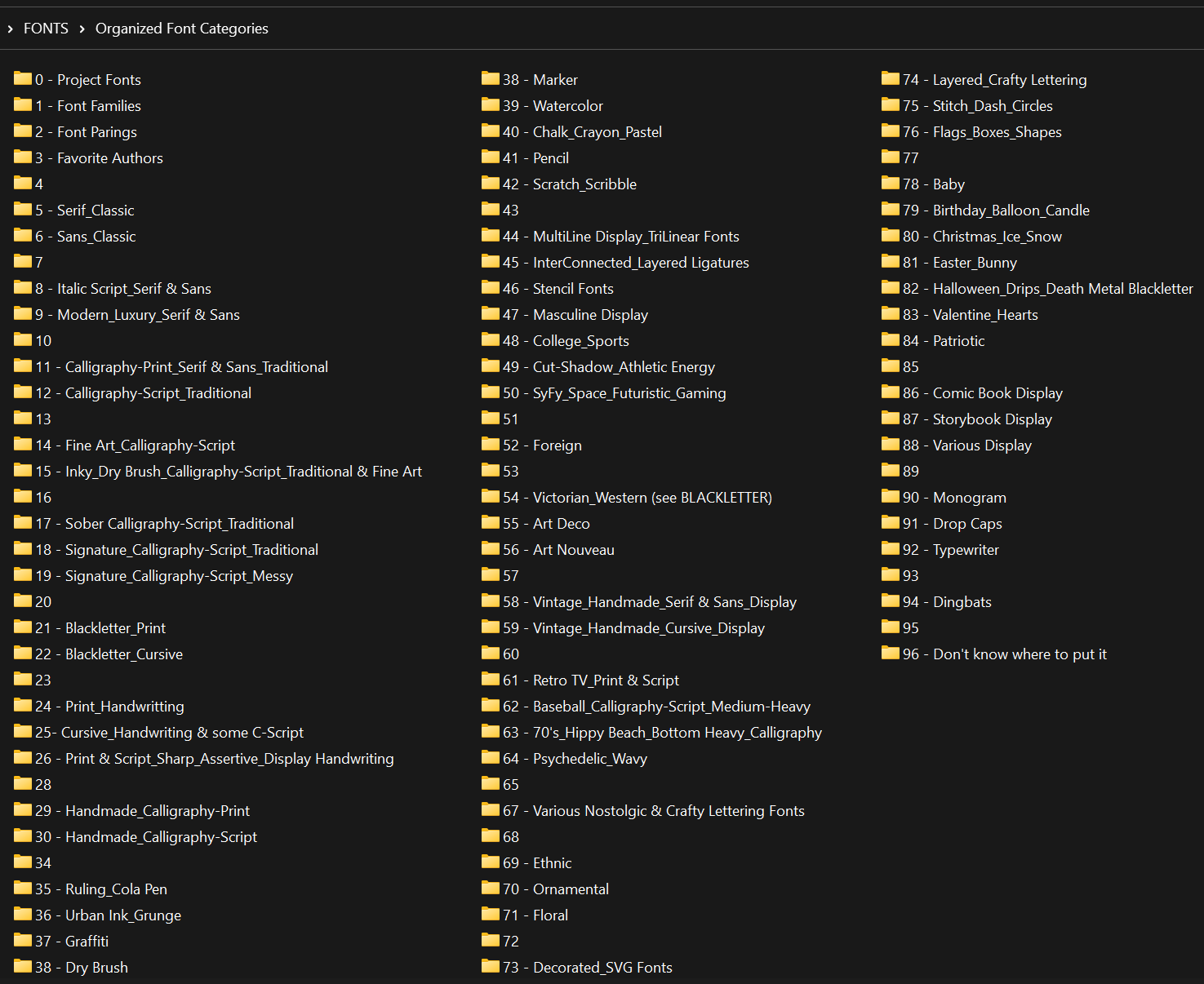Search the Community
Showing results for 'variable fonts'.
Found 17,463 results
-

Fonts
walt.farrell replied to Miguel Teixeira's topic in Affinity on Desktop Questions (macOS and Windows)
About all you can do, if you want to use the Affinity applications, is uninstall the General Sans Variable fonts, and just use General Sans. -
Hello, I created a document with 3 pages. The font used is Myriad Pro. Unfortunately, when I open the document in Affinity, I always get the message that the document is missing the Myriad Pro Light font. If I check and check that in the MacOS 14.3 font collection, everything is fine. What could be the reason? Can you display the object in which the font was used in Affinity Designer?
-
A few more books from my shelves: clockwise from top left: Sophie Beier's Reading Letters (an excellent book on readability and legibility in text); Ina Saltz's Typography Essentials; Sarah Hyndman's Why Fonts Matter, and Beier's Type Tricks.
-
My document says "Open Sans" is missing even though it is installed: When I select any text that has Open Sans, a question mark appears in front of it: How can I make it a regular font that is not missing? Because it's missing, I cannot target the font via Find and Replace. Which is an issue for me, as I have some document wide changes that I need to make. On this forum post, there's an explanation of how to use Find and Replace to resolve missing fonts. It says to go to Find and Replace > Font Family > Missing Fonts and then select the missing font and replace it. When I do that, Open Sans does not appear on the list of missing fonts: Hence, there is no way for me to select the missing font and replace it.
-

Variable fonts support
Bryan Rieger replied to Athanasius Pernath's topic in Feedback for the Affinity V2 Suite of Products
While we continue to wait for any sign of variable fonts in the Affinity apps from Serif, tools such as https://slice-gui.netlify.app/docs/ can be used to work around the problem (yes, another work-around) by creating static versions of variable fonts that can then be used in the Affinity apps. Annoying, time-consuming, and far from ideal, but if needs must, it’s an option. -
Font scrolling is virtually dead. I am currently unable to use the font list at all because it freezes for minutes and when it unfreezes and I scroll, it freezes again. I have tried to find a way to delete all fonts at once, but I don’t see how to do this. I have tried uninstalling the app and reinstalling it, but the list of fonts return. Please advise as it is making Affinity Photo unusable and forcing me to turn to Adobe to function.
-

Bold shortcut doesn't work
kenmcd replied to Handyann's topic in Affinity on Desktop Questions (macOS and Windows)
Oh, thanks. I installed Sonoma in a VM a couple weeks ago, but have not yet downloaded all the supplemental fonts, etc., etc. Been putting it off. In a lot of the fonts all they do is change the version number (which just appears to be a way to track back to the OS version). And apparently I missed downloading all the Ventura supplemental fonts (missed that one). So I just checked the ones from Big Sur which I did already have. -

Include Variable Fonts
kemie replied to Friksel's topic in Feedback for Affinity Designer V1 on Desktop
J3rry, In both weight and width, variable fonts allow you to control those values beyond the presets, so if you think the bold is to bold and the semibold too thin, you can set the weight somewhere in the middle. But variable fonts allow you to control more things, such as optical sizing, the length of serifs. Recursive Sans is a great example of what can be done: IT allows you to control weight, slant, "casualness" and "monospaceness" -
My sincerest apologies for the delayed response here - I cannot be certain for the exact reason but it appears as though I missed the notification for your original reply here. This is my mistake and can sometimes occur during busy periods, though I will certainly work to ensure this does not happen again in the future. I've opened the .afpackage with your fonts/images provided in 2.4.1 on both macOS and Windows - on both platforms the document was opened and displayed as expected, with all fonts showing correctly within the Font Manager and no 'Open Document Package' toast is shown, as you've screenshotted above. I understand this is also working correctly on one device for you, but not on another. As below are you able to confirm any clear differences between these systems that may help us to identify the cause of this? For example does the OS version differ between devices, do you already have these fonts installed on your device where this fails? Thanks for your continued patience here
-

Typography Dialog turned into a Panel
Old Bruce replied to Ash's topic in 2.5 Beta New Features and Improvements
@Alfred and @MikeTO It does seem to be font dependant, with EB Garamond I see one problem and with Adobe Jensen Pro I see a different problem. @Patrick Connor, the problem is that the fonts (EB Garamond and Adobe Jensen Pro) do have the Alternatives/Stylistic sets it is just that the blank area occurs if everything is collapsed. Once they are both expanded I see the choices. If only one choice is expanded I don't see the choices, the blank area is the proper size to hold the information. -
Designer Pencil Tool improvements
TravisL replied to postmadesign's topic in Feedback for the Affinity V2 Suite of Products
I want to add to the comments about the stabilisation/smooth creating variable results, including zoom. Sometimes I like to draw zoomed out (so I can inspect the whole shape) and this will invariably cause the line to lose some of the detail I initial drew. Sometimes this means I have to create multiple lines per stroke which I end up having to manually dragging with the node tool to "line up" better or intersect precisely with the outline view, otherwise the caps on the strokes will overlap in a way that looks really obvious. I recently did a big project that involves illustrations and it was a lot quicker to draw in a raster program than use the vector pencil tool because the amount of cleanup required for the pencil tool (and the resulting vector lines) was too high. So I ended up only using vector tools for the drawings that benefited from it (like technical / precise shapes), while combining with the line art exported from Clip Studio Paint. Obviously this isn't ideal but improving the smoothing, having a vector eraser, and making it easier to join overlapping lines together would help a lot. A good example of this is the Clip Studio Paint vector tools which let you easily join overlapping lines or smooth lines that have already been drawn. CSP's stabilisation feature seems to work a lot better for ink-style lines than the the vector tools in Affinity Designer does.- 11 replies
-
- affinity designer
- pencil
-
(and 1 more)
Tagged with:
-
I don't think this has been reported, but I'm seeing this in Publisher 2.2.1. Scenario: Facing Pages document. Using an expression in the Transform panel (as described in the Help for Transform Panel Variables in Expressions), the variable spreadwidth (sprw) has some odd handling. On the right-hand first page, with Letter size pages, I can see that sprw is 8.5" and I can move a rectangle from X=0 to X=8.5 by using sprw or x+sprw in the Transform panel. (This is expected.) However, if I then move down to the next spread (2,3), sprw doesn't work at all (shown here only for x+sprw). Recording 2023-10-24 102928.mp4
-
Variable fonts support
DR34MER replied to Athanasius Pernath's topic in Feedback for the Affinity V2 Suite of Products
Like most here, I agree. +1 vote from me. I’ve seen so many variable fonts I want to buy licensing for but thankfully I checked if Affinity supports them or not before proceeding with the purchase. Variable font support needs to be there on both desktop and mobile platforms. It’s not like it’s an unavailable tool that I can find workarounds for. The use of these fonts can help in making our careers. For example, I find it quite unfortunate that I can’t use this beautiful variable font in any of my projects: https://www.nikolastype.com/fonts/solare/ -
Looks like this issue has been resolved... so, some additional info about Literata. Literata is a very nice font family. Well made. Lots of features. The Google Fonts download only includes static fonts in one optical size (12pt Text). The releases in the repository include static fonts in four optical sizes. Includes: 7pt Caption, 12pt Text, 36pt Subhead, and 72pt Display. So a lot more fonts for better typography. Latest official release is v3.103. Download here: https://github.com/googlefonts/literata/releases/tag/3.103 There is a v3.200 in-progress with some fixes, but it may be awhile before that ever sees official release. Google Fonts commissioned a commercial foundry for the fonts, and that foundry also created commercial quality documentation and specimens. So there are some useful PDF documents which you should have. Download here: https://github.com/googlefonts/literata/tree/main/Documentation
-
Hello I have a weird issue with the font caviar dreams. For whatever the reason in the system at home it show all the variants of the font, regular, italic, bold, bold italic, but I went to the office today only to find out that there with the same fonts and the fonts working on others apps, the affinity designer can't see italic and bold of that font for some reason. I don't know if this is present in another font I just use this for a work and I get the error when I open the file that the caviar dreams bold is missing. I checked in other applications and the font manager I use and the font is there. I tried to install in system just in case and still it doesn't work... I'm confused, everything between my home and office are at sync, windows, affinity versions, etc. Is there an option that I miss and probably force this font out? Thank you!
-
To be completely honest, I am a font hoarder but I AM DETERMINED to purge and organize my "font" life. I know I am not the only person in this world with this problem, so I'm asking for help for all of us who have too many fonts on our computers. Now, just so you know, I download fonts and keep them organized in folders titled by the Author's name. Now, I'm organizing those fonts into folders with appropriately named font type categories. (PLEASE SEE THE ATTACHMENT - it is a work in progress.) In some of the folders that you see on the screen capture, I have created sub-folders, for example: Serif_Classic a - Font Family b - Single Weight c - Multiple Weights d - Extended e - Contemporary_Modern f - Slab_Square g - Soft Round & Partial Round Terminals h - Condensed_Bold_Heavy_Black i - Unique To achieve my font organizing goals I am using FontBase. In FontBase I organize my fonts by: 1. Adding an author's folder. 2. Placing fonts from the author's folder into an appropriately named collection folder. 3. I then zip up the collection folder and export it to my document's folder. Here is my ask... The font "Favorites" folder has been very helpful but for a "font hoarder" it's not enough. One of my favorite features in Affinity is organizing graphics into ASSET folders. Would there be any way to add "LINKED FONT FOLDERS" to the Affinity ecosystem? I can organize my "font" life all day long but I turn into a mess again when I can't keep my fonts truly organized by "categories & collections" in the software. Oh my. I can't believe I have made this confession on a public forum. If you are a font hoarder, please commit below so I don't feel ashamed and alone here. Thank you for your support and understanding. Angela
-

Font style names all the same
kenmcd replied to Paul Mc's topic in Affinity on Desktop Questions (macOS and Windows)
Google Fonts fonttools instancer works well (Python). FontLab - open variable font, check the box to export named instances as fonts, push the button. You may want to do some renaming to prevent name conflicts with the variable font. So they can both be installed at the same time. The user in the discussion below used fonttools. Or PM me the font - it would take about 15 minutes with name fixes. -
Google Fonts are typically supplied in a set comprising variable font TTF files, a copy of the Open Font Licence, a Read Me file, and a subfolder containing static fonts. For Source Sans 3, the files are as follows: SourceSans3-VariableFont_wght.ttf SourceSans3-Italic-VariableFont_wght.ttf OFL.txt README.txt static [folder] The ‘static’ folder in this case contains 16 TTF files.
-

Typography Dialog turned into a Panel
MikeTO replied to Ash's topic in 2.5 Beta New Features and Improvements
@Old Bruce Which font is that with? I've never seen that myself - the section has options if it's present for me so it's likely specific to certain fonts. -
Did you shutdown and re-start Affinity? It too has to rebuild its font cache. If it still does not work, make sure you do not have multiple versions installed. And make sure there is only one file for each font - the same files should not be in your user fonts and in the system fonts. If that does not work - I am out of guesses.
-
I have a printing problem and do not know what the cause is. Initial situation: - Affinity Publisher 2.2.1 - macOS Ventura 13.5.2 - Printer Ricoh NRG IM C300 Problem: - When I print the document in colour, the fonts are blurred. - When I print the same document in black and white, the fonts are sharp. (See photo) What could be the problem? I am happy for any advice. Thank you very much!
-
Yes I have been having trouble with affinity, visual gliches on deform layers, or slow, laggy in proyects with many layers. Ohh understand, I have question bro, Normally in wine buils for games, like proton GE or proton buiilds the DXVK is saved in Proton-wine-example/wine-install/lib/wine/dxvk but in the ElementalWarrior-wine/wine-install/lib/wine/ it dont exits, where it have the binaries of DXVK? The other question is related to dxvk cache file that usually is in the same folder that .exe file, it should stay in Designer.exe in my case with affinity designer but it never appear and neither loads my dxvk.conf, still when try set as env variable not work, only can see the hud information if I use it as ENV variable, but if set dxvk.hud = 'full' in the dxvk.conf it never loads. Could the affinity runs in a virtual machine using the openCL ? without use single passtrought gpu? thank you very much for all your work !!!