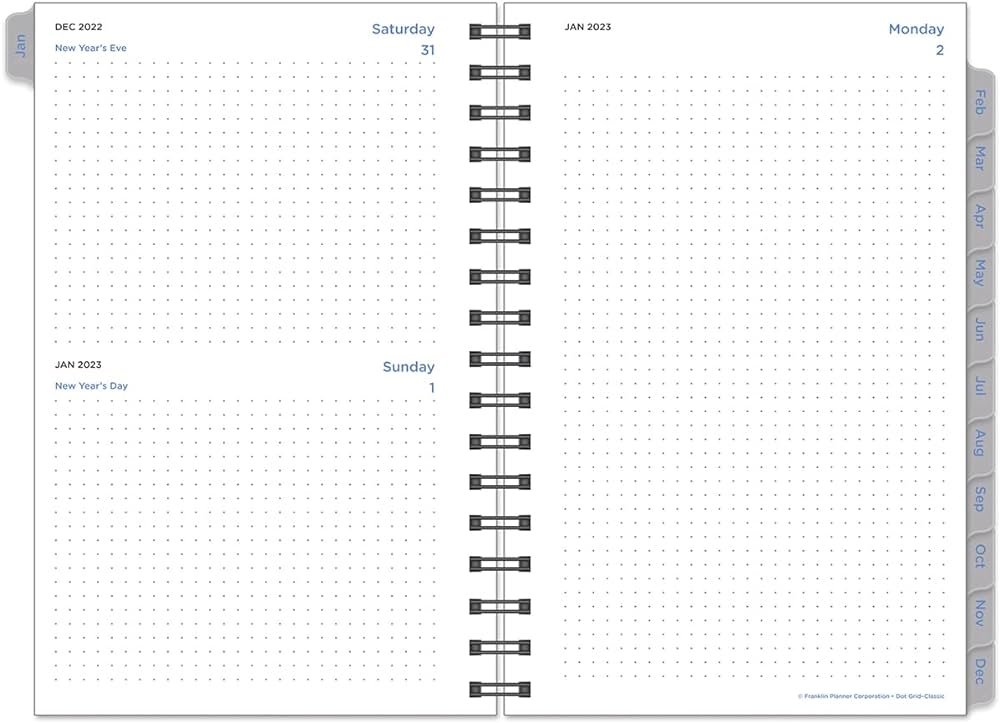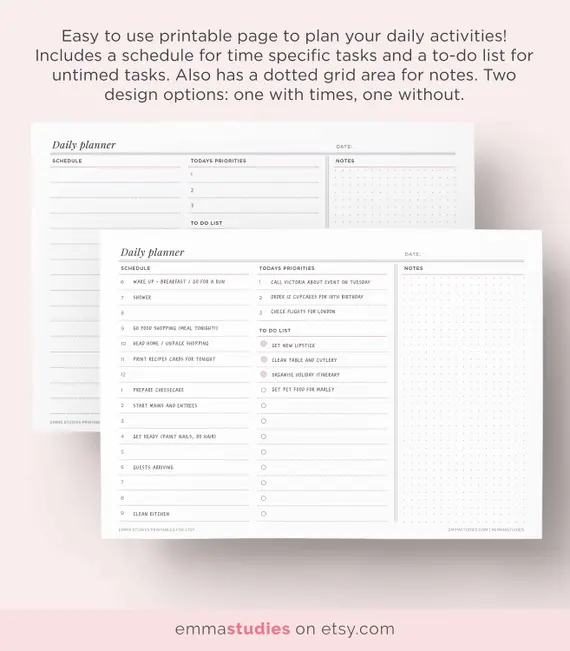BBG3
Members-
Posts
76 -
Joined
-
Last visited
Recent Profile Visitors
The recent visitors block is disabled and is not being shown to other users.
-
 BBG3 reacted to a post in a topic:
Typography Dialog turned into a Panel
BBG3 reacted to a post in a topic:
Typography Dialog turned into a Panel
-
 BBG3 reacted to a post in a topic:
"Default preset" for grid
BBG3 reacted to a post in a topic:
"Default preset" for grid
-
 BBG3 reacted to a post in a topic:
Pencil Tool Improvements
BBG3 reacted to a post in a topic:
Pencil Tool Improvements
-
 BBG3 reacted to a post in a topic:
Pencil Tool Improvements
BBG3 reacted to a post in a topic:
Pencil Tool Improvements
-
BBG3 started following Affinity Publisher 2.3 | Editing Master Pages | Not Responding , Import AND Export ASE Swatch Files , Bug _ States in Affinity Designer and 1 other
-
 BBG3 reacted to a post in a topic:
Import AND Export ASE Swatch Files
BBG3 reacted to a post in a topic:
Import AND Export ASE Swatch Files
-
 BBG3 reacted to a post in a topic:
Publisher-Rearrange pages without dragging?
BBG3 reacted to a post in a topic:
Publisher-Rearrange pages without dragging?
-
 BBG3 reacted to a post in a topic:
Resize artboard and scale child layers
BBG3 reacted to a post in a topic:
Resize artboard and scale child layers
-
Applying the states takes almost 5-7 minutes! I have to mention that I have 16067 layers.
- 1 reply
-
- affinity designer
- macos
-
(and 2 more)
Tagged with:
-
 BBG3 reacted to a post in a topic:
Space keyboard modifier for Lock Children
BBG3 reacted to a post in a topic:
Space keyboard modifier for Lock Children
-
 BBG3 reacted to a post in a topic:
Filename available as variable in Export persona
BBG3 reacted to a post in a topic:
Filename available as variable in Export persona
-
 BBG3 reacted to a post in a topic:
Filename available as variable in Export persona
BBG3 reacted to a post in a topic:
Filename available as variable in Export persona
-
 bures reacted to a post in a topic:
Space horizontal / vertical now considers key object
bures reacted to a post in a topic:
Space horizontal / vertical now considers key object
-
 VinceP reacted to a post in a topic:
Find & Replace Tool for Affinity Designer
VinceP reacted to a post in a topic:
Find & Replace Tool for Affinity Designer
-
Affinity Publisher 2.3 | Editing Master Pages | Not Responding
BBG3 replied to BBG3's topic in V2 Bugs found on macOS
-
Affinity Publisher 2.3 | Editing Master Pages | Not Responding
BBG3 replied to BBG3's topic in V2 Bugs found on macOS
Thank you 🙏 -
Affinity Publisher 2.3 | Editing Master Pages | Not Responding
BBG3 replied to BBG3's topic in V2 Bugs found on macOS
Thanks, I will DM you. -
Affinity Publisher 2.3 | Editing Master Pages | Not Responding
BBG3 replied to BBG3's topic in V2 Bugs found on macOS
I use Data Merge. I don't add dates and numbers manually. I'm trying to simplify my master pages by removing them and replacing them with on-object dots. I faced another problem: I wanted to delete an empty group, and the app crashed. This is the fifth time I've tried to clean my master pages. Screen Recording 2023-12-15 at 2.50.16 PM.mov -
Affinity Publisher 2.3 | Editing Master Pages | Not Responding
BBG3 replied to BBG3's topic in V2 Bugs found on macOS
It seems it is better to finish the layout of my pages elsewhere, like Affinity Designer and then bring them into Affinity Publisher or detach master pages if I want to make changes, then copy and paste my design to the master pages. Thanks a lot @Hangman -
Affinity Publisher 2.3 | Editing Master Pages | Not Responding
BBG3 replied to BBG3's topic in V2 Bugs found on macOS
Thanks for the video @Hangman, May I ask you to click on Edit Linked instead of Edit Detached, and see how it works for you? Or just edit the master page 350 objects. Sample-Editing Masterpage 3.afpub -
Affinity Publisher 2.3 | Editing Master Pages | Not Responding
BBG3 replied to BBG3's topic in V2 Bugs found on macOS
Hi @Hangman 1. A dotted section/page is like a grid section/page used for designing, drawing, or illustrating things. 2. Yes. The number of dots I'm using in a single master page is between 300 and 1600 dots. All my daily pages (360 pages) are connected and can't be separated because of the design structure. I use auto layout. -
Affinity Publisher 2.3 | Editing Master Pages | Not Responding
BBG3 replied to BBG3's topic in V2 Bugs found on macOS
Hi @Hangman, Thanks for checking the file. I appreciate your time and all of your efforts. Removing symbols from master pages was a big help. Unfortunately, I can't separate each month. I played with the file you sent me. Yes. It seems these make problems: 1. Having symbols on master pages 2. Having more than 200 objects on a single master page. If I add all the dots, Affinity Publisher works fast again. I attached a file showing the speed of a master page with 350 separated dots vs a master page with 1200 dots but in 56 objects. Is it possible to toggle updating pages from the master page on and off so I can prevent non-stop updating pages? Thanks a lot, @Hangman Sample-Editing Masterpage 2.afpub -
Affinity Publisher 2.3 | Editing Master Pages | Not Responding
BBG3 replied to BBG3's topic in V2 Bugs found on macOS
Hi @Hangman Thanks for your help. Here is a sample. Sample-Editing Masterpage.afpub -
Affinity Publisher | Importing IDML file | Dimension problems
BBG3 replied to BBG3's topic in V2 Bugs found on macOS
Thank you so much, @Old Bruce and @MikeW. It was a big help. I myself spent around an hour to find a solution, and I couldn't find any. Thanks again 🙏🙏 -
Affinity Publisher | Importing IDML file | Dimension problems
BBG3 replied to BBG3's topic in V2 Bugs found on macOS
Hi @Old Bruce, Thank you! I changed the dpi, but didn't work for me. 812x550.idml 812x550.indd