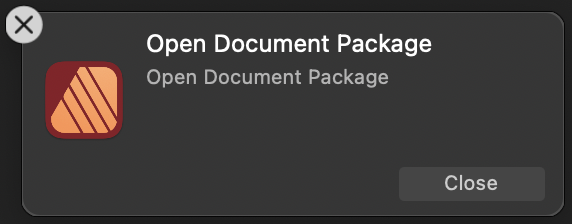jog
Members-
Posts
15 -
Joined
-
Last visited
-
Great, thank you.
-
Couldn't get back to this until today, but now I got it: if there is an umlaut character (ä,ö,ü) in the file path of the package the fonts aren't rendered. Working: /example/test.afpackage Not working: /exämple/test.afpackage It's easily reproduced: create a folder with the name "bäd" and move or copy your working file there and open it; the fonts won't render correctly. Confirmed on two machines.
-
Any news?
-
Thanks Dan – uploaded. I can't think of any differences besides platform architecture (working systems are Intel, non-working is M1) and installed third party software (working systems have fresh blank OS installations, the non-working Mac is my main machine with all kinds of software including Adobe Creative Cloud and various font managers).
-
Tried a few things (safe mode boot, new user) but couldn't get it to work. There is a dialog I get that is not there on the working systems: Any ideas?
-
 Dan C reacted to a post in a topic:
Fonts from package are not activated
Dan C reacted to a post in a topic:
Fonts from package are not activated
-
Thanks for the replies so far – I'll clarify: Expected behavior Document opens and renders with the correct fonts within the package, fonts appear in font menu Actual behavior Document opens and renders with a substitute/wrong font, fonts don't appear in font menu In the meantime I have tried this on other systems and it works just as expected there, which means that the issue above only occurs on one of three machines. Clearing the font cache didn't help, I'll investigate further and will report back here. I suspect a conflict with the font managers.
-
The dialog looks correct, but the fonts don't appear in Publisher. It works when I manually install the fonts into /User/Library/Fonts. I tried a few different fonts, so the problem isn't font-specific. Also, the same fonts do package and open perfectly in InDesign. Publisher 2.3.1, macOS 14.3.1
-
 aizome reacted to a post in a topic:
1 bit TIFF/Bitmap support please
aizome reacted to a post in a topic:
1 bit TIFF/Bitmap support please
-
1 bit Tiff Transparency and Coloring
jog replied to slv987's topic in Feedback for Affinity Photo V1 on Desktop
Bump for transparent 1 bit TIFF colouring -
 BennyD reacted to a post in a topic:
1 bit TIFF/Bitmap support please
BennyD reacted to a post in a topic:
1 bit TIFF/Bitmap support please
-
1 bit TIFF/Bitmap support please
jog replied to Chris L's topic in Feedback for Affinity Photo V1 on Desktop
This exactly. It's really important. -
 woefi reacted to a post in a topic:
New document dialog box appears under panels
woefi reacted to a post in a topic:
New document dialog box appears under panels
-
New document dialog box appears under panels
jog replied to quasiDigi's topic in V1 Bugs found on macOS
Maybe this is related: export and open/save dialogs are also hidden under some palettes. macOS 10.14.6 and 10.15.4, Designer 1.8.3 — this affects Publisher too, btw -
PDF Export, RGB images don't convert to CMYK
jog replied to jog's topic in [ARCHIVE] Publisher beta on macOS threads
This exactly. I can confirm the X-1a setting converts my file to CMYK as expected, including the RGB TIFF. -
Maybe this goes into "unexpected behaviour": I have a document in CMYK that I want to export to a CMYK PDF. A linked or embedded RGB TIFF is not converted, even if I select "Colour Space: CMYK" and the proper profile in the PDF export settings. In my opinion, it should convert to CMYK if the colour space is set, and it should not convert if "As document" is active in "Colour space". macOS 10.14.5, Publisher 1.7.0.337
-
 JGD reacted to a post in a topic:
Affinity Publisher Public Beta - 1.7.0.249
JGD reacted to a post in a topic:
Affinity Publisher Public Beta - 1.7.0.249
-
Affinity Publisher Public Beta - 1.7.0.249
jog replied to AdamW's topic in [ARCHIVE] Publisher beta on macOS threads
This. Good old FreeHand...