-
Posts
27 -
Joined
-
Last visited
Profile Information
-
Interests
Archaeology, cartography, natural history illustration. Textile and fibre arts. Reading, walking, food. Rocks.
-
 2989 reacted to a post in a topic:
Vector/pattern fill
2989 reacted to a post in a topic:
Vector/pattern fill
-
 Cyrisus reacted to a post in a topic:
Limit scope of Select Same/Select Object
Cyrisus reacted to a post in a topic:
Limit scope of Select Same/Select Object
-
Background: I work in CMYK for print. I never specify in hex, I rarely even notice hex. Issue: A set of objects with the same CMYK fill in my original Designer file import into Illustrator with the same CMYK fill, but some have a different hex code specification. Happened with two different colours. e.g. fill of objects in original .afd Designer file is CMYK 10,0,10,0. Export to .eps, open in Illustrator and discover that altho all objects still show 10,0,10,0 'Select same fill' does not find all objects. Check individual objects not found, discover fill is CMYK 10,0,10,0, but a different hex code. Most are EBF5EC; those not found are ECF5EC. I doubt the printed copies would show the difference, but seems a bit rude.
-
I want to change the thickness of the 1pt roads to 1.2pt but you can't just select all the 1pt roads on the 'Roads' layer because Select All also insists on selecting the 1pt tree branches on the 'Trees' layer AND the 1pt lines on the 'Buildings' layer. If I select all the 1pt black lines I don't get the lines 'Trees' instead I get the plot boundaries. It's insane. If you want to work with unlocked layers, just... leave the layers unlocked.
-
^ What they said. Affinity Designer lacks absolutely fundamental features for all users (e.g. 'select' ignores locked layers, the ability to designate non-printing layers when created). It lacks absolutely fundamental features for print design (e.g. vector fills). As documented on these forums it has lacked these things -- and far more -- for years. You can find work-rounds, you can buy add-ons, but honestly, as long as you pay Affinity for what you're getting, that is exactly what you will get. There's no incentive for them to add these fundamental features. I'm awaiting a quote for repair of the mac that will run CS6. If it's not economic I will bite the bullet and pay Adobe for software that does what I need.
-
 aizome reacted to a post in a topic:
Vector/pattern fill
aizome reacted to a post in a topic:
Vector/pattern fill
-
 aizome reacted to a post in a topic:
Vector/pattern fill
aizome reacted to a post in a topic:
Vector/pattern fill
-
 Fixx reacted to a post in a topic:
Vector/pattern fill
Fixx reacted to a post in a topic:
Vector/pattern fill
-
 aizome reacted to a post in a topic:
1 bit TIFF/Bitmap support please
aizome reacted to a post in a topic:
1 bit TIFF/Bitmap support please
-
 ra.skill reacted to a post in a topic:
Vector/pattern fill
ra.skill reacted to a post in a topic:
Vector/pattern fill
-
 Krustysimplex reacted to a post in a topic:
Working in true greyscale? Can this be set somewhere?
Krustysimplex reacted to a post in a topic:
Working in true greyscale? Can this be set somewhere?
-
 aizome reacted to a post in a topic:
Vector/pattern fill
aizome reacted to a post in a topic:
Vector/pattern fill
-
 aizome reacted to a post in a topic:
Vector/pattern fill
aizome reacted to a post in a topic:
Vector/pattern fill
-
 2989 reacted to a post in a topic:
Vector/pattern fill
2989 reacted to a post in a topic:
Vector/pattern fill
-
 aizome reacted to a post in a topic:
Setting dash/dot size in Stroke Panel
aizome reacted to a post in a topic:
Setting dash/dot size in Stroke Panel
-
I'd add a +1 to the need for vector/pattern fill for me but honestly, I'm going back to Adobe. I design for print, creating items that will be scaled by the client. Lack of vector capability kills Designer stone-dead for my work. Bitmap images are totally inadequate; having to pay more than Designer itself for an add-on doesn't cut it: put the basic functionality in the software and charge us more for something that actually works. I spent *two hours* today searching for instructions to create vector fills because I could not believe something marketed as design software (as opposed to web design software) would not have this feature. The Designer forum is full of requests for vector fill and other fundamental functionalities; every time I find a fundamental feature^1 is missing (the ability to designate layers as non-printing at the time they're created; the ability to lock layers to prevent search and other functions operating on those layers; the ability to create greyscale artwork that does not have 'rich black' creeping into it somewhere) I find other people reported the lack, often years ago, and have been begging you to add it ever since. yeah, I'm a bit annoyed. I've invested several weeks in Designer. Each time I found an issue I began by thinking it was my bad, that I should RTFM. And almost every time I RTFM or ask for help I find the feature has been broken or missing for years. ^1: This leaves aside other less significant issues: why is there no 'find/change font' for those of us producing artwork that contains text? Why does the eyedropper not correctly copy *all* the attributes of one item to another? etc.
-
 aizome reacted to a post in a topic:
Vector/pattern fill
aizome reacted to a post in a topic:
Vector/pattern fill
-
 aizome reacted to a post in a topic:
Vector/pattern fill
aizome reacted to a post in a topic:
Vector/pattern fill
-
 aizome reacted to a post in a topic:
Vector/pattern fill
aizome reacted to a post in a topic:
Vector/pattern fill
-
 aizome reacted to a post in a topic:
Missing Features for Fashion & Textiles
aizome reacted to a post in a topic:
Missing Features for Fashion & Textiles
-
 Mithferion reacted to a post in a topic:
Setting dash/dot size in Stroke Panel
Mithferion reacted to a post in a topic:
Setting dash/dot size in Stroke Panel
-
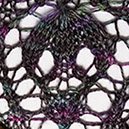
Setting dash/dot size in Stroke Panel
aizome replied to aizome's topic in Feedback for Affinity Designer V1 on Desktop
I owe you a beer. Or the beverage of your choice, because that solved it. I can finish the damned map. thank you! -
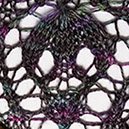
Setting dash/dot size in Stroke Panel
aizome replied to aizome's topic in Feedback for Affinity Designer V1 on Desktop
ha. Ok, I will change this and see what happens. I hope, I really, really hope it solves the issue. -
Just to add that while scrolling through the Publisher feedback forum I found posts saying that Publisher also fails to clearly distinguish between CMYK and greyscale images. I'm sorry, but that's a fundamental failure and means I can't use Publisher. As I said above, I often produce print jobs in greyscale only. No colour. I need to know that what I see and plan is what the client will get, without conversion in the press.
-
Why is the width and length of dashes/dots defined solely relative to stroke thickness? This lack of precision makes no sense. I specify stroke thickness as specific units, why do I not set dash dimensions in the same way? I can set the dimensions to scale -- or not -- when the stroke is scaled: this ensures relative size remains the same when the object is scaled. When actually creating the original stroked objects (railway lines) life would be so.much.easier. if I could just set dash length to 0.25pt, interval 3pt (or whatever) instead of having to work this out as proportion of the stroke width. ETA: I think the dash/dot setting is broken. And I am using the current (new) release. See the attached image. I am trying to create a map of railway lines. There are three stacked lines, the bottom a wide black line, the middle a narrower white line (these two create the parallel tracks) and a third that should symbolize the ties, reasonably closely-placed narrow parallel lines. I create this third line by setting the line width wider than the bottom black line, then setting narrow spaced dashes (square ends) to create the narrow parallel lines. I don't seem able to do this in Designer. Look at the dash setting in the attached images. The first has a line width 2.5mm, dash length of 1, so dash of 2.5mm. The second has a line width of 2.5mm, dash length of 0.005 (so should be 0.0125mm), and it clearly is not. That was teh last of an increasingly frustrated series of reductions in dash length, *none of which* significantly reduced the length of the dash. These lines are part of a large group on a large map (the artboard is in the third pic). If the size of the group or the artboard is breaking the functionality, that's not good either.
-
 Fixx reacted to a post in a topic:
Working in true greyscale? Can this be set somewhere?
Fixx reacted to a post in a topic:
Working in true greyscale? Can this be set somewhere?
-
 moi.cool reacted to a post in a topic:
Working in true greyscale? Can this be set somewhere?
moi.cool reacted to a post in a topic:
Working in true greyscale? Can this be set somewhere?
-
If (as in Est Treding below) I select a single object in the artwork then that object/layer is highlighted *dark grey* in the Layers panel and I can scroll down to find it. If (as in Norfulc) I select a grouped object in the artwork then that object and its group layers are highlighted *pale, pale grey* in the Layers panel, almost unnoticeable if you/I am expecting the dark grey. Why the difference?
-
The Swatch panel also confuses me. It does not highlight colours in the way I expect. For example, in the screenshot below I have selected an object with a 10% fill and a <foo> darker grey stroke. The Swatch panel is telling me nothing about either of these. If I double click either the fill or the stroke in the small 'object colours' diagram at top left in the panel then the 'colour chooser' pops up to tell me what the fill or the stroke are. But the Swatch panel is meaningless as far as I can tell.
-
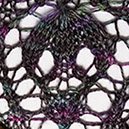
Limit scope of Select Same/Select Object
aizome replied to Cyrisus's topic in Feedback for Affinity Designer V1 on Desktop
*Bump*. Because having items on locked, hidden layers change when I do a 'select all' for items on ONE LAYER is driving me mad. I'm sorry, I know this software is cheap, relatively speaking. I'd rather pay more and have it do the basics, seriously. Locked layers are untouchable. The ability to set non-printing layers. -
 chessboard reacted to a post in a topic:
Layers: locking & hiding, printing
chessboard reacted to a post in a topic:
Layers: locking & hiding, printing
-
Why does 'Select Same Stroke Colour' find lines on layers that are a) hidden and b) locked? Why does 'delete' actually *delete* these lines from layers that are both hidden and locked? Is there any way to genuinely lock a layer to prevent actions from occurring on that layer? What does the lock prevent if not that? Why can we not designate a layer as 'non-printing' even when it is visible? I am working from artwork (tracing, sketching, whatever) that I keep in a reference layer that must be visible but NEVER print.






pale.thumb.png.d8abc89612fd95530de142e519fefe13.png)
