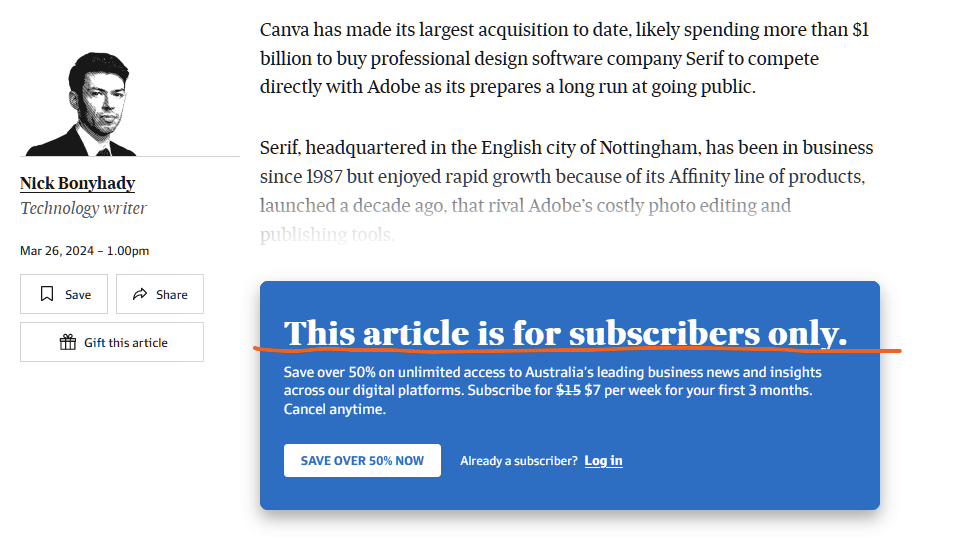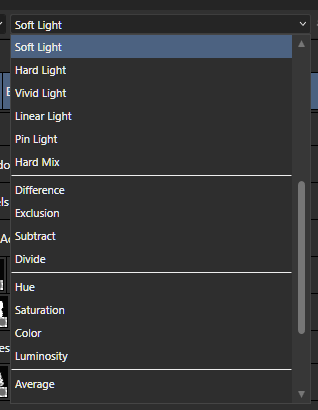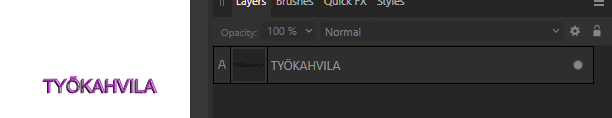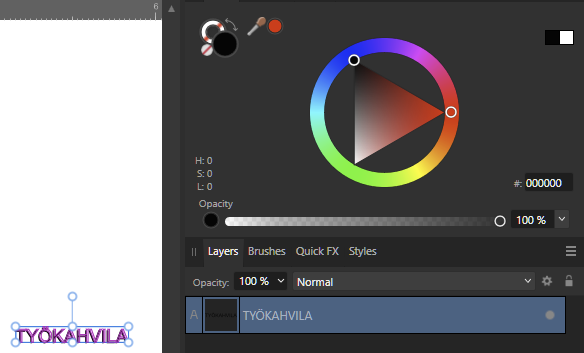jc4d
Members-
Posts
175 -
Joined
-
Last visited
Recent Profile Visitors
The recent visitors block is disabled and is not being shown to other users.
-
 jc4d reacted to a post in a topic:
Other Improvements in 2.6
jc4d reacted to a post in a topic:
Other Improvements in 2.6
-
 jc4d reacted to a post in a topic:
Machine Learning: Object Selection Tool
jc4d reacted to a post in a topic:
Machine Learning: Object Selection Tool
-
 jc4d reacted to a post in a topic:
Machine Learning: Object Selection Tool
jc4d reacted to a post in a topic:
Machine Learning: Object Selection Tool
-
 jc4d reacted to a post in a topic:
Machine Learning: Select Subject
jc4d reacted to a post in a topic:
Machine Learning: Select Subject
-
 jc4d reacted to a post in a topic:
2.6 New Features and Improvements List
jc4d reacted to a post in a topic:
2.6 New Features and Improvements List
-
 jc4d reacted to a post in a topic:
Auto apply Colour Panel's colour picker
jc4d reacted to a post in a topic:
Auto apply Colour Panel's colour picker
-
 jc4d reacted to a post in a topic:
Machine Learning: Select Subject
jc4d reacted to a post in a topic:
Machine Learning: Select Subject
-
 jc4d reacted to a post in a topic:
Machine Learning: Object Selection Tool
jc4d reacted to a post in a topic:
Machine Learning: Object Selection Tool
-
 jc4d reacted to a post in a topic:
2.6 or 2.5.6 beta when?
jc4d reacted to a post in a topic:
2.6 or 2.5.6 beta when?
-
 jc4d reacted to a post in a topic:
2.6 or 2.5.6 beta when?
jc4d reacted to a post in a topic:
2.6 or 2.5.6 beta when?
-
 VIPStephan reacted to a post in a topic:
Canva
VIPStephan reacted to a post in a topic:
Canva
-
-
This brings me memories when TheaRender was bought by Altair, they said the same exact words... at the end they killed many software support and stayed with two only out of 5 (I think). Or when old adobe's CEO became C4D's CEO and the software went down the drain into a subscription model only. I think Photoline will be the only one standing up.
-
 Grant Robertson reacted to a post in a topic:
Adjusted mask behaviour
Grant Robertson reacted to a post in a topic:
Adjusted mask behaviour
-
Thank you, yes I'm aware the list can be scrolled, but I'm wondering why the decision on not making the whole list visible. I know that for small screens it is fine, but when working on bigger screens is inconvenient to have the list truncated. I'm on windows and the list is still the same in V2 as in V1.
-
Hello, I tried to search and didn't find any related topic. I have been wondering why the Layer's blend mode's list is short and doesn't display all the modes at once. Is there a setting in the preferences that I might be missing? 🤔 Juan
-
 Frozen Death Knight reacted to a post in a topic:
Adjusted mask behaviour
Frozen Death Knight reacted to a post in a topic:
Adjusted mask behaviour
-
 Bartosz Borecki reacted to a post in a topic:
Adjusted mask behaviour
Bartosz Borecki reacted to a post in a topic:
Adjusted mask behaviour
-
 Chris B reacted to a post in a topic:
Adjusted mask behaviour
Chris B reacted to a post in a topic:
Adjusted mask behaviour
-
Adjusted mask behaviour
jc4d replied to Ash's topic in [ARCHIVE] 2.5, 2.4, 2.3, 2.2 & 2.1 Features and Improvements
Thank you so much for adding the right click, I cannot be happier 🤩 -
 Ash reacted to a post in a topic:
Adjusted mask behaviour
Ash reacted to a post in a topic:
Adjusted mask behaviour
-
Adjusted mask behaviour
jc4d replied to Ash's topic in [ARCHIVE] 2.5, 2.4, 2.3, 2.2 & 2.1 Features and Improvements
Fine by me as long as there is a tooltip for it The real issue with long clicks as I stated before, is that users with carpal tunnel or any other wrist problem creates more restrains in the hand which is not ergonomic. -
 digit42 reacted to a post in a topic:
Adjusted mask behaviour
digit42 reacted to a post in a topic:
Adjusted mask behaviour
-
Adjusted mask behaviour
jc4d replied to Ash's topic in [ARCHIVE] 2.5, 2.4, 2.3, 2.2 & 2.1 Features and Improvements
I agree up to some degree. I mean, for some people like me who suffers of carpal tunnel, long clicks put more strees in the wrist. But following your idea, what if right click on the mask icon is what invokes the drop-down menu? -
Vector Flood Fill
jc4d replied to Ash's topic in [ARCHIVE] 2.5, 2.4, 2.3, 2.2 & 2.1 Features and Improvements
I did a quick test and I noticed that if you have some curves under a wrap group, the vector flood fill tool "reads" the original curves and not the wrapped ones. Would be great to have an option for it. -
Objects keep highlighted when deselected
jc4d replied to jc4d's topic in Desktop Questions (macOS and Windows)
Thank you 👍 -
non-destructive raw editing... how, exactly?
jc4d replied to jimh12345's topic in Desktop Questions (macOS and Windows)
Afaik a exr is not a raw format, I end up in Photo. It is funny, that we can use any image in Develop Persona, but we cannot keep it non-destructive. If this is a very confusing feature. 😭 -
non-destructive raw editing... how, exactly?
jc4d replied to jimh12345's topic in Desktop Questions (macOS and Windows)
Hello, Let's say I have a exr file, when I click on develop persona (Photo V2) there is no dropdown menu to select any option to keep the raw editing non-destructive. I'm on windows and the only option in the raw engine is Serif Labs. Am I missing something here? -
Confusing Color Picker behavior
jc4d replied to jc4d's topic in Pre-V2 Archive of Desktop Questions (macOS and Windows)
I understand, the thing is that the Color tab UI is not updating if the apply to selection is unchecked, and why this happens only to Image type and not Pixel type, hence the confussion about the usage of this tool. -
Confusing Color Picker behavior
jc4d replied to jc4d's topic in Pre-V2 Archive of Desktop Questions (macOS and Windows)
If a moderator/dev can take a look at this topic and comment if this is the expected behavior or a bug then this topic can be moved to bug reports of feature request.