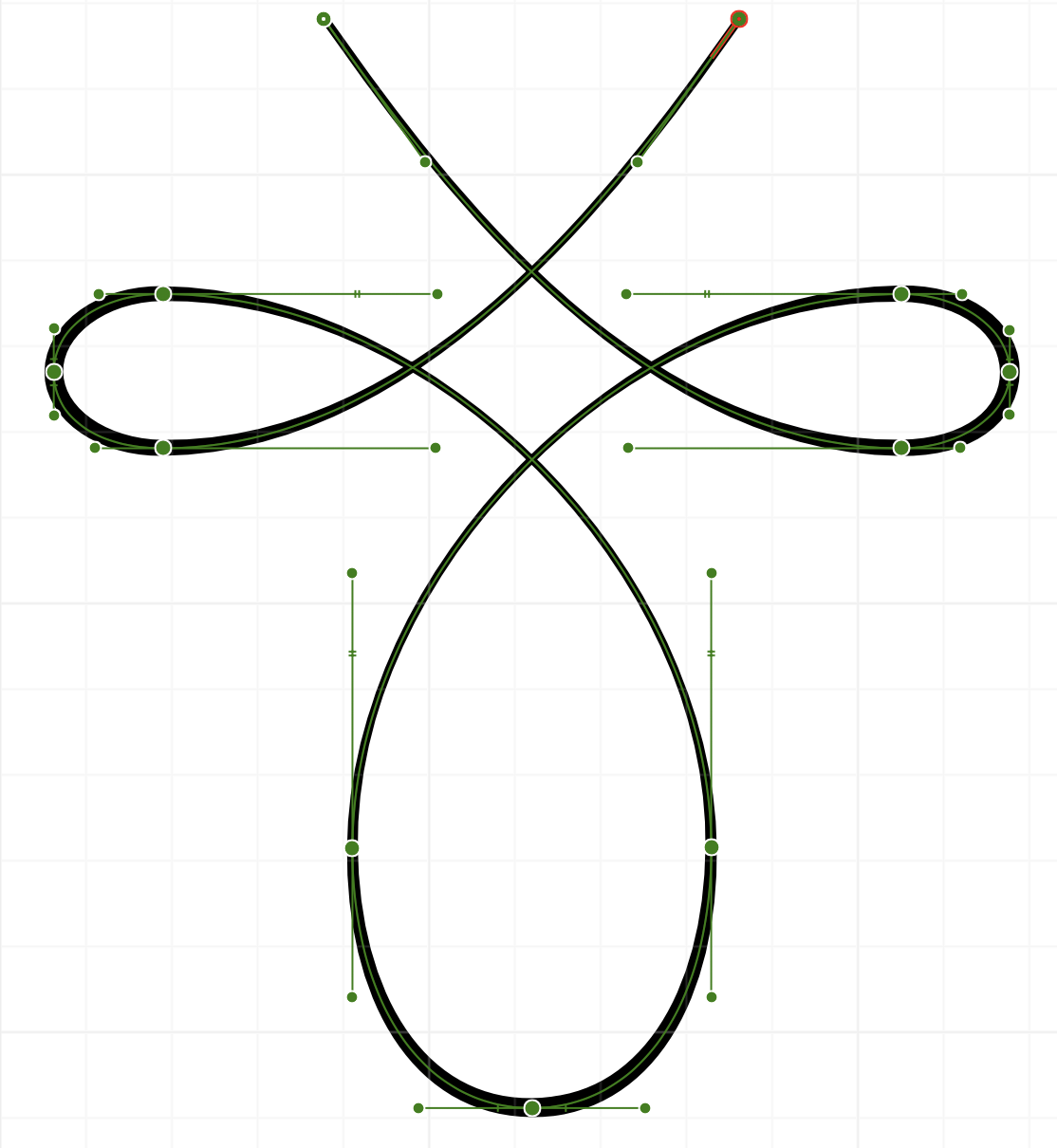-
Posts
663 -
Joined
Recent Profile Visitors
3,628 profile views
-
 Angelsoul reacted to a post in a topic:
Distribute vertically or horizontally
Angelsoul reacted to a post in a topic:
Distribute vertically or horizontally
-
 Riva reacted to a post in a topic:
Crop Canvas in Affinity Designer?
Riva reacted to a post in a topic:
Crop Canvas in Affinity Designer?
-
 sci2pro reacted to a post in a topic:
Crop Canvas in Affinity Designer?
sci2pro reacted to a post in a topic:
Crop Canvas in Affinity Designer?
-
 VIPStephan reacted to a post in a topic:
Canva
VIPStephan reacted to a post in a topic:
Canva
-
 VIPStephan reacted to a post in a topic:
Canva
VIPStephan reacted to a post in a topic:
Canva
-
 VIPStephan reacted to a post in a topic:
Canva
VIPStephan reacted to a post in a topic:
Canva
-
 VIPStephan reacted to a post in a topic:
Canva
VIPStephan reacted to a post in a topic:
Canva
-
 VIPStephan reacted to a post in a topic:
Canva
VIPStephan reacted to a post in a topic:
Canva
-
 VIPStephan reacted to a post in a topic:
Canva
VIPStephan reacted to a post in a topic:
Canva
-
 VIPStephan reacted to a post in a topic:
Canva
VIPStephan reacted to a post in a topic:
Canva
-
 VIPStephan reacted to a post in a topic:
Canva
VIPStephan reacted to a post in a topic:
Canva
-
 VIPStephan reacted to a post in a topic:
Canva
VIPStephan reacted to a post in a topic:
Canva
-
 VIPStephan reacted to a post in a topic:
Canva
VIPStephan reacted to a post in a topic:
Canva
-

How to achieve perfect symmetry?
VIPStephan replied to VIPStephan's topic in Desktop Questions (macOS and Windows)
Thanks for the replies so far, some good hints there. I think I’ve got it now. What I had to do was to split the curve at the bottom node and only make half of the swirl a symbol. What I didn’t realize is that the symbols can and should overlap each other and can still be symmetrical/mirrored. This then allows perfect symmetry. I was kinda fixed in the idea that each side needs to stay on its side.- 4 replies
-
- affinity designer
- symmetry
-
(and 2 more)
Tagged with:
-
I want to create some symmetric flourish swirls but I’m struggling with the symmetry part. For example with this shape: I can kinda drag the handles to be as close as possible but it’s not quite there. I tried to convert the object to a symbol, mirror it and then adjust it but this is also not making things easier. What’s the best approach here? How do I know that a handle on one side is as long and the same angle as the handle on the opposite side?
- 4 replies
-
- affinity designer
- symmetry
-
(and 2 more)
Tagged with:
-
 MarinetG reacted to a post in a topic:
Rounded Corner Triangle
MarinetG reacted to a post in a topic:
Rounded Corner Triangle
-
 Lutz Pietschker reacted to a post in a topic:
Crop Canvas in Affinity Designer?
Lutz Pietschker reacted to a post in a topic:
Crop Canvas in Affinity Designer?
-
Perhaps I’m stupid or I have forgotten but how do I add a point in the exact middle between two other points on a line/shape? I’m sure AD is smart enough to be able to do this (it’s so smart with other things)? Specifically, I have a circle, and that has four points by default, and I want to add points in between, so that I have eight points with equal spacing.
-
 v_kyr reacted to a post in a topic:
Stitch line help
v_kyr reacted to a post in a topic:
Stitch line help
-
Actually, I just found this tutorial for vector shapes along a path and this gave me the idea that you could create a diagonal line, make it a symbol and copy/paste that symbol inside the text frame on the path as often as you like. Then you can change one symbol instance’s line properties (stroke width, line length etc.) and it will change for all symbols.
-

Light mode UI visibility/contrast issues
VIPStephan replied to VIPStephan's topic in V2 Bugs found on macOS
This seems to have been addressed with a recent update (although I don’t even remember whether/when I updated); thanks! -
I haven’t seen any but I can’t speak for anyone but myself. I guess Affinity isn’t popular enough (yet) that agencies provide proprietary file formats. However, if an EPS is done right it should support layers and I’ve layered EPS files that I can open with AD without any issues, likewise for AI files. It’s only files from very old versions of Illustrator that AD can’t open.
-
A workaround for this (at least for the straight edges) would be to use the power duplicate function and then optionally space the lines equally with the alignment tool. For the corners I haven’t figured out a solution yet. But if it’s that simple of a shape you might be able to adjust that manually by rotating the single lines.
-
 Patrick Connor reacted to a post in a topic:
Designer V2 Scale Drawings
Patrick Connor reacted to a post in a topic:
Designer V2 Scale Drawings
-
 jt___ reacted to a post in a topic:
SVG icon import: filling with any color?
jt___ reacted to a post in a topic:
SVG icon import: filling with any color?
-

Designer V2 Scale Drawings
VIPStephan replied to Suetonius's topic in Desktop Questions (macOS and Windows)
Yeah, the measurement tool seems very limited at the moment. Perhaps that is something they improve in future but at the moment you can only measure for yourself and not make it an object that can be exported. -

SVG icon import: filling with any color?
VIPStephan replied to jt___'s topic in Desktop Questions (macOS and Windows)
Ah, right, placing an image in a document is different than opening it itself. I didn’t consider that. FYI: If you want the image as layers/group inside the current document, double click the placed image (as you did when editing) and copy all the layers from the placed image into the current document. You can then delete the embedded image and work with the objects directly. -
 Patrick Connor reacted to a post in a topic:
SVG icon import: filling with any color?
Patrick Connor reacted to a post in a topic:
SVG icon import: filling with any color?
-
 Patrick Connor reacted to a post in a topic:
Gaussian blur
Patrick Connor reacted to a post in a topic:
Gaussian blur
-

Resizing 4x6' to 10x15cm
VIPStephan replied to dstembridge's topic in Desktop Questions (macOS and Windows)
Dimensions of digital images are typically shown in pixels because that’s how display resolution works (and digital images are only shown on computer displays in the general sense, therefore physical measurements aren’t applicable). That shouldn’t change the printed size, though. -
Being a German speaker, I can barely make out what you wrote in Dutch but I can’t answer in Dutch, so I will do it in English: Are you asking about a specific application (Designer/Photo/Publisher) or in general? Here is how Gaussian blur is done in AD: gaussian_blur.mov