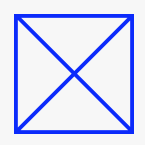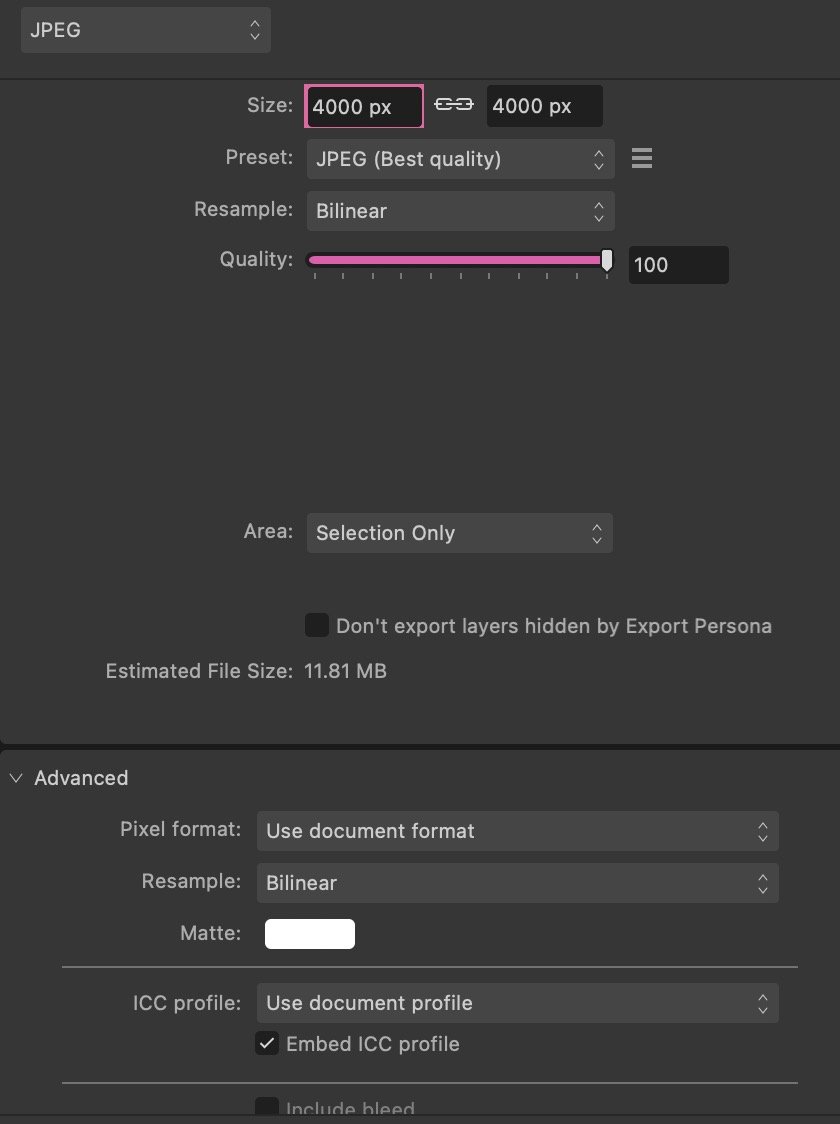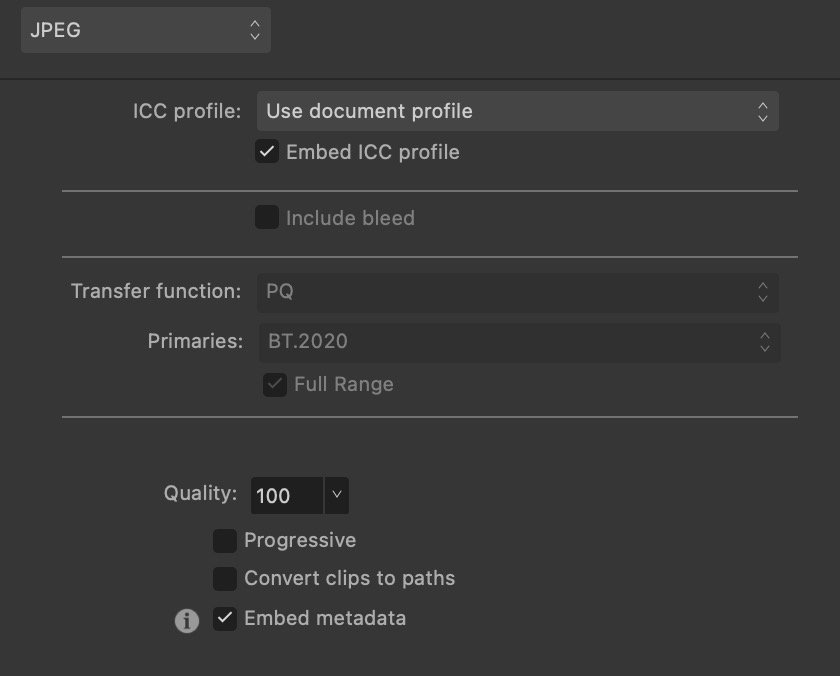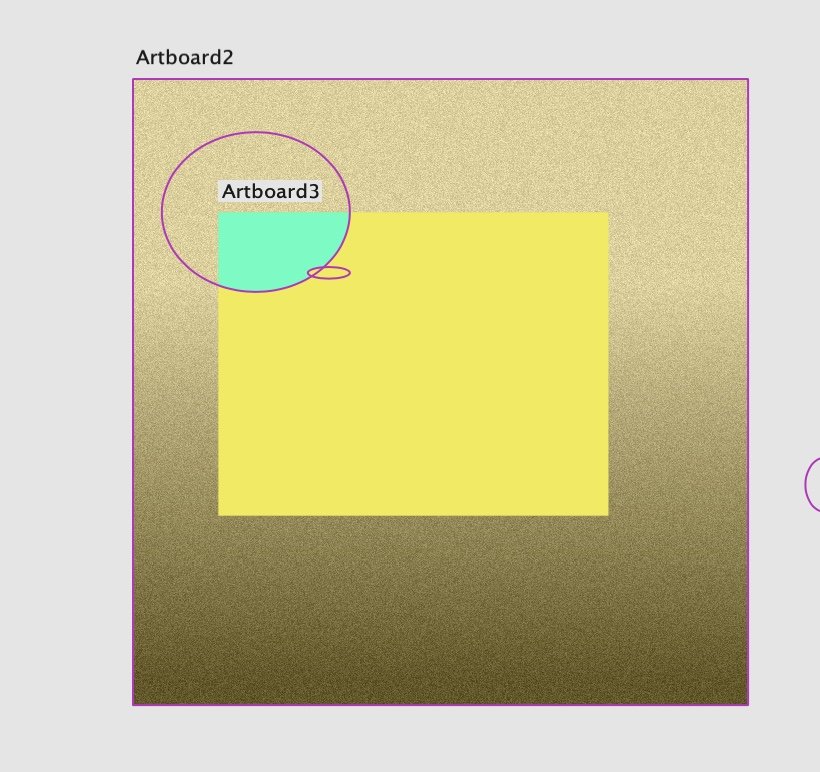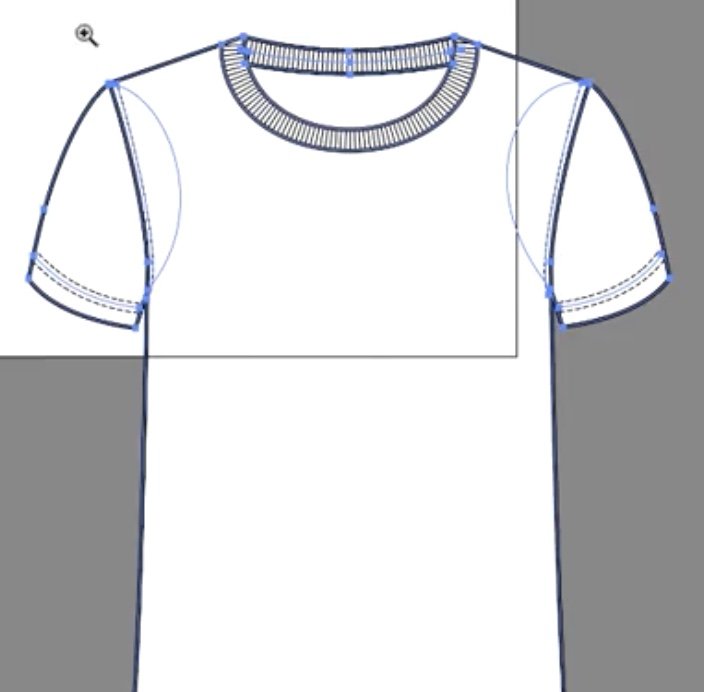-
Posts
67 -
Joined
-
Last visited
Recent Profile Visitors
2,923 profile views
-
 2989 reacted to a post in a topic:
List of some third party vectorization & tracing tools
2989 reacted to a post in a topic:
List of some third party vectorization & tracing tools
-
 2989 reacted to a post in a topic:
Vector/pattern fill
2989 reacted to a post in a topic:
Vector/pattern fill
-
 2989 reacted to a post in a topic:
Vector/pattern fill
2989 reacted to a post in a topic:
Vector/pattern fill
-
 Old Bruce reacted to a post in a topic:
Newbie Photo Exporting Question - Please help.....
Old Bruce reacted to a post in a topic:
Newbie Photo Exporting Question - Please help.....
-

Newbie Photo Exporting Question - Please help.....
2989 replied to 2989's topic in Desktop Questions (macOS and Windows)
I think of it like this: If I had a Tray (an Art board) with Coffee and cookies on it, and asked you if you wanted: Just the coffee (Selection only) or the Coffee and Cookies (Selection area - ie the things ON the tray) or 'the whole Tray (Artboard) The Tray + The Coffee and the cookies... I am not sure why I came up with that analogy, I must be hungry. Thanks again. -

Newbie Photo Exporting Question - Please help.....
2989 replied to 2989's topic in Desktop Questions (macOS and Windows)
Thank You so much! You are a Star ⭐ I have now been able to export the image with the color changes I want. And have learned something today! There seams to be a fine line between 'Selection only' and 'Selection area'. I was under the impression Selection Area meant more than one element on the artboard but not including the artboard itself. Maybe Affinity could make this clearer somehow, possibly an Info button at this export dropdown explaining what will be exported... There is space for it. Thank you again for your help, I really appreciate it. B -

Newbie Photo Exporting Question - Please help.....
2989 replied to 2989's topic in Desktop Questions (macOS and Windows)
Thank you for your quick reply. Here are the screenshots of the export settings. The only thing I changed was 'Selected Area' instead of Artboard as I wanted to use it in another programme. -
2989 started following A "Blob Brush" would be welcome. and Newbie Photo Exporting Question - Please help.....
-
Hello All, I am new to Affinity Photo but fairly proficient with Affinity Designer. I loaded a Jpeg into Photo and did some color changes (To Blues) but when I went to export the new colorway it would only export in my original colours (Multi color). It shows the changed Blue version in the preview window but changes back to original when downloading... The download is the original Multi colored version. I have gone into the Develop Persona, but the same thing happens. I checked the book and did not see the answer under exporting. It seems like it should be a straight forward export but I have been trying to sort for an hour now. Please help... Many Thanks! I am running Affinity Photo V2 on an iMac desktop
-
 2989 reacted to a post in a topic:
Is it possible to create graphics/text and use them numerous times within the same project by saving them somewhere?
2989 reacted to a post in a topic:
Is it possible to create graphics/text and use them numerous times within the same project by saving them somewhere?
-
Any updates on a symbol sprayer in Affinity Designer???
-
 2989 reacted to a post in a topic:
Symbol sprayer for Disigner
2989 reacted to a post in a topic:
Symbol sprayer for Disigner
-
 2989 reacted to a post in a topic:
Symbol sprayer for Disigner
2989 reacted to a post in a topic:
Symbol sprayer for Disigner
-
 2989 reacted to a post in a topic:
Recommend adding tools similar to Adobe Illustrator's 'Blob Brush' and 'Vector Eraser' in AD
2989 reacted to a post in a topic:
Recommend adding tools similar to Adobe Illustrator's 'Blob Brush' and 'Vector Eraser' in AD
-
 2989 reacted to a post in a topic:
A "Blob Brush" would be welcome.
2989 reacted to a post in a topic:
A "Blob Brush" would be welcome.
-
 2989 reacted to a post in a topic:
A "Blob Brush" would be welcome.
2989 reacted to a post in a topic:
A "Blob Brush" would be welcome.
-
 2989 reacted to a post in a topic:
Equivalent to Libraries function from CC?
2989 reacted to a post in a topic:
Equivalent to Libraries function from CC?
-
A small change, but one I would imagine would be easy to do. Would it be possible to make that thicker band in another color that you've put around V2? Maybe in both a dark and light color - that way it is easier to differentiate, which version I am in when switching over. The little icons are too similar. Or poss put V2 in the middle of the icon. These icons are much smaller than my screenshot here shows and difficult to distinguish between the two .
-
Hello, I am currently migrating my Designer 1 to V2. Everything went smoothly. My brushes and assets moved over automatically🎉. However, My Layout Presets and Studio Presets did not move to V2. How do I get them to be accessible in V2? Why did some things move automatically and other did not ? Thanks for your help!
-
Richard Fillebrown started following 2989
-
 StuartRc reacted to a post in a topic:
Pattern Brush Packs
StuartRc reacted to a post in a topic:
Pattern Brush Packs
-

Alcohol ink brush effect
2989 replied to Clc508's topic in Pre-V2 Archive of Desktop Questions (macOS and Windows)
I am also looking for these! -
2989 started following Art Board - Parts of Images off the edge do not show
-
Hello, My question is on art boards. If I place an image Half on the outboard and half off the art board I do not see the section that is not on the art board I tried placing one art board on top of another but that did not work. see first image below How do I see the full image? Are there some settings I need to change ? First Image - The rest of the ellipse does not show in the Green Color: The second Image - This is what I want to see. The full image and the outside edge of the Art Board This wold be a Big help To scale and design. (Done in Illustrator....) How do I see the full image? Are there some settings I need to change ? Many Thanks advance for your help