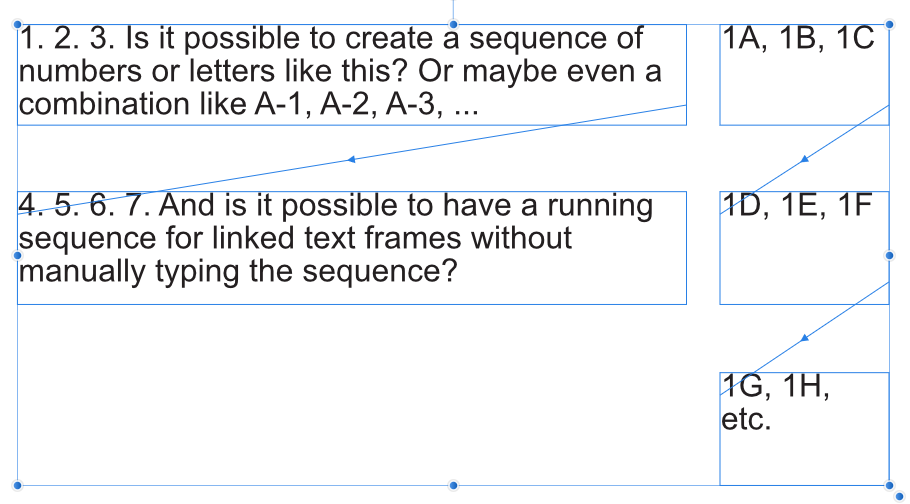Markio
Members-
Posts
84 -
Joined
-
Last visited
Profile Information
-
Gender
Male
-
Location
Netherlands
Recent Profile Visitors
3,793 profile views
-
 Markio reacted to a post in a topic:
[iPad] Remove the (disabled) 🦉 ML tool?
Markio reacted to a post in a topic:
[iPad] Remove the (disabled) 🦉 ML tool?
-
 Markio reacted to a post in a topic:
Roadtrip magazines: image processing, logo design, map creation and page layout using the Affinity suite
Markio reacted to a post in a topic:
Roadtrip magazines: image processing, logo design, map creation and page layout using the Affinity suite
-
 Markio reacted to a post in a topic:
Please NO MORE NEW FEATURES!
Markio reacted to a post in a topic:
Please NO MORE NEW FEATURES!
-
 Markio reacted to a post in a topic:
Photo Usability Improvements
Markio reacted to a post in a topic:
Photo Usability Improvements
-
 Markio reacted to a post in a topic:
Global layers
Markio reacted to a post in a topic:
Global layers
-
 Markio reacted to a post in a topic:
Braun TP 1
Markio reacted to a post in a topic:
Braun TP 1
-
 Frozen Death Knight reacted to a post in a topic:
Still no "Live Paint Bucket"?
Frozen Death Knight reacted to a post in a topic:
Still no "Live Paint Bucket"?
-
I have sent the designer file, a screen recording and more crash reports. It doesn't matter if the hardware acceleration is disabled or enabled, the crash occurs in both situations.
-
a crashreport from this morning: 31b512ca-b6f4-4f8b-977b-5ac9a30e5f11.dmp If you need the actual file I can upload it, just not on the forum.
-
Designer regularly crashes when using shape builder. I imported the curves from a pdf file (multiple floorplans, sections etc. on a sheet) and started to use shape builder. It crashes when selecting all curves and start using "create new shape from selected areas", but also when selecting a portion of the curves (a single floorplan).
-
 chessboard reacted to a post in a topic:
Still no "Live Paint Bucket"?
chessboard reacted to a post in a topic:
Still no "Live Paint Bucket"?
-
Still no "Live Paint Bucket"?
Markio replied to Printe's topic in Feedback for the Affinity V2 Suite of Products
As a workaround you could try the Shape Builder tool with the 'create new shape from selected areas' to create a new object, and place that new object underneath your linework. -
 h.ozboluk reacted to a post in a topic:
No presets larger than A3?
h.ozboluk reacted to a post in a topic:
No presets larger than A3?
-
No presets larger than A3?
Markio replied to DJF's topic in Feedback for the Affinity V2 Suite of Products
As an architect I still use larger than A3 sized pdf's on a daily basis. The last time I actually plotted an A0 has been years ago. The limited preset list sounds reasonable, but I still wasn't able to add A0 as a preset. I will try it again when I am at my desktop. -
No presets larger than A3?
Markio replied to DJF's topic in Feedback for the Affinity V2 Suite of Products
I noticed that too, and added A2 and A1 as a preset but was unable to add A0. AD made it 840 * 840, instead of 840 * 1188. -
Running sequences
Markio replied to Markio's topic in Pre-V2 Archive of Desktop Questions (macOS and Windows)
In the end I created a series of small linked text frames with a paragraph numbering inside a larger text frame and using text wrap. It works, but it's quite finicky to set up. -
Running sequences
Markio replied to Markio's topic in Pre-V2 Archive of Desktop Questions (macOS and Windows)
Hi @Old Bruce, I was hoping It could be solved without scripting or spreadsheets. I was hoping I could create a field consisting of a sequence like Word has. -
I would like to create a sequence of numbers or letters or a combination running along multiple text frames. Is that possible without manually typing the sequence?
-
 JoyG reacted to a post in a topic:
Perspective grid
JoyG reacted to a post in a topic:
Perspective grid
-
 Mark Ingram reacted to a post in a topic:
Affinity Photo - OpenCL Hardware question
Mark Ingram reacted to a post in a topic:
Affinity Photo - OpenCL Hardware question
-
 sourav reacted to a post in a topic:
Can i run affinity apps on ipad air 3 smoothly?
sourav reacted to a post in a topic:
Can i run affinity apps on ipad air 3 smoothly?
-
I've added two clips showing what I mean by aligning to an orhogonal or isometric grid. You could ofcourse combine align to grid with snap to grid. The app I've used for these clips is Concepts. align_isometric.mov align_ortho.mov
-
Preserve PDF Layers
Markio replied to LeslieLinsmier's topic in Pre-V2 Archive of Desktop Questions (macOS and Windows)
Look at the rhino forum, you need the wip version: https://discourse.mcneel.com/t/what-export-option-to-use-to-get-rhino-into-affinity-designer/38872/54